Defencebyte Antivirus software
Verdict: Defencebyte antivirus software is a powerful tool aimed at protecting different types of devices, hiding sensitive data from prying eyes, and streamlining the performance of a computer. The program stands out with its user-friendly interface and flawless work when detecting malware, identifying junk files, and cleaning up a whole computer registry.
In addition to standard functions, the software identifies and clears saved passwords and user profiles, so you can be sure your information is securely protected. Besides, it can block some websites. I like the scanning option most of all. Using it, you can schedule your scanning processes, which is very convenient.
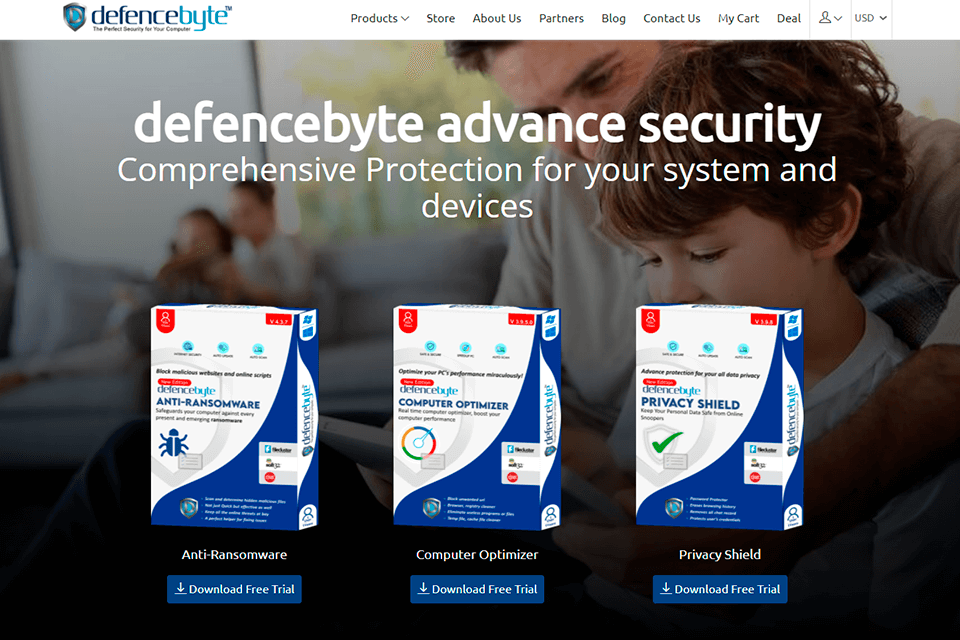
Beyond a shadow of a doubt, I can say that Defencebyte is one of the best free antivirus software thanks to its rich toolset and the ability to safeguard PCs. If you want to be sure your system is ultimately protected from third parties, I highly recommend using Defencebyte antivirus software. If any questions arise, you can get in touch with customer support 24/7.
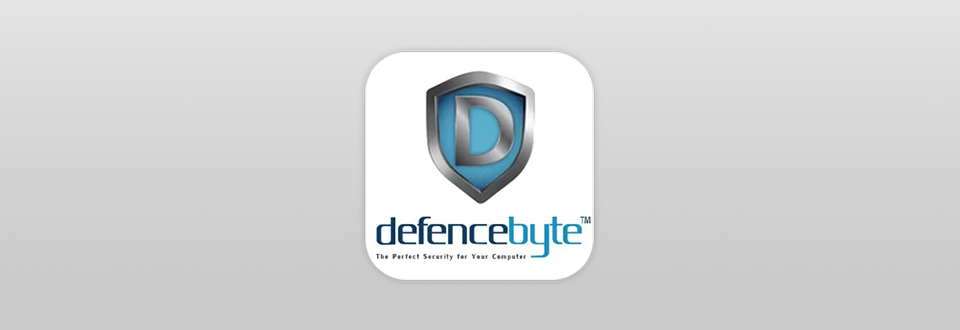
After you bought a PC and set it up, you definitely need to find a reliable antivirus program to keep all your data fully protected. Defencebyte consists of 3 individual products – Anti-Ransomware, Computer Optimizer, and Privacy Shield, that guarantee complete security for all your files. Anti-Ransomeware software takes care of your photos, documents, etc., stored on PC so that they never get into the digital hands of hackers.
Computer Optimizer is unmatched when it comes to speeding up your computer, which means you can complete tasks so much faster. Privacy Shield comes to the stage when it is needed to keep your sensitive data protected from hackers and phishing attacks. Thus, you can enjoy online shopping concealing your bank info from scammers.
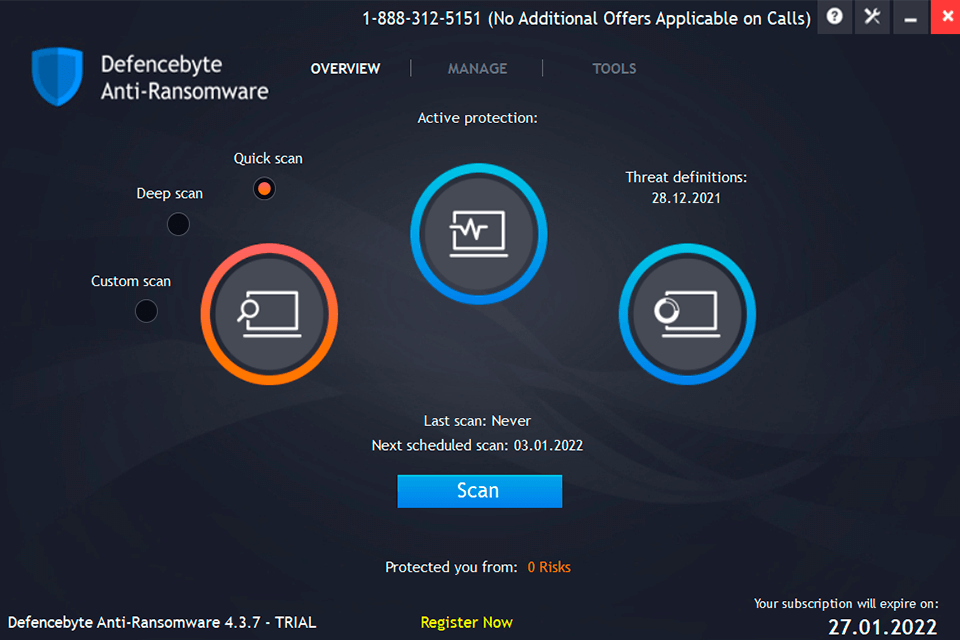
If it happens that there is ransomware on your computer, don’t worry, as Defencebyte can quickly delete it and get your files back. Using this free malware removal software, you don’t need to perform any manual actions. Scanning is automatic and takes very little time. Thus, by clicking a single button, you can get rid of ransomware.
Another handy feature is called rollback. It restores files so you get them in their initial state before infection occurred.
Moreover, Defencebyte is ranked as one of the most powerful Internet security suites with regularly updated functionality. According to recent researches, there appear over 500K new malware every day.
The best thing is that every malicious file is more creative than its predecessors so there are high risks of losing important files. That’s why the developers of Defencebyte antivirus software monitor the digital malware worlds uninterruptedly to offer users top-tier protection from the most heinous threats.
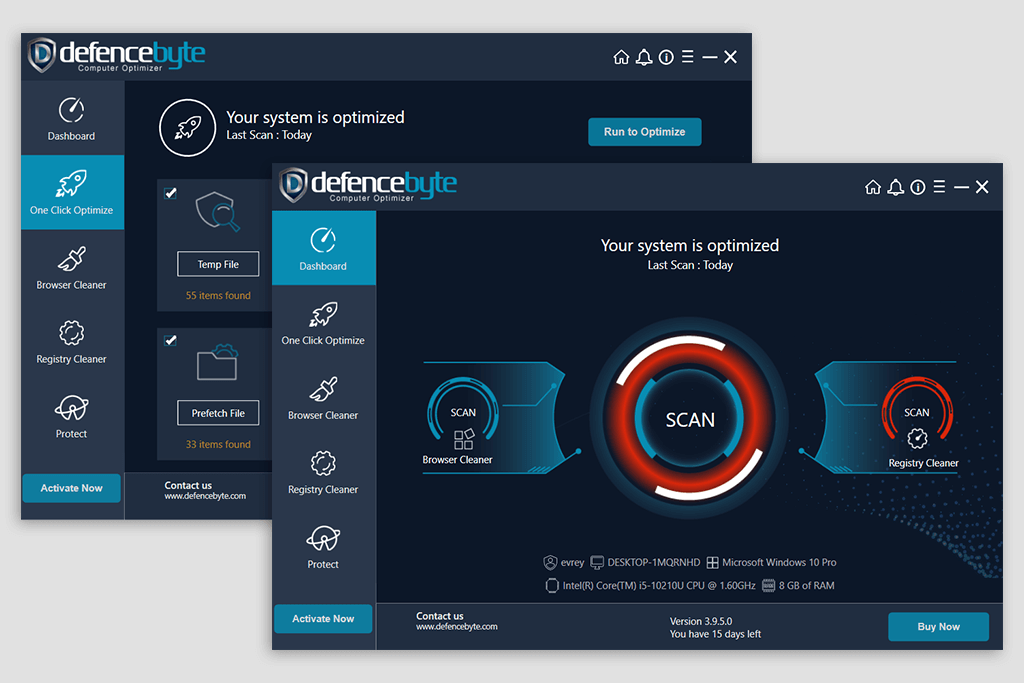
A slow-running computer can drive crazy any person. So, the range of users looking for an efficient PC optimizer is constantly growing. One of the main causes of poor PC performance is an abundance of needless files that are scattered across your system. Simply deleting files isn’t enough, as there are some hidden leftovers that still occupy disk space.
This program excels at detecting useless files, invalid paths and programs, empty registry keys, and other elements. Just a single scanning and it will locate all files that slow down your PC, and will fully remove them.
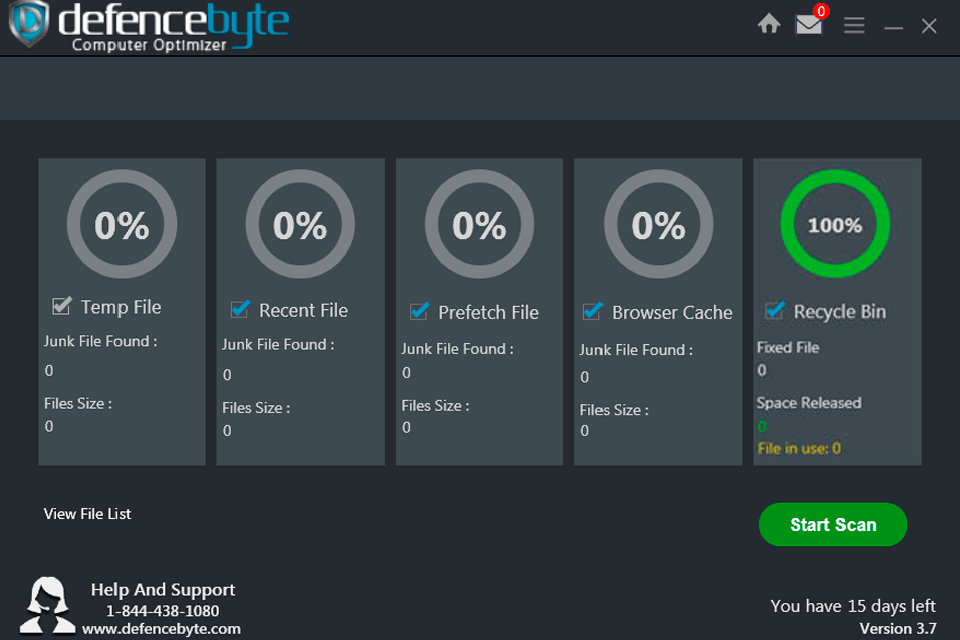
The browser cleaner is designed for Internet Explorer, Opera, Google Chrome, and Mozilla Firefox. It can delete old history and browser cache, clean up bookmarks, extensions, and login data.
What’s more, the tool can block bothersome URLs that distract you from what you’re currently doing. In case you are searching for parental control software, Defencebyte is worth checking out. Thus, you can keep tabs on the content your kids google and limit access to inappropriate resources.
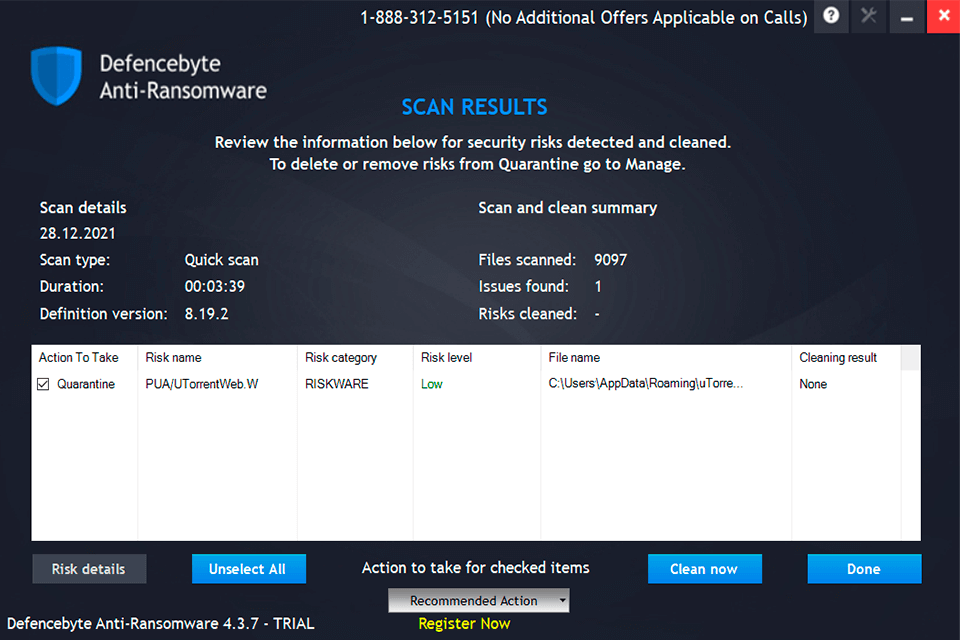
The UI of the program is designed with beginners’ needs in mind, so everything is super intuitive. For example, while activating scanning, you can effortlessly hop between quick scan, custom scan, and deep scan.
On the left, you can find a side menu for quick navigation. There is also an overview section, where you can keep tabs on the ongoing processes. To start scanning, you need to click the corresponding button. To change a scanning mode, move to the option below.
The toolset is located in the upper part of the UI. There, you can change settings with the help of the settings icon or via the manage tab. Navigating across the tabs is intuitive, so even first-time users will easily find the needed feature. As for customer support, you can reach managers via email, or take advantage of the knowledge base and ticketing.
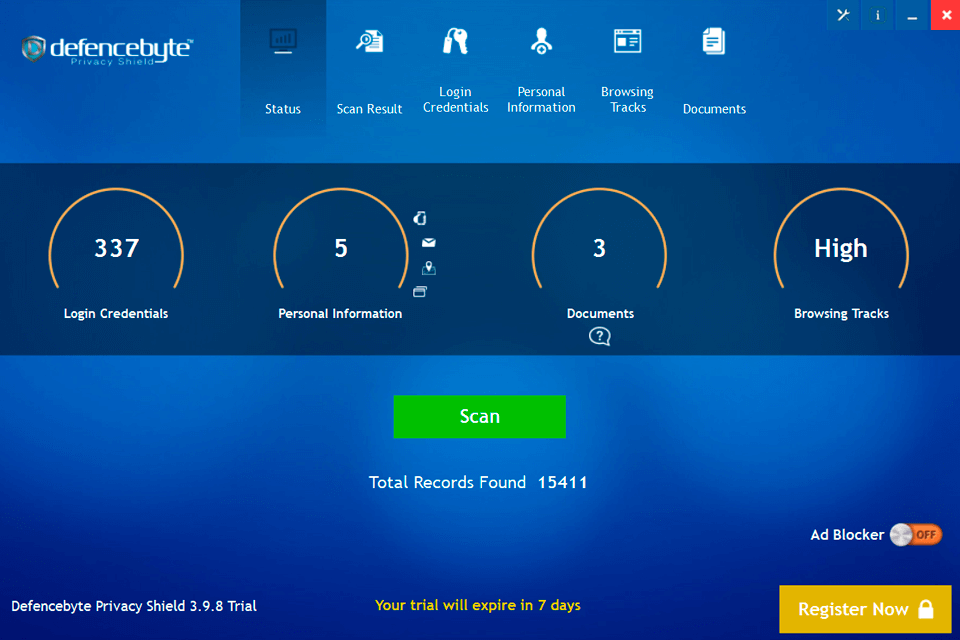
Making purchases online has never been so popular. So, if you also jumped on a bandwagon, make sure your sensitive data is secured. This doesn’t mean only hiding your name and other contact info, but also protecting your credit card details.
Defencebyte, namely, its Privacy Shield tool, perfectly copes with this mission. It not only protects your data but can also clear your browser history. In fact, everything that comes with a “confidential” tag is covered.
If you spend lots of time on the net and want to have peace of mind while doing so, don’t hesitate to use this great anti spyware software. It takes care of your safety in an automatic mode, so you can fully enjoy your online activities.
The Profile scan finds records of any “profiles” logged on your computer (names with associated contact details, payment methods, etc.), so that you can erase any info.
Another feature that I regularly use is a file shredder. It allows removing needless files forever by shredding them and erasing all traces. Thus, they will never disturb you after the process is over.
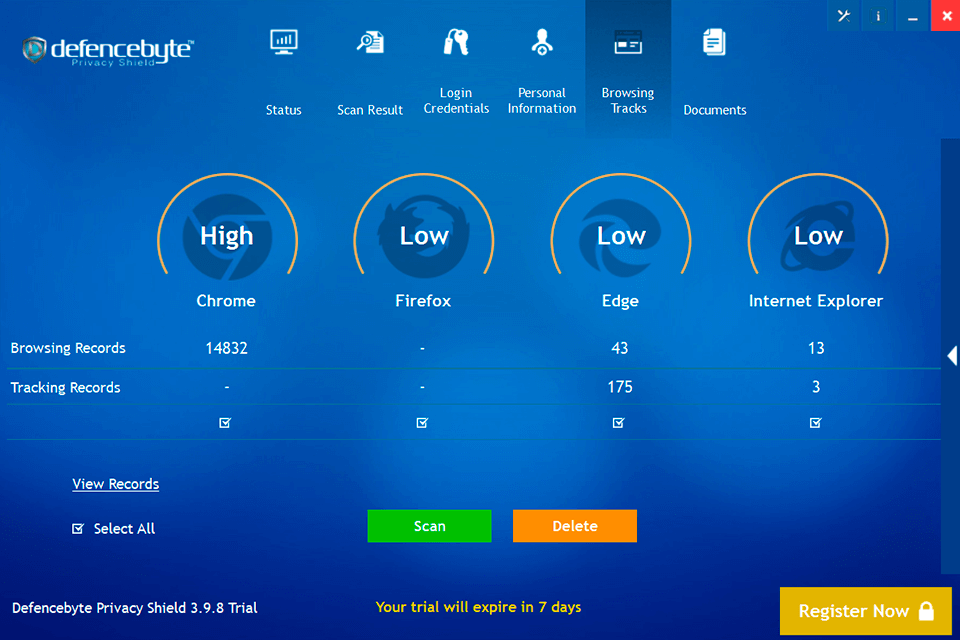
Like top-tier password managers, Defencebyte offers the User and Password scanning modes, which allow securing passwords saved in your browsers. This is carried out by moving them into an encrypted vault, which is protected by a master password.
I appreciate that the program allows you to define how often you want it to conduct clean-up of your device. For instance, it can delete needless files and pieces every day/week/month. Besides, you can define specific days and times for cleaning and even specify types of files Defencebyte has to hunt. This can be browser history, passwords saved in a browser, cookies, traces, chat logs, etc. This feature deserves many flattering words, as it keeps your system neat without your manual interference.
Another highlight of Privacy Shield is its Sandbox option. It instantly deletes data from specific websites every time you close your browser. Most browsers already provide users with the possibility to delete all browsing data upon exit but free Sandbox software lets you mark sites where you want to erase data.
The developers offer a 30-day trial version, so you can access the full functionality of this powerful antivirus software and test it without spending a cent. This is a great possibility to figure out whether Defencebyte lives up to its reputation and can satisfy your needs. Moreover, users get a 30-day money-back guarantee, so the getting-used-to process is as dependable as it should be.
If you like the program and want to purchase it, you can get a 1-year license for 1,3,4, and 10 computers. You can pay for the product using main credit cards or via PayPal.
Defencebyte Computer Optimizer - $38.95 - for 1 computer; $78.95 - for 3 computers; $111.95 - for 5 computers; $181.95 - for 10 computers.
Defencebyte Anti-Ransomware - $48.95- for 1 computer; $88.95 - for 3 computers; $121.95 - for 5 computers; $191.95 - for 10 computers.
Defencebyte Privacy Shield - $38.95 - for 1 computer; $78.95 - for 3 computers; $111.95 - for 5 computers; $181.95 - for 10 computers.