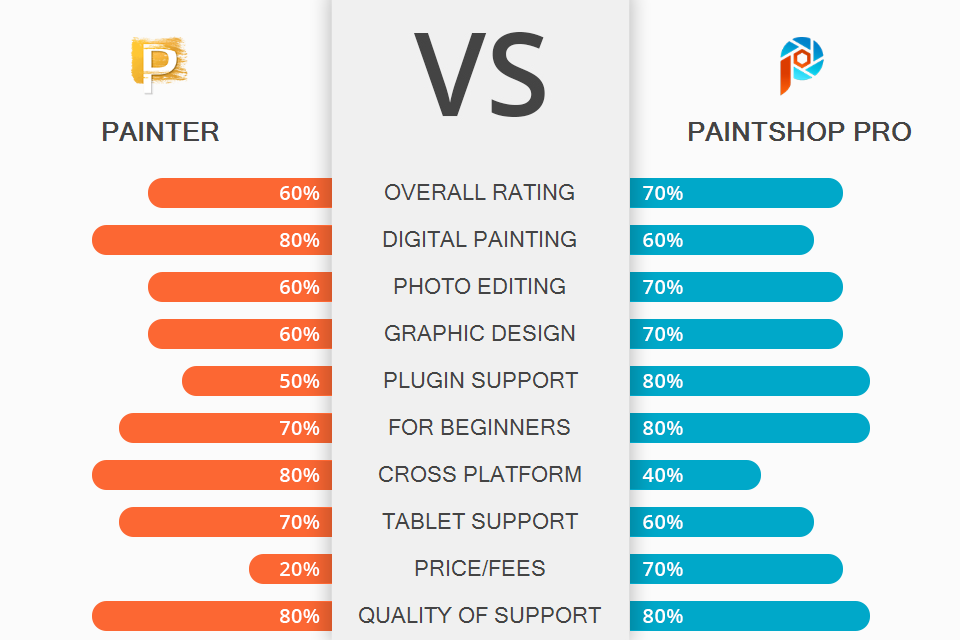
PaintShop Pro vs Corel Painter – what are the peculiarities of these programs and which one can better match the needs of photographers. Corel bought both programs in the early 2000s. They support bitmap layer editing and are very popular among users.
However, the cost of Corel Painter is several times higher than the prices of PaintShop Pro. Does this mean that Painter can offer users more extensive functionality than PaintShop? In short, that is partially true, as these software are aimed at slightly different tasks.
PaintShop Pro is one of the best photo editing software for PC. It appeals to users with its AI-based one-click fixes and a customizable toolset suitable for various design and editing tasks.
In the Corel family, it is perceived as an intermediate version between Lightroom CC and Photoshop without the latest features like 3D modeling. PaintShop is worth paying attention to if you work with raster and vector layers, and want to have customizable features without following the subscription model.
Corel Painter is top-notch digital and concept art software that has some tools for design and image editing. People like it because the program allows building a personal workshop and using multiple materials for creative projects. It is a kind of digital platform with PSD supports that you can use on Macs and drawing tablets if you don’t mind paying a hefty sum. Another highlight of the software is a huge library of naturally responsive art tools powered by unique accelerated engines.
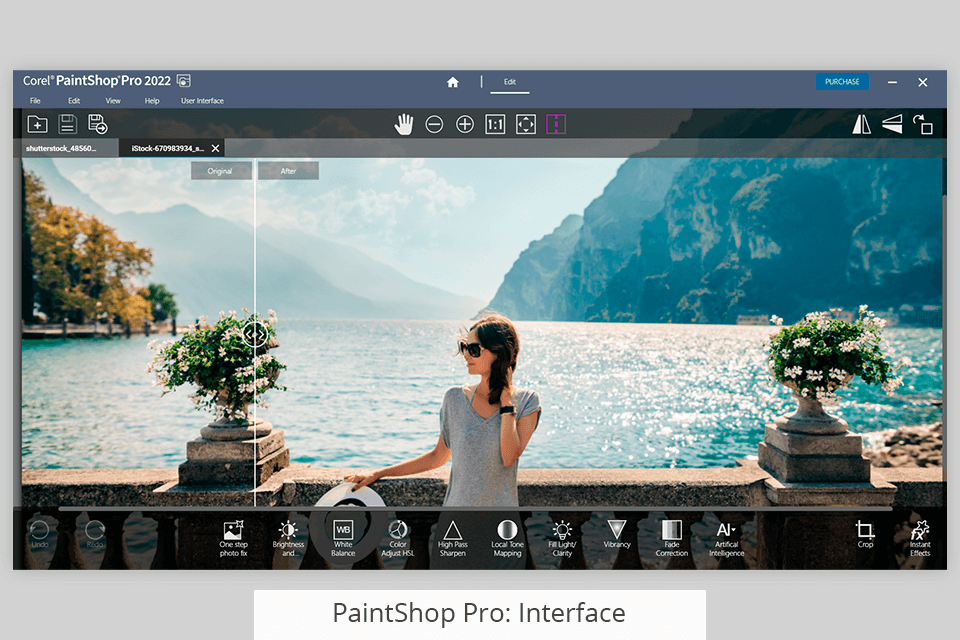
Opening PaintShop Pro, you will immediately see the start screen with recent files and tutorials. Next, it will launch in one of the selected workspaces: Photography, Essentials or Complete with a tour wizard. The Photography workspace offers a handy split-screen view to see the results of your edits, but I'd like to have this workspace organization in full view. There are only three tabs located at the top of the window – Home, Manage, Edit.
In the simplified “Photography” workspace, you'll find such standard tools as White Balance, HLS, and some powerful AI instruments. “Essentials” can complement the pack with basic drawing tools, selection tabs, layers, effects, and objects. The “Complete” mode contains a toolbar on the left of the Orginizer at the bottom and floating panels on the right.
The interface isn’t very elegant but easy to master. You can quickly customize it when it comes to color, size, placement and pinning of such elements as icons, scrollbars, and docks. Plus, the Complete workspace includes a Learning Center so you can instantly learn how different instruments work.
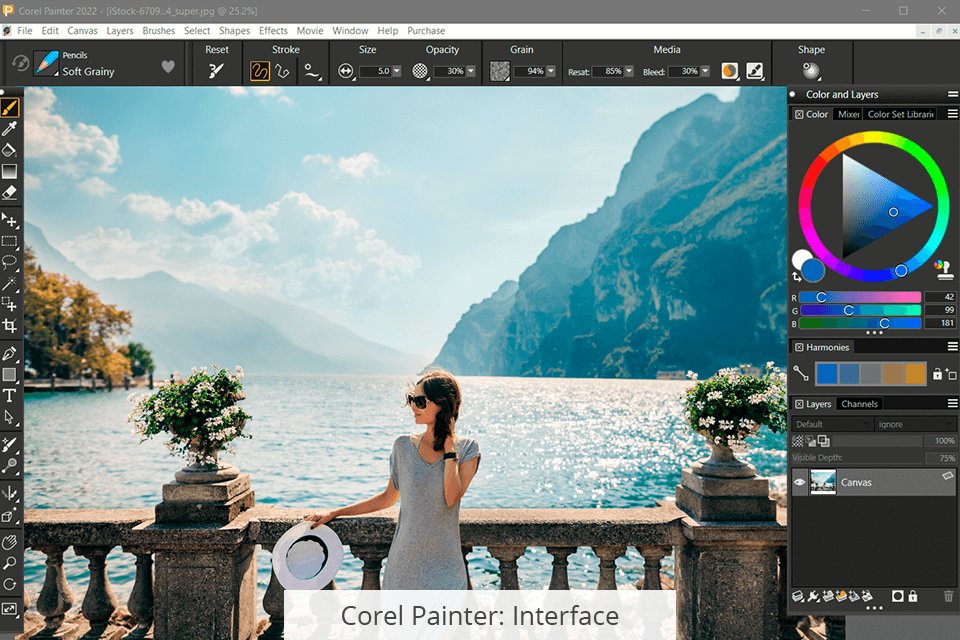
Corel Painter has a similar interface and features, although until 2020, it was a problem for artists due to the many brush options and properties. With each new release, Corel has strived to simplify and improve the user experience by allowing people to decide which tools they need while still maintaining access to controls. This is a really great approach, which can be decisive for those comparing PaintShop Pro vs Corel Painter.
The property panel contains tool parameters arranged into the appropriate sections: Size, Opacity, and the like. The palettes take less space as you don’t need them all the time. As the property panel is context-sensitive, all groups and icons are changed in accordance with the selected brush. You can go even further and turn off the property panel labels and brush selector through the settings for an even more compact workspace.
The brush selector has a stroke preview mode that shows the best possible stroke with a name for each brush. You can change it to display more or less information by right-clicking and selecting an option. In addition to the main brush selector that has been around for quite some time, there is also a new compact brush selector at the top left.
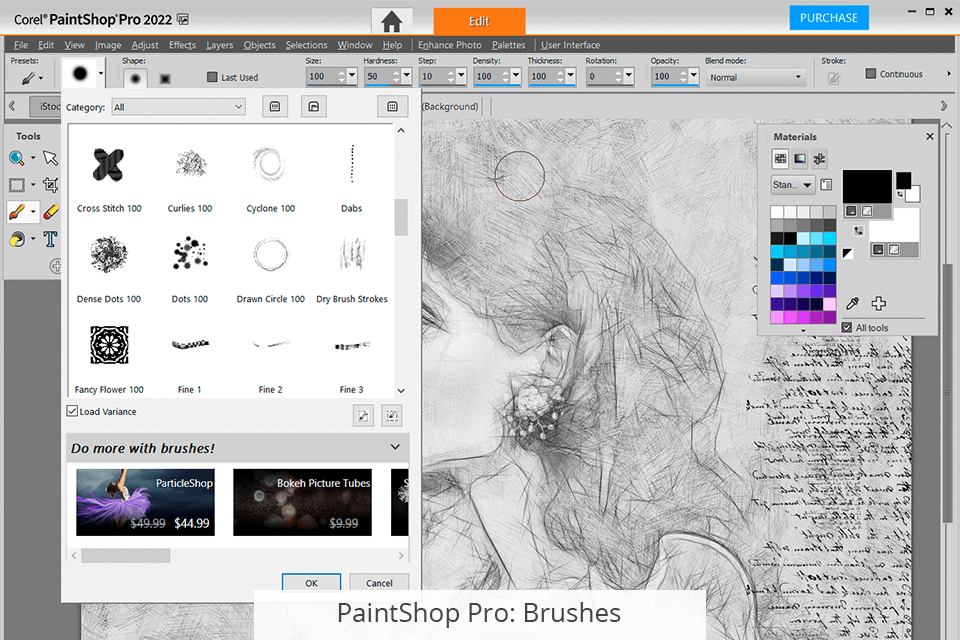
PaintShop Pro offers basic color palettes, brushes, gradients, tubes, patterns, and textures. Considering the available customization options, presets, and paint particle blending modes, you'll get more than just stamping, oil, and watercolor brushes. Besides, you can purchase even more from Corel.
An interesting feature worth mentioning in the PaintShop Pro vs Corel Painter comparison is the possibility to create custom brush tips and import Adobe Ps brushes. You can even mix vector and raster image layers in the same file. However, there isn’t such a variety of creative techniques and realistic brushstroke interaction algorithms - even buying all the brush sets, you are only one step closer to Painter's ten brush engines.
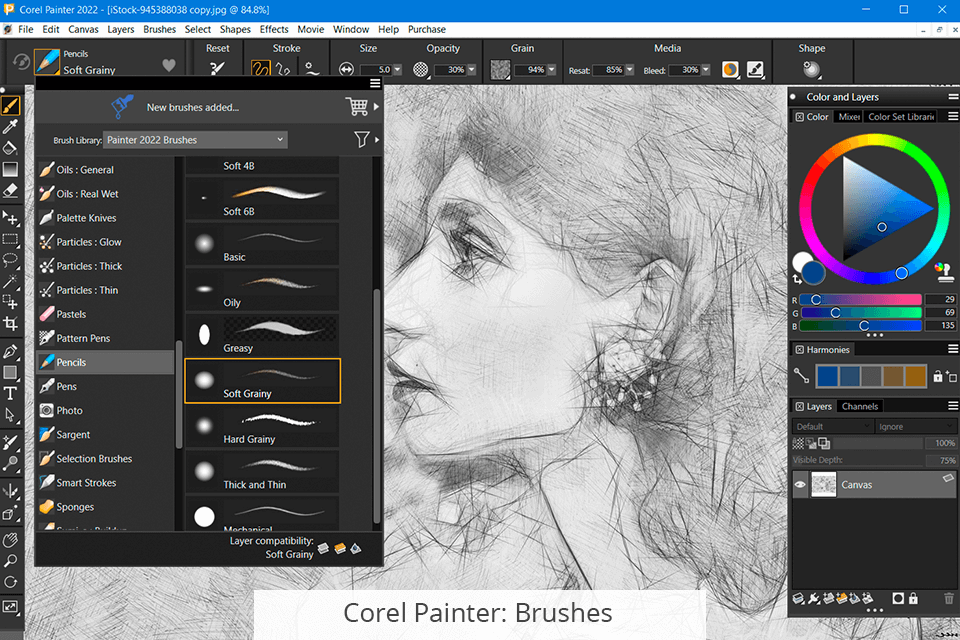
The most praise-worthy feature of Painter as one of the best tablet drawing software is a plethora of brushes. The program comes with a thousand pre-loaded and users can load even more. Painter is popular for its "real" brushes, which mimic lifelike traits and characteristics. If you want, you can drop brushes into paint or clean them in a timely manner.
There are many features that work best when drawing with a stylus. For example, particle brushes respond to the angle a stylus is pointing at, and the precision you get with the stylus is higher than with a mouse or trackpad.
There is also a new compact brush selection panel. This is a floating palette that can be resized to suit your personal layout. With its help, you can quickly and easily switch between brushes. A graphics accelerator, a handy library and selectors, dozens of engines and methods for interacting with different types of paints will definitely amaze those who understand how to use all these goodies.
Have you ever found good brushes and then realized they were only made for Photoshop? Of course, Adobe Photoshop Brush (.abr) format can be imported seamlessly into PaintShop Pro, otherwise, you'll need to convert them to a supported PaintShop Pro Brush (.pspbrush) or Jasc Brush (.jbr) format.
Corel Painter adheres to a different approach when it comes to brushes. Users can buy additional packages of creative brushes chosen by experts and famous artists. The program allows working with PSD brushes, so you can easily import the needed tools.
However, keep in mind that it’s possible to upload only brush stamps of Photoshop pixel-based brushes that come in ABR format. There are lots of free Ps brushes available in this format.
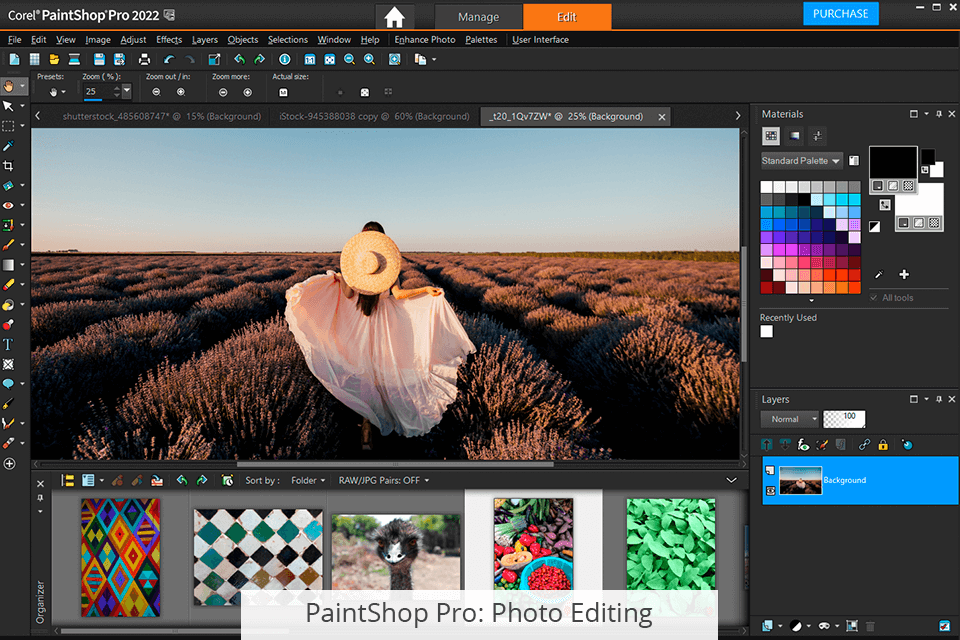
PaintShop Pro has many popular one-click and professional tools with advanced settings: great One Step Photo Fix auto-correction, a customizable Smart Photo Fix with anchor point selection, a histogram with lighting and color controls, and levels and curves with 16 control points for amazing effects.
Layer management is flexible, which is a definite advantage of the program in the PaintShop Pro vs Corel Painter battle. You can see more details on the Layers panel and experiment with Vector, Raster, Art Media, Mask and Adjustment types and blend modes. The two selection tools, Smart Selection with edge detection and Auto Selection, resemble Photoshop's magic wand.
In fact, you can find even more similarities if you conduct a detailed PaintShop vs Photoshop analysis. The Refine Brush tool is effective when editing complex objects, e.g., hair. Using it, you can take advantage of multiple output options.
Content-aware object deletion and cloning allow you to remove an object while retaining the background. The Clone Stamp tool shows a preview of where you are going to apply it. Smart Clone allows you to select the shape and area to clone, and then choose the blend mode. The smart modes – Upsampling, Artifact Removal, and Denoise are very helpful.
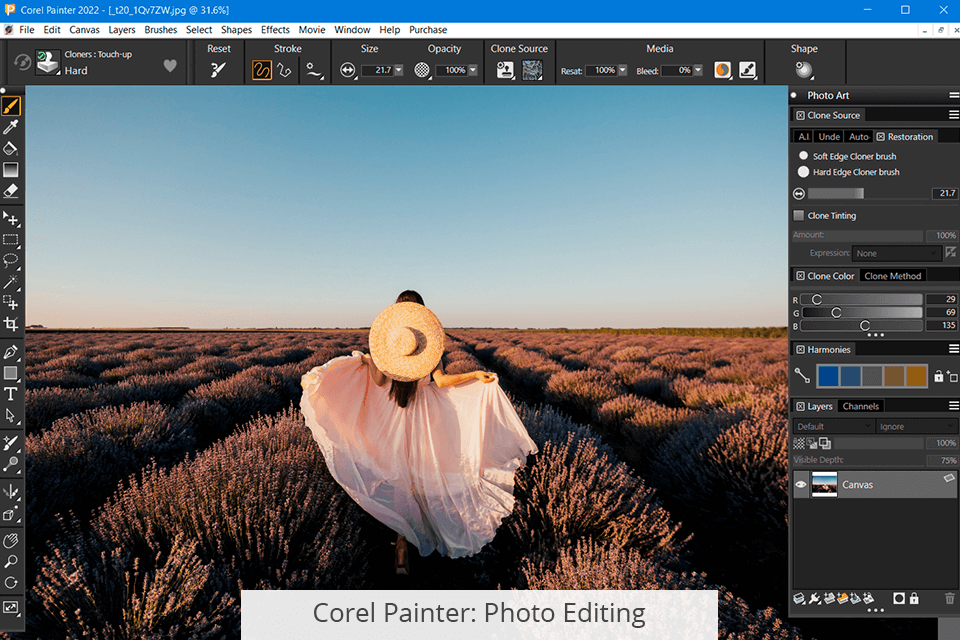
In Corel Painter, more attention is paid to numerous color tools, auto drawing, selection and cloning instruments. You'll find transform, crop, Dodge and Burn tools, but some of the standard editing featured have been reduced to dedicated brushes like smoothing and various layer and brush interaction methods. This isn’t very convenient if you are interested in photography as a realistic art.
But if you treat photography as a basis for artistic illustration or concept art, you will definitely like many AI styles and presets presented in the software. It doesn't matter if you create something from scratch, confidently using numerous painting and drawing media, take photos or vector shapes as a basis – there is everything you need to create a picture of any genre of digital painting.
In general, here you can improve your photo, but many selective adjustments will be stopped. Moreover, if you are involved in tethered shooting, you can hardly use Color Painter due to the lack of a RAW module and camera support. The trade-off between photo editing and painting can be PaintShop Pro Ultimate version, which includes simplified Painter Essentials.
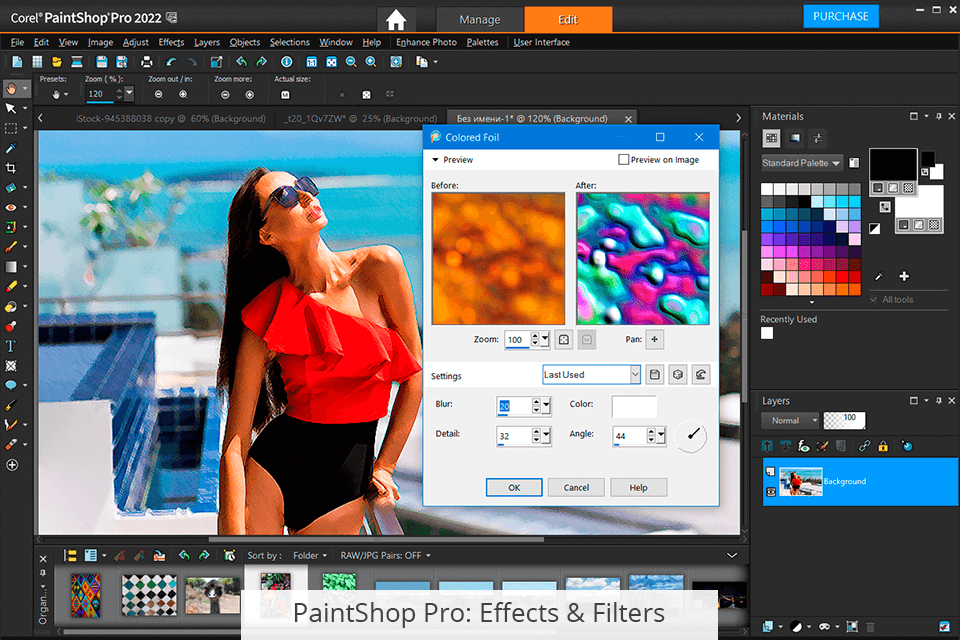
PaintShop Pro offers customizable effects that mimic instant social media filters or replicate various painting or distortion techniques. With the AI Style Transfer function, you can easily turn your photos into stylized works of art, following a certain genre or artist.
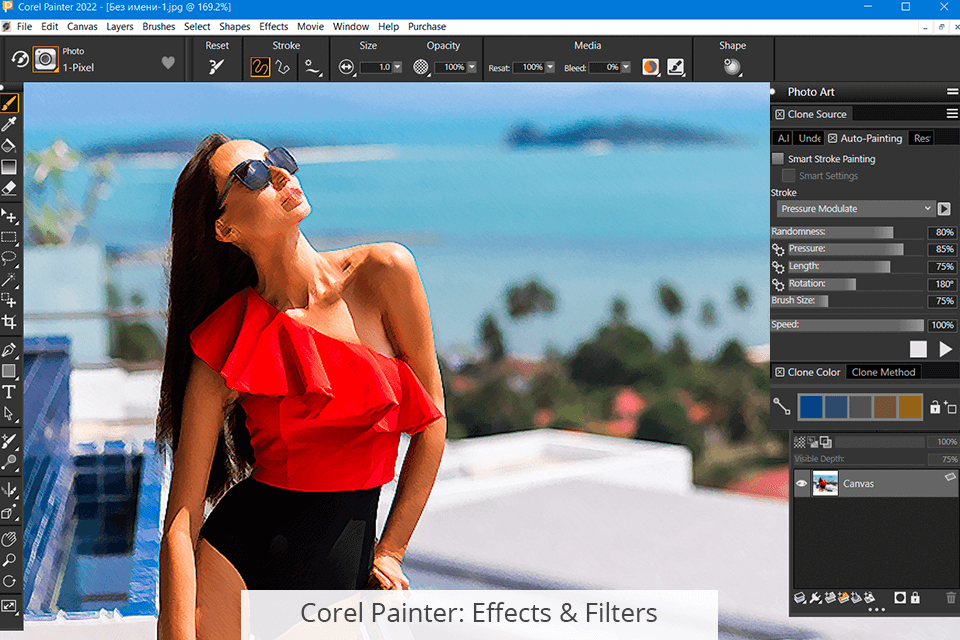
In addition to powerful tools for automatic drawing and cloning of an image, texture, tinting or pattern, Corel Painter attracts users with AI styles and presets. Styles are self-explanatory, with controls for almost every characteristic, including strength, detail, color matching, and anti-aliasing. If you find a specific combination you like, you can save it as a preset to re-apply it anytime.


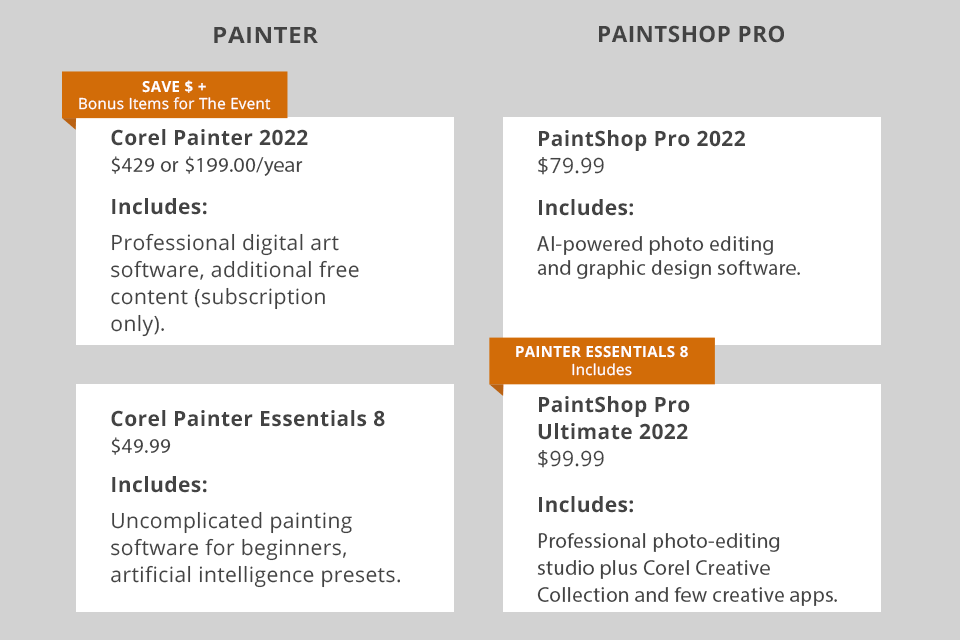
PaintShop Pro or Corel Painter – the cost of the software may play a crucial role. Corel, by analogy, offers two versions of each program: standard and extended. But compared to the capabilities of Painter Essentials, the standard version of PaintShop Pro can hardly be called basic. The extended PaintShop Pro Ultimate version has a unique workspace for aerial and underwater photography enthusiasts, applications for creating video and animation from images, a RAW module, and access to the free Corel Creative Collection.
Since Corel doesn’t make users pay for subscriptions and offers programs at a reasonable price, PaintShop Pro can be a more appealing option than Adobe software. The only inconvenience is that the software is created for Windows OS only. Painter, in turn, justifies the high cost of its subscription being compatible with Mac devices as well.
While Corel Painter has a 15-day trial version, PaintShop Pro is available for free for a full month without limitations.