
Corel PaintShop Photo Pro X3
By Corel Corporation * from $59.99 * ★★★★☆ (4/5) * Last updated on October, 2007
I’m fond of scrapbooking and creating personalized presents, so Corel PaintShop Photo Pro X3 has been an indispensable assistance in this activity. I’ve downloaded it after seeing an add on Instagram and the software turns the image manipulation process into an intuitive task.
I can easily add text, include graphics, and perform other manipulations to craft eye-catching designs for greeting cards, posters, and digital collages.
The most impressive feature of PaintShop Pro is a straightforward UI, which simplifies the editing and designing process. No matter whether I need to create a heartfelt gift for my second part or craft an amazing digital collage, the program will deliver excellent results.
| Reviews: | 3K |
| License: | From $59.99 |
| Downloads: | 45K |
| Version: | X3 |
| Compatible: | Windows |
| Operating System: | Windows XP, Vista, or 7 (32-bit versions might be sufficient) |
| Processor: | 1.5 GHz processor (2 GHz recommended) |
| Storage: | 3 GB of available hard disk space |
| RAM: | 1 GB RAM (2 GB recommended) |
| Screen Resolution: | Any |
|
File name: |
paintshop_pro_x3_ultimate.exe (download)
|
|
File size: |
92MB |
|
File name: |
paintshop_pro_x3.exe (download)
|
|
File size: |
86MB |
|
File name: |
paintshop_pro_x3.exe (download)
|
|
File size: |
80MB |
|
File name: |
paintshop_pro_x3.exe (download)
|
|
File size: |
73MB |
|
File name: |
paintshop_pro_x3.exe (download)
|
|
File size: |
71MB |
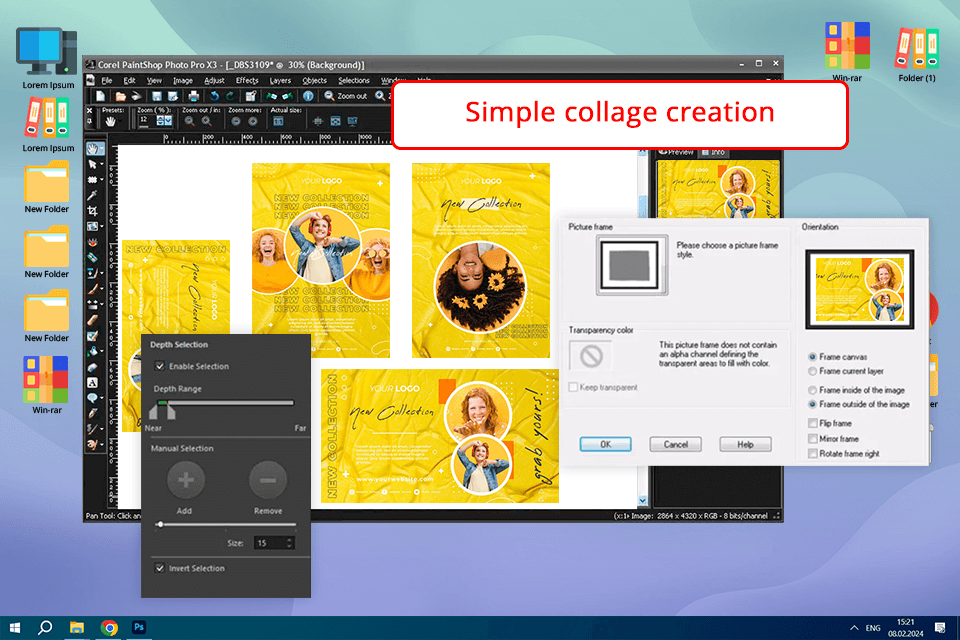
Budget-friendly Photoshop alternative
PaintShop Photo Pro X3 Ultimate attracted me with an extensive toolkit, which is similar to the functionality of Photoshop. It should be mentioned here that the editor is much cheaper than the Adobe alternative. With it, I’ve managed to craft spectacular designs for scrapbook layouts and personalized gifts without exhausting my budget.
Fast Express Lab for quick edits
The editors stands out among the alternatives with its Fast Express Lab feature, which is essential for making quick edits to my images. Whether I need to crop photos or achieve a perfect color balance, this tool allows me to do all these tasks with extreme efficiency.
Supports high-resolution, large files
Many scrapbookers and digital designers consider this tool the best free graphic design software, as it handles images of high-resolutions and large files without trouble. It also allows working on sophisticated designs without facing any performance problems.
Accurate masking great for DIYers
Corel PaintShop Photo Pro X3 for Windows 10 and other platforms boasts the Object Extractor tool to create precise masks for tiny picture details. With it, such tasks as removing backgrounds or extracting particular objects from pics is a no-brainer.
Not as powerful as alternatives
After downloading Corel PaintShop Photo Pro X3 for free, I was disappointed to find out that the program lacks some sophisticated features and capabilities. Although it’s a great PS alternative, PaintShop’s toolkit still lacks some precision and versatility of the feature set provided by Photoshop. So, you’ll likely have trouble when performing the detailed edits or making adjustments. This limitation deters me from processing pics on a professional level.
Not so flexible
Another limitation that may force you to look for PaintShop Pro free alternatives is the lack of support for many file formats and color spaces. For example, this hinders my creative endeavors when developing projects in CMYK color mode for print production. PaintShop only supports RGB color mode, so I cannot always preview and adjust colors with extreme accuracy.