
Aiseesoft Screen Recorder
By Aiseesoft Studio *Free trial* V2.9.28
| Reviews: | 1993 |
| License: | Free trial |
| Downloads: | 16K |
| Version: | 9.2.58 |
| Compatible: | macOS, Windows |
| Operating System: | Windows 10, 8.1, 8, 7, Vista, XP (SP2 or later) / macOS Big Sur, macOS Catalina, macOS Mojave, macOS High Sierra, macOS Sierra |
| Processor: | 1GHz Intel/AMD CPU |
| Storage: | 500MB |
| RAM: | 1 GB |
| Screen Resolution: | Any |
Aiseesoft Screen Recorder allows me to record all of my screen activities, and game reviews as well as capture gameplay in high quality. This is rather perfect for me since I own a Twitch account where I do all of my gaming live streams.
The fact that this software can run on not only Windows but macOS as well, convinced me to download Aiseesoft Screen Recorder so that I can give it a try and see how well it matches my needs.
In addition to Twitch streaming, this free screen recording software is also ideal for creating video tutorials, recording online meetings and webinars, and capturing video calls, among many other cases when I need to record my full-screen feed.
|
File name: |
screen-recorder.exe (download)
|
|
File size: |
17MB |
|
File name: |
asr-business-win (download)
|
|
File size: |
22MB |
|
File name: |
screen-recorder.exe (download)
|
|
File size: |
17MB |
|
File name: |
mac-screen-recorder.zip (download)
|
|
File size: |
26MB |
|
File name: |
asr-business-mac (download)
|
|
File size: |
28MB |
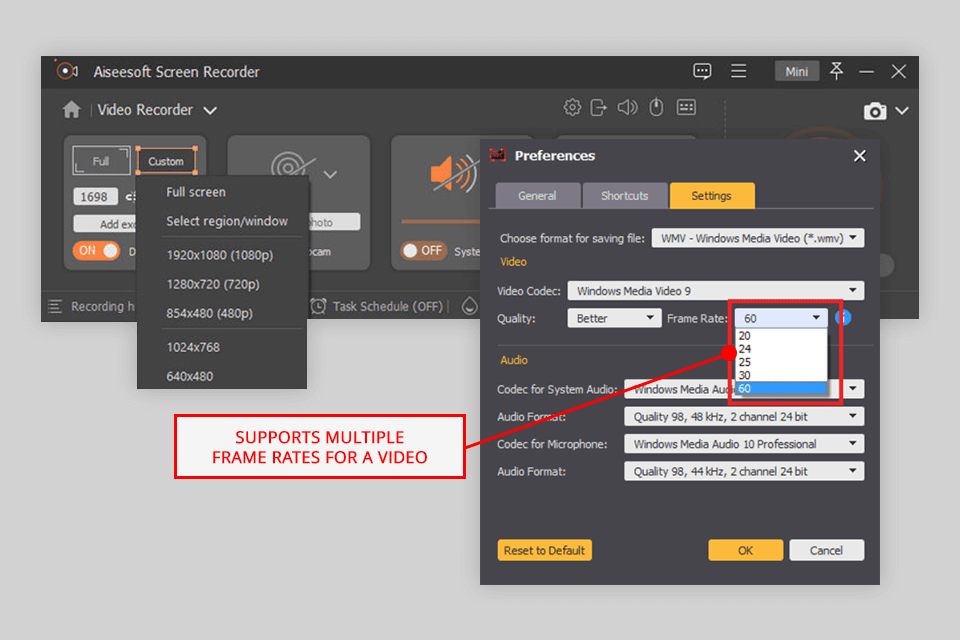
Professional output quality
Aiseesoft Screen Recorder makes sure your recordings are preserved in the best possible quality. As a Twitch streamer, I need only the best content quality for my viewers and so far, this software has proven its ability to provide clean visuals and crisp audio. Whether I'm recording game reviews or live gameplay, the result always looks professional and good. It helped me increase the overall quality of my content and maintain a steady audience.
Real-time editing
The ability to pause and resume recording and add annotations on the fly is sooo difficult for me as a Twitch streamer. That's because it grants me full control over my recording sessions, allowing me to plan stops and add necessary comments whenever needed. This has saved me a lot of time and effort, as I didn’t have to go through the entire recording manually during editing. This screen recording app helped make my workflow faster as well as made my recording process more convenient.
Excellent webcam integration
When it comes to creating interactive tutorials or videos with comments, Aiseesoft Screen Recorder gives me the ability to integrate my webcam feed right into the recording in 2 clicks. I can be included in the video while talking about what’s happening on my screen. This game recording software is capable of overlaying my webcam feed onto the screen, making the footage more interactive and relatable for the viewers. It improves the overall viewing experience and helps establish a better connection to my audience.
Multiple output formats
Aiseesoft supports several export file formats, giving me the flexibility to save my recordings for all kinds of devices and platforms. Whether I need to upload my video to YouTube, share it with others through TikTok, or just keep it for private use, this tool has me covered. Such a function ensures my content reaches a broader audience and can be easily viewed on various devices of the best quality.
No Linux version
It does not provide any Linux support, which is very much a dealbreaker for anyone who’s relying on this OS for their video recording needs. Thankfully, that’s not a problem for me and my gaming, but you should probably look for an alternative solution if you’re an active Linux user who doesn’t have other hardware for handling screen capture.
Lack of mobile compatibility
In my experience as a Twitch streamer, not being able to record on Android devices is a major drawback. Sometimes I'd like to stream mobile games or showcase mobile apps to my audience, so not being able to do it with Aiseesoft Screen Recorder irritates me. It prevents me from offering a more well-rounded streaming experience and catering to the occasional viewers who might have some passing interest in mobile content, which is why I can’t recommend you to download the Aiseesoft Screen Recorder if this aspect is important to you as well.