Apeaksoft Video Editor
Verdict: If you want to edit your videos like a pro, Apeaksoft Video Editor is your choice. The program includes features for rotating, cropping, adding watermarks, applying effects, converting files, and more. The editor is quite intuitive and agile; therefore, you can get the desired result in a few clicks.
The program has a friendly interface and rich functionality. These options help it stay on par with professional software.
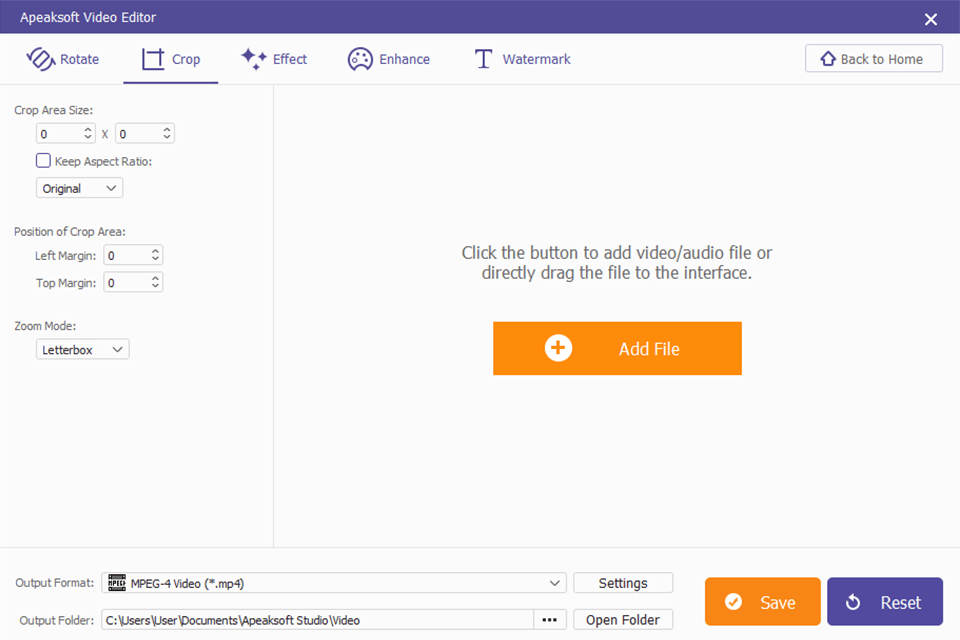
Apeaksoft Video Editor includes basic tools for editing. The program is quite friendly and works even for beginners. The editor reliably protects your data, especially when compared to online programs.
Both amateurs and professionals prefer using this program since it combines universal features and the possibility to convert popular file formats on any device.

Apeaksoft video editing software is a full-featured tool for novice and professional photographers. It helps you edit footage or content for a photography portfolio. It allows customizing a video, using multiple editing features, and getting a high-end result with ease.
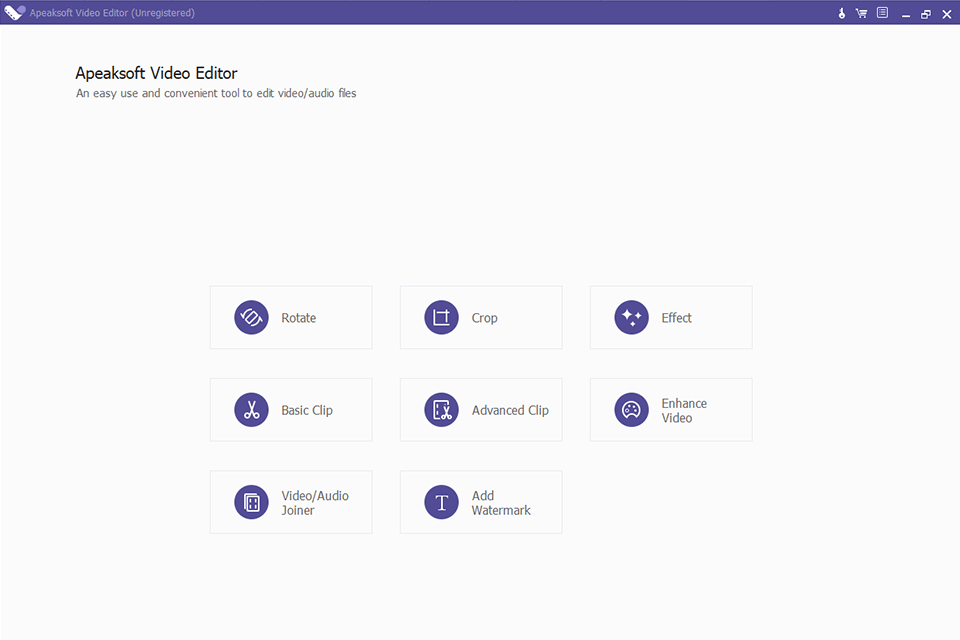
The first thing that catches an eye is a large menu with various options. Users can select specific tools for video editing. Since the menu is intuitive, even beginners can understand how the program works.
The main menu also demonstrates the full range of tasks that you can perform in this editor. When it comes to features, there is much to explore. You can perform various manipulations, including rotation, cropping, cutting, merging, watermarking and more.
The first thing you can do is increase the video resolution. The second option is to adjust the brightness and contrast, which significantly affect the quality. If your video isn't as clear as you'd like, use the shake reduction option to stabilize the picture. Thanks to the preview window, you can check the edits and make changes while working on a project.
Developers aimed at creating a product that would work for an average user. Since almost everyone has access to the Internet and a computer these days, Apeaksoft Video Editor is a good video editing tool to try. If you don’t want to perform all the changes on your own, we recommend using professional video editing services. However, we are sure you won’t face difficulties while mastering the editor.
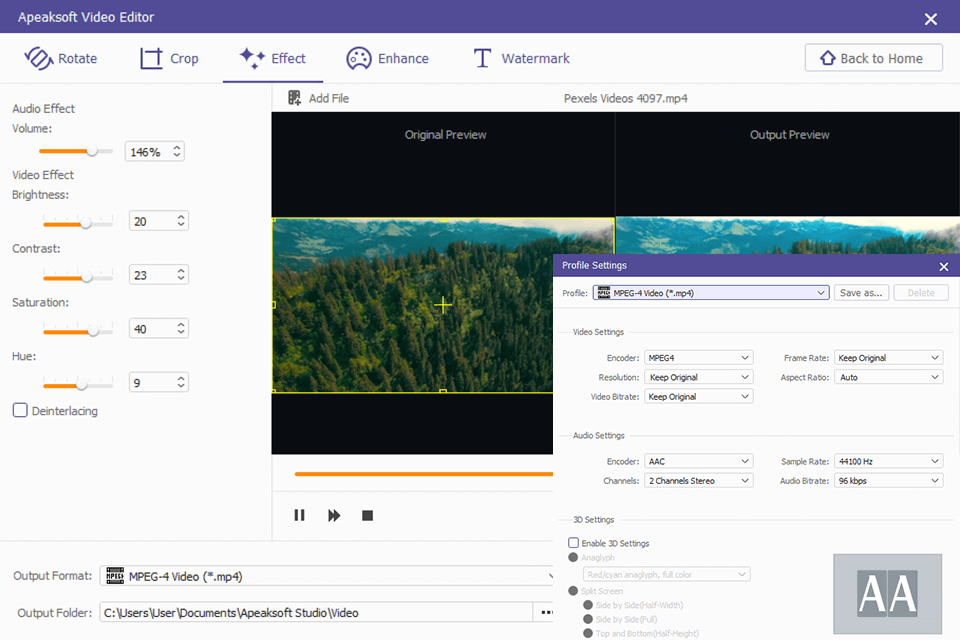
This video editing software for Windows also works for Mac users. You can adjust brightness, contrast, saturation, hue, and apply effects. It is possible to work with multiple videos and audios simultaneously. This means you can combine different video or audio files and formats into one.
Apeaksoft Video Editor also serves as a video converter. The software supports various video/audio formats compatible with your devices, including iPhone/iPad/iPod/Apple TV/Samsung/Huawei/Sony/PSP/Xbox One, etc.
You can use the software as an audio converter to convert all supported formats into desired ones without losing quality.
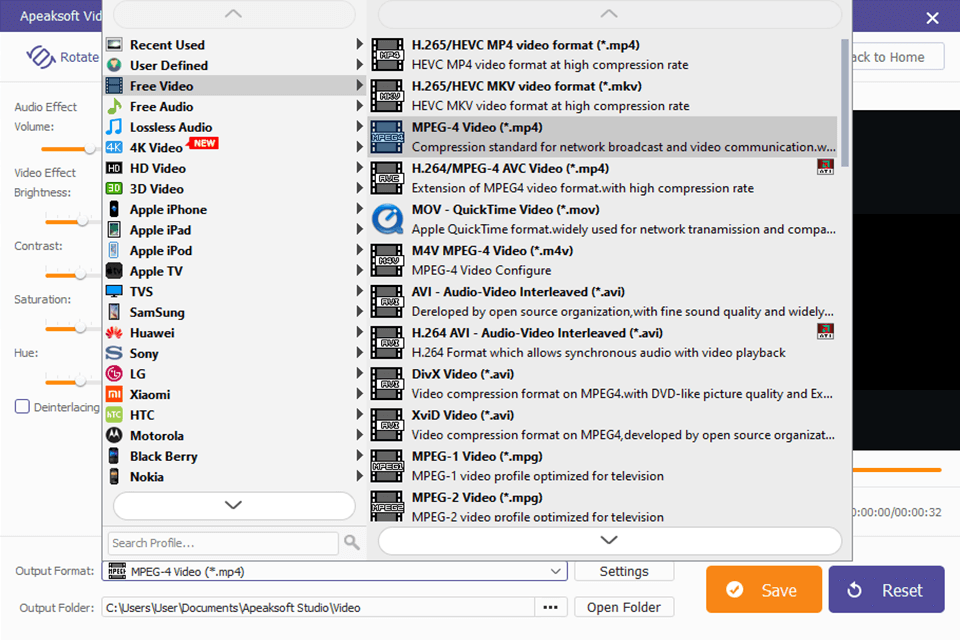
Apeaksoft Video Editor supports various formats including MP4, MOV, FLV, AVI. If a video is of low quality, you can improve it using the available tools. Although the program lacks professional features, it supports 4K UHD encoding in such formats as H.265/HEVC, H.264, VP8.
The editor can handle 3D Video formats, MP4 Side by Side 3D, Top and Bottom 3D, Anaglyph 3D, and others. Among audio formats, Apeaksoft Video Editor supports AAC, AC3, AIFF, AMR, AU, MP3, OGG, and WAV.
The program has a free trial version compatible with all OS. Once the trial period is over, you have to buy a licensed version. Apeaksoft Video Editor costs $28.76 for one computer. The company offers a money-back guarantee for 30 days if the program doesn’t suit your needs.
If you want a lifetime license for three computers, you have to pay $55.96. The license includes free software updates and unlimited use.
Since Apeaksoft Video Editor is an easy-to-use program with a wide range of tools that come at an affordable cost.
It may seem that the market is awash with video editing tools. However, we couldn’t find an editor, converter, and video/audio processor similar to Apeaksoft at such a price. Though the market offers various editors with similar functions, they are either too complicated or high-priced. Due to these factors, few people choose them.