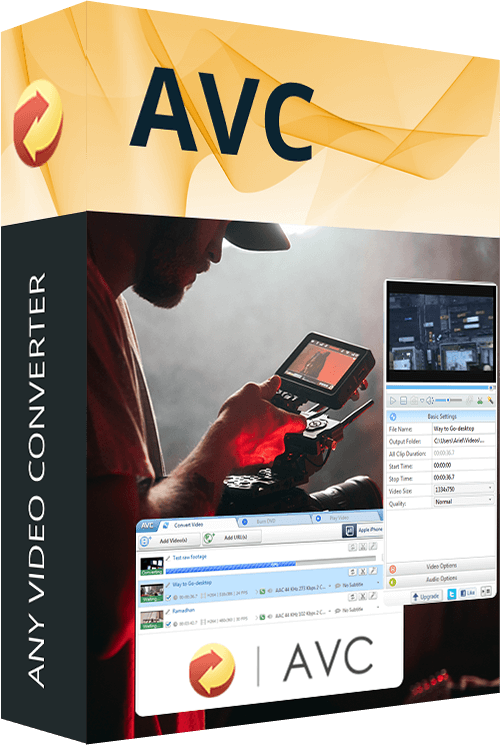
As I have had adequate hands-on experience with many video converters (including Any Video Converter Portable) for personal as well as business requirements, I would say that using an official version of a tool is the best option there is.
First, official software versions are more reliable and trustworthy as compared to the unofficial ones, which generally miss the necessary updates and bug fixes causing conversion crashes and instability. Additionally, with the official program versions, one has better support and assistance from customer service that can easily help you in case there are any problems or questions.
| OS: | Windows, Mac OS |
| RAM: | 256 MB |
| Disk space: | 70 MB |
| Screen: | 1024x600 |
| CPU: | 1 GHz |
As an experienced user, I consider it better to use the official version of a video converter with no watermarks. It has customer support, is legal, and also allows me to use the newest features and updates of the software.
Thus, I won't need to download the Any Video Converter Portable Version but will stick to its official version for converting my videos.
|
File name: |
any-video-converter-free.exe (download)
|
|
File size: |
193MB |
|
File name: |
any-video-converter-32-bit.exe (download)
|
|
File size: |
190MB |
|
File name: |
any-video-converter-64-bit.exe (download)
|
|
File size: |
192MB |
|
File name: |
any-video-converter.dmg (download)
|
|
File size: |
230MB |
|
|
|
|
File name: |
any-video-converter-portable.exe (download)
|
|
File size: |
24MB |
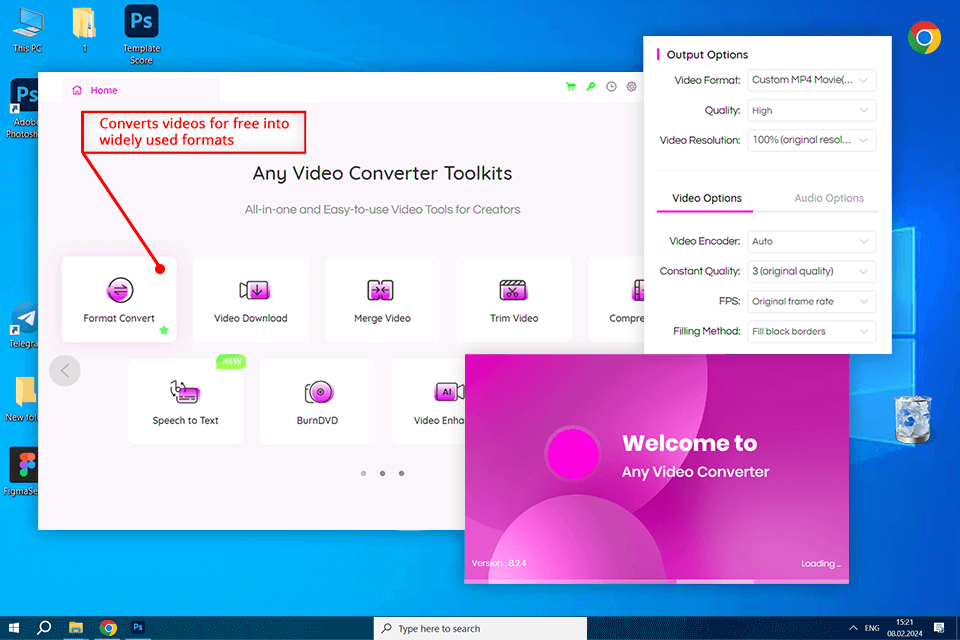
Polished and simple interface
A friendly user interface of a converter is yet another factor that I consider when choosing free video converters. This is because it makes the whole process smooth and speedy since you can easily navigate through the software and find what you need without much hassle, confusion, or frustration.
Instructions on customization
Settings to change the format output and create subtitles are very relevant to me. They will help edit the converted videos regarding my desired features. I can choose the video and audio quality, change the resolution, frame rate, and bitrate, as well as add or modify subtitles according to my needs. Such customizability makes it possible for me to have a great user experience and deliver the best results.
Smart batch processing
Batch processing offered by portable Any Video Converter becomes a life savior when there are many videos to process. You can add many files to the queue and the program will convert them all at a go, thus saving much time in the process. I don't have to wait for the end of the conversion of each file before adding another one thus making the conversion process more effective.
Supports a wide range of formats of videos/audio
Not only Any Video Converter is free and portable, but it is also compatible with multiple video formats.
List), and it is really cumbersome to find tools that can convert your files into all possible formats. With this program, I can convert videos in any desired format to ensure compliance with intended devices or platforms.
Incompatibility with many types of devices
Compatibility between Any Video Converter and many devices remains one of the poorest rated. More often whenever I have tried to convert videos to play on different devices, especially some recent models. I failed to do this. So, the inability to use this tool for all my devices really frustrates me and makes me look for another converter that offers better compatibility.
Upsells and commercials in the free version
Another thing that quite annoys me in the free version of Any Video Converter is many upsells and ads placed here and there. Though I realize that developers need money, all these frequent offers to buy the full version and ads interrupt my current working process very often and are very distracting. It's frustrating to have pop-up ads constantly appearing or being prompted to upgrade to the premium version.