
Driver Easy
By Easeware Technology Limited *Free trial* Last updated on 08/09/21
| Reviews: | 1175 |
| License: | Free |
| Downloads: | 28K |
| Version: | 2024 |
| Compatible: | Windows |
| Operating System: | Windows 10/8.1/8/7/Vista/XP (32-bit or 64-bit) |
| Processor: | Intel Pentium III |
| Storage: | 256 MB |
| RAM: | 128 MB |
| Screen Resolution: | Any |
Driver Easy is a driver update software for Windows, used for driver management designed ensure the smooth operation of computer networks. It is an excellent option to the system administrators like me and those who need to maintain the consistency of the drivers and troubleshoot any problems likely to occur in computer networks.
You can follow the Driver Easy download link to install the program on your device. This service is especially useful for small IT firms (like mine in Alabama) or any company where system administrators are responsible for the functioning and efficiency of computer networks.
|
File name: |
DriverEasy_Setup.exe (download)
|
|
File size: |
10MB |
|
File name: |
DriverEasy_Setup.exe (download)
|
|
File size: |
8MB |
|
File name: |
DriverEasy_Setup.exe (download)
|
|
File size: |
15MB |
|
File name: |
DriverEasy_Setup.exe (download)
|
|
File size: |
17MB |
|
File name: |
DriverEasy_Setup.exe (download)
|
|
File size: |
15MB |
|
File name: |
DriverEasy_Setup.exe (download)
|
|
File size: |
12MB |
|
File name: |
DriverEasy_Setup.exe (download)
|
|
File size: |
9MB |
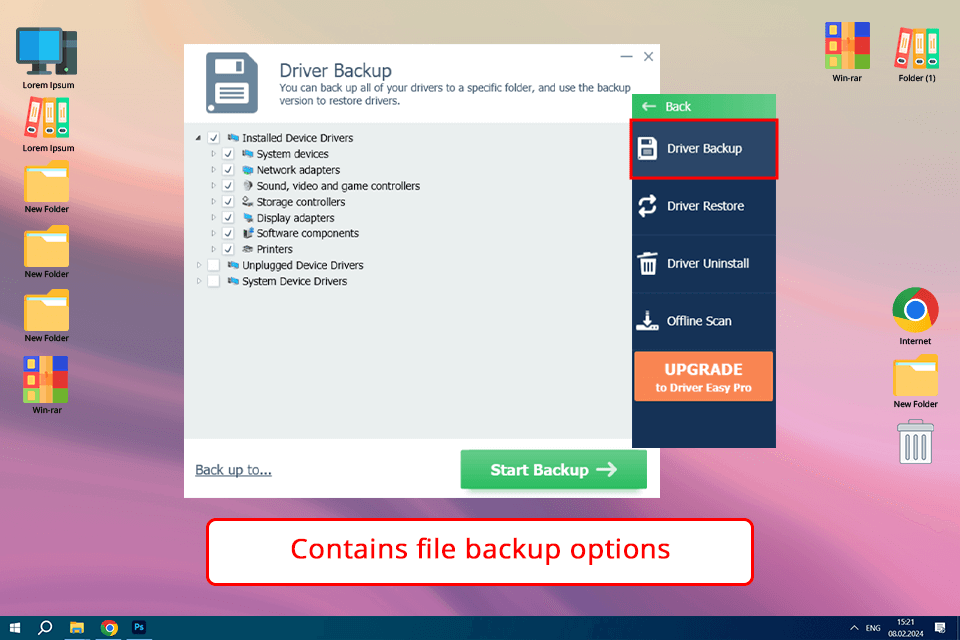
Suitable for all hardware configurations and devices
This external hard drive backup software has a lot of drivers stored in the database, so it can find a suitable driver for any kind of hardware and device. Graphic card, sound card, network adapter - you name it, this program supports it. You can download Driver Easy and ensure the stable functioning of your system.
Increase system performance
One of the best features of Driver Easy is that it allows users to scan the system for outdated drivers and detect duplicates. By updating such drivers, I can improve the performance of the system, remove compatibility issues, and fix bugs or errors, which is essential for my work as a system administrator.
Offline access
This allows Driver Easy to perform offline scanning and update every driver installed on your device. It downloads outdated drivers and updates them easily. The program installs them quickly to keep the system always updated, even if you are not connected to the internet.
Advanced functionality
Driver Easy Pro has some top-grade features, including driver backup and restoration. This means that you can follow an Easy Driver download link, install the program, and back up the drivers before an update. If anything happens after the update, the drivers will be restored.
Few features in the free version
I have found that the free version of Driver Easy has a limited number of features, which can become quite an annoyance. For instance, it only allows one to update a driver one at a time, which is quite a hassle if you use multiple devices. Moreover, the Driver Easy Pro download speed is limited, which makes it impossible to install it quickly. This disadvantage of the free version makes it less useful for me as a system administrator.
Security concerns
Driver Easy from time to time supports the installation of all unnecessary programs – so frustrating. Be careful, you risk security for your OS. Now, this really bothers me a lot since I have been a system administrator and hence care for the security thereof.