14 Best Driver Update Software
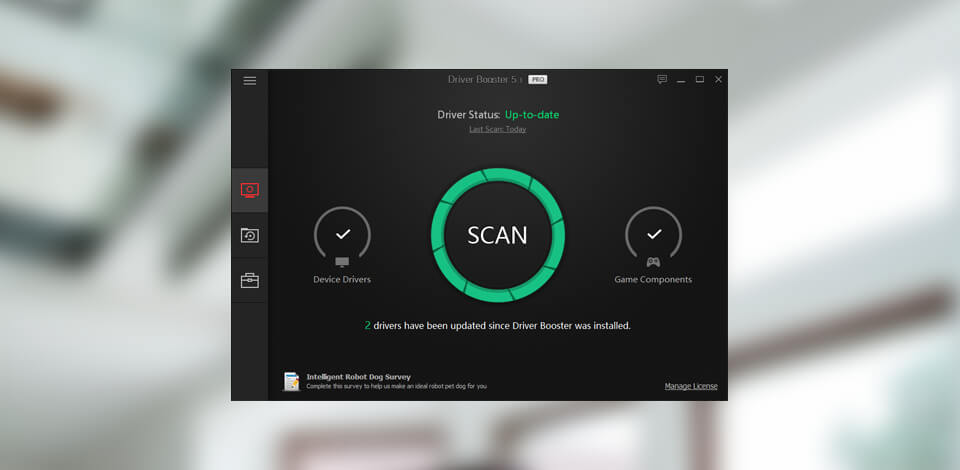
A driver update software is developed to search for drivers’ updates so that you do not have to look for them manually. Such software processes your system drivers and updates them. As a result, your PC does not lag and freeze.
Top 14 Best Driver Update Software
- Driver Booster - Our choice
- Driver Talent - With repair tools
- Advanced Driver Updater - Great gaming performance
- ITL Driver Updater - With Scheduler tool
- Avast Driver Updater - Scan, update and fix
- DriverFinder - Lightweight updater
- Ashampoo Driver Updater - Simple updater
- AVG Driver Updater - Regular driver updates
- Free Driver Scout - Automatic driver update
- DriverMax - Free auto scan
- Snappy Driver Installer - Fast driver updater
- Driver Easy - Scan without the Internet
- Driver Identifier - Library of 25mln drivers
- Device Doctor - Portable driver updater
To maximize the performance of any gadget on Windows, the user has to monitor the latest drivers’ versions for his/her operating system. Having installed the driver update software, you will automate the process of drivers’ search to maintain the system in the best possible state.
Verdict: Driver Booster searches for and updates drivers for Windows. The software controls a great number of device drivers (3,000,000), including Samsung, Dell, Intel, Radeon, etc. You may also use this software to fix Wacom Tablet lagging.
The search for new drivers is automatically repeated when the PC is switched on. All you have to do is to download them from Driver Booster not wasting time on manual downloading.
It is convenient that before the driver’s installation, you may compare a new version with the installed one. The software creates a restore point before the driver’s download in case something goes wrong with the installation. The user may also install drivers in the background mode.
Scanning results: scanning time ‒ 40 seconds, 35 drivers found.

Verdict: Driver Talent finds old or absent drivers and automatically installs them. Using this free driver update software, you may fix even Photoshop lagging. It also recovers damaged drivers. More than 500,000 drivers are available in the software’s database.
The software has a built-in evaluation system for the user to define the drivers’ versions that may cause problems. Before the download, you will see the driver’s size, release date and version number.
Moreover, Driver Talent automatically detects USB devices and printers, including those available as network devices. It is very easy to use, and you don’t have to download drivers manually. They are downloaded in the software itself.
Scanning results: scanning time ‒ 48 seconds, 1 driver found.

Verdict: Together with Advanced Driver Updater, you will get a number of standard functions, like scanning of drivers, downloading of updates and backups. Moreover, you may update drivers with the help of Advanced Driver Updater in 1 mouse click. The software also increases the gaming performance of your PC, tracking the updates of the graphic drivers.
There are such tools as disc defragmentation, password manager, and more. Advanced Driver Updater creates a restore point for the existing drivers before their update or before you make any changes. Besides, only certified and authentic drivers are available for you.
Scanning results: scanning time ‒ 1 min 12 seconds, 6 drivers found.

Verdict: ITL Driver Updater is developed to find all damaged and old drivers on the computer that lead to system failures and problems. The software replaces them with the latest drivers in a matter of seconds to provide for the most optimal performance of your PC and connected gadgets. It supports more than 160,000 drivers.
Deleting damaged drivers and updating new ones, ITL Driver Updater reduces the launch time by 50 %. You will not have to think anymore why your Lightroom slows down. One more appealing function is Scheduler. Thanks to it, you may schedule the check for updates on the specific day and time.
You may see the scanning results in the Overview Section. Moreover, you may exclude certain drivers from the future checks by adding them to the ignore list.
Scanning results: scanning time ‒ 55 seconds, 13 drivers found.

Verdict: Avast develops not only one of the best free antivirus software but also the software to update drivers on the PC with Windows. It doesn’t weigh much (2 MB) and quickly finds lost, damaged drivers or those requiring the update. Its database offers 500,000 drivers. Thanks to the simple interface, the software is very easy to master.
Avast scans the PC for the old drivers and may automatically check driver’s updates in the background mode. Its recovery function enables users to cancel changes made in the system. Moreover, the user may individually choose drivers for backup.
Scanning results: scanning time ‒ 69 seconds, 3 drivers found.

Verdict: Users download DriverFinder if they need to find all old drivers to improve the PC performance, for example, if you want to fix Premiere Pro lagging. Although it doesn’t have a function “to update drivers in one click”, it scans drivers pretty fast ‒ for 1.5 minutes. Moreover, the user may look through all the info on old drivers. Before you change something, the software creates backups. So, you may recover previous drivers’ versions any moment you like.
This free driver update software chooses a driver for the PC on the basis of its model. So, the user gets a 100%-compatible driver for the system. In addition, the software has its own small client that provides for fast access to the main interface window.
Scanning results: scanning time ‒ 1 min 30 seconds, 22 drivers found.

Verdict: The Ashampoo website offers not only one of the best free DVD burning software but also free drivers update software ‒ Driver Updater. It improves PC performance by deleting old and damaged drivers. It supports more than 400,000 devices. You may update drivers in one mouse click. What is more, the software will automatically find compatible drivers.
Ashampoo Driver Updater creates a backup of all drivers to restore them later if it is necessary. One more advantage of this tool is its simple interface. You will not get confused by the menu and will be able to quickly update drivers.
Scanning results: scanning time ‒ 1 min 32 seconds, 0 drivers found.

Verdict: AVG Driver Updater database has more than 250,000 drivers and its classic interface is really easy to master. The software scans the system in real-time mode and offers to download the latest updates. What is more, it picks up the drivers compatible with your system.
You may increase the frame frequency not only using graphics cards for video editing ‒ this driver update software free will perfectly cope with the task. AVG Driver Updater will successfully install the latest graphic drivers on your PC.
Moreover, the software will fix the problems, like PC freezes, errors while connecting, or failures. There are also backups of the existing drivers for you to restore all the unnecessary changes with one mouse click.
Scanning results: scanning time ‒ 1 min 35 seconds, 15 drivers found.

Verdict: Judging by its name, we deal with free driver updates software that offers automatic updates. You don’t have to enter any data. Moreover, if you don’t want to display specific drivers during future checks, you may exclude them. The developer created a database of more than 1 million drivers.
The software creates backups of specific or all drivers and restores them if necessary. One of the tools in Free Driver Scout is OS Migration Tool. It is helpful if you have to install another Windows version on the PC. Thanks to this tool, the software will find the necessary drivers and save them in the chosen place.
Scanning results: scanning time ‒ 60 seconds, 21 drivers found.

Verdict: DriverMax free driver update software is different from other free options because it automatically updates drivers. It automatically scans and finds drivers that should be updated or the ones that require improvements. This software may be adjusted to perform scheduled checks. These options are rarely met in free programs.
After scanning, you will get a full list of drivers with problems and without them. Moreover, you may create a backup of system drivers before the installation of updates. However, DriverMax has some limitations ‒ you may download only 2 drivers a day.
Scanning results: scanning time ‒ 1 min 20 seconds, 20 drivers found.

Verdict: Snappy Driver Installer is free drivers update software that offers to install drivers both online and offline. Besides, you don’t have to install it ‒ you may launch it from the external hard drive. The software detects devices that are in the critical state because of old, broken or absent drivers. Then, Snappy Driver Installer downloads files necessary for updates and provides the user with access to settings.
The user has access to the system information. Thanks to the filter function, you may easily find drivers suitable for the installation. Moreover, you may customize the software’s interface and choose one of the 27 available languages.
Scanning results: scanning time ‒ 1 min 24 seconds, 42 drivers found.

Verdict: Driver Easy is compatible with all Windows versions. It finds problems in the drivers’ components and fixes them. The software’s database includes 8,000,000 drivers. The user may previously set a weekly or daily scanning schedule. Drivers are downloaded silently, without an external browser. This software offers all info on hardware. All drivers are certified and supplied directly from the developer.
Using the free driver update software, you may scan in the autonomous mode and download the necessary net driver if you are connected to the Internet. You may also hide the gadget for it not to be shown during future scans.
Scanning results: scanning time ‒ 1 min 30 seconds, 2 drivers found.

Verdict: Downloading Driver Identifier, you get one of the best free driver updaters with a library of 25 million device drivers. The software is compatible with 32 and 64 bit Windows versions. It compares existing drivers with the offered updates and shows scanning results on the separate web page. You will have the list of links where you can manually install drivers.
Moreover, on the downloading page, you may see a driver’s identifier and its release date. The software’s database includes drivers for favorite computers. What is more, the software works even without the Internet connection. Just download it on the USB drive and open it on the computer without Internet access.
Scanning results: scanning time ‒ 1 min 38 seconds, 3 drivers found.

Verdict: Driver Doctor doesn’t have many functions, so it is suitable even for complete beginners. This free driver update software is focused on the scanning of old, broken or absent drivers. Now it includes drivers for more than 14 million individual devices and PC.
It boasts such functions as scanning of the computer’s hard drive. According to the developers, the software always works without failures.
Scanning results: scanning time ‒ 2 min, 20 drivers found.


















