
Light Image Resizer 6
By Obviousidea * free to try, $19.99 * ★★★★☆ (4/5) * Last updated in February 2026
| Reviews: | 11K |
| License: | $19.99 |
| Downloads: | 342K |
| Version: | 6 |
| Compatible: | Windows |
| Operating System: | Windows 11 / 10 / 8 / 7 (64 or 32 bit) |
| Processor: | 2.0 GHz |
| Storage: | 100 MB |
| RAM: | 2 GB |
| Screen Resolution: | Any |
Light Image Resizer 6 has totally transformed how I make visual content for my detective movies blog. Yes, this is for about professional pics but anyway this program mainly helps to keep all my posts in good shape and ensure they look fine on each device and platform.
Most of the time, I'm using on my blog promotional posters, stills, and screenshots from the movies and series I'm talking about. These, of course, come with different sizes and resolutions. This photo resizer makes it simple to resize, compress, and improve my images to any platform or Instagram even.
Light Image Resizer 6 has everything I need: from the tools to change the size to fit my blog, make the files smaller for quicker loading, and improve the sharpness and clarity for better visuals.
|
File name: |
light_image_resizer6_setup.exe (download)
|
|
File size: |
9.6MB |
|
File name: |
light_image_resizer5_setup.exe (download)
|
|
File size: |
9MB |
|
File name: |
light_image_resizer4_setup.exe (download)
|
|
File size: |
8MB |
|
File name: |
light_image_resizer3_setup.exe (download)
|
|
File size: |
8.5MB |
|
File name: |
light_image_resizer2_setup.exe (download)
|
|
File size: |
7.6MB |
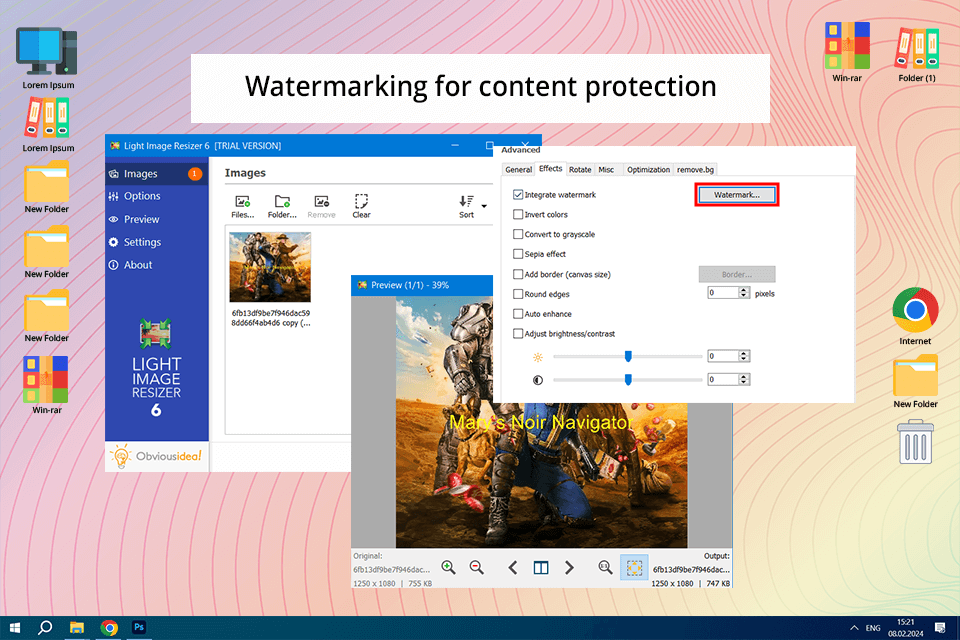
Faster processing
This free software to resize photos means relief in my image processing routine for my blogs. My time is saved now, and I can post articles more frequently than I used to, which means more traffic to the site. Now, surely it saves me time because previously, I was taking hours to do something which now may take me at most 30 minutes.
Saves storage space
Big and crisp pictures can use a lot of storage, especially if you have many. Light Image Resizer 6 helps me find the right balance between good picture quality and small file sizes so that my blog still looks great, but the photos don't take up too much space.
Watermarking to protect blog content
Being able to add watermarks to images is important for my detective movie blog because it helps me tell stories better with visuals. With Light Image Resizer 6, I can put my blog's logo, name, or signature on every picture I share. This helps me show that they belong to my blog and stops people from using them without permission.
Resizing photos in bulk
I deal with a lot of images every day for my blog, including promotional posters, screenshots, and behind-the-scenes shots from the latest movies and series. Resizing each image one by one takes a lot of time and is tiring. It distracts me from other important tasks in keeping my blog interesting. Being able to resize photos all at once with this batch photo editor saves me a ton of time and effort.
Not free
As a blogger with a small budget, the fact that Light Image Resizer 6 isn't free has been a drawback for me. I've had to use money from my limited budget to buy the software, which could have been used for other expenses. Because of this, I've been uncertain about investing in any extra features or upgrades.
Security concerns and adware issues
Fellow bloggers have said Light Image Resizer 6 might have security issues and could come with adware issues. This worries me because I want to keep my computer and files safe. I've been doing regular scans to make sure everything is okay and to keep my system safe from any problems.