WEBM File: How to Open and Convert
 Don’t worry if you don’t know what is a WEBM file format since it is relatively young. Its release was introduced by Google in May 2010 for compressed video content developed specifically for the HTML5-based Internet. This is an absolutely free format developed on the technology of the open codecs of Ogg Vorbis, which are responsible for fairly high compression rates and reproducible quality.
Don’t worry if you don’t know what is a WEBM file format since it is relatively young. Its release was introduced by Google in May 2010 for compressed video content developed specifically for the HTML5-based Internet. This is an absolutely free format developed on the technology of the open codecs of Ogg Vorbis, which are responsible for fairly high compression rates and reproducible quality.HOW TO OPEN?
Paid: Movavi Video Suite.
Free: KMPlayer, VLC media player.
Online: Google Chrome, Opera, Mozilla Firefox.
HOW TO CONVERT?
Desktop: Wondershare UniConverter, DivX Converter.
Online: Zamzar, Online-convert.
Mobile: Timber, Video Transcoder.
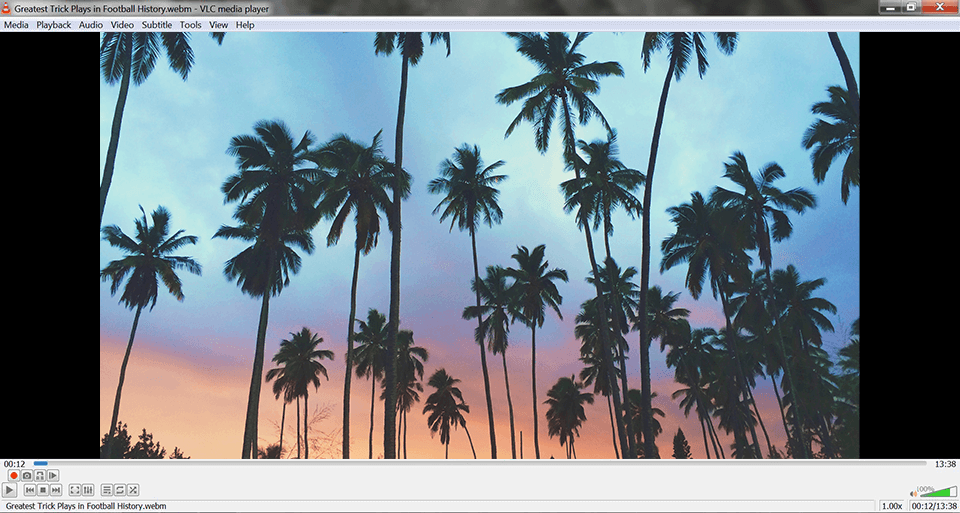
What Is WEBM file?
To make it easier to understand what is a WebM file, keep in mind that its goal was to eventually replace the popular MP4 format. The latter works with an H.264 encoder-decoder and is free to watch but requires a purchase of the license to work with the codec. That is why WebM is steadily gaining popularity, being open-source and subsequently free for any type of use.
The main idea was to make it collaborate with HTML5. The two codecs, VP8 and VP9, are capable of significantly compressing a file. But further decompression can be performed at a low computing power. This makes the WebM extension perfect for online videos regardless of the type of device they might be streamed on. Computers, tablets, phones and other devices have no problems performing the task. Knowing that, you won’t be surprised to hear that all the YouTube videos are being converted to it upon upload.
- If you need file that will occupy a minimum of space on the page - read about GIF file format.
How to Open a WEBM File?
WebM video format is universal, the work of which is supported in almost all currently popular OSs – starting with Windows/Mac/Linux and ending with iOS/Android mobile systems.
For the successful integration of the WEBM format, a wide variety of software applications are used.
Professional Software to Open a WEBM File
Movavi Video Suite. This is a video editor that is primarily aimed not at professionals but at ordinary users. Movavi video editor, like other products of the company, is a collection of all the main and frequently used tools in one application, which is presented to the user in the most friendly and understandable way.
- Check out information on getting Movavi free.
Free Software to Open a WEBM File
KMPlayer. This video player is standard but has managed to gain huge favor. The application can play videos of any format so no fuss with additional extensions and settings is necessary to view a WebM file.
VLC media player. This software is renowned as one of the best free media players that supports almost all common video and audio formats. It can also be equipped with extensions to expand its capabilities.
The player has a built-in HTTP server that allows you to control playback through a browser. For example, you can select a radio station, rewind a WebM video file, etc. from a phone connected to the same router as a computer with VLC.
- Learn more about different formats by checking out information about PDF file.
Open a WEBM File Online
For users of popular browsers, the files will be immediately played online, but this does not include several programs. Microsoft Edge cannot play them without a separate plugin. The Safari browser could only play the WebM file extension after a special update, too.
In addition, these are easier to upload to YouTube since they require no conversion and some instant messengers work with them as well, like Skype or ooVoo.
- View more about file formats like CR2 file.
How to Convert a WEBM?
Wondershare UniConverter. Probably the best option for Windows that’s on the market today. It isn’t cheap but if you convert often and need high processing speed and quality, this will be a great deal. Plus, with an official program, you can forget about ads or frauds. The.WebM format video type is only one of the 35 formats that the program can play. In addition, there are 150 device profiles for people who have no idea which format their device uses. If you do 4K videos, it will be good news that the software can handle them smoothly.
DivX Converter. In case you need a way how to play WebM files without paying, then this program will be the most helpful. It performs at a decent speed, gives high-quality results, even works with 4K. The list of formats only counts 12 most common ones and the program itself is simplified for the ease of use. If you need more, there is an option to upgrade to the paid Pro version that offers additional formats and tools, works faster and allows you to customize the conversion process.
WEBM File: FAQ
- Why WEBM and what are its advantages?
The main advantage of the WEBM format is that most popular Internet browsers welcome its use. The integration of WebM files on the site page occurs without long delays and errors in the process. Having high data compression and playback quality, it can be considered one of the most successful video formats of the new generation.
- How do I know if I have WebM installed on my computer?
As this is just a file extension, you can’t install one on a computer. These files are deployed through different software, for instance, popular web browsers or a more specialized WebM viewer.
- WebM or MP4?
The two extensions differ in the encoder-decoder mechanism used on them and the way it works. MP4 is based on H.264 and has been around for a longer time, is more common and has more support. So many would call it a standard that very few applications fail to play. The WebM file format, though recent, is gaining popularity due to its convenient and quick VP8 and 9 codecs.
- Read more about MP4 file in my review.



