Terra Proxx Software
Verdict: Terra Proxx Software is a universal package with all popular enhancement tools. Both beginner and experienced photographers can start working with the program right away without having to master it for a long time. I like that the software is easy to use and makes the image enhancement process really enjoyable.
A great advantage is that Terra Proxx Software has a user-friendly design and feature set. You can improve all photos and pictures in a convenient way so that your entire experience of using the program will be positive.
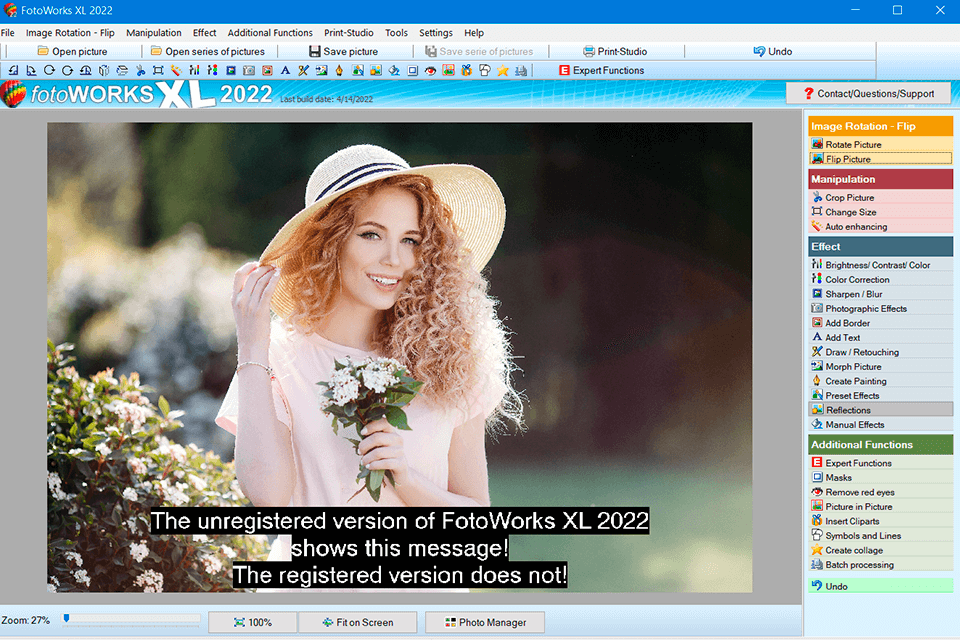
Terra Proxx Software contains all the needed tools for fixing defects that are impossible to prevent while taking photos. No matter whether you specialize in macro or landscape photos, you can improve virtually any image type here without dealing with confusing settings.

Terra Proxx Software is one of the best photo editing software for beginners due to simple functions, including cropping, rotating, resizing, and adding borders. However, the program is also suitable for experts, as it offers many functions and settings, such as gamma correction, cropping, and solarization.
This program is specifically developed for Windows users, allowing zealous photographers as well as novices to make their images look fantastic without dealing with multiple controls.
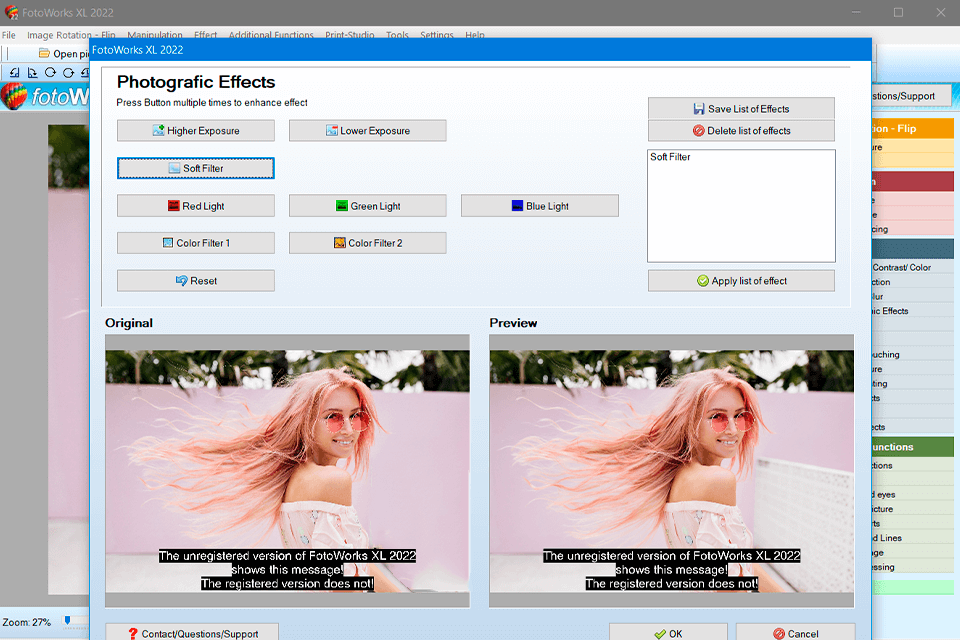
The developers wanted to create a universal photo editing environment that can satisfy the needs of both experts and newbies, and actually, they received the desired result. The program has a wonderful help option, using which, you can learn about different methods of editing, modifying, and improving photos. All operations are described in a very clear way. Besides, such guides cover all provided tools.
What's more, you can access some video tutorials showing more advanced editing processes in real-time. Thus, you can figure out how to create radial effects, transform pictures or initiate batch photo processing in this software.
The program allows changing an image in such a way that it complies with your own demands, e.g., for a specific project, even if you are new to photo editing. For example, if you devote some time to adjusting brightness, contrast, or image resizing, your pictures will acquire a new look.
The package includes all major tools for working with photos. Starting with blemish removal, color correction, adjusting brightness, and ending with highlighting parts of an image and previewing the results – you can do all this in one environment.
Another highlight of the program is that it offers various methods to embellish a frame, depending on the outcome you want to get. For instance, you can integrate such effects as sepia and image softening, or use EXIF data at approximately all desired points in an image so that certain parts become graphically highlighted.
Besides, there is the back button in Terra Proxx that allows altering the hue and saturation levels of your photos. In addition, photographers can use this program to set the desired level of blur and sharpness. Thanks to batch processing capabilities, you can edit several images in one go, saving time and effort along the way.
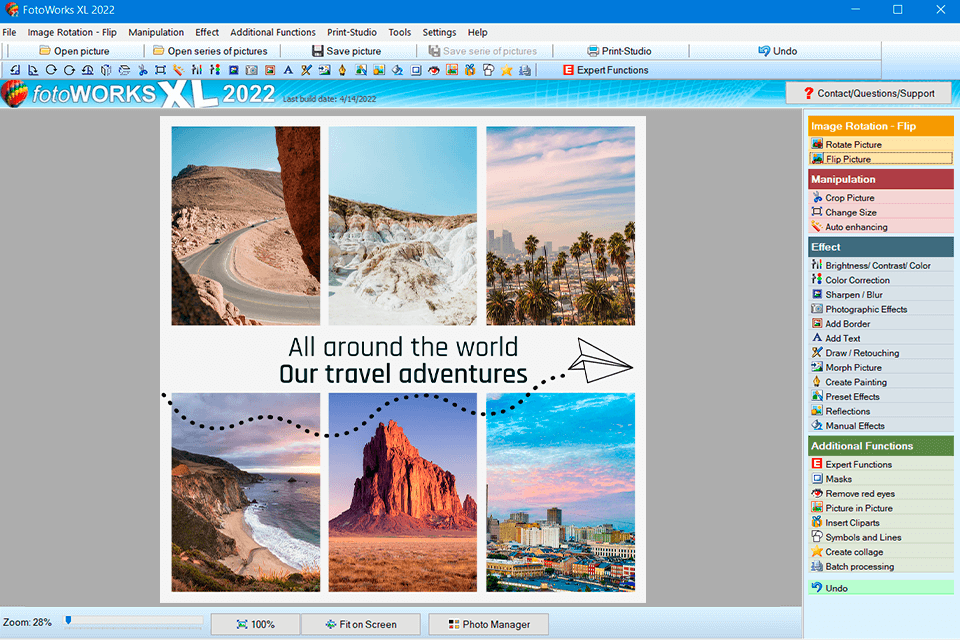
Terra Proxx Software also has features for creating photo collages. You can find them in this free photo collage maker in the drop-down menus at the top of each screen, or through the convenient navigation options on the right side of the main screen. For example, if you apply various adjustments, such as coloring, creating a photo collage, or changing the color depth in the appropriate places, you can make your picture look more interesting.
Similar to any other well-designed photo editing software for PC, each feature in Terra Proxx Software opens a new window, where you can make changes to a selected image. Besides, you can see a thumbnail of an original photo and preview the edited version. If you like the changes you've made to brightness, color, and contrast, just click “OK” to save the result. If not, undo the corrections made and start from the very beginning.
If you’ve moved sliders to adjust saturation levels and want to return them to their default position, simply hit the Reset button and you can start over. In short, this powerful photo editor for PC users is very straightforward and you will easily discern where all controls are located as every element was developed with the peculiarities of this OS in mind.
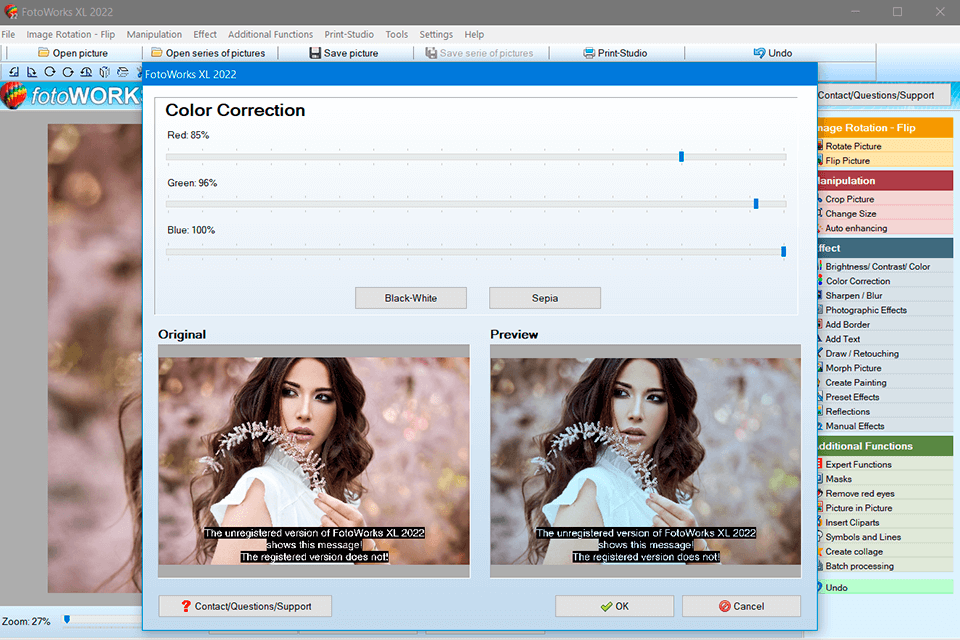
The program has a user-friendly interface suitable for performing basic and advanced image corrections. For example, you can create a mirror image rather quickly and without resorting to complicated tools. Of course, you can do the same in a more sophisticated manner if you want.
If you think that something was done incorrectly, you can return to the needed stage to make alterations. This is a wonderful feature considering that it’s impossible to know what effect will work for each particular photo, so experimenting with varied options and then returning to the previous step is a life-saver. Clicking the undo and redo buttons you can better monitor the changes applied and end up with a perfect image.
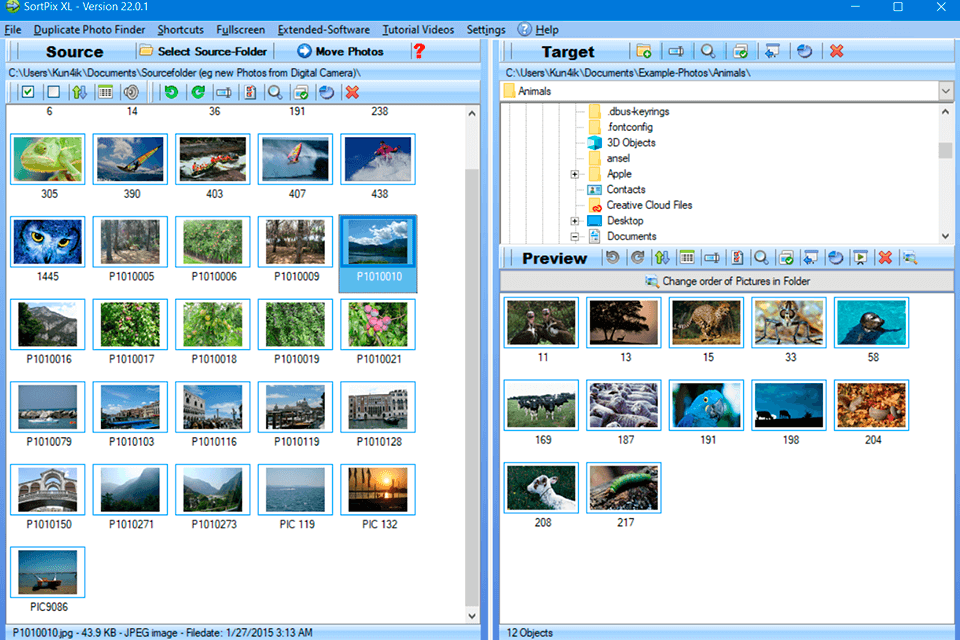
Terra Proxx Software also works as free photo organizing software allowing users to organize and structure images on a PC by simply dragging and dropping them. It is a complete professional photo management package for managing and sorting images, as well as finding duplicates.
The duplicate photo finder integrated into the program excels at automatically finding duplicate files. Besides, thanks to a variety of filtering and sorting features, as well as a photo viewer and image data display, you can cope with the task in an instant.
In fact, you can use the program to work with audio files as well. It possesses features of top-notch music player software, which is actually a virtual stereo system for a computer with an abundance of music effects. The design of the music player is fantastic without being cluttered. Among the functions, you’ll see an equalizer, pitch scale and shift, delay, reverb, 3D sound, a treble enhancer, and a bass enhancer.
Here, it is possible to combine your favorite songs in playlists and listen to them depending on your mood. Frankly speaking, using this program for music-related tasks is a true pleasure considering how clear and quick everything is.
If you enjoy puttering around while listening to your favorite books, you should totally try this program. It can read all texts aloud, amazing users with clear pronunciation. Just select the needed text file and click the Read Aloud button.
In addition to TTS functions, Terra Proxx can also convert text to MP3 right on your computer. You can arrange converted files into separate folders for instant access. With such fantastic options at hand, you can turn your PC into a speech studio without spending a fortune.
All programs from the package are free to use. You can also get regular free updates, free help and support in case any issue arises, and the latest version of the software at any time.
If you have a question, you can get free assistance by sending a message in a special form on the site, or you can look for advice on the blog. Representatives of the company do their best to answer all your questions as quickly as possible.