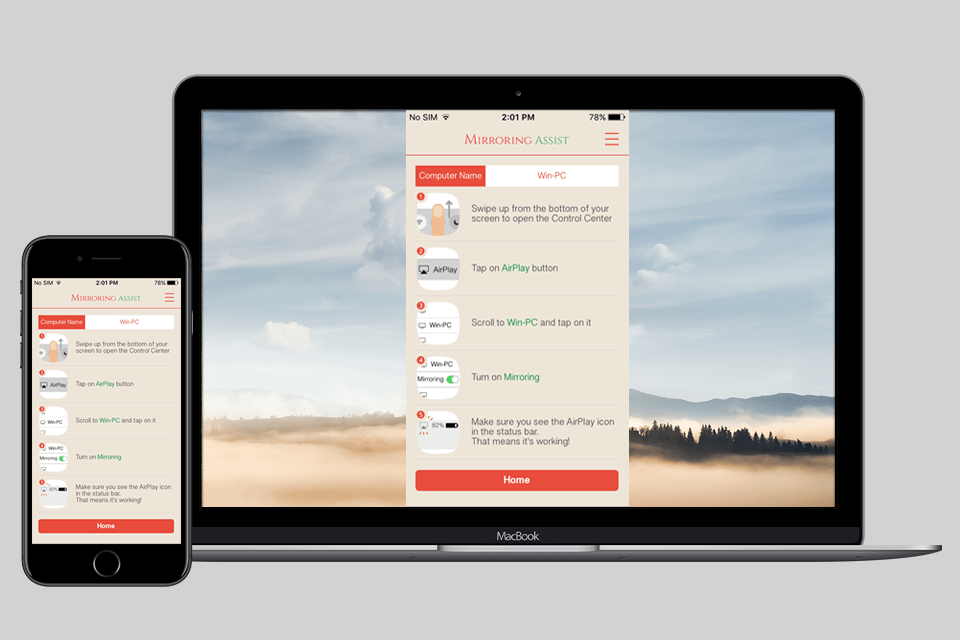The best screen mirroring app for iPhone lets your show what you see on your phone’s screen on a larger display like that of your computer or TV. This is a really handy feature if you want to show a presentation to a large audience or visualize your ideas without using bulky projection equipment.
You can also take advantage of such software to stream videos and movies to watch them together with your friends and relatives.
Manufacturers create iOS devices, as well as some models of Windows and Mac computers with integrated screen-mirroring features accessible via AirPlay and Miracast respectively.
You are really lucky if you own such a device. If not, it makes sense to search for a reliable screen mirroring app for iPhone to show the content you are viewing to other people.
Verdict: Streamer for Chromecast uses your TV's Chromecasting capability to show images from your own phone's camera on your iPhone. When you cast your Chromecasting Live Photo or video, the Streamer will immediately transform into a stream, making it easier than ever to share the image to your friends.
The best thing about this application is that it doesn't require any installation on your device. It simply works on-demand, so there's no need for you to go and search for an app just to use with Chromecasting.
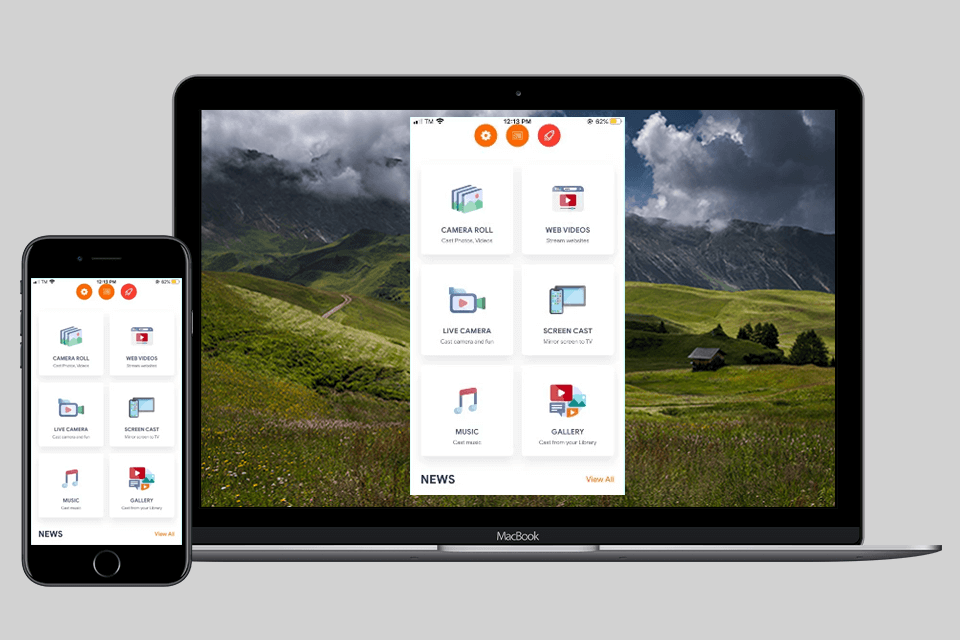
Verdict: Mirror for Roku offers a screen mirroring feature that is perfect for travelers. The application allows you to see a replica of your home screen while you are traveling. This way you won't miss any key action on your phone.
Mirror for Roku is currently only available for iPhone, though it is likely that other platforms such as the iPad and Android will soon offer similar mirroring applications. Also, I recommend you choosing the best Photoshop apps to edit your pictures in 2 clicks.

Verdict: PlayerXtreme Media Player is the most popular cross-platform audio, video and movie streaming player for your device. With this free video player, you can watch movies, music, videos by simply relaying them from your device to the big screen.
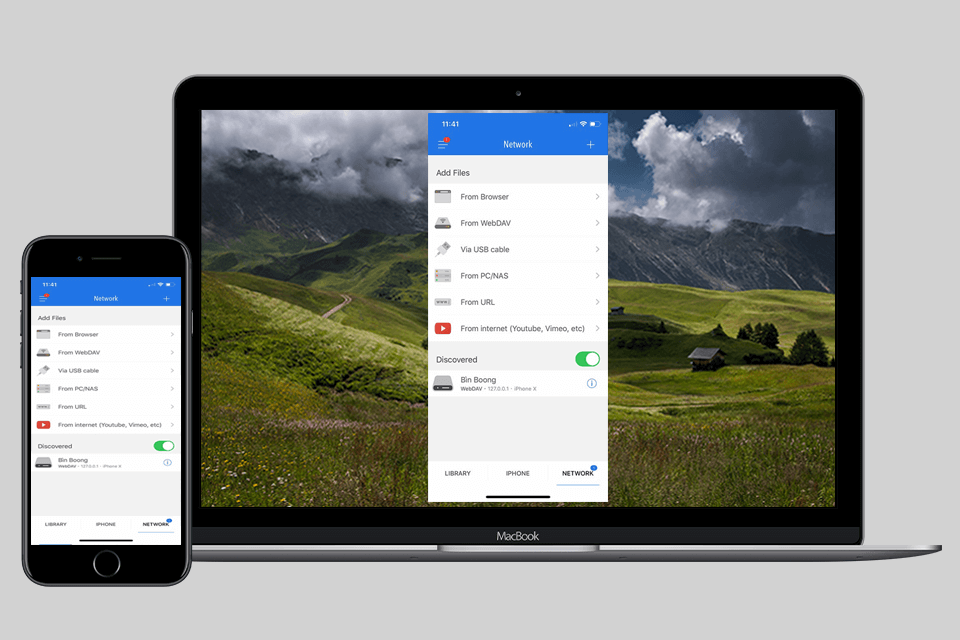
Verdict: Wondershare MirrorGo is special software that allows users to play games, photos, music and view from smartphones on their PC or TV. The first thing to do is connect your iPhone and PC / TV with a USB cable and follow the instructions on the screen. Once both devices are in sync, you will see your mobile phone screen and its contents.
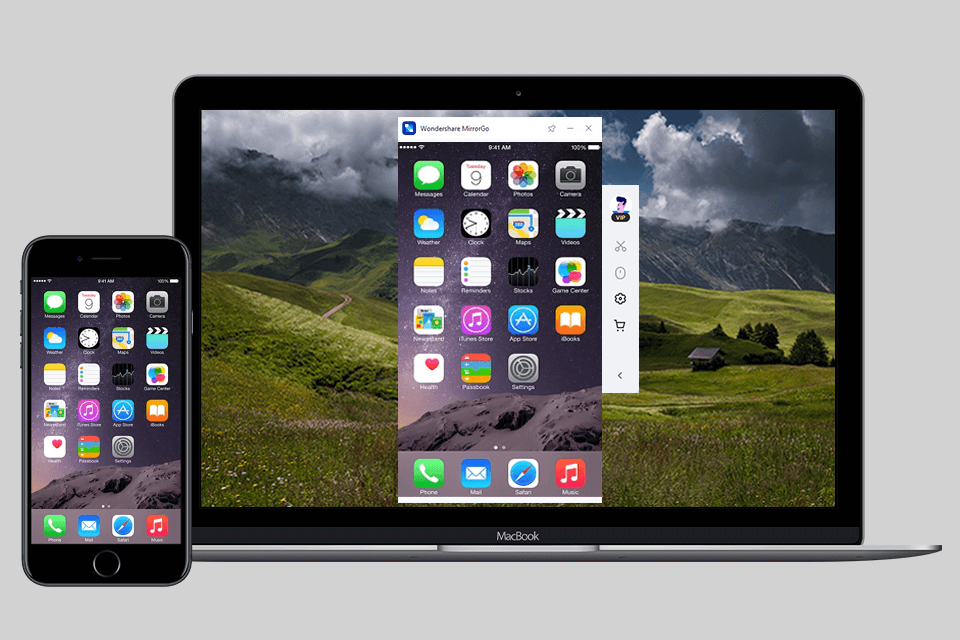
Verdict: Mirroring360 allows you to wirelessly mirror your iPhone, iPad, iPod Touch screen to Android phones, tablets and set-top boxes with built-in AirPlay on iOS devices. It also supports Mac screen mirroring to Android devices. I also advise you to choose the best multimedia monitor to make viewing the contents of your phone even more enjoyable.