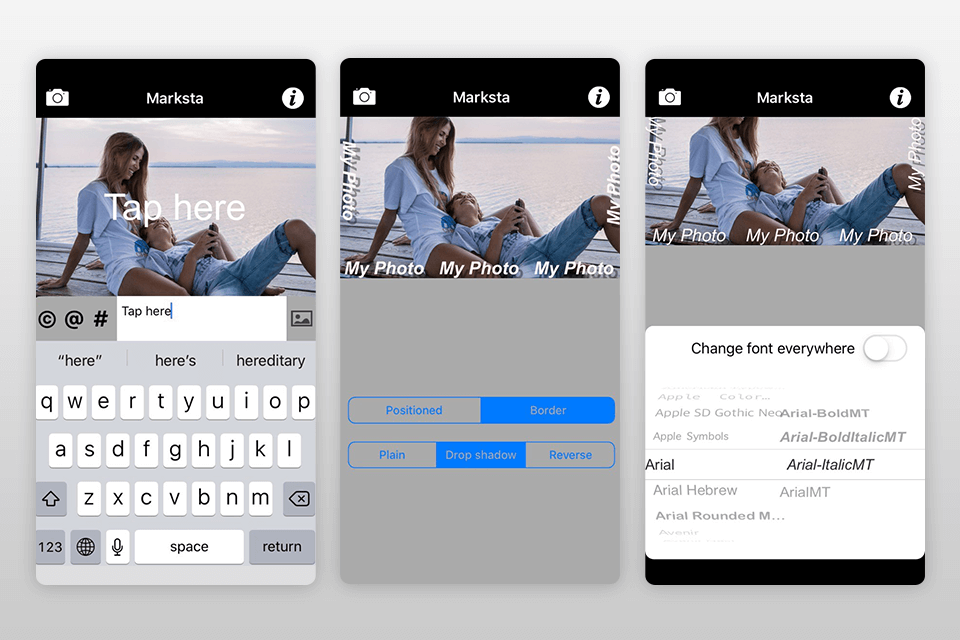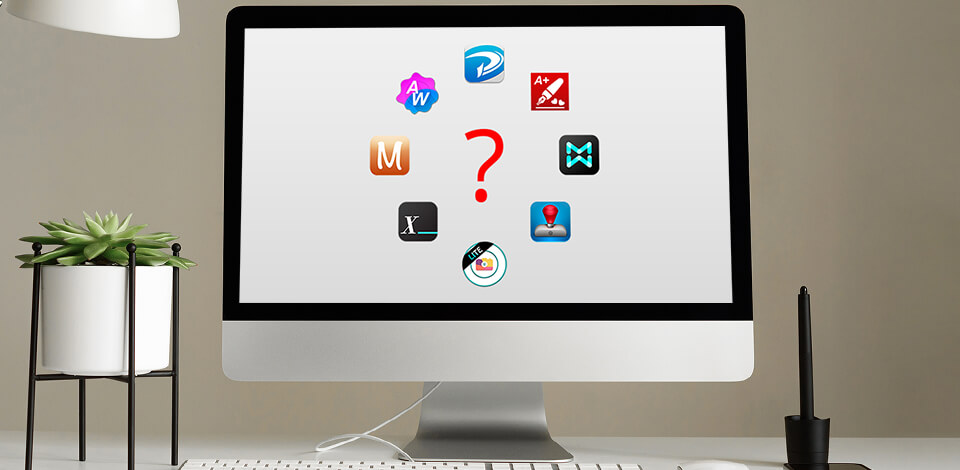
When creating a photographer’s portfolio or a database of products for sale, it’s important to pay attention to copyrights. That’s why these watermark apps will be very useful for you.
Check out this list below and add transparent watermarks in the form of QR codes. They can contain information up to 4000 characters, logos, GPS tags or text. You can also adjust their color, font and size.
Forget about complex techniques that involve using layers in Photoshop and other watermark software. Add watermarks in several steps to one photo or an entire album of photos using these watermark apps for Android and iOS.
Verdict: iWatermark is considered to be the most universal application for Android and iOS. It allows you to protect your photos in different ways.
A unique feature of this watermark app is the ability to create a QR watermark that can consist of up to 4000 characters. When it’s scanned, you will see all the hidden information, including your website or a link to a portfolio/social network, business mail, GPS and other personal data.
You can use ready-made templates or create your own unique watermark in the form of text, logo or graphics. There are more than 160 fonts available, including 40 unique ones provided by developers. You can scale, rotate, adjust color, size and transparency.
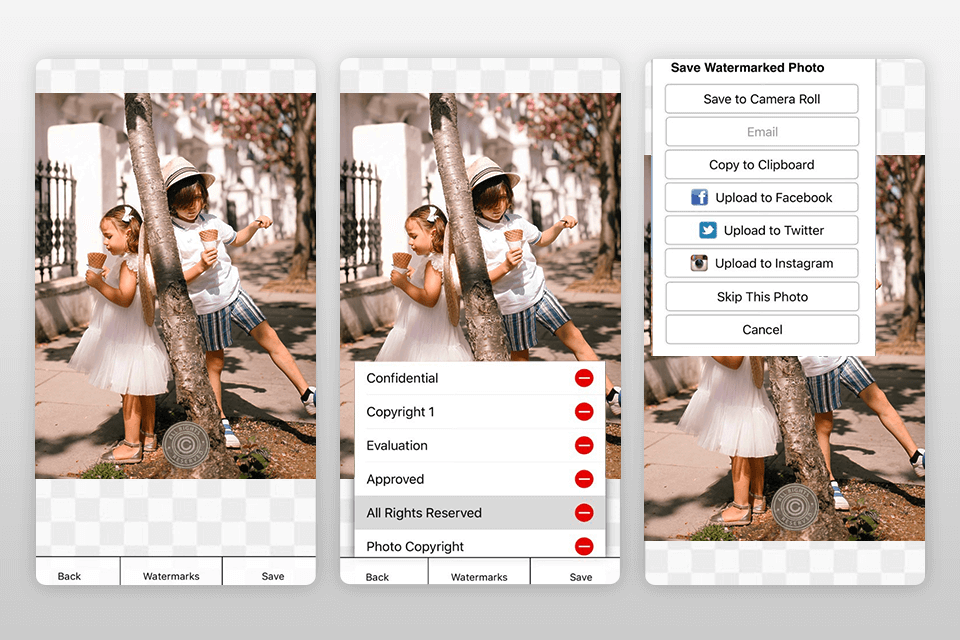
Verdict: Watermark X is the easiest and most efficient watermark app.
It offers a collection of more than 20 ready-made watermark templates that you can edit or use as a finished look. You can adjust the placement of the watermark, change its size, color and opacity. You can also add EXIF and show GPS.
Use more than 80 fonts and a color palette to create your unique design. Besides, it is possible to add italic or bold text and underline it.
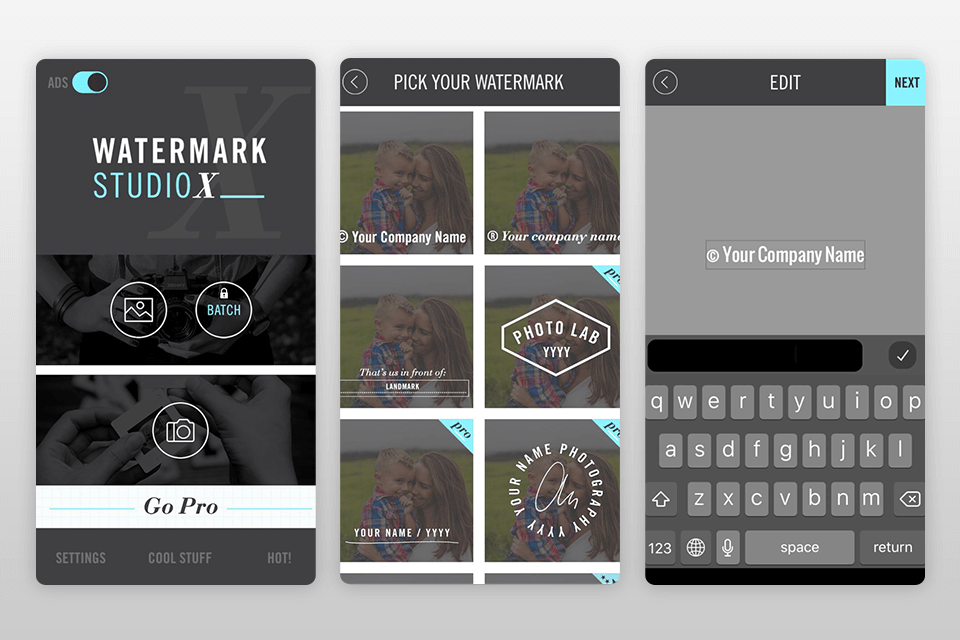
Verdict: Providing classic watermarking tools, including opacity, color, placement and size management, iWatermark is one step ahead of other apps. Besides, it also has its own unique feature.
The built-in scanner from Camera 360 manufacturer allows you to scan your paper hand-drawing and, using AI technology, digitize it. Moreover, you can scale the result and adjust the color.
Also, this photo watermark app supports batch processing. Once you have finished your work, you will be able to post your photos on Facebook, Flickr, Instagram or Twitter, or send them via messages.
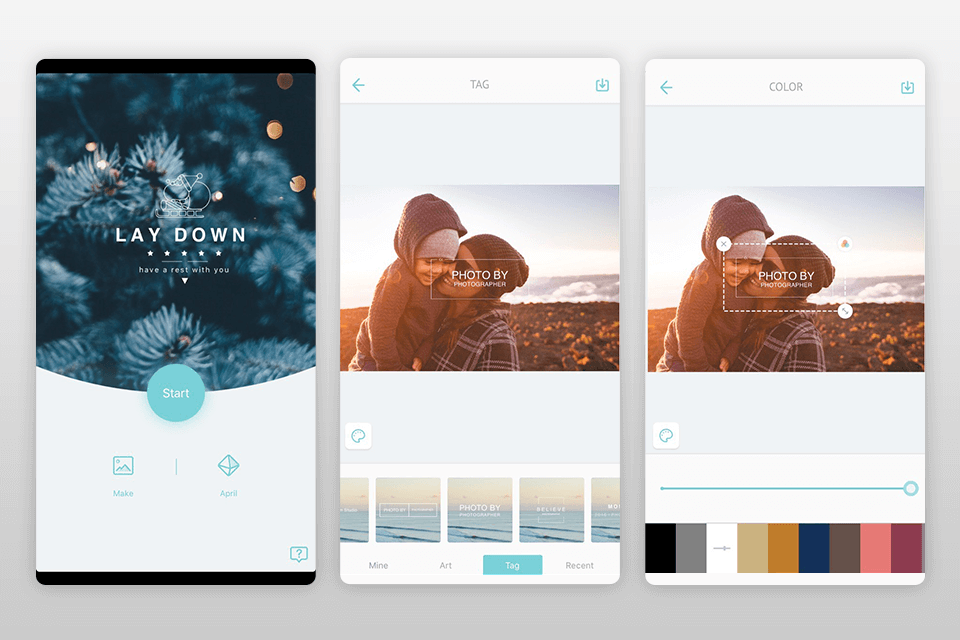
Verdict: A+ Signature is a simple and classic photography watermark app that doesn’t have extra features.
Unlike most watermark apps, you can add an unlimited number of transparent icons and signatures. You can choose from 250+ professional fonts. Besides, there is support for PNG files, which allows you to add personal ones. You can adjust the size or add shadows to the watermark, rotate, scale and control the color.
You can send your finished photos to Photoshop, Lightroom and Snapseed or any other application for further photo editing, retouching and color correction.
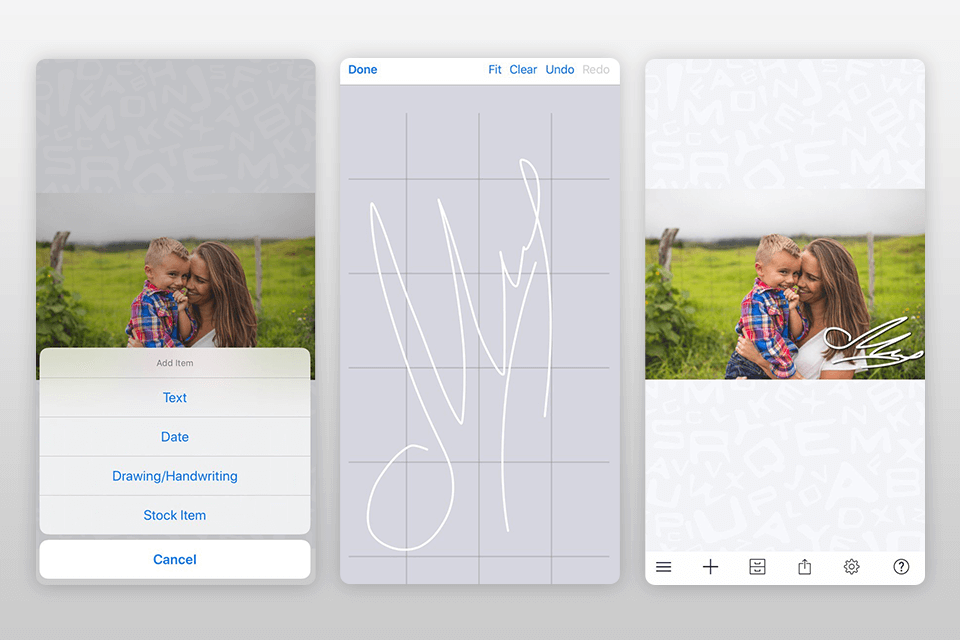
Verdict: Add Watermark is an advanced application with built-in templates and in-depth watermark settings.
It offers a set of more than 15 effects that will help you create an interesting watermark. You will be able to place it in the center, divide it with even lines, or duplicate it across, with slight bends, etc. In addition to the collection of pre-made templates, you can create your own ones and add them to the library for further use.
This watermark creator app also offers the preview feature. The watermark and all the settings aren’t applied immediately to the image and hang in a separate empty hidden layer. You should apply the settings if everything suits you. Besides, this app also provides batch processing.
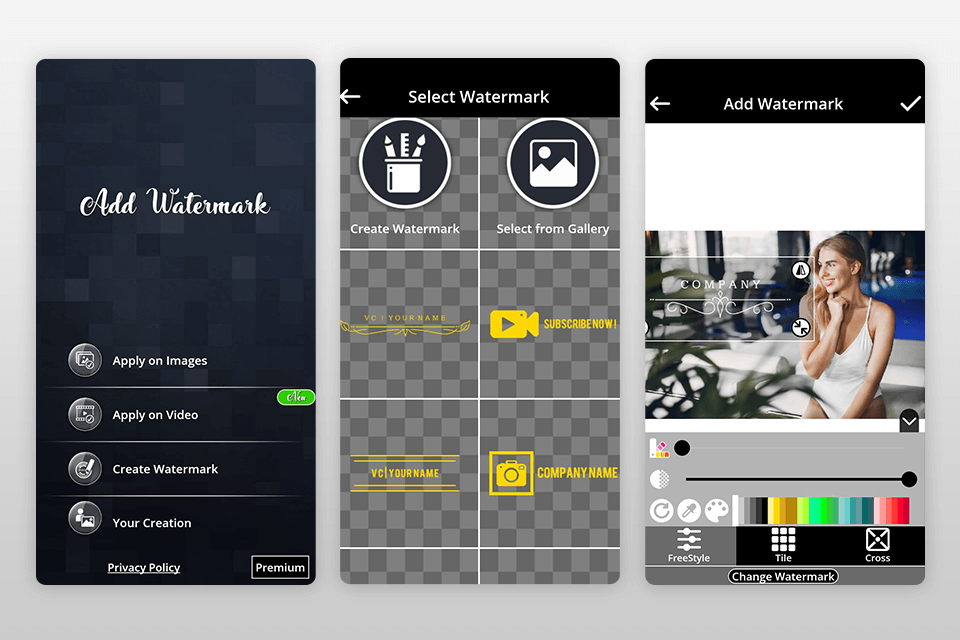
Verdict: eZy Watermark is a newcomer on the market. It has gained popularity due to its trendy interface and the ability to apply a watermark to over a hundred images at a time.
The most interesting part about this watermark photos app is that it offers a built-in emoji collection, which allows you to make your work even more unique. You will also find a collection of 150 fonts and be able to customize the thickness of the pen on signatures that you add to your photos.
Using this app, you can import photos from the camera, Facebook or Instagram. Also, you can check out several tutorials on YouTube on how to create a watermark.
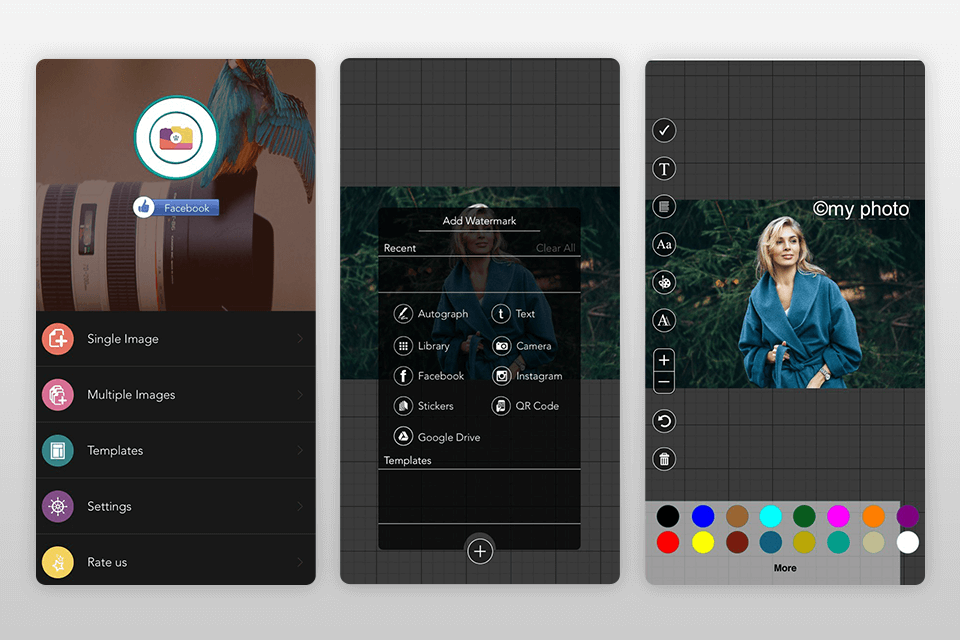
Verdict: PhotoMarkr has an intuitive interface and controls, and offers a classic set of tools.
You can choose from more than 40 unique fonts, adjust the transparency, color and scale them. In addition to text, you can upload your PNG icons to create unique works. Also, there is a built-in camera, which allows you to digitize drawings from paper.
What I like about this photo watermark app is that that the finished work is saved as a separate file and as a backup. The original image is not affected. You can share your results on social networks without exiting the application. If you want to do it for free, you'd better use Visual Watermark for watermarking your photos.
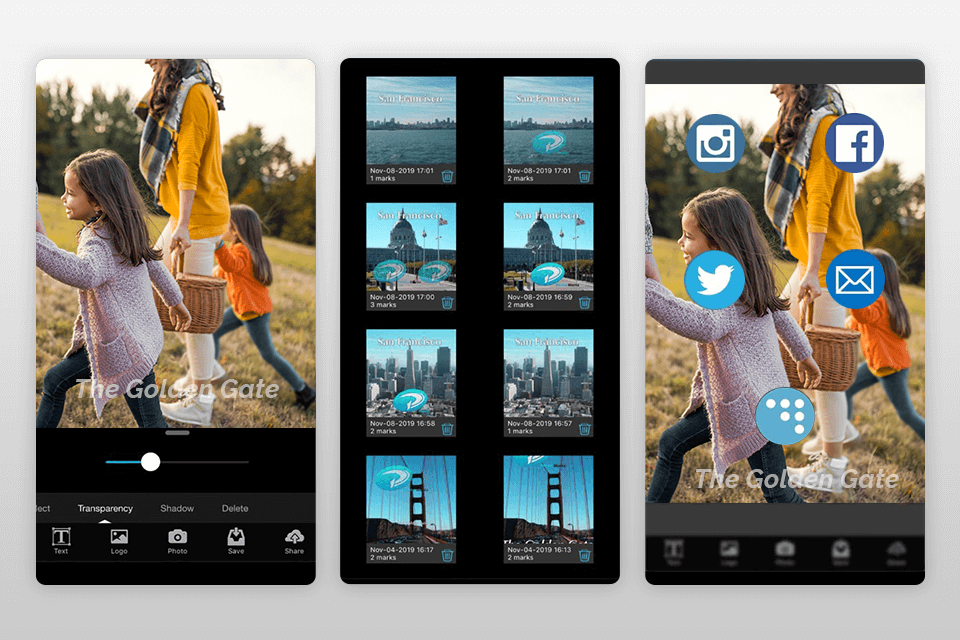
Verdict: Marksta provides non-destructive image editing and keeps the original file unchanged.
You can use all existing characters without restrictions, add parallel or intersecting lines, add and edit IPTC information, geolocation and tags. There are more than 40 fonts and you can change their color and size, add shadows, etc.
Save your final results as a template and use them for further work. The disadvantage of this watermark creator app is very rare and weak updates.