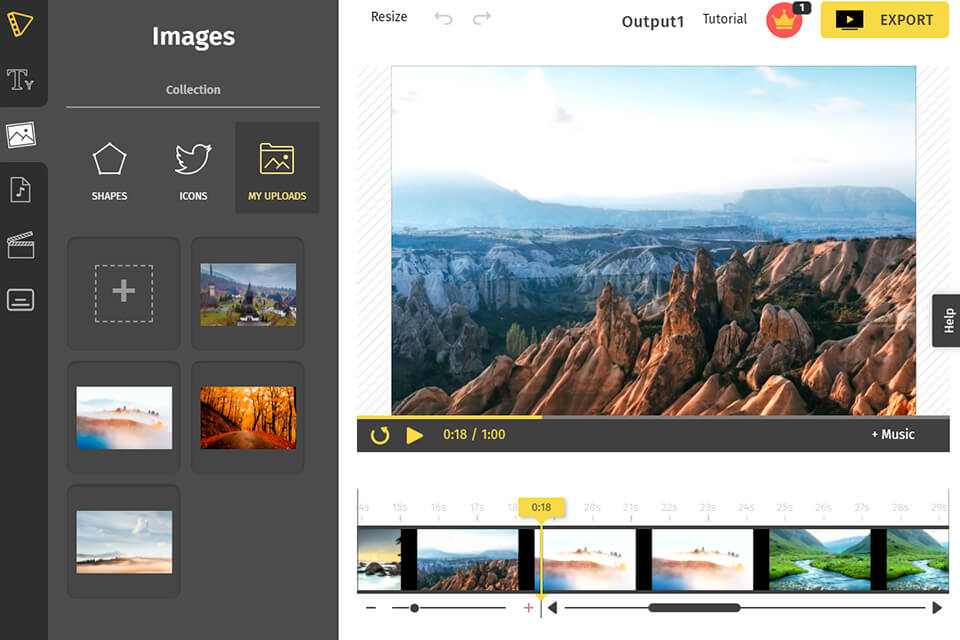Using the best free promo video maker, you can work with text, pictures, and sound to create engaging promotional videos. These programs are fitted with handy automatic functions and editable templates. They can also serve as full functional video editors for generating unique video content.
The majority of video editing services function online, but some options require downloading and installation, so you need to choose the editor that is compatible with your OS.
A great promotional video can attract plenty of potential clients and visitors to your website, blog, or social media network. We have compiled the list of the best promotional video creators that can deliver stunning results.
Verdict: Promo video maker is one of the most functional video makers. It offers over 2,500 templates for different fields like education, retail, and more.
Here you can create video ads, product videos, how-to videos, and more. Many users consider this program to be the best free promo video maker, as its library contains 23 million premium videos in high definition, and beautiful images from industry-leading partners like Getty, Shutterstock, etc. Promo is an online-based platform that allows receiving stunning results.
You can choose from 3 pricing plans: Basic, Standard, and Pro. They offer various terms of use such as the number of premium clips that can be created per month, the ability to remove a watermark, and the number of brands that can be advertised. A free trial period is also available.

Verdict: Widely regarded as one of the greatest open-source free video editing software, OpenShot is a highly functional tool that is compatible with various platforms. This is probably the greatest video promo maker for beginners as it is simple to use, but allows achieving professional results. It offers unlimited tracks, slow-mo and 3D animations, stunning video effects, and more.
Moreover, OpenShot has numerous free options – different transitions and video effects, title and sound editing tools. The interface is available in seventy languages and can be translated using LaunchPad. Besides, the software allows adding numerous layers for inserting watermarks, background videos, soundtracks, etc. Thanks to EDL support, OpenShot can also work with keyframes, clips, keyframes, etc.
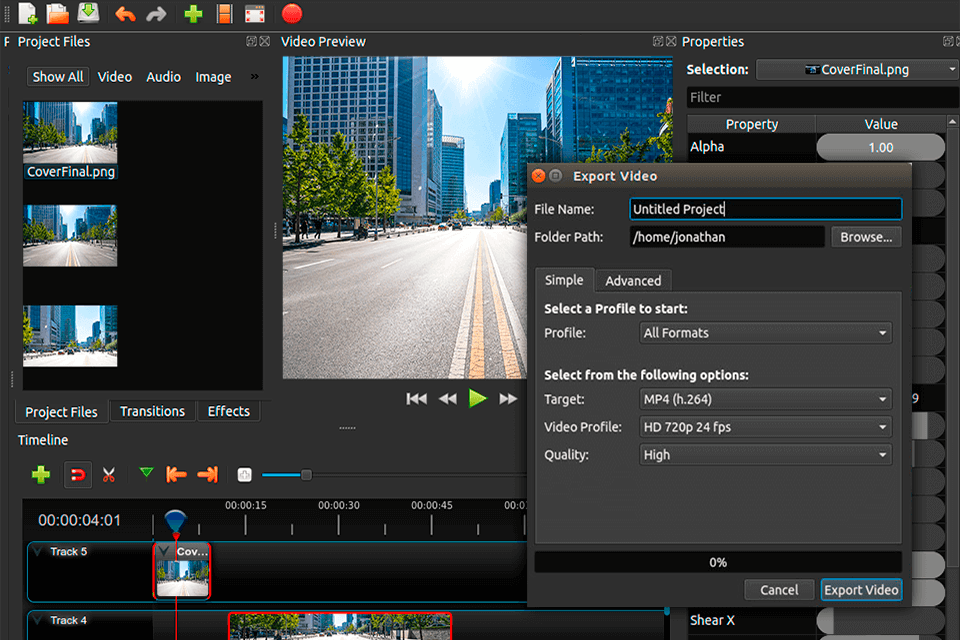
Verdict: Featuring a template-style design, OFFEO is an online service perfect for novices. More experienced users may lack some options for producing promotional videos. The program allows you to create various types of videos with minimal effort thanks to intuitive UI. A huge library of assets includes photos, animation, audio tracks, and other interesting items.
The service allows creating long and short animations with adjustable speed. Besides, you can adjust the color palette of each template. The free version is available for any user. You can enjoy more functionality by purchasing a paid suite for $19 per month.
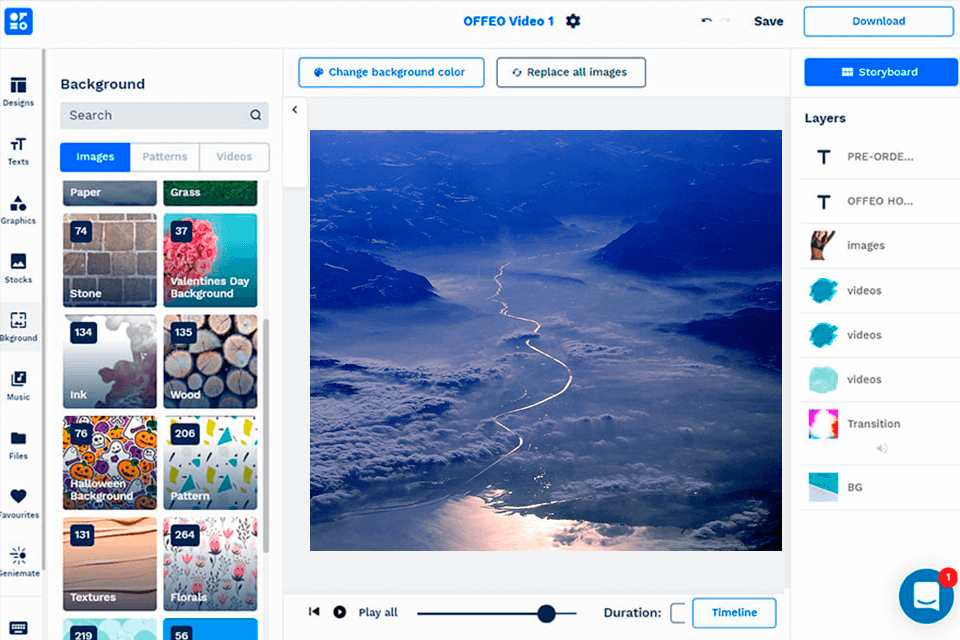
Verdict: Animoto is a user-friendly marketing videos maker that is often chosen by creative agencies. You can use the program to create promotional and other types of videos. Animoto has a big collection of pictures, audio tracks, templates, fonts, which makes the promo creation easy and trouble-free.
The process of video production becomes even more user-friendly with the drag-and-drop functionality. Select a storyboard template, import video, insert images, audio tracks from the collection, personalize it, and you will get a professional promo video.
The resulted file can be saved on your device or shared on social media networks. Animoto has a free version, but the paid subscription is quite affordable. The Personal plan costs $5 per month, but the program watermarks the outcome.
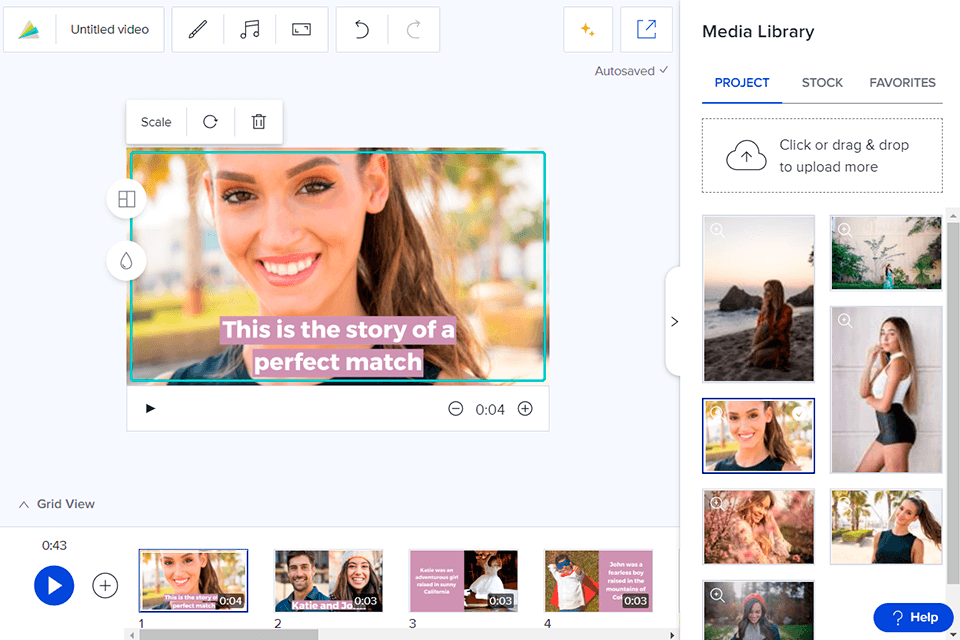
Verdict: This online promo video maker from Nova AI is very user-friendly. You just need to import product designs, a brand logo, some video pieces, and click start.
There are tools for cutting, trimming, and resizing footage in an instant. Besides, you can add subtitles in more than 40 languages. The export variants are extensive. The best part is that the finished videos are of decent quality.
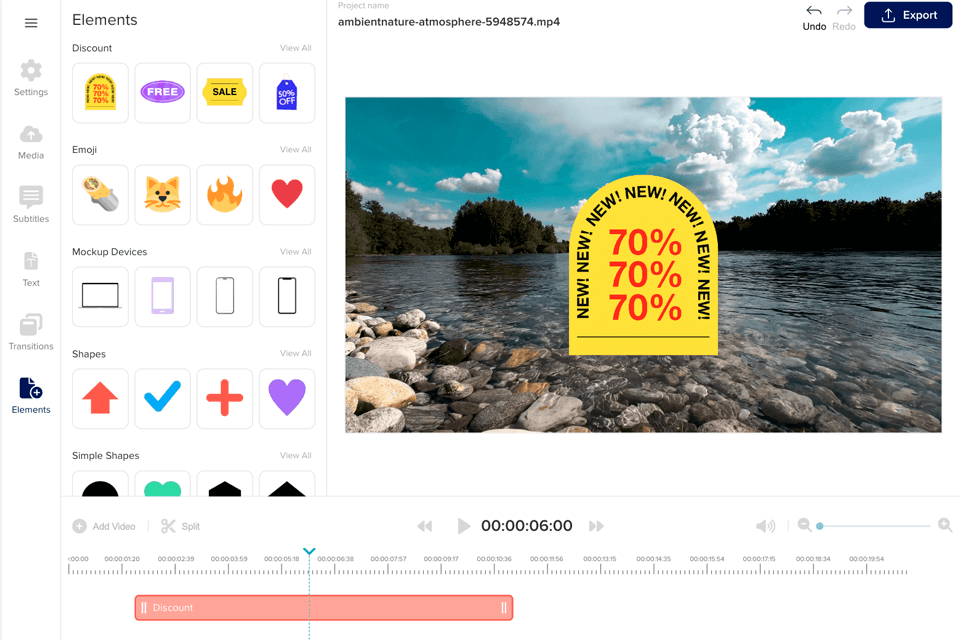
Verdict: Renderforest is a universal tool suitable both for beginner and professional users. All generated videos are saved in HD quality. You can use pre-made assets such as fonts, styles, and color palettes to create your perfect promos.
Besides the software offers many customization options. All the media files imported to the program are stored in cloud storage. Rederforest allows adjusting your project whenever you want.
Pre-made templates can be customized to match your specific style. You can complement the traditional 2D forms with innovative 3D effects with just several clicks.
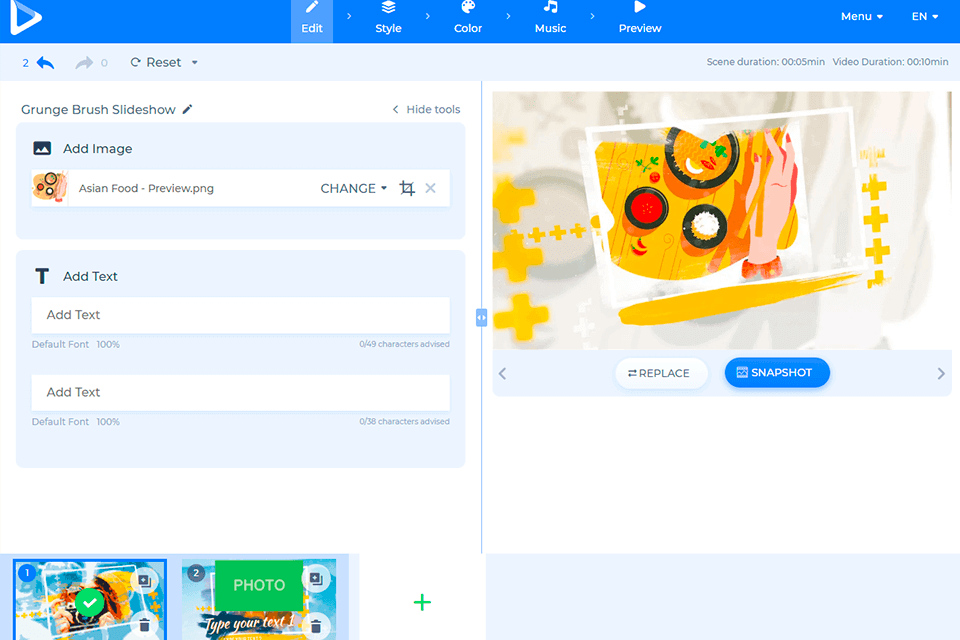
Verdict: LightMV is a stunning open-source video editor that doesn’t require downloading or installation. A user-friendly interface of a webpage is well arranged. Besides, LightMV is absolutely free. The service offers multiple ready-to-use templates such as Tik Tok Style, Vigor, for quick promo production.
The absence of watermarks at the output stage is what makes LightMV the best free promo video maker. Besides, the software allows easy and quick video sharing on various social media platforms.
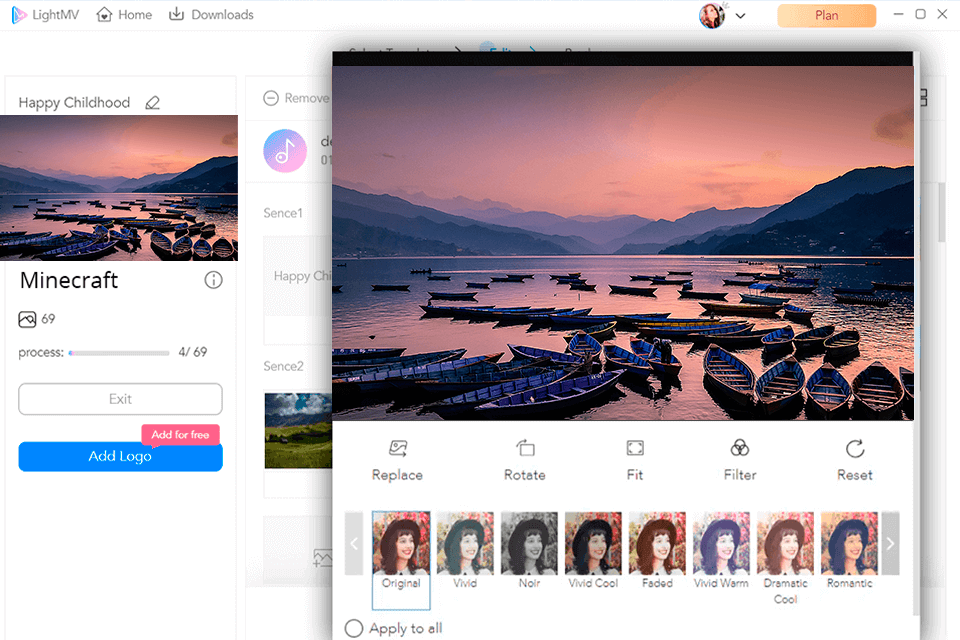
Verdict: Maverick is an efficient promo video maker. The platform has been able to introduce the special ability of personal video messages in connecting with customers down their journey.
From welcome notes for new subscribers to thank-you notes for subscribers upon purchase, it puts in a personal touch which might improve customer satisfaction and loyalty. So nice to know that using Maverick's capabilities means no heavy engineering work on my part.
Additionally, that auto-personalization based on customer names will give each video a tailored feel, which is especially important in the competitive e-commerce setting.
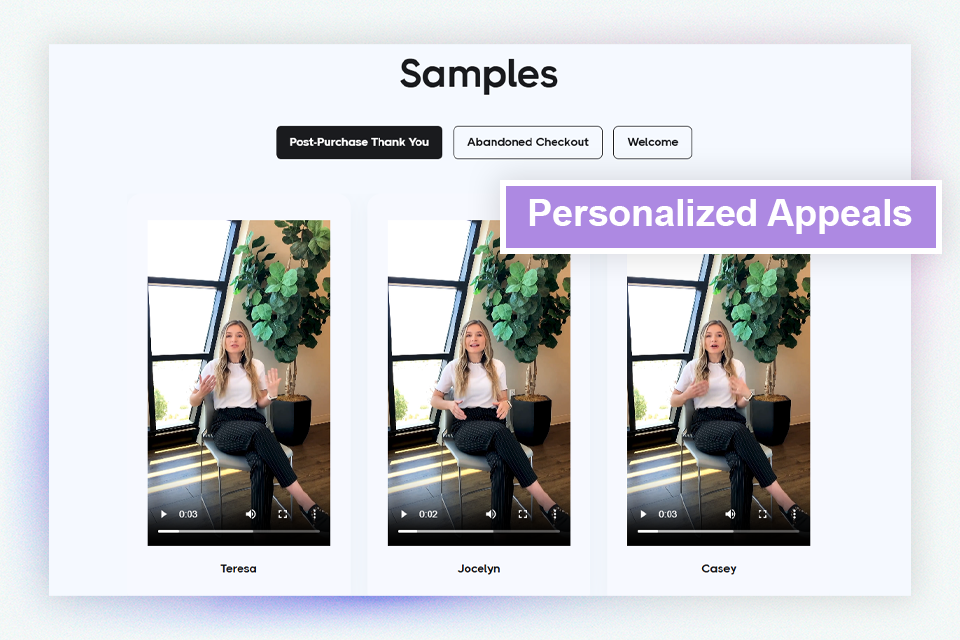
Verdict: Powtoon is an excellent service for producing animations and promotional videos. It rewards you with the freedom of customizing your project so that the audience can see your unique style.
This video promo maker is probably the best option for generating video tutorials and ad-oriented video content. Offering an intuitive and straightforward interface, Powtoon is one of the worthiest programs of its kind on the market today.
There are numerous templates for producing different projects like explainer videos, product videos, etc. Customize a template, add some pictures or music, save the result, and export it to your device. Powtoon offers a free plan with limited access, whereas the paid package costs $19 per month and offers more features.
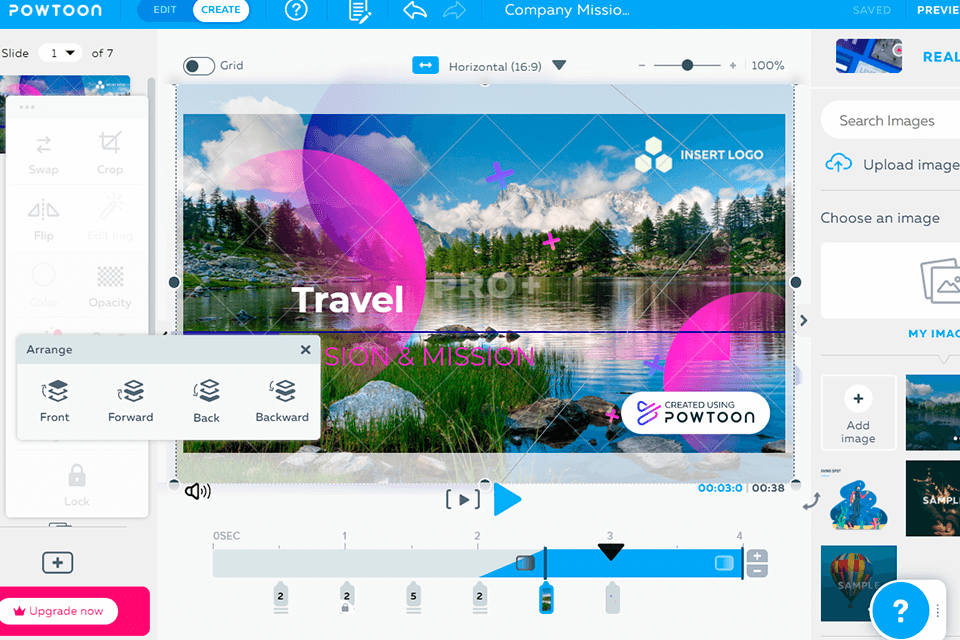
Verdict: FlexClip is a great solution with a decent set of online video creation tools for personal and business purposes. Thanks to the stunning collection of templates, you can easily implement your ideas using customizable ready-made layouts. All templates are divided into thematic categories, such as sports, education, social media for photographers, beauty, holidays and more.
FlexClip also contains an impressive collection of free videos without any watermarks. What's more, you can use a variety of images saved in the built-in cloud storage for photos. If you have your own clips, images, graphics, you can produce unique videos from scratch.
Another advantage of FlexClip is a set of editing tools. You can enhance your videos in this video editor without using third-party software. It comes with cropping, resizing, rotation, and merging tools. Plus, you can add unique transitions, text, and music to videos.
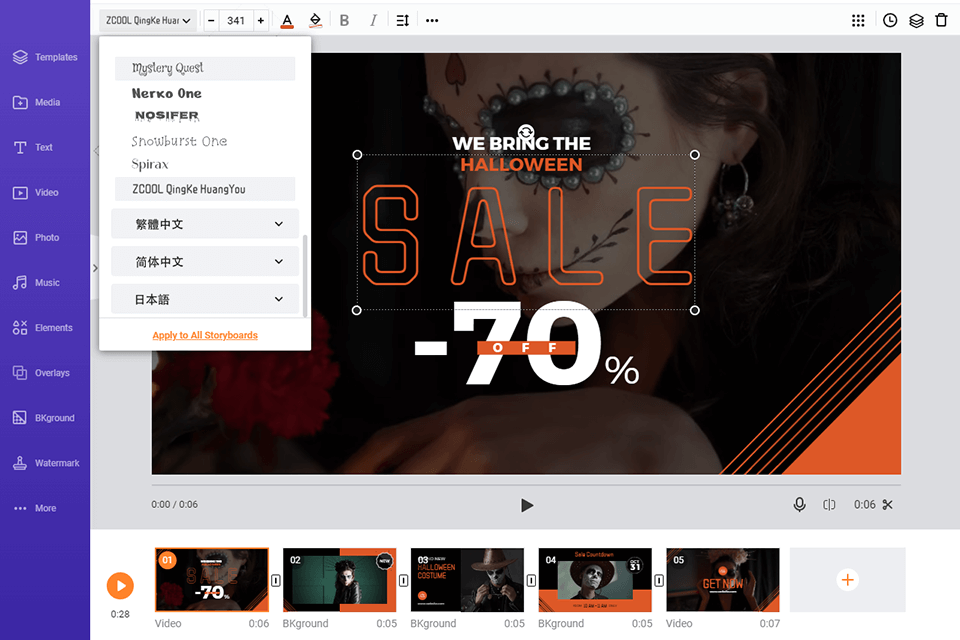
Verdict: Just recently, I have found Steve.AI - a platform for automated creation of promo videos that has changed my entire approach to creating videos. I’m one of those people who works on several different projects at a time (save some money), its simple interface, rich library of templates and AI-driven script generation sounds just like smth I've waited for.
First and foremost, what impressed me on this platform is the affordability aspect. Ranging from fine-scaled flexibilities like free trials all the way to premium subscriptions, the pricing plans make Steve.AI reachable even for students I guess.
The amount of templates is huge – there are over 1000 of them. This variety guarantees that everyone can find a template suitable for the brand, style, and theme to start with when creating promo videos.
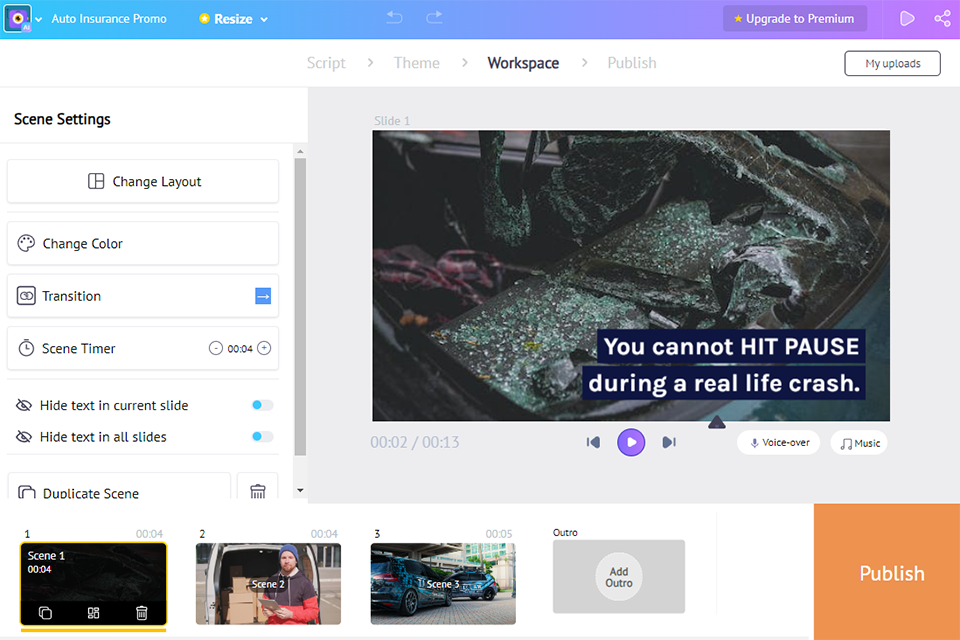
Verdict: Moovly is a universal service for both professional and inexperienced users. A comprehensive interface together with drag-and-drop functionality makes the process of promo creation fast and effortless. The feature that makes Moovly the best free promo video maker for many is automated video production that lets you generate your own template for creating videos on autopilot.
The software offers original video templates that can be adjusted to your taste. To create a promo, you need to select a template, modify it, add some elements, and share the resulted file with your clients, or download it for further modifications.
Besides, Moovly offers a great array of handy options including text-to-speech, floating subscriptions, white labeling, and more. A free plan has limited functionality, whereas a paid package that costs $24.96 per month provides access to all tools and features.
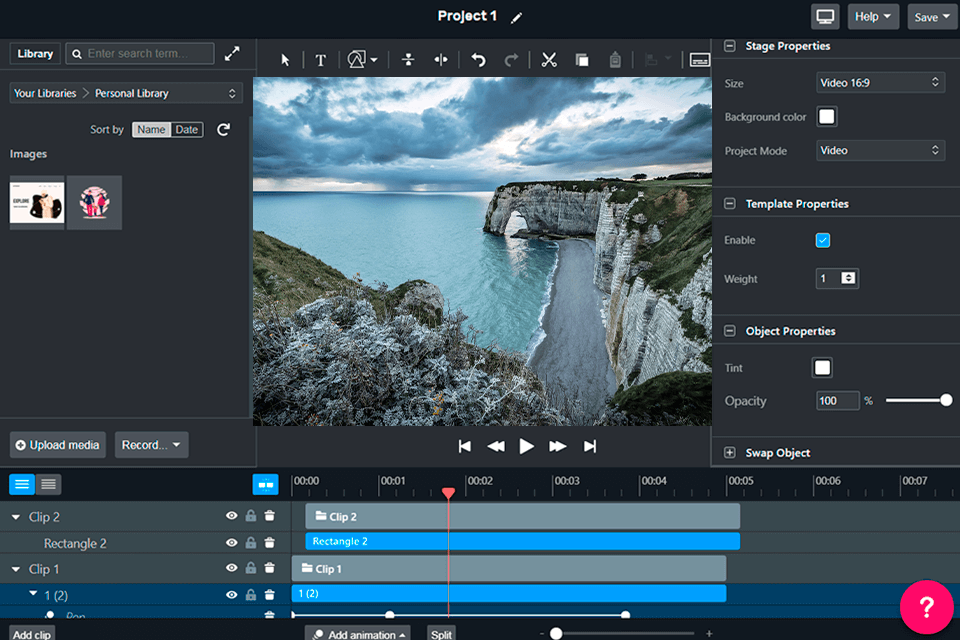
Verdict: With this marketing videos maker, promo creation is not a problem anymore. Headliner is best music video maker if you want to create professional projects in several steps. You only need to import a file, add images and music from the collection, share or download the result. Besides, Headliner works best for creating long promos (up to two hours) for YouTube.
One of the handiest features of Headliners is automatic audio transcription. Moreover, the program uses waveforms for inducing the audience to turn on the audio, which makes the promo more interesting and engaging. Of course, a free version has limited functionality, whereas the paid package that costs $12.95 per month provides access to all video editing options, and an extensive library of assets, and more.
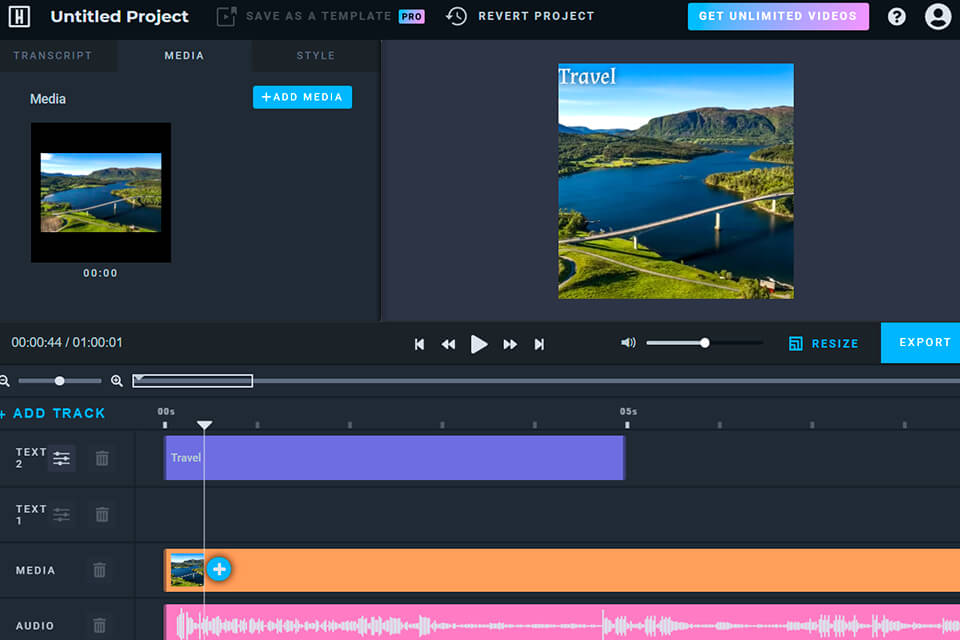
Verdict: As other popular Adobe software, Adobe After Effects versions come with handy features for animating each detail of your promo video.
By working with layers, you can modify your animation applying various effects to every layer. The unlimited customization is probably what makes Adobe After Effects the best free promo video maker. It allows performing various actions such as color-changing, drawing, distractions removal, etc.
Besides, you can easily find various tutorials and numerous pre-made templates to make the work with this editor enjoyable and trouble-free. Those users, who have a Creative Cloud subscription, can use Adobe After Effects for free. Although the program is designed for professional marketers, even inexperienced promo makers can test the software, following the detailed guidelines available on the official website.
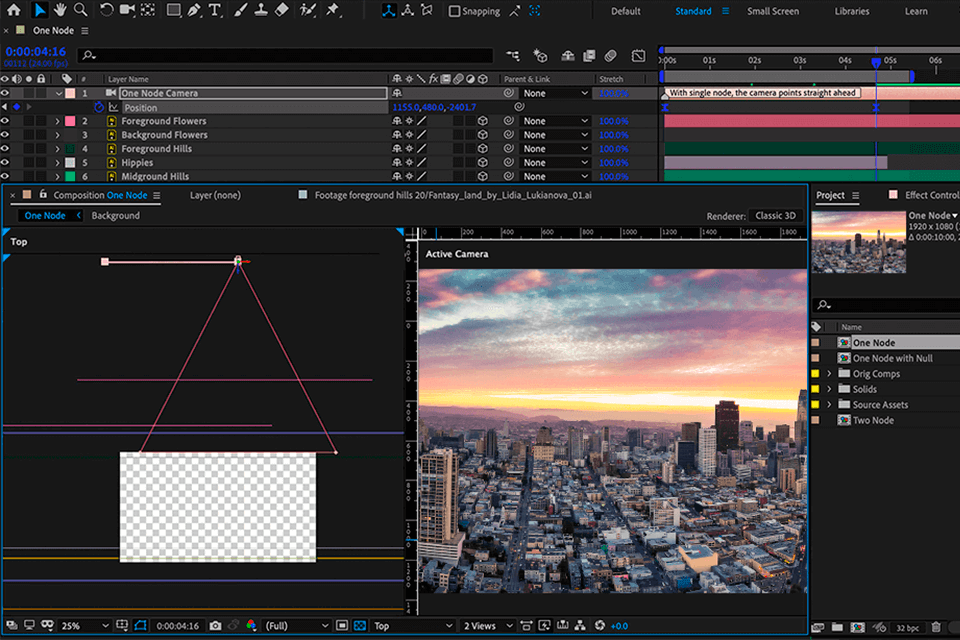
Verdict: ApowerEdit is highly functional video editing software for Windows and Mac OS. Thanks to a straightforward UI and impressive toolkit, this video promo maker has already got many positive reviews from customers. The program allows refining and customizing each detail of your promo video with a special timeline feature. There is also a preview feature that allows evaluating the added effects frame by frame in a full-screen mode.
Moreover, ApowerEdit offers multiple options (original transitions, filters, overlays) for video editing You can export finished projects in the best video formats including MP4, AVI, MOV, and more.
Besides, you can share your edited videos directly to popular social media platforms like YouTube, Facebook, Instagram, and more right from the software.
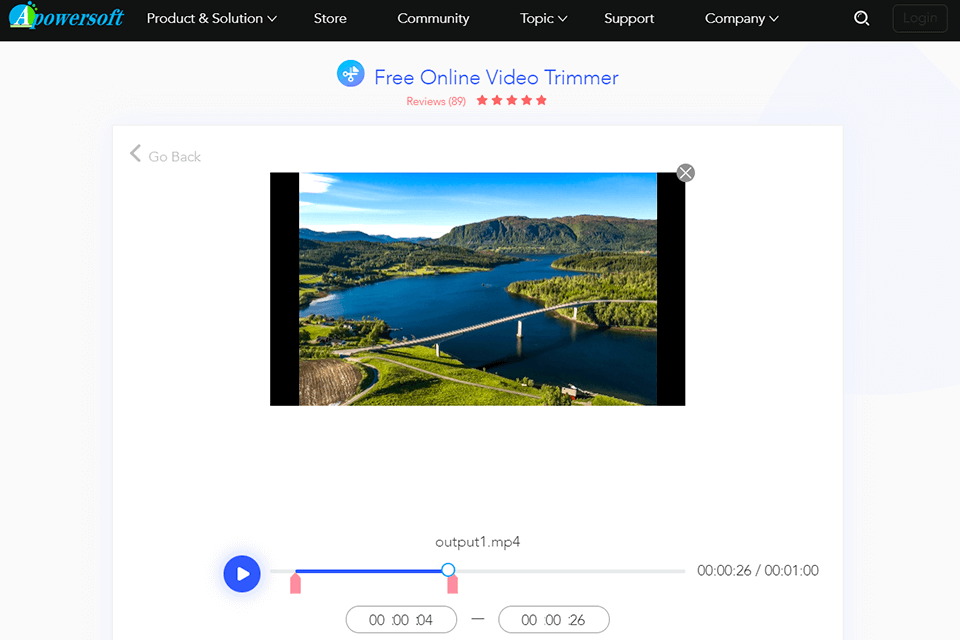
Verdict: Vyond is the best free promo video maker for creatives. You can use the software to produce various types of promo video clips, including tutorials, how-to-do videos, and more. The updated version of Vyond lets you manage every asset individually. Many users appreciate the feature of adjusting lips movement related to the recorded sound.
Fitted with a straightforward and user-friendly interface, Vyond offers a vast array of templates for easy and fast promo video production. With its paid package that costs $89 per month, you can try all the features offered by this editor and easily access all assets and effects.
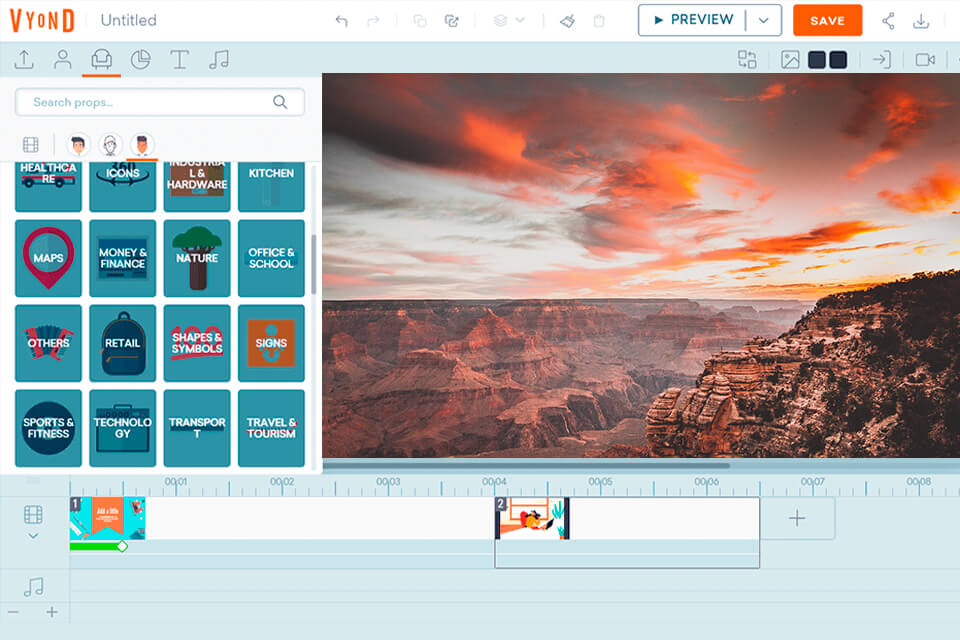
Verdict: Typito is a great program for enterprises, who want to have text promo videos for social media networks. The novices can take advantage of more than 200 templates that make the project creation fast and trouble-free. You can also import your own video or choose pictures and clips from the rich library of assets.
Typito allows for fast sharing on Facebook and YouTube. Moreover, each subscription is meant for teamwork, meaning multiple users can use it from the same account. The starting package that costs $25 per month allows up to three users. This service is probably the best option for companies and big marketing teams.