
Frame rate is the measurement of how many frames appears in a video within a second, which is why it's also called FPS (frames per second). This video camera setting is very important for filmmakers. Although professionals primarily use 24fps for taking standard videos, you are free to choose from other video frame rates like 25, 30, or others.
Depending on the chosen frame rate, you will get different video styles and viewing experiences. So, when adjusting this parameter, it is important to think of multiple aspects like the level of realism of your video, the intention to apply such techniques as slow-mo or motion-blur effects, etc.
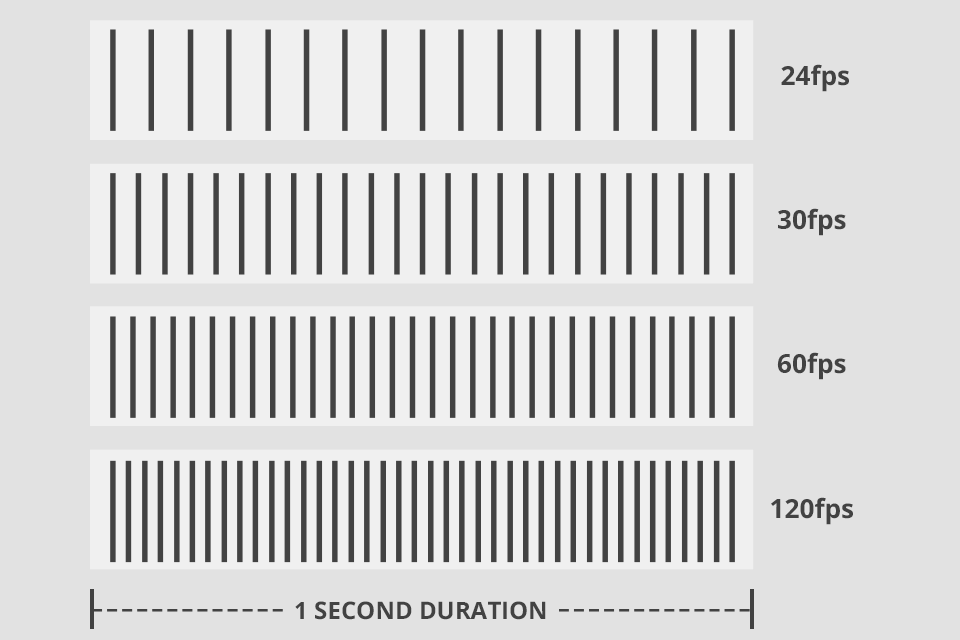
However, videos of sports competitions or other events that feature a lot of motion usually have higher frame rates as there is the need to capture too much movement at once. Only on this condition, the movement will be smooth and the picture will be crisp and detailed.
Video look and mood greatly depend on the selected frame rate as well, whereas this parameter defines the level of realism of your clip. Basically, any video features too many details, so we cannot speak about the “natural” look.
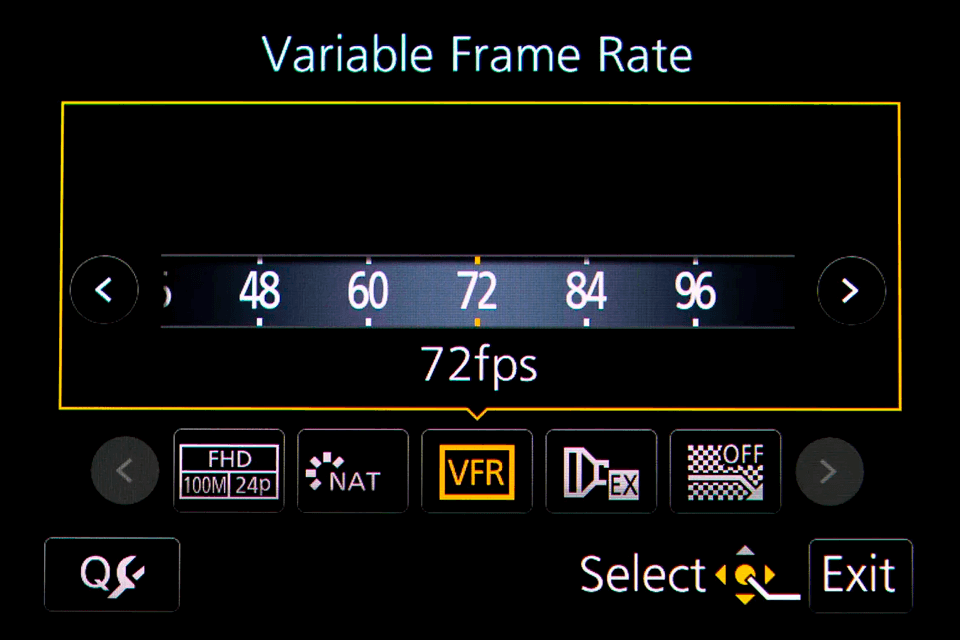
However, a very low frame rate will cause some lags providing a poor viewing experience.
24fps. This rate is the most common for all movies and TV shows and is accepted as the minimum for a realistic viewing experience. Notably, even if a shooter used a higher frame rate when taking a video, the output is often produced and displayed at 24fps.
30fps. This frame rate has been widely used for displaying TV content from the early days. Although nowadays producers prefer 24fps, 30fps can still deliver an excellent cinematic experience. As mentioned above, clips displaying a lot of movement benefit from the higher frame rate.
60fps. This frame rate allows creating stunning slow-mo clips or recording your video game session. By the way, thanks to technological progress, nowadays many high-end smartphone models support 60fps video shooting.
Taking videos at a higher frame rate is the most reasonable decision when capturing events full of motion. Of course, this is rather a recommendation than a necessity, but shooting 60fps or higher ensures a more detailed and vivid picture.
Besides, it is easier to enhance such footage using video editing software.

24fps. If you want to shoot a clip with realistic motion, do not go slower than 24fps. However, capturing scenes with a lot of movement is a bad idea at this speed, as there will be too much motion blur.
30fps. Surprisingly, even a bit higher frame rate than 24fps results in a more detailed picture when shooting busy scenes. But not, that in this case, the movement will look a bit unrealistic resulting in the “soap opera effect.”
Gamers should consider 30fps as the minimal setting for their sessions, as the slower speed causes much shuttering and is only suitable for some simple and undemanding games.
60fps. This is one of the video frame rates that are ideal for shooting athletics or other sporting events where much motion is in focus. Besides, this speed is ideal for achieving a stunning slow-motion effect.
However, in this case, you cannot do without slow motion editing software to create the desired effect with ease.
Note that PS5, Xbox Series and most gaming PCs deliver content at this frame rate. Besides, with this frame rate, professional travel videographers will manage to produce really eye-catching content.
120fps. With this frame rate, the objects seem to move a bit speedier. It is used to shoot running animals or slower sports. Besides, highly functional computers use this rate to deliver a lag-free gaming experience.
240-480fps. This movies frame rate is a perfect choice for too quick movements that the human eye cannot perceive, like fast sports, water splashing, etc. 240 Hz gaming monitors users 240fps to ensure the greatest experience with playing eSports games.
960fps. If you need to record such things as a popping balloon or explosion, 960fps is what you need to showcase the scene frame by frame.
When choosing an appropriate frame rate, considering the way a video is delivered and the device the content will be played on is pivotal. Pay attention to the fact that not all television or YouTube channels support the required frame speed, so check this issue beforehand.
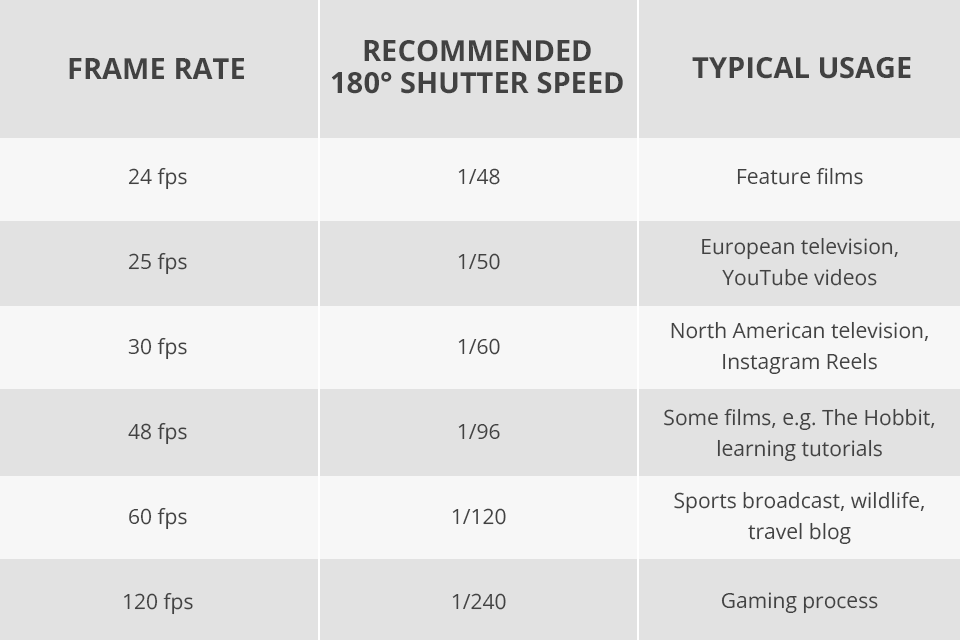
For example, it is possible to upload clips shot at 24 to 60 frames per second in a maximum 8K resolution. Different YouTube bloggers define what frame rate is necessary for their videos depending on their shooting equipment, the content itself, and the potential viewers.
24-30fps. 30fps is one of the most optimal choices for shooting simple videos like TV shows or video podcasts. Besides, 24-30fps is also suitable for educational clips, fitness, or programs about human well-being.
Besides, the 24-30fps range also works well for Instagram Reels, and even if your phone is capable of more than these values, choose 30fps or less.
40-60fps. If you use your streaming camera to record gaming or sports events, montages, or makeup tutorials, the frame rate from 40 to 60fps will allow you to create a classic cinematic feel.
Moreover, it is better to target 24fps and 30fps when shooting content for TV. In such a way, you will manage to achieve a true-like look of your clips, meeting people’s expectations from broadcast TV.
Remember that live TV shows delivering news or telling about sports events are usually shot at 30fps, whereas movies are generally displayed at 24fps.
Today, most cinemas and projectors for presentations, which are quite popular for consuming video content, continue to use 24fps, which is great for creating that ideal “cinematic” look.
So, when shooting films at this frame speed, you can be sure that any projector will be able to run it.
File size and export times are also crucial aspects to take into account when deciding on a suitable frame rate. These factors are especially important when importing clips to online streaming services like YouTube, Vimeo, and Screencast.
The higher the cinematic frame rate is, the greater frequency with which consecutive still images are flashed on display will be. Note that such videos have a bigger size and require more bandwidth and consumption, no matter what the frame size is. For instance, a 30fps video will require 25% more storage space than a 24fps clip.
Decide to shoot at a lower frame rate, if you are going to produce a stop-motion clip or GIF. The slower the fps speed is, the less size your film will have, which simplifies exporting process greatly.
However, videos with higher fps have their advantages as well like smoother playback without lags.
If you need to alter your frame rate, try to do it in Premiere Pro. Although 29.97fps is set here by default, you are free to enter your preferred value according to the situation. To do this, follow the steps below:
STEP 1. Head to the Project panel and click the needed video with the right mouse button.
STEP 2. Press the Modify button and select Interpret Footage option.
STEP 3. Choose to Assume this frame rate and type in the desired value.
Shutter speed measures how long the shutter, which lets the light into the camera, is open. The higher this speed is, the less light hits the film sensor. Generally, to achieve a realistic picture close to the one the human eye perceives, the shutter speed should be two times higher than the frame rate.
An average person can see about 30-60 fps
No, it only depends on the resolution you record with. Generally, the higher the resolution is, the more qualitative content you will have. The frame rate can only affect the level of video smoothness.