ContentStudio
Verdict: Using ContentStudio platform, you can manage your social media activities on Facebook, Instagram, and Twitter more efficiently and even schedule your posts for different channels in a purpose-built calendar. Thus, you can be sure you won’t share the same info several times. What’s more, there are handy analytic tools and lots of content ideas on the website that you can adapt to your needs. The highlight of the service is that all features are conveniently organized on one dashboard.
This platform is highly popular among photographers, designers, bloggers, as well as reputable agencies and brands. People use it to keep an eye on competitors’ content, learn the latest content-creation trends, control several social media channels, and come up with intriguing posts for blogs. Besides, it provides a great environment for teamwork, allows adjusting evergreen posts in a quick way and be in charge of multiple brands.

ContentStudio platform integrates with a range of third-party apps, including Giphy, Flickr, and Chimp Rewriter, to name a few. There is a special “Automation Recipes” module, using which you can find, schedule, and post specific content without making manual adjustments all the time. Another bragging point of the platform is the “approval features” that prevent the publishing of the wrong content.

ContentStudio is a cloud-based platform with tools for managing social media posts and preparing content for marketing purposes. It will come in handy for medium-sized companies and independent businesses. The most praise-worthy options are auto-publishing, content management, instruments for teamwork, the possibility to control several accounts, post scheduler, and social media monitoring.
To harness the capabilities of this platform, you first need to register and add several social media profiles. ContentStudio supports many social media sites for photographers, so you can effortlessly manage the processes on Facebook, TikTok, Instagram, Twitter, YouTube, etc. In fact, you can also connect your WordPress and Shopify blogs, Tumblr and Medium accounts in order to share content there while being on ContentStudio platform.
If there are several people responsible for social media activities, you should head to the Settings > Team Members section and add other team members to the account. Doing so is possible if you purchase the Small Business Plan or higher levels. Thus, you will have workspaces that comprise several social media accounts. Working in a team is beneficial when it comes to managing multiple channels.
ContentStudio platform is great for publishing posts, keeping tabs on analytics, searching for relevant topics for future posts, and communicating with followers on various websites. The range of tools is fantastic, including those for social media management, content marketing, expediting processes, generating captions, and more.

If you are going to complement your text post with a matching photo, you should improve it first. Fortunately, you can make standard adjustments right on the platform without looking for photo editing software for PC or Mac. There is an integrated image editor with user-friendly tools and effects. So, you can resize a picture, make it brighter or dimmer, and perform other changes. In fact, there are some artistic effects that will totally alter the mood of your photos.
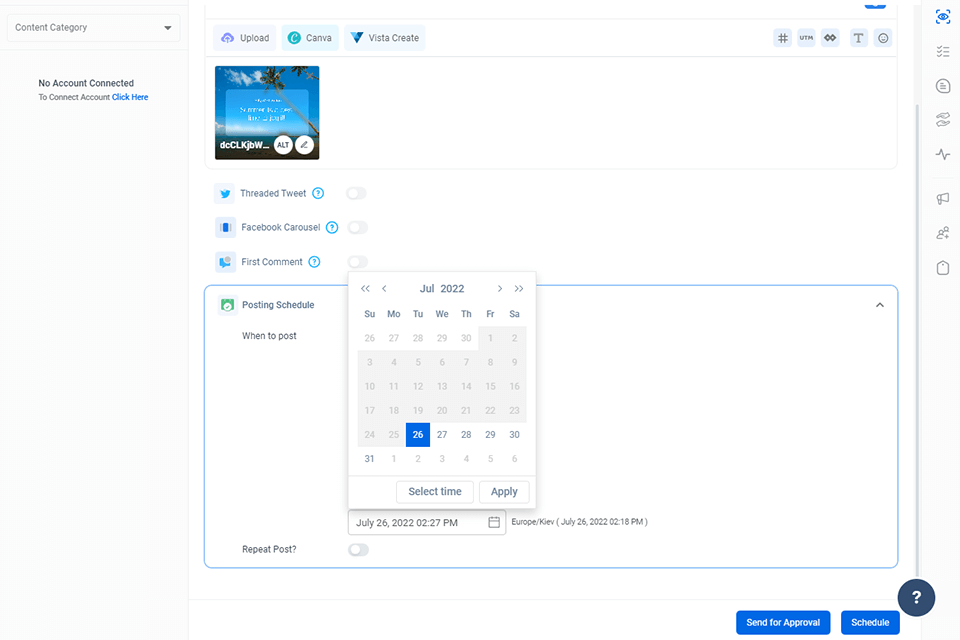
I like the central calendar available on the platform. With it, you can better visualize your social media strategy and make adjustments on the go. The calendar has features for reviewing, approving, and rejecting content, as well as editing posts before they appear in your account. I believe it is wonderful that users can control posts for a whole week or even a month.
When on the calendar, you can instantly switch to the list view to learn specific details about posts. Besides, such options as approve, reject, edit, and delete are also located there.
What’s more, there is a collection of filters for organizing posts. For instance, you can use such filters as Scheduled, Published, Failed, Rejected, Under Review, Missed Review, and more. Assigned To and Created By filters are particularly handy for teams. It is also possible to create labels and filter by Composer Campaigns and content categories.
In fact, scheduling functionality goes far beyond. ContentStudio platform allows users to choose only repeat, video or article automation, evergreen, RSS, CSV automation, and queued posts. Co-op features are also fantastic. If you want to involve your clients in the process more actively, you can allow them to approve or reject posts within the calendar or list view.
There is also the Preview section which is automatically refreshed after you add new content or edit it. You can navigate the tabs in the Preview window to hop from one social account to another and immediately see how posts will look there.
Undoubtedly, you know what type of content is better consumed on various social networks. With this info in mind, you can either split your post or customize it for different websites. This typically refers to altering captions, hashtags, and mentions. This is a great way to attract more subscribers. What’s more, you can set intervals at which your posts will appear on social media sites. The process is very intuitive.
I particularly like the possibility to choose the best time to share your content. There is the Prime-time queue slots calculator that defines time periods when the audience is most susceptible to reading or watching your content. Or, you can go with your gut and set up manual queue slots based on your bespoke posting schedule.
Another bragging point of this system is that users can make UTM templates and add UTM parameters automatically to all shared links. What’s more, it is possible to assign a specific social network as a source and save a limitless number of hashtags in groups for future use.
Thanks to the integration with Pocket, you can schedule your articles and they will be posted at a chosen time automatically. Pocket app is specifically developed for offline reading but it also perfectly copes with content creation and allows structuring your ideas in a convenient manner.
Replug is another app you can integrate with ContentStudio platform. It is used for adding a call-to-action to any sharable link. With such elements, your chances to extend your client base soar significantly.
I also highly recommend connecting Feedly, a feed reading app, with ContentStudio for curating your content. It will choose relevant content for your website in accordance with present-day requirements.
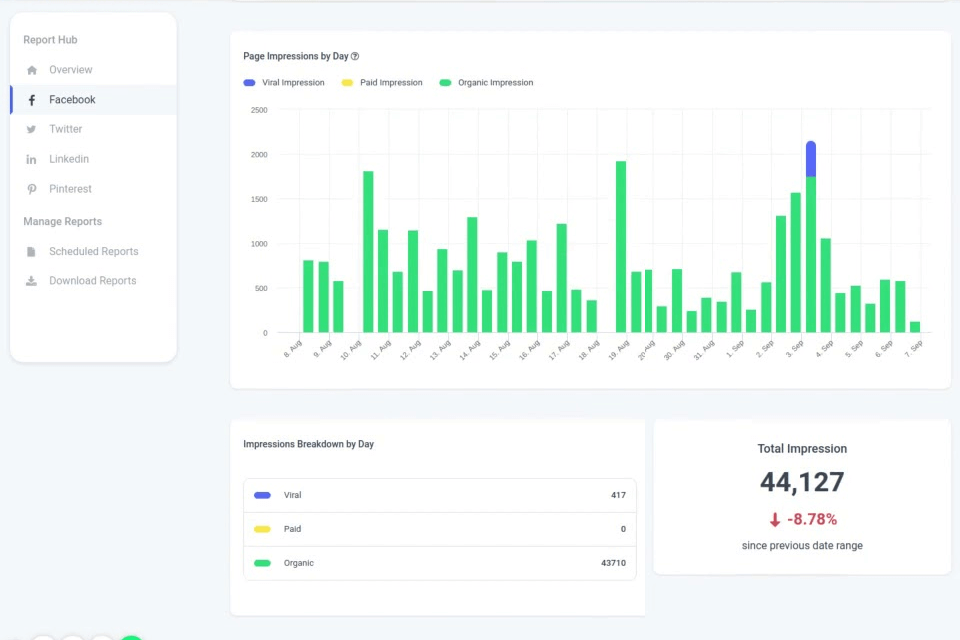
Evaluating the efficacy of the shared content is possible if you use analytic instruments. Fortunately, there are some top-quality tools embedded in the platform. Thus, you can envision how well your content is accepted on Facebook, Twitter, Instagram, and other social media channels. Actually, you will receive reports on the tempo of the audience growth, their demographic characteristics, and types of content that are most sought-after.
Besides, you will know how frequently content is published, how high the engagement level is, and how many followers you have on every channel. Therefore, you will be able to make prophecies about organic growth. I really like the possibility to monitor what content is disregarded and what posts comply with your followers’ interests. Thus, it is possible to identify content that drives results and make categorizations by comments, likes, and shares.
Frankly speaking, I was pleasantly surprised by the option to generate reports on a weekly and monthly basis. Such a report may be focused on a specific channel or the overall efficiency of all platforms. The latter variant is more suitable if you want to change your marketing strategy from time to time. In case you plan to send such reports to clients, it makes sense to complement them with the brand’s colors or logos. You can share a report with up to 25 people.
The feature that is most feted in ContentStudio platform reviews is the comparison option. Here you can compare your content with that shared by competitors. Besides, you can track their KPIs, posting schedule, engagement, content type, and other characteristics.
Answering your clients’ and followers’ messages in a timely manner is a must. However, if you have to switch between several accounts, you risk losing some prospects as people really dislike waiting too long for a response. With ContentStudio service, you can instantly reply to users on different social networks. Besides, you can categorize conversations to automate the processes, as well as see whether a person is viewing or replying.
Personally, I mark messages as “assigned”, “done”, and “archive”. I like that I can immediately see the info about a user – name, email, picture, and location.
This social media customer service software has a very handy search. You can enter keywords, profile names, or headings to locate a particular conversation. If needed, set up notifications for messages and comments and receive them in a browser, on your phone, or by email.
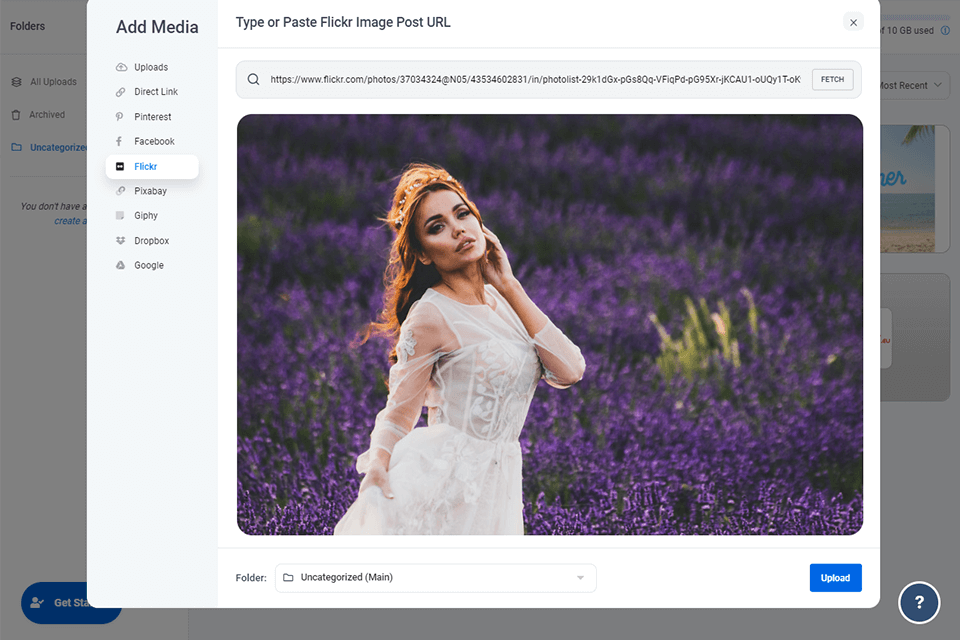
Finding the latest content across multiple websites is a breeze with ContentStudio. You should go to the Content Discovery section and type in a certain word related to the content you want to find. Such a method is particularly suitable if you need some cool ideas for a project but can’t come up with something worthy on your own.
If there are numerous search results, you can sieve them through by choosing the most shared on Facebook, Reddit, Pinterest, etc. Moreover, you can choose different search dates, locations, and languages to get the most suitable content.
The Insights tab contains in-depth statistics on how and when topics were shared, what average engagement rates on different social networks are, what types of content are the most demanded, and the like. What’s more, you can see the list of popular authors who write articles related to your business niche.
On top of that, users can add keywords or domain names to keep tabs on specific sources to take advantage of the info straight away. Adding RSS feeds to content sources is also a wonderful idea.
You can test the platform for free for 2 weeks. After that, you need to choose one of the offered plans.
Starter costs $25/month. It is aimed at individuals and independent marketers learning the ropes of social media. You get 1 workspace, 5 social accounts, and 10 GB storage, can schedule your posts, use a calendar and analytic tools. Besides, you can receive regular reports and save 5 topics.
Pro is priced at $49/month. It is suitable for small companies and SMBs looking for their place on social networks. You can use it together with another person, connect 10 social accounts, and output content to 3 blogs. The functionality includes social media inbox for exchanging messages with clients, competitor analytics, and options for teamwork.
Agency costs $99/month. Large companies and digital agencies that communicate with clients through different channels should opt for this plan. You receive 5 workspaces, 25 social accounts, and 20GB of storage. As for the functions, you can invite clients and team members (no more than 4) for smooth content approval, view and manage posts, as well as leverage priority support and concierge onboarding.