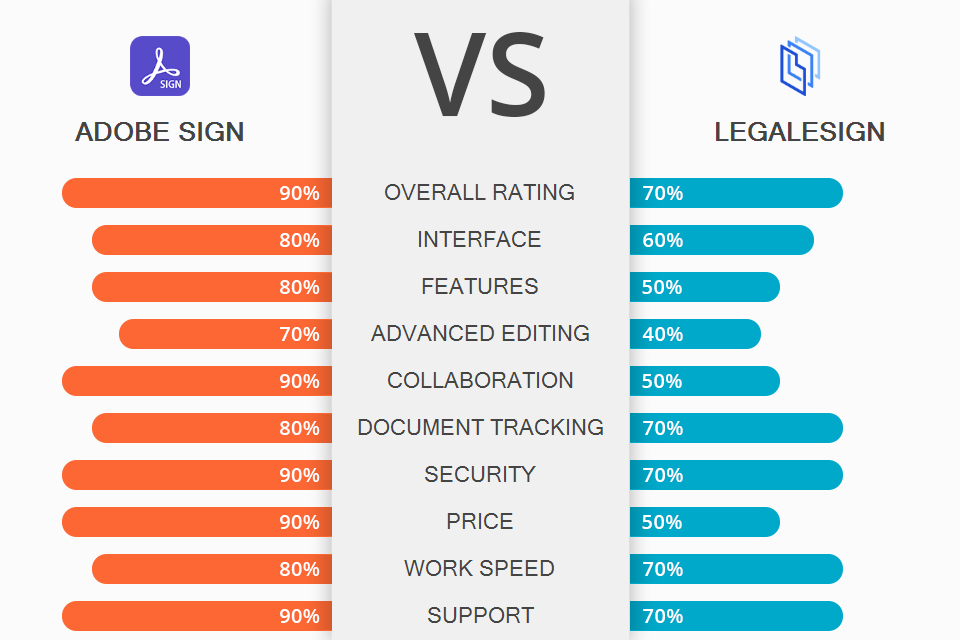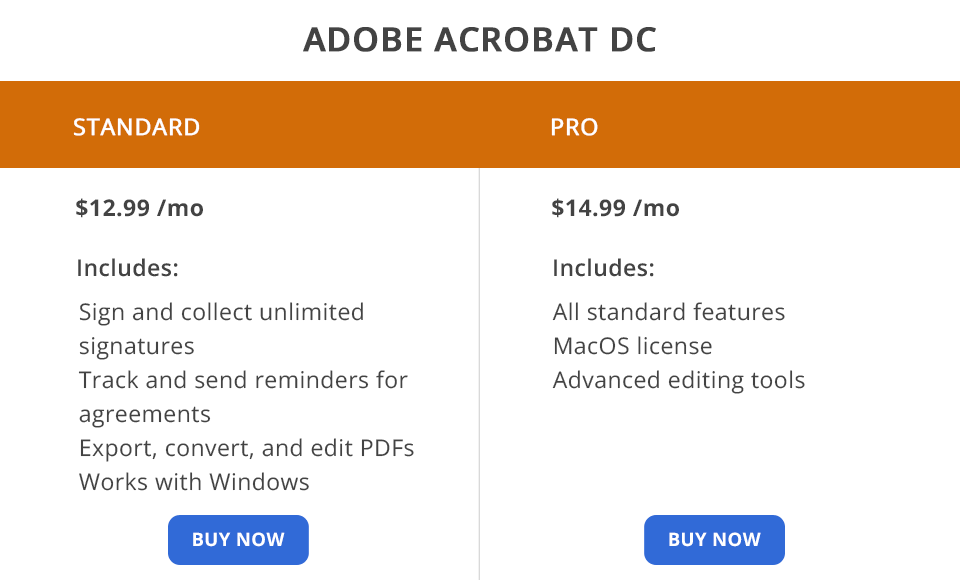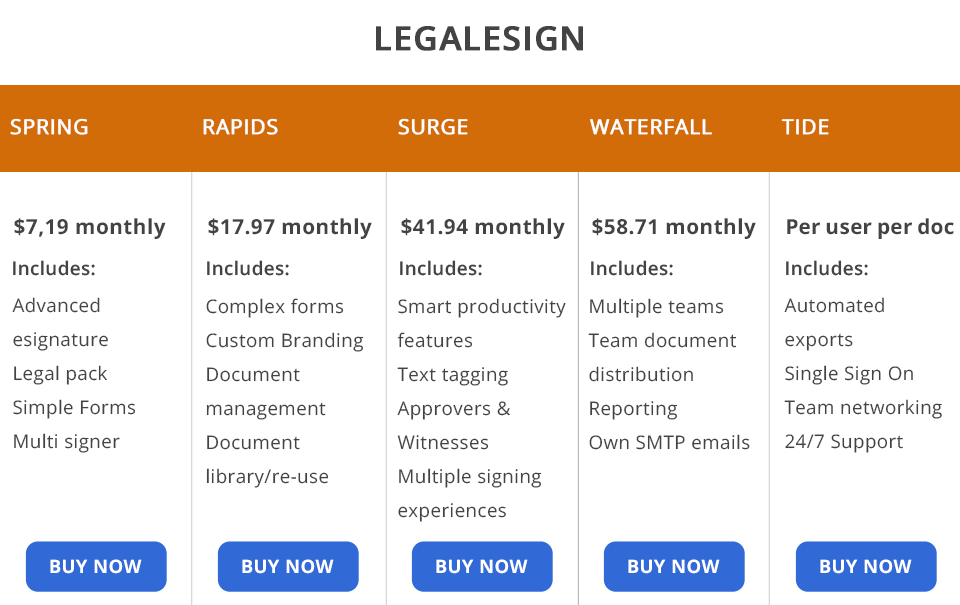In this Adobe Acrobat Sign vs Legalesign comparison, I will tell you how you can use both programs for managing electronic documents and speeding up your paperless workflow. Adobe Acrobat Sign is perfect not only for signatures but also for managing and editing documents and forms, while Legalesign integrates into websites and user platforms, which makes it perfect for specific industries.
Adobe Acrobat Sign is an e-signature software included in Adobe’s premium package. It allows you to add e-signatures, perform tracking and secure document encoding, as well as read files, create complex forms and manage users.
Legalesign is an online program that helps you manage signed, authorized, and confirmed docs for various companies and institutions. It comes with an intuitive and handy UI that is easy to customize depending on customers’ requirements.
What Is Adobe Acrobat Sign?
Being a part of Adobe’s PDF editor, Adobe Acrobat Sign combines plenty of handy features. The big advantage is that you get one workspace for all your devices. Therefore, you can open this free PDF reader and sign docs from anywhere, whether you use a smartphone or PC.
Signatures allow you to perform tracking and management. You can use a signature to improve the privacy and security of your documents. What’s more, the process itself is clear and simple. The program will come in handy for customers who have never dealt with electronic document management tools before.
1/2

1/2

2/2
Adobe Acrobat Sign: Strengths and Weaknesses
Integration with other programs. This e-signature software integrates with many Microsoft products. You don’t need to switch to another software to send or sign PDF files. What’s more, you can integrate it with other available apps that you are used to working with, which gives it a big advantage in the battle of Adobe Acrobat Sign vs Legalesign.
Simple signature functions. You can sign all kinds of documents and their pages, as well as block your electronic signature so that no one can change it anywhere. I liked that the program has free built-in OCR software and document scanning features.
Toolset for managing signatures. Adobe Sign allows you to view any document that needs to be signed. These documents can be sent even from other programs. You can also set up notifications to get notified of signed documents. In other words, it facilitates and digitizes the process of tracking the progress of signing documents and automates the archiving of already signed ones. The program has the signature collection feature and allows you to create templates.
Corporate-level protection. You can generate an electronic signature that can’t be changed by third parties. This ensures regulatory compliance for any industry regardless of the size of your business. The software meets many global industry standards.
Deserved trust of the whole world. Adobe software has earned its well-deserved spot on the Fortune 500 list for global companies as a leader in digital technology. The company releases innovative products that are used all over the world.
Impossible to make edits. If you created and already signed a doc in which you later found an error, then you will not be able to correct it. Instead, you need to create a new document and re-sign it.
What Is Legalesign?
If you compare Adobe Acrobat Sign vs Legalesign, you will see that the latter is a user-friendly digital document management software with an intuitive UI and handy tools. You can use it to embed forms into your websites, integrate digital signatures into the API, and track signers regardless of their number. If you work in the IT field, the program will become your reliable partner for many years to come as it allows you to create secure electronic signatures.
1/2

1/2

2/2
Legalesign: Strengths and Weaknesses
Intuitive interface. The first thing worth noting is the simple and intuitive interface of the program. You do not need to train your staff and your clients to teach them how to use the program. The interface is neat and newbie-friendly. It doesn’t have any extra elements and hidden features. All tools are easy to access, so even a beginner can use the program.
Allows you to quickly complete a contract. Legalesign enables you to quickly complete a contract. Just wait a couple of seconds, and your innovative and scalable system will generate a contract and mail it to the addressee. The second signatory will receive a one-time link. It is very convenient that as soon as you fill in one field, it gets automatically saved.
Innovative tracking. Your customers can instantly sign the necessary docs online regardless of their location or the devices they are using. You can control every step of the operation and even customize the signatory interface with your own brand elements.
ISO 27001 certification to protect your data. The company received its certification back in 2016, and since then it allows its clients to use a protected environment and enjoy information security at all levels. The team was awarded the Cyber Essentials certification, approved by the United Kingdom government, which indicates a high level of protection.
Friendly and helpful support team. Since such programs are often integrated into business platforms or websites, it is very helpful that the support team is always available. This means that the team will take into account your wishes and solve all your problems quickly. They are quite responsive at all times and you won’t have to wait long to get a response.
Lacks some handy features. It doesn’t have a free PDF merging tool and conversion features, which makes its use rather limited.
Adobe Acrobat Sign vs Legalesign: Price
Acrobat Standard Sign allows testing out all its features for free. Since it’s part of the Adobe Acrobat DC program, the Standard license allows you to use its conversion, tracking, and signature features for $12.99 per month. The Pro license will work on Mac and Windows and will also allow you to use advanced tools for only $14.99 per month.
Legalesign also has a trial version. The Spring license is the simplest and will cost $7.19 per month per user. To add brand elements to your forms and maintain a library of documents, you need to use the Rapids license for $17.97 per month. The Surge license allows you to tag approvers and witnesses for $41.94. The Waterfall license includes all the services mentioned above and enables you to distribute documents by teams, make reports, and use your own SMTP e-mail for $58.71.
Adobe Acrobat Sign vs Legalesign: Who Wins?
It is up to you to decide which product suits you best, Adobe Acrobat Sign or Legalesign. It’s better to use a software that meets your personal needs in terms of both functionality and ease of use.
Adobe Acrobat Sign is powerful document management software that will be useful both for small and large companies. It supports document viewing, signing, converting, editing, and tracking. This is suitable for any niche, which makes it perfect for companies that work with classified documents and want to find a fast, top-quality solution with regular updates.
Legalesign is a cloud-based tool that does not require a download, but you may need to hire a specialist for API integration. The program is more suitable for companies from specific industries and focuses exclusively on actions related to signatures.