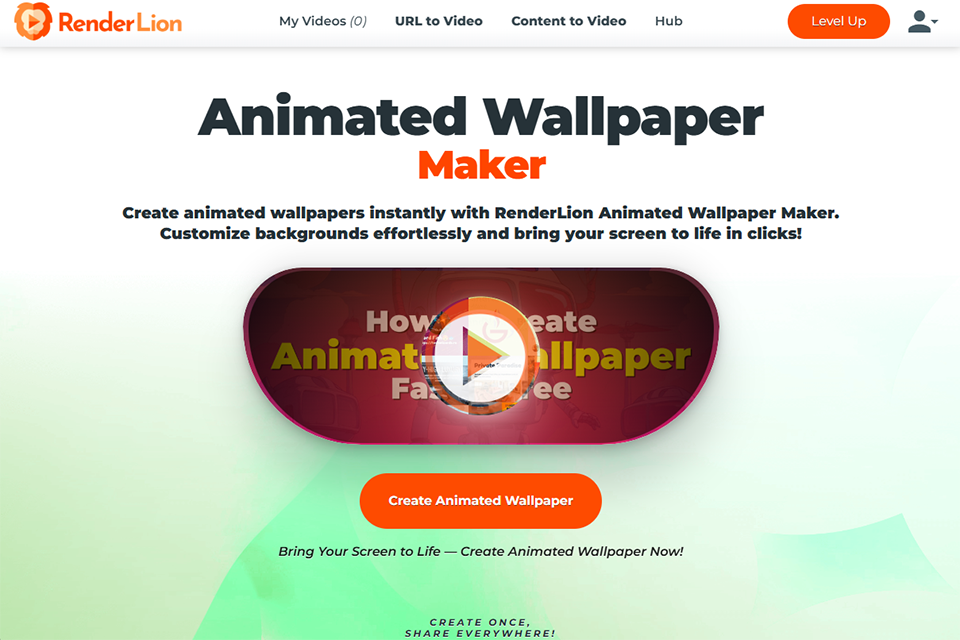If you are looking for advanced software for creating unique wallpapers for your desktop PC or smartphone, take a look at the options listed below to select the best wallpaper editor for your budget and needs. They allow you to use extensive libraries with thousands of images and icons, combine wallpapers using layers, and add text to them.
Some of the programs on this list have a convenient drag-and-drop UI and a set of advanced tools, including those that make it easier to work with typography elements. Others include regularly updated databases of stock images suitable both for personal and commercial use. You can use them to create unique wallpapers in the semiautomatic mode.
Verdict: Adobe СС Express is a modern online solution for creating high-quality wallpapers. You can access the Adobe stock library with millions of images and icons that you can use in your work. What makes it the best wallpaper editor is that it allows you to work with layers, combine images, apply effects, and adjust the opacity.
Another thing that I need to mention is that it has advanced typography tools. If you want to add a stylish text caption, you can use over 1000 professional fonts that are available in Photoshop. You can adjust their color, position, tilt, and color, as well as select a suitable style.
As for the available export options, there are no restrictions whatsoever unless you used premium images. You can use the created wallpapers by yourself or publish them to specialized stock platforms.
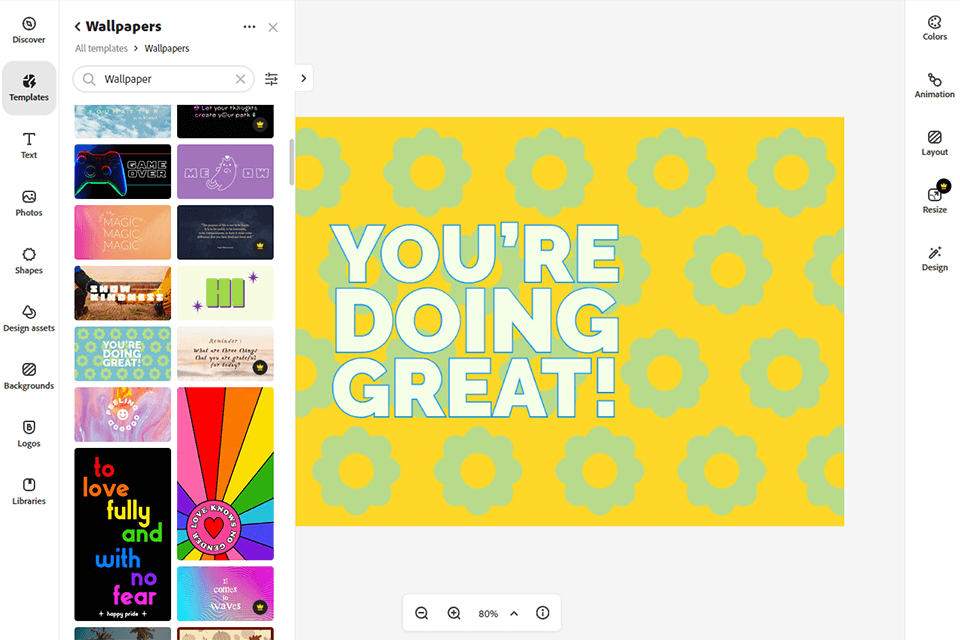
Verdict: Canva is one of the most convenient tools for those who want to automate the process of wallpaper creation. This wallpaper editor includes thousands of templates that you can use for inspiration or edit to your liking. For instance, if you are a beginner IT specialist, you can use wallpaper with code-writing tips.
Besides, Canva has an impressive library that includes more than 2 million images. You can share your wallpapers online or work in presentation mode.
In addition, you can scale the canvas, which allows you to make precise edits when combining several styles. I also like the automated selection tools that will help you cut out objects from photos or make the background transparent.
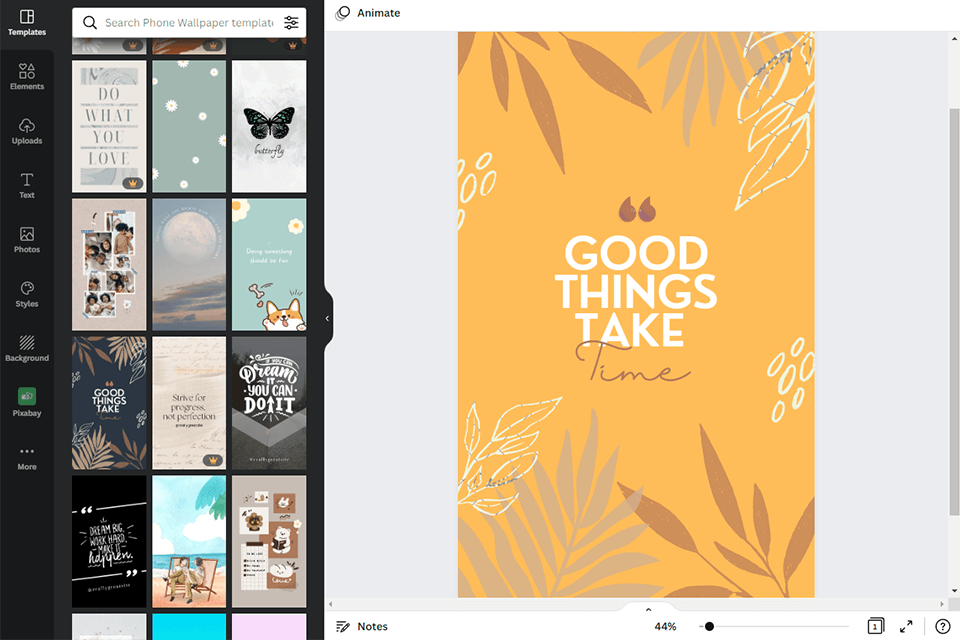
Verdict: Visme is one of a few web-based services that allow you to create wallpapers and export them in 4K. It also includes a range of customizable templates.
Here, you will find a large library of images, logos, and icons that allow you to create unique styles. You can customize them as you see fit. If you want to add a unique signature to your file, there are over 100 fonts to choose from. You can also use third-party fonts.
What makes this wallpaper editor unique is that it allows you to create interactive wallpapers. You can animate images or icons and save them in supported formats. The best thing about it is that when you use this feature, the program saves the original quality of an image or icon. If you are looking for a wallpaper maker desktop version, you will need to use other software.
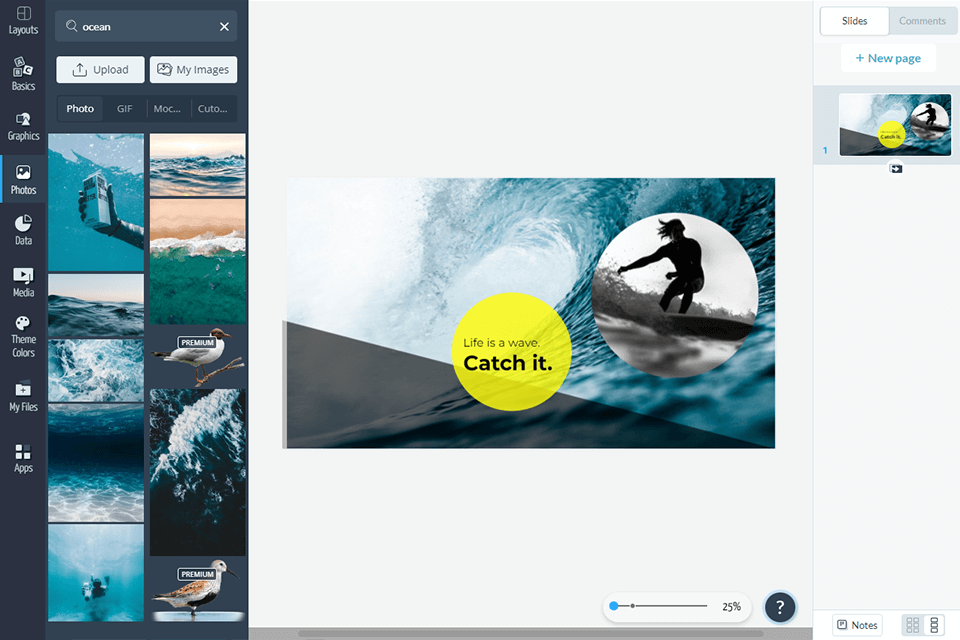
Verdict: Designhill has a well-thought-out interface and supports high-resolution vector files. You can use the in-built library of images and icons as well as upload your own files to create unique wallpapers.
Besides, this laptop wallpaper maker comes with AI-based tools that allow you to quickly create wallpaper, tweak colors, or cut out any object. These features make it one of the best free graphics design software.
When creating an empty canvas, you can select a custom size. For instance, you may indicate a resolution that is higher than the resolution of your phone. It will allow you to avoid cropping the wallpaper in the future. What makes this wallpaper editor different from the rest is that you can use its features for free. It doesn’t add a watermark when you export files.
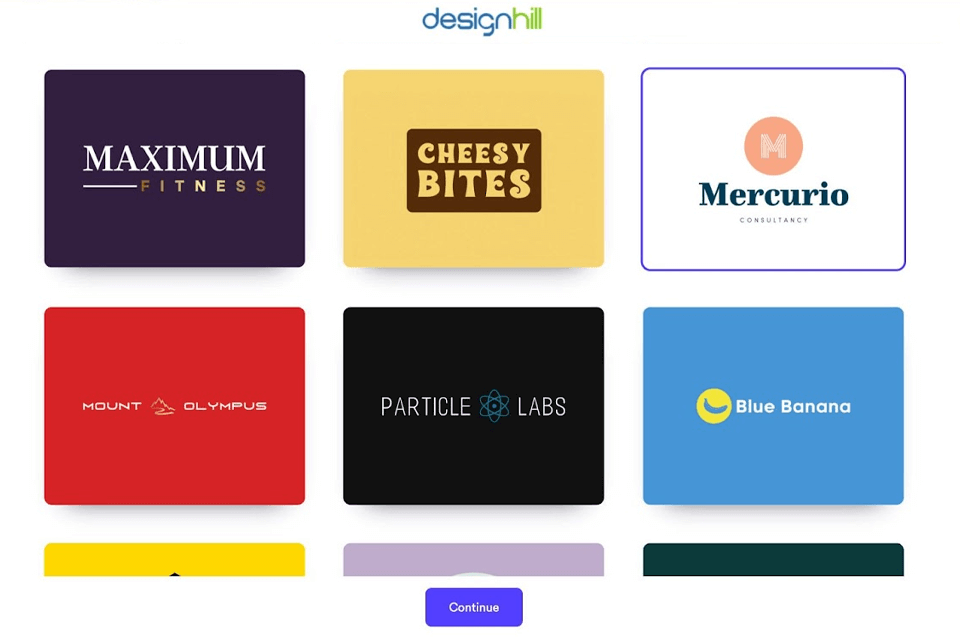
Verdict: Fotor is a popular laptop background maker with a range of tutorials. Using it, you will find a wide range of features for creating wallpapers. You can easily crop and resize your images, make colors more saturated, add text and more.
What makes it so unique is that you can edit the background of your wallpaper. You can replace it with another one or fill it with any color in a few clicks. I also like the fact that it has a set of filters and effects. Thanks to them, you can create wallpapers in different styles. For instance, you may turn them black and white or raise the contrast.
Another thing that is worth mentioning is that this software allows importing RAW images, which enables you to create detailed wallpaper. However, while this free program comes with an extensive set of tools, it has too many distracting ads.
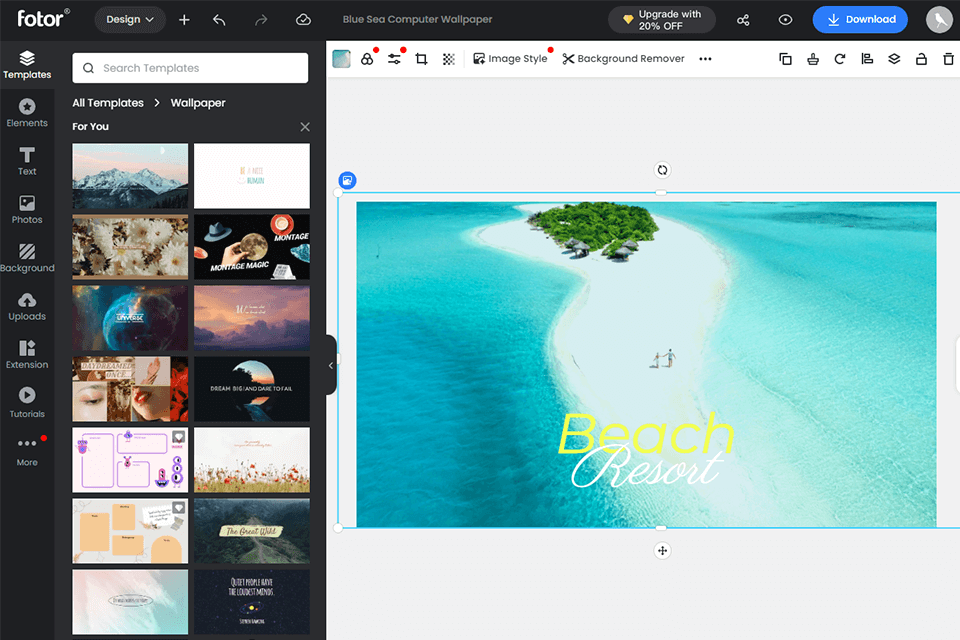
Verdict: RenderLion came in handy when I wanted to refresh my desktop with something more dynamic. The wallpaper editor made it easy to upload images, adjust motion effects, and download animated backgrounds without extra effort. Since it’s free with unlimited creations, testing different styles didn’t require any investment.
For photo work, in particular, it was useful to create animated wallpapers from edited snaps to present in presentations and for personal branding. The software is not extremely sophisticated, but for instant graphics and a handy way of animating photos for display on screen, it filled the bill adequately.