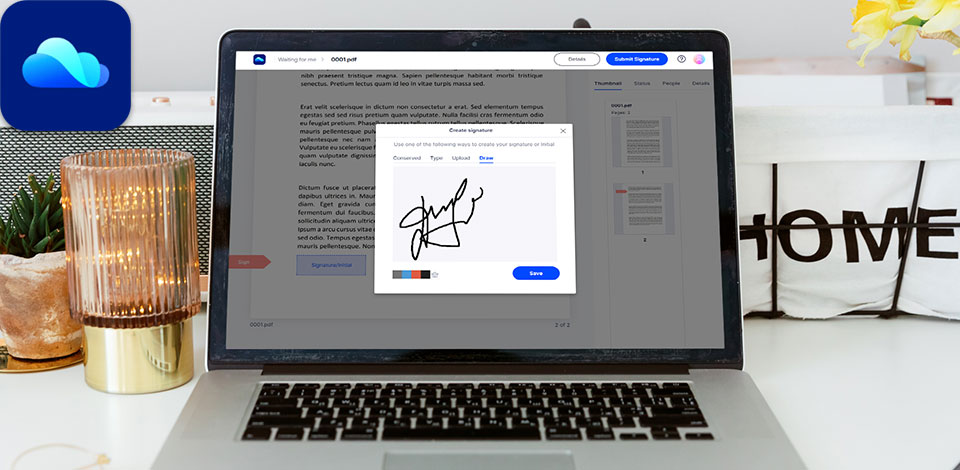
More and more people are searching for Wondershare Document Cloud alternatives in order to get programs with more functions. Another reason is a rather high cost of the reference software. While Wondershare can fully satisfy your needs if you work with PDF files, similar products allow altering other document formats as well.
Companies and individual users complain that they have to pay for a 6-month subscription, which is $20 with a 50% discount, to leverage Wondershare, while alternative programs come with monthly pricing options. Besides, the Wondershare free trial version severely limits the amount of cloud storage and the number of docs you can send for e-signing.
In general, users receive only 1GB of cloud storage in a free version and can send just 5 documents. The full version pleases with 100GB cloud storage and limitless doc exchange.
Some programs are available as a one-time purchase, while others are distributed on a subscription basis. I studied the market and included some free variants as well. Below, you can find a succinct description of the best Wondershare Document Cloud alternatives so that you can understand what program meets your needs best of all.
Verdict: This Wondershare Document Cloud alternative is actually a bundle of programs and apps designed to make your workflow streamlined. The suite includes Adobe Acrobat Pro DC, Acrobat Sign, and Document Cloud apps for convenient work with PDF files in a virtual environment. You can use provided tools on their own or integrate them with existing systems and processes on your computer. The most notable difference between this package and Wondershare is that the former has a fixed monthly fee that equals $13.
The developers did their best to create a bundle with all must-have tools for modifying PDFs, e-signing documents, and keeping tabs on recipients. Thus, you can learn whether your partner/client has received a document and read it. What’s more, all subscribers get online cloud storage for keeping data there.
I like that Adobe Document Cloud offers quick deployment and a variety of customizable templates. Besides, teams can take advantage of multi-user access while using this document management software. All programs included in the suite are optimized for Windows and Mac platforms.
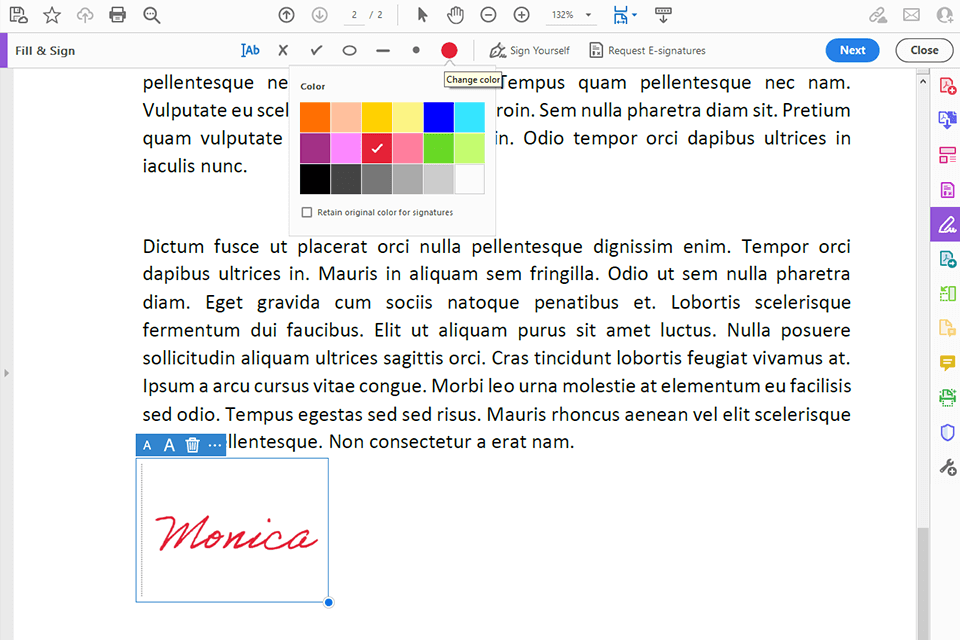
Verdict: Microsoft OneDrive is cloud storage, where you can keep different types of files. The storage is accessible from mobile devices, or you can use its desktop or online versions. You can upload and download files to/from this service, flick through saved videos and images, as well as share content with your colleagues and friends.
From the get-go, every user receives 5GB of cloud storage absolutely for free. Next, you need to pay from $2 for 100GB. The calculations are simple – more storage space entails bigger expenses.
The best part of using this storage is that all your files are synchronized. In other words, you can upload a project from a PC and then continue editing it on a mobile device while commuting. Unlike Wondershare Document Cloud, here users can create docs, spreadsheets, and presentations with the help of an integrated office suite. Besides, there is a separate menu for looking for photos and videos by employing tags, locations, and albums.
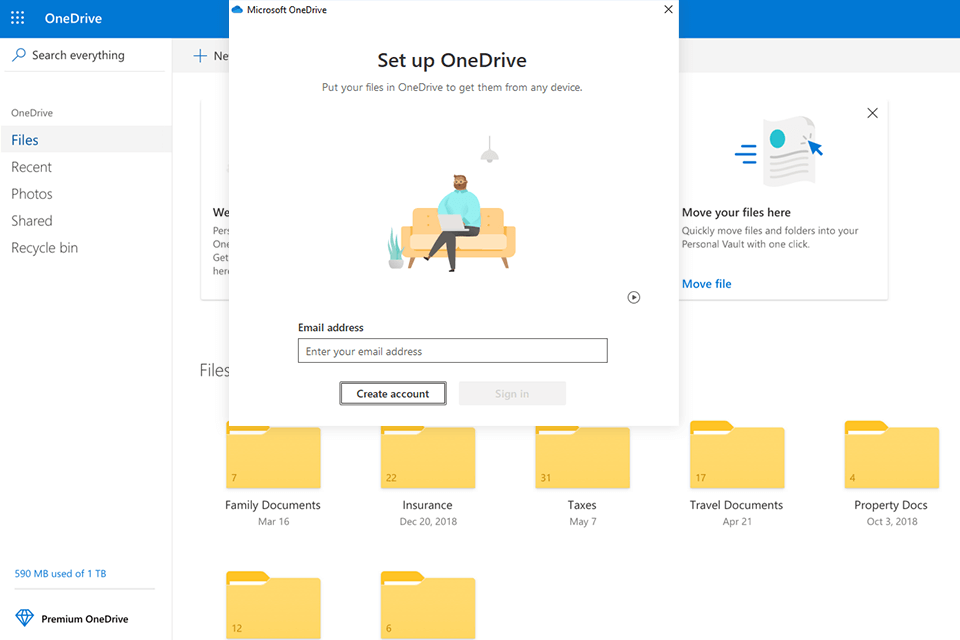
Verdict: PandaDoc is among the most serious Wondershare Document Cloud competitors that is primarily aimed at creating documents and automating workflows. Similar to the reference program, this online service allows users to create docs in an embedded editor, add e-signatures, and send them for approval. You can choose a free eSign plan or one of 3 paid offers. The minimum monthly cost is $19/per user.
Using the embedded editor, you can create documents from the ground up or use templates. Besides, it is possible to make both official documents (invoices, contracts, receipts) but also marketing materials. The editor actually works as a block constructor, where a document is displayed on the left, and blocks for filling out are arranged in the right part of the window.
Users can add text, images, videos, tablets, price lists, check boxes, dates, and other elements to a doc. It is possible to change a font, its size, color, and position.
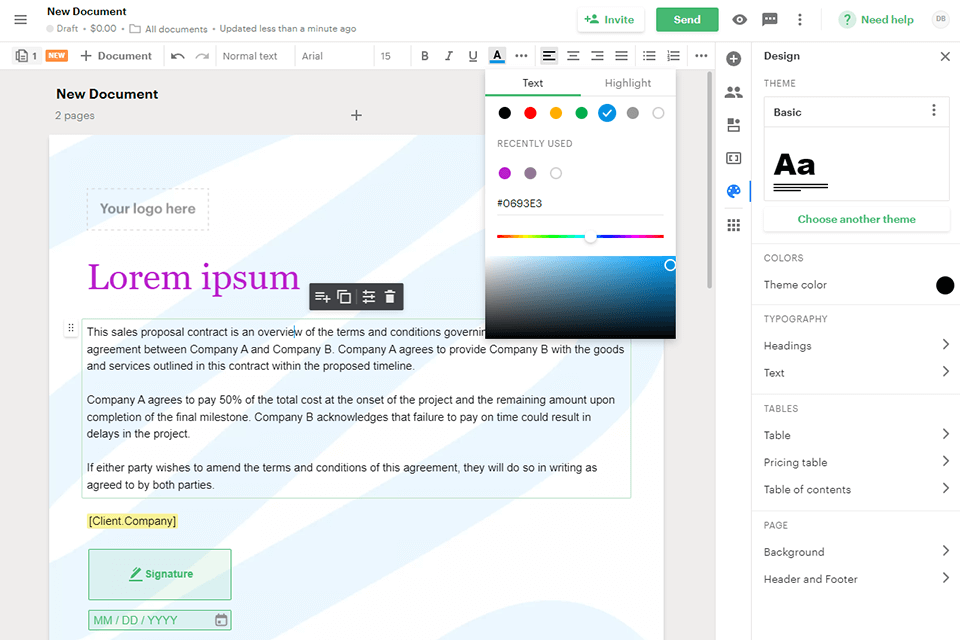
Verdict: FileInvite is a feature-rich document requesting service aimed specifically at businesses involved in the financial sector, loan and mortgage spheres. If you belong to any of these fields, you can derive benefit from this platform by automating all processes that relate to supplier–client relationships. Unfortunately, it isn’t optimized for mobile environments, so you have to stick to your desktop while working. There is a trial version, while paid ones cost $12/user a month and higher.
First of all, you need to create an “invite” that contains all major information and associate document attachments. You can save such a file as a template for subsequent use. Next, sent this “invite” to your client. FileInvite monitors the status of a file and the overall progress. You can check out the info on the dashboard-style interface.
Another highlight of this Wondershare Document Cloud alternative is automated reminders sent by email. You can define when your clients will receive them so that your cooperation will be as smooth and enjoyable as it should be.
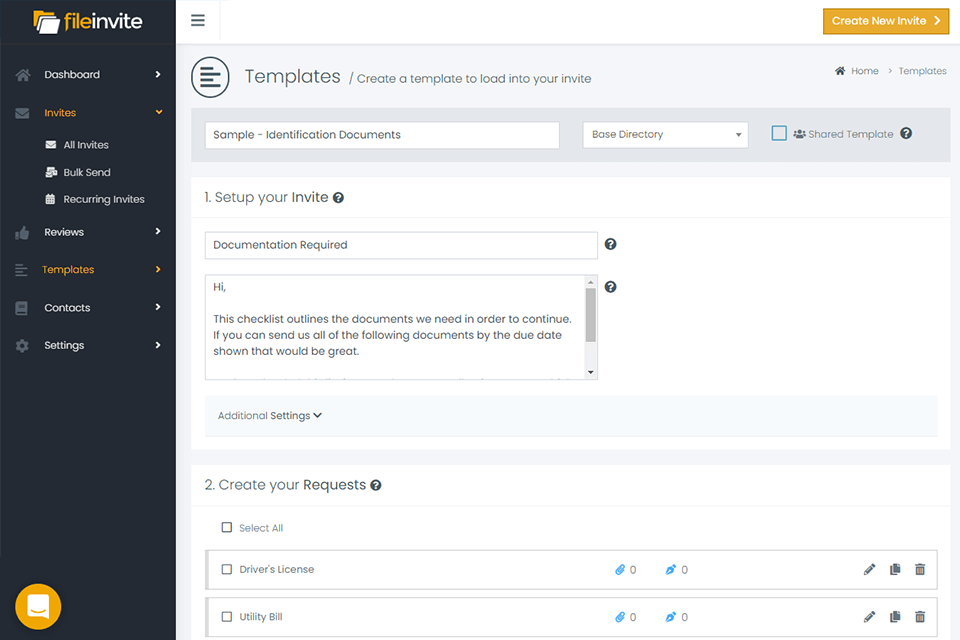
Verdict: Encyro is a lightweight platform that can substitute Wondershare if you need a secure & straightforward file-sharing system and email encryption services. It is a go-to program for companies engaged in law, finance, insurance, real estate, and healthcare spheres.
The selling point of this Wondershare replacement is that it leverages a 16-tier security system, so users can be 100% sure that their data will never get into the hands of third parties. This is especially important for sensitive information. You can send your document to partners and clients, and ask them to add e-signatures. The protective measures include finger drawing without touch-screens, access control, tamper verification, and encryption. You can start with a free version and then switch to a paid one for $10/month if you choose a yearly plan.
You get full freedom when setting up your account. Besides, you can keep an eye on file downloads, logins, or changes made to parameters. If you want, you can add partners and employees to the platform for them to exchange ideas and negotiate issues with clients. To log in, you just need an Internet connection. It is possible to send your file to colleagues without downloading them to a mobile device. Or, you can take a photo to get a scan of a document and forward it to other team members.
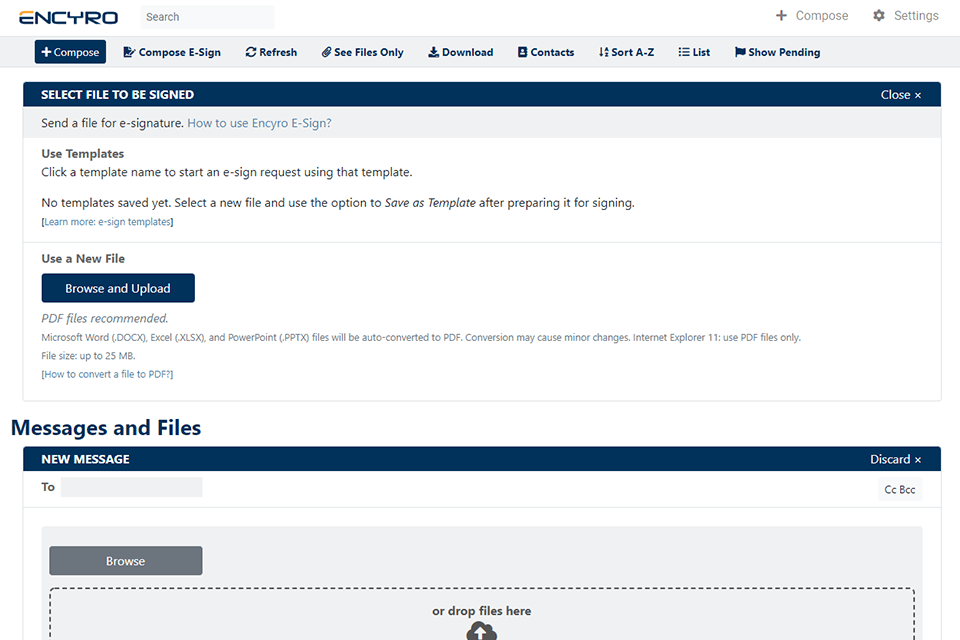
Verdict: If you work with multiple documents on a day-to-day basis and need to e-sign them before sending them to your partners, DocuSign is definitely one of the best Wondershare Document Cloud alternatives you can find this year. However, the process may be a bit slow because every recipient has to register before he/she can add an e-signature. Verification is an obligatory step and recipients can do it either via phone or RSA ID check. Both variants imply expenses.
Fortunately, you can try the capabilities of the program in a free trial. If you decide to switch to paid options, you have to pay $10/month within an annual plan. Such an upgrade brings advanced functionality.
For instance, you can e-sign any document or request an e-signature with several clicks right from Gmail and Chrome. Forget about the necessity to print, fax, scan documents or send them by express mail. DocuSign is the most fabled platform for document e-signing with millions of users from 188 countries. There is hardly a business sphere where employees can do without it.
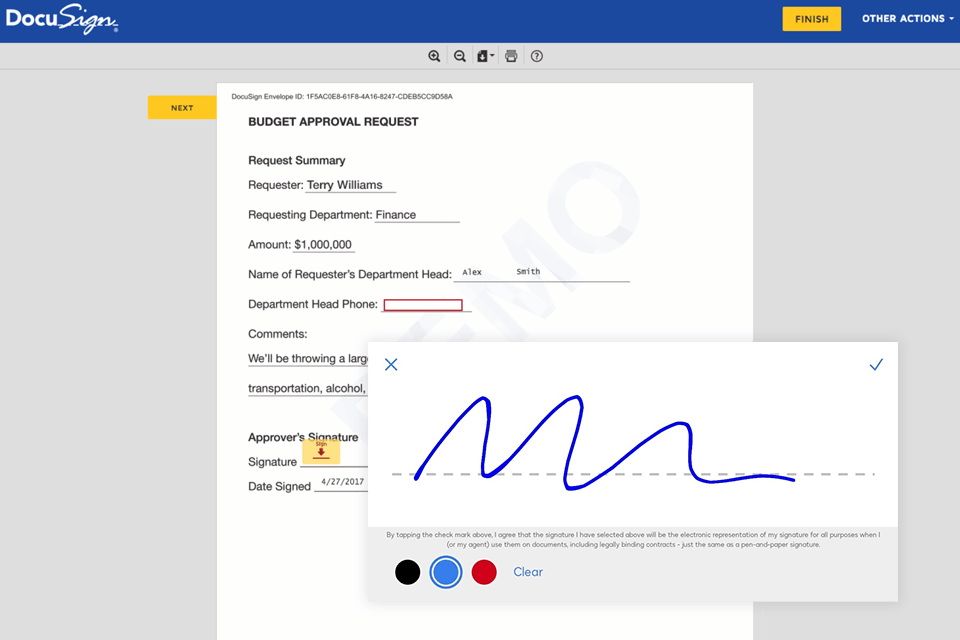
Verdict: Using this Wondershare Document Cloud alternative, you will see many familiar features. For example, it is possible to create web forms, turn templates into fillable documents, e-sing docs, and ask your clients or partners to do the same, host files, as well as extract text and images from docs.
If you want to figure out whether the offered tools are sufficient for your workflow, you should start with the free account. Later, you can upgrade to a more extensive version for $15/month. This program perfectly copes with the task of automating routine processes, so many companies opt for it.
DocsCloud allows users to make and integrate web forms, upload filled documents or map them with the forms, keep tabs on the entire process of creating and managing e-signatures, extract data from PDFs, and define who can access your content.
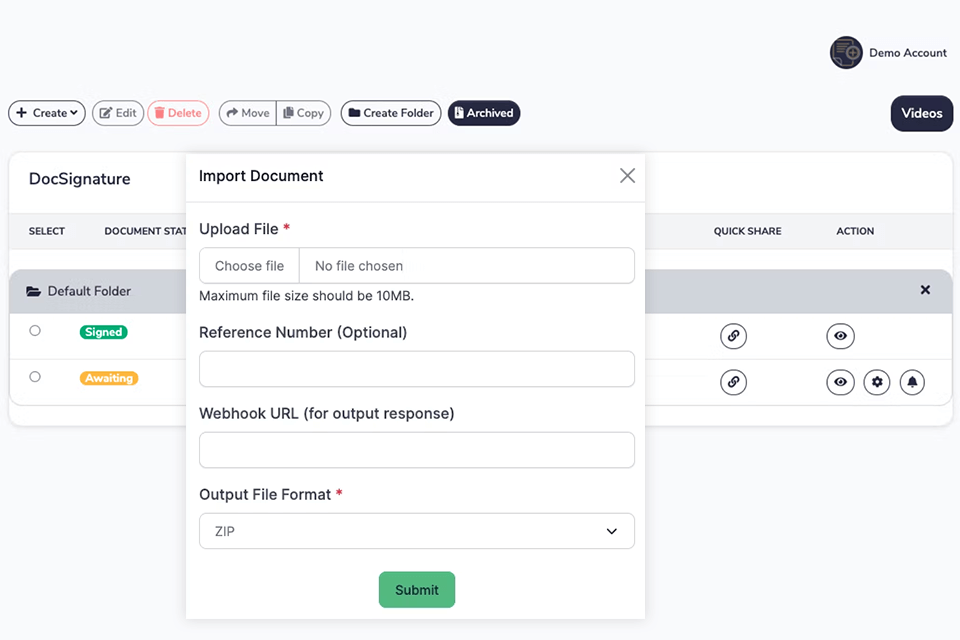
Verdict: MSB Docs is fantastic document management and electronic signature software that allows users to forget the hassle of printing docs, signing them, and sending them to recipients manually. Similar to Wondershare Document Cloud, it offers the working space where you can perform regular tasks but in a quicker way thanks to auto algorithms. The service complies with modern cloud-based e-signing standards. You can either use a free version or pay $30/month for a full one.
Companies of different sizes choose this program to prepare documents, finalize, review, and digitally sign them. This way, they manage to run a business more efficiently without having to wait for clients to receive the docs, sign them, and send them back. All legal requirements are satisfied.
Since the time factor is paramount in the modern world, especially its business part, every agency strives to optimize all processes. Doing that is a breeze if you have MSB Docs at hand. You can use the program to stay in touch with your clients without going the extra mile.
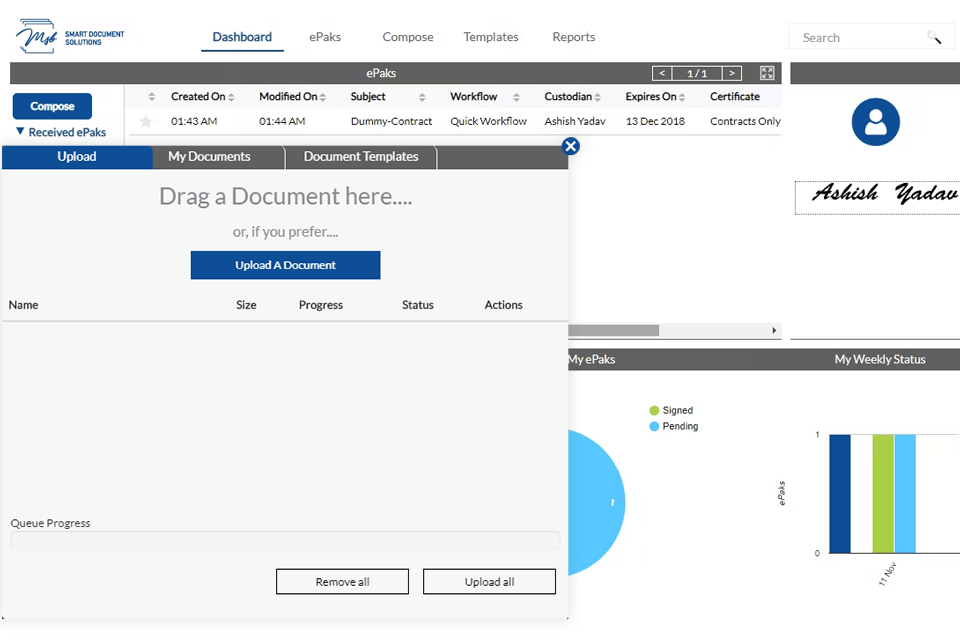
Verdict: R2 Docuo is personal document management software with instruments for customizing workflows. You can build a personal workflow and expedite repetitive processes by dint of auto algorithms. This is especially useful if you have to keep many balls in the air. There is a free trial version, which you can use to master basic tools and features. Paid versions cost $25/month and more.
If you are looking for a Wondershare Document Cloud alternative that resembles it a lot, you should definitely choose R2 Docuo. It also offers cloud storage and is GDPR-compliant. Another similarity is that you can use the program on both desktop and mobile devices. This may be extremely important for some users.
What’s more, the software makes it possible to communicate with your colleagues and external partners in a timely manner to keep them in the loop of progress. You can send them secure one-off links to share files.
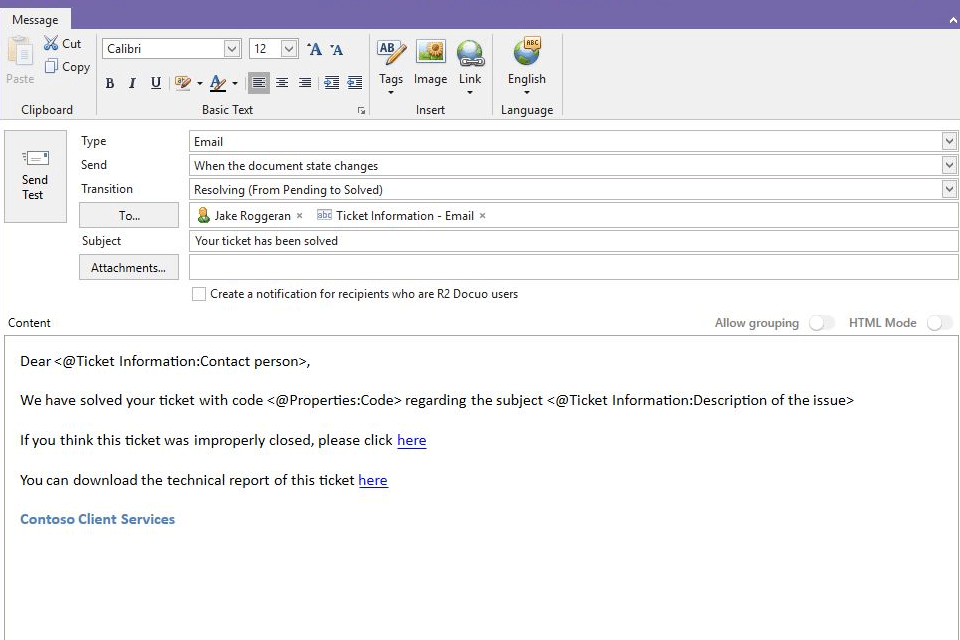
Verdict: NetDocuments is super easy to use even if you launch it for the first time. There are tools for managing email and cloud-based documents without worrying that information will be divulged to others. Besides, it runs smoothly on different types of devices and allows users to work on a project together. Similar to Wondershare, this program pleases users with simplicity, streamlined operations, and overall soared productivity. There are no pricing details on the website so you need to address the developer directly to learn the cost.
NetDocuments has a project-centric workspace and built-in tools for document recovery. Companies can take advantage of these features to speed up their operations without running the risk to flush out sensitive info.
I believe the best thing is that the program can be adjusted to suit the needs of a particular company. You can integrate it with other software, Microsoft Office, and Adobe apps.
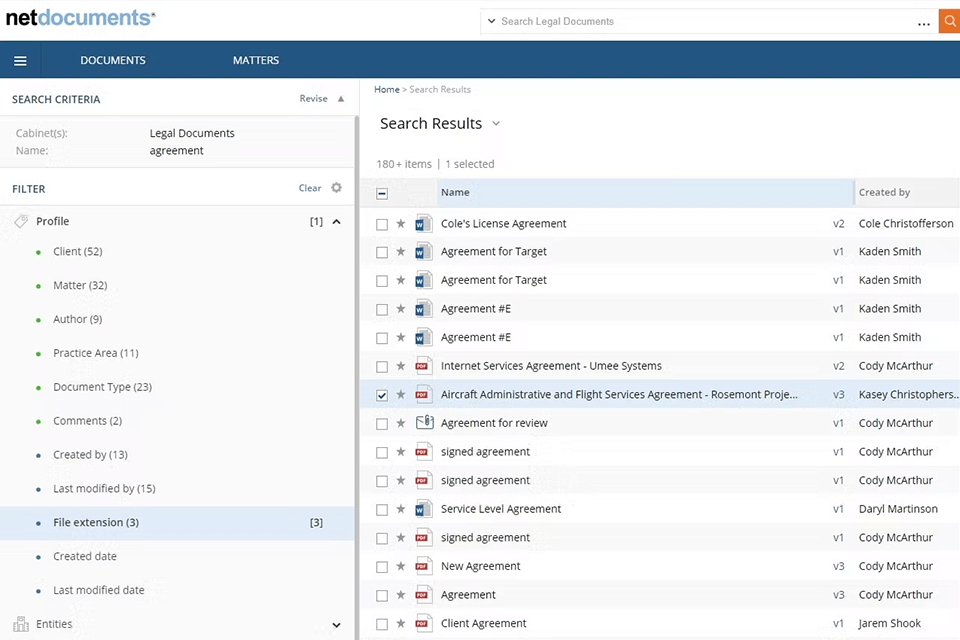
Verdict: Conga Sign was created to simplify the process of signing documents, files, papers, etc. You can do it yourself or ask a partner to add a digital signature to a doc and then send it to you. Such an approach minimizes the chances of data leakage. The service is available for free for a limited time. There are paid versions (from $20/month) as well.
Paying special attention to the security measures, the developers integrated 2-factor authentication that you can activate whenever you want. If you are used to handling most of your tasks on a phone, this service can fully meet your needs.
The interface is customizable and instantly adapts to the screen size. You can monitor your signing activities by enabling the status update. I also like the possibility to integrate Conga Sign with other products by the same developer.
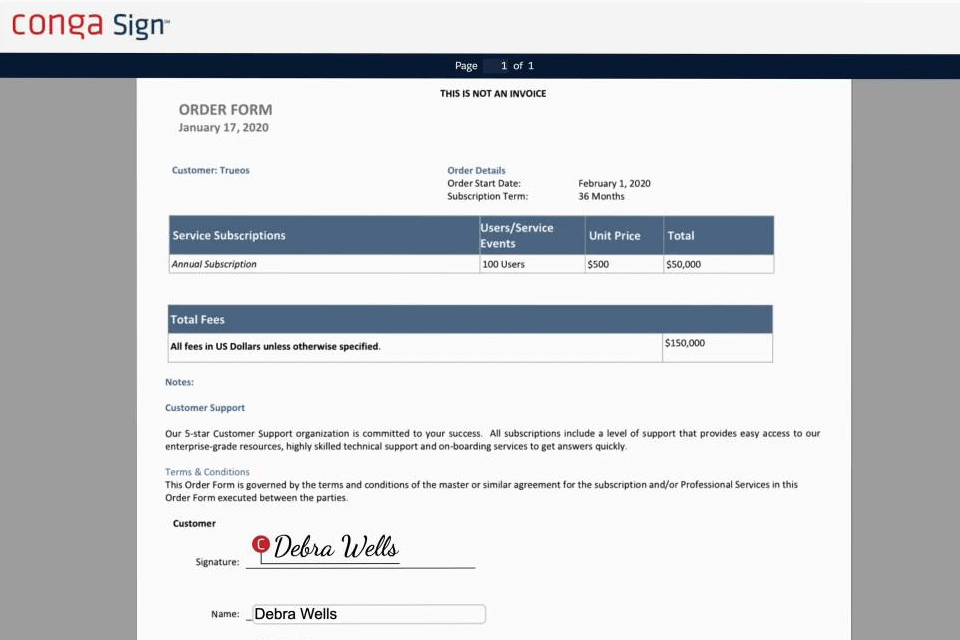
When it comes to creating, editing, storing, sharing, and collaborating on PDF documents, most people think about Wondershare Document Cloud straight away.
However, the number of users searching for Wondershare Document Cloud competitors is growing and that happens because they need to work with other document formats in addition to PDF. Besides, some people don’t like the pricing policy of the company. The Cloud Only plan costs $20 (with a 50% discount) for 6 months. The Windows+/Mac+ Cloud plan costs $100/year. Nowadays, there are lots of similar programs with a lower price.