Star Watermark
Verdict: Star Watermark software is a professional software for adding text and image watermarks to your photos and other pictures. It allows you to edit many images at once and adjust them to your liking.
Star Watermark is indispensable for everyone who has a digital camera. It can be used by professionals and newbies alike. You can either use images as watermarks or create multi-layered watermarks. However, professional photographers use this software since it allows for batch editing.
Star Watermark offers plenty of tools for editing watermarks. For instance, you can edit several pictures at once and add watermarks to them. Besides, you can create an unlimited number of layered documents with image and text-based watermarks.
It is better to add an italic text watermark on the image and a logo watermark at the bottom. You can also preview a watermarked picture, which allows you to change something and see the result simultaneously.
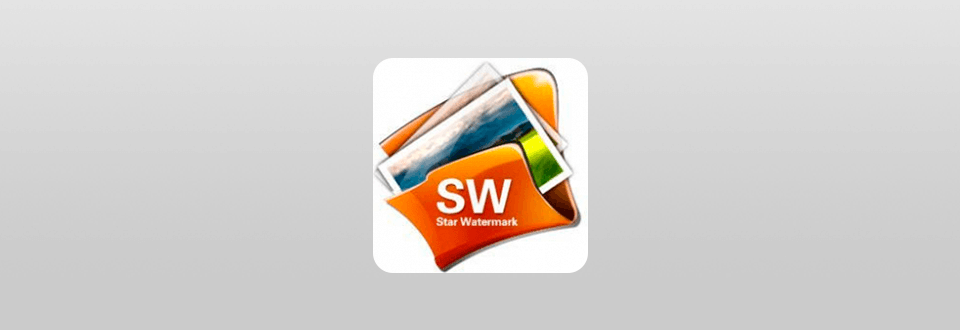
Using this cross-platform software, you can customize watermarks in no time. You can resize and change the position of the text, adjust the color, and add shadows.
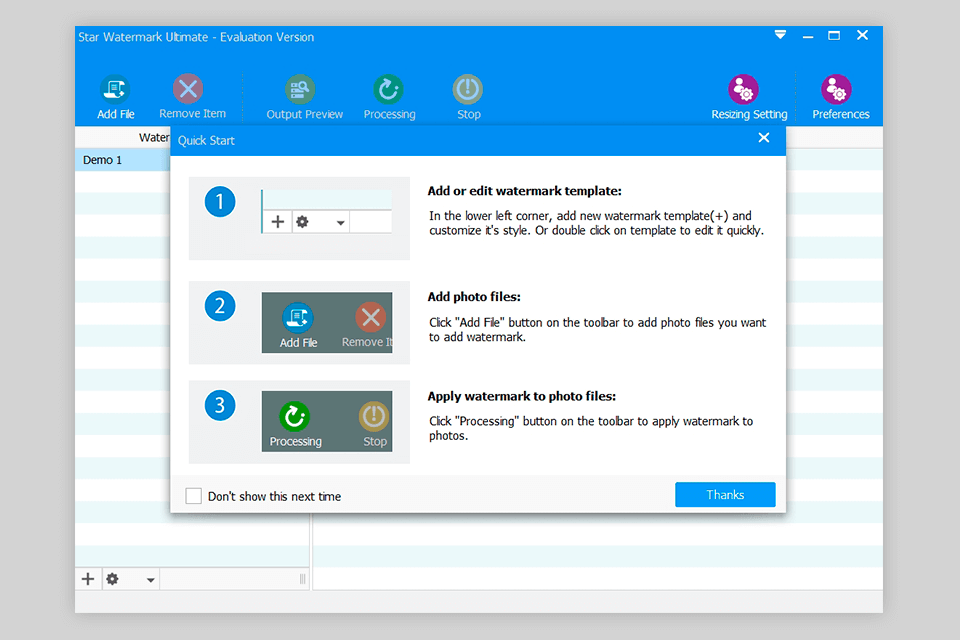
This software is quite easy to master. To make it even easier for users to work with it, the developers have added a tutorial that describes its main features.
In the tutorial, you will see the screenshots of the menu options that you can use and detailed explanations. You can check “Do not show again” if the information is no longer relevant.
However, if this software did not suit you or you are looking for alternatives, you can learn how to create a watermark using other ways.
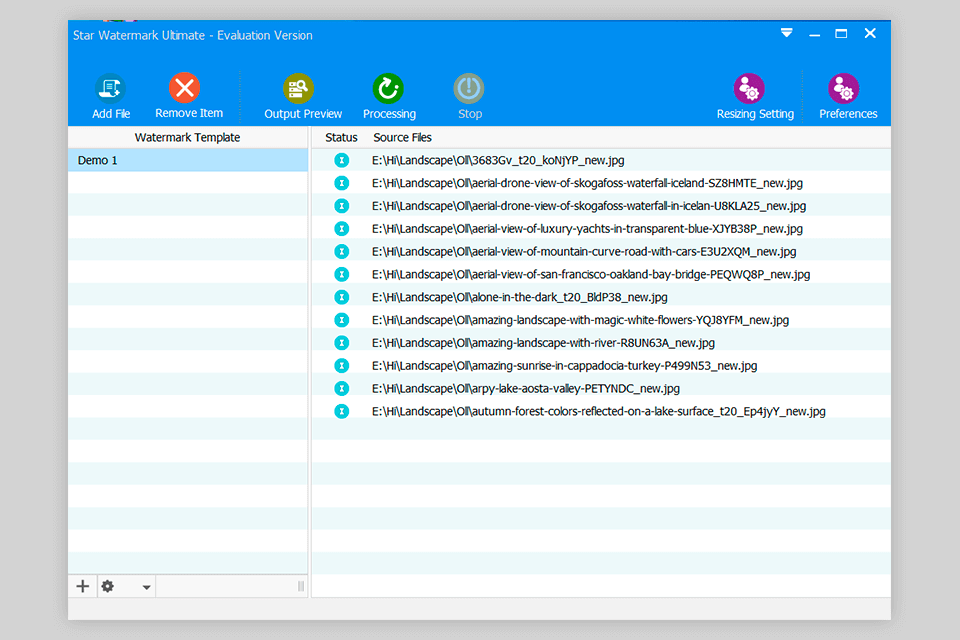
The main panel allows you to create a list of the images you want to edit. This software supports JPEG, BMP, PNG, and TIFF formats.
You can preview pictures in full-screen mode, move to the previous or next image, and create watermark templates with custom titles.
As for videos, Star Watermark software supports almost all the most popular formats.
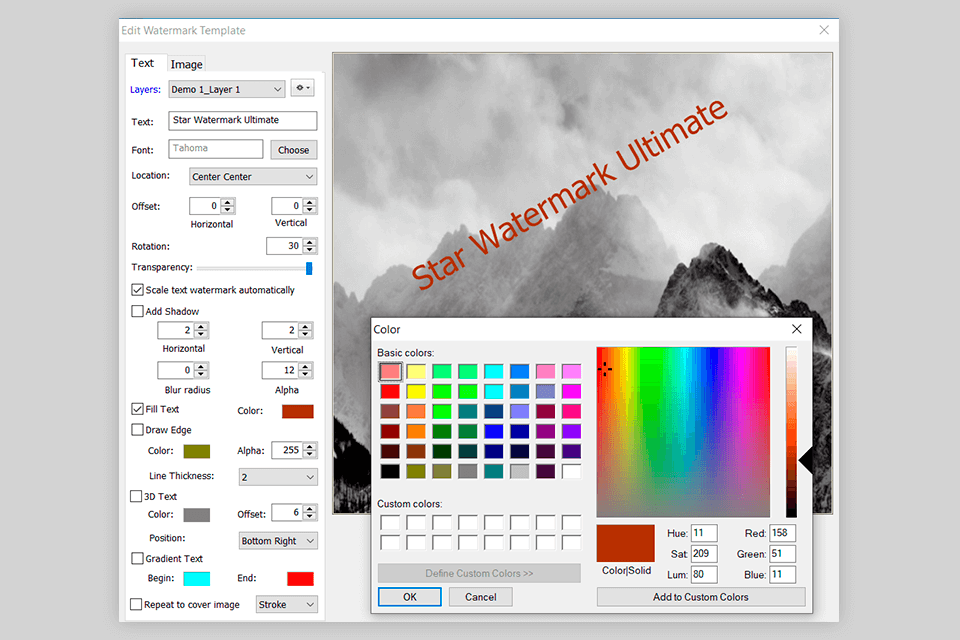
This software allows you to add text and change its font, style, size, color, position (bottom left or right, top center), modify the rotation angle, transparency, shadows, and edges.
Besides, you can add your image as a watermark, change its position, rotation, transparency, and automatically scale it to match the size of the photo.
Also, you can add multi-layer watermarks and 3D text.
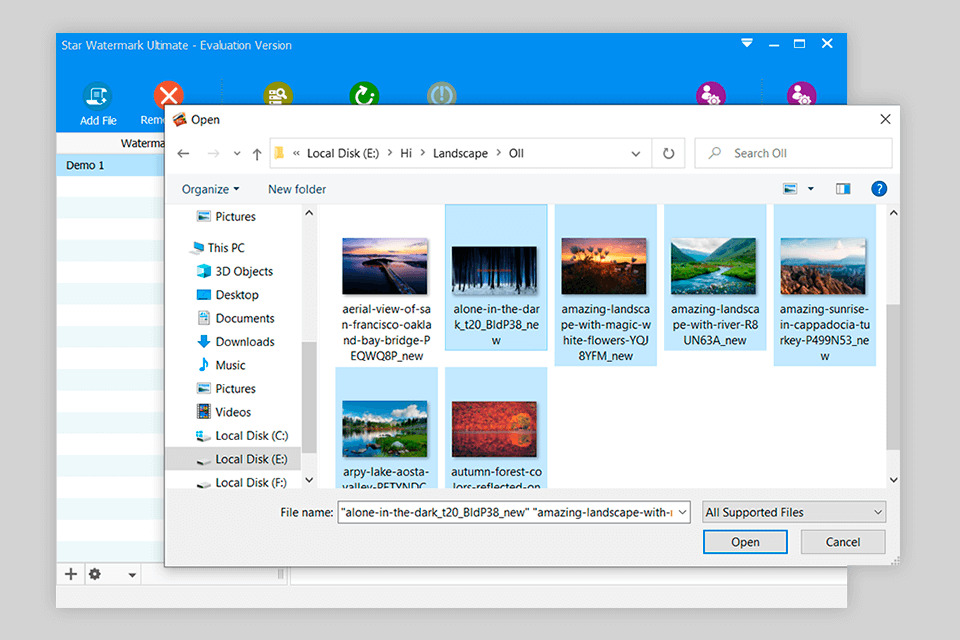
When using Star Watermark software, you can edit one watermark and then apply the same settings to other images. You can also create groups of watermarks by using templates when you add files. To do it, click on “Add Files” in the menu or drag and drop them. You can double-click a template to edit it.
This feature will be useful for photographers who need to edit a huge number of photos at once and quickly add watermarks to them.
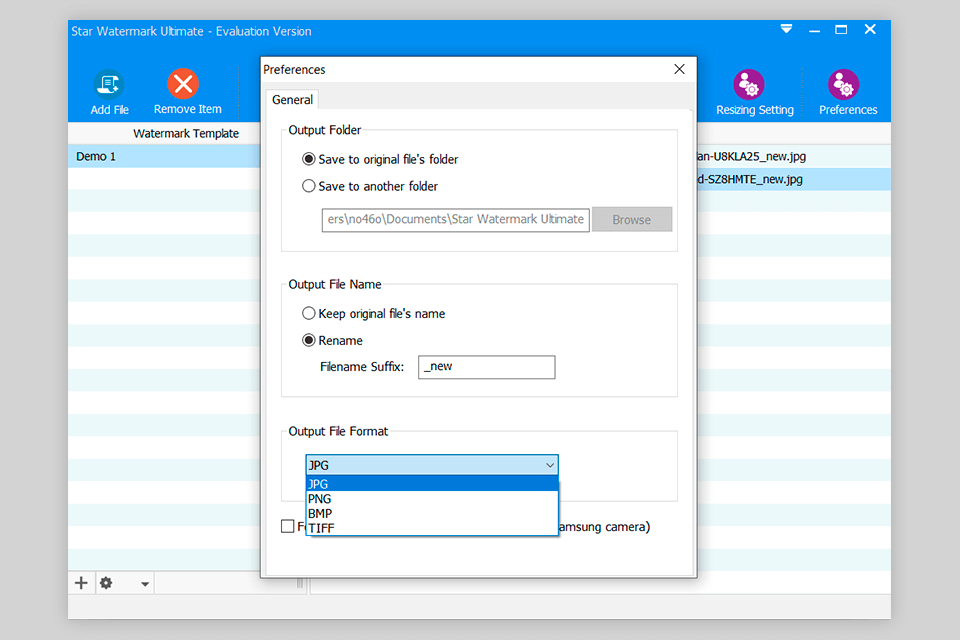
In the settings, you can easily select the parameters for saving edited images. This is very convenient when you need to edit several images at once. If you do it, you won’t need to waste your time later to rename your files.
You can choose a folder where to save edited pictures, choose a name for the files, for example, add the word “new” to each photo, and select their format.
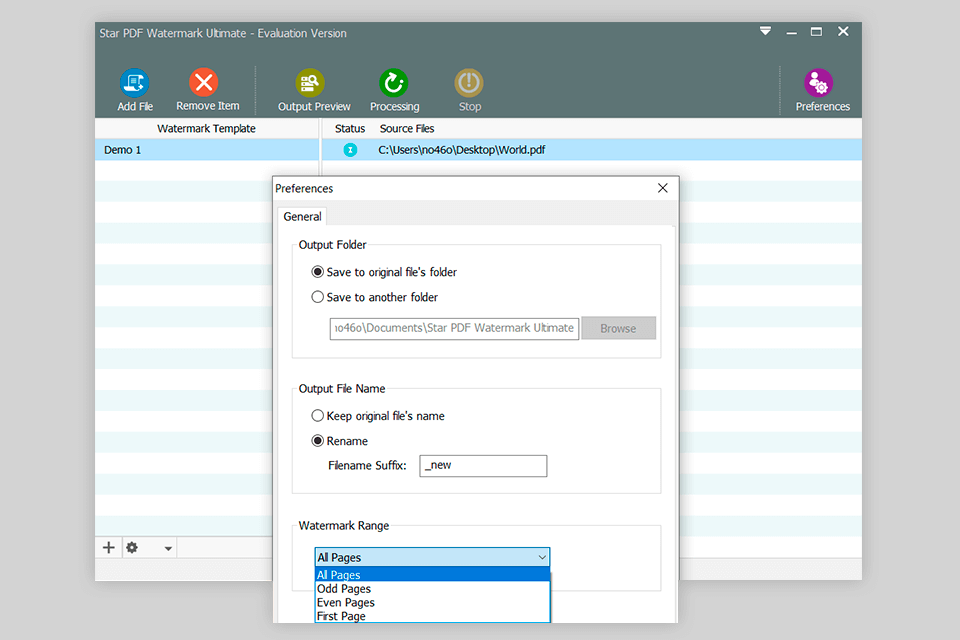
Star Watermark software lets you add watermarks to PDF files. It’s compatible with macOS and Windows and lets you add text or image watermarks. For example, you can add signatures, names, or company logos.
In the free version, you can add text watermarks to documents. The paid version allows you to add both text and image watermarks.
Due to the well-thought-out interface, it is quite easy to add watermarks. For instance, you can drag PDFs to the software and double-click on watermark templates or files to edit them or preview the results.
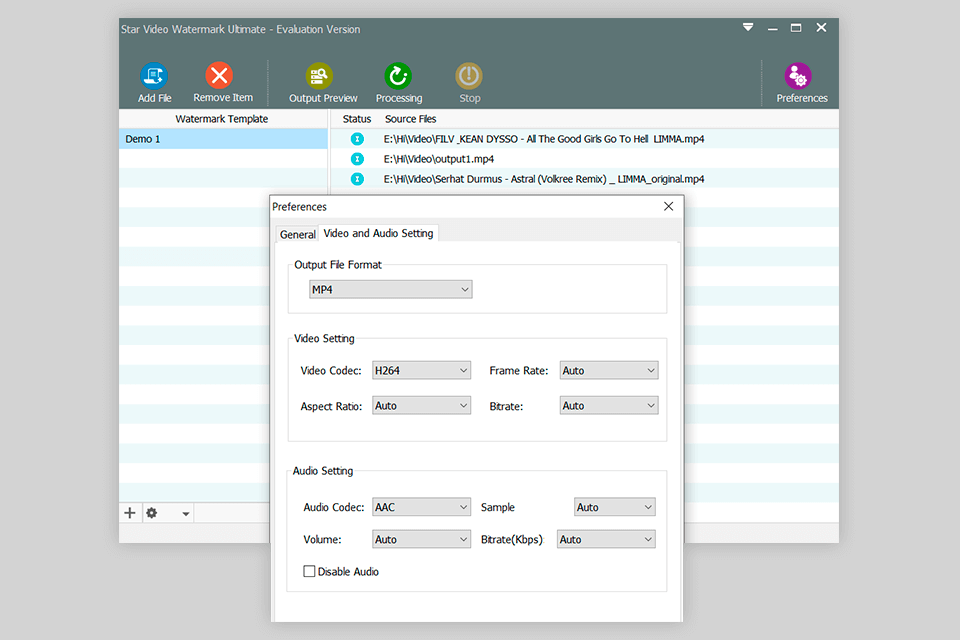
Star Watermark has also released the software that allows you to add watermarks to videos. It is similar to the program for photos and PDFs. You can add both text and an image as a watermark, rename the output files and save them in separate folders.
The only drawback is that it is currently available only for Windows users.
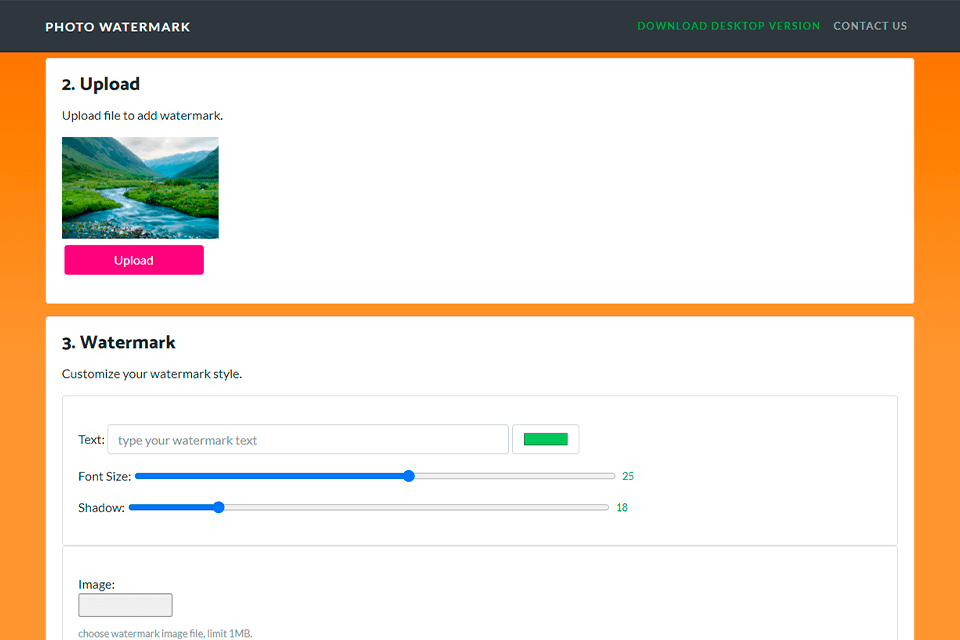
Besides software, you can also use an online editor. This option is suitable for those who do not want to install the program and need to add a watermark as quickly as possible.
In the online editor, you can immediately upload a photo, enter the text, adjust its size, and add a shadow. Besides, you can add an image watermark. Here, you can also adjust the transparency level and the position of the watermark.
You can use the free trial version for an unlimited amount of time. It offers all the basic features for creating watermarks. If you opt for the pro version, you will need to pay $9.95 for a monthly subscription, $2.49 per month for an annual subscription. A lifetime subscription costs only $39.95. The prices for programs that allow you to add watermarks to photos, videos, and PDFs are the same.
In the free version, you won’t be able to adjust the text and image angle, transparency and shadows. Besides, you won’t have access to EXIF data, won’t be able to create multi-text and multi-image layers or use a gradient for your text.