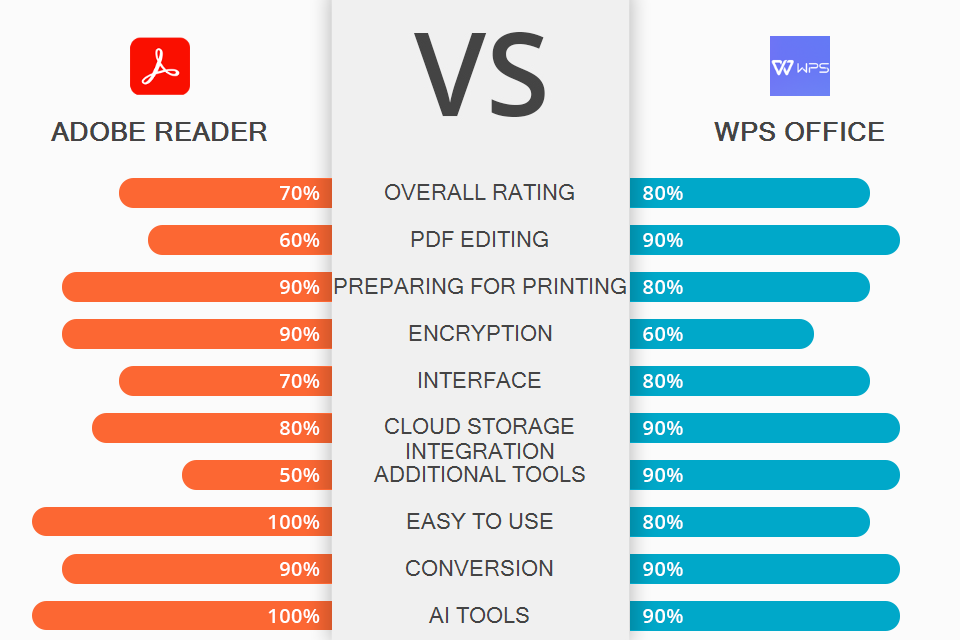
If you are looking for advanced PDF viewing and printing software, compare Adobe Reader vs WPS Office. These programs allow you to control your printer remotely, make edits or create presentations from scratch.
Adobe Reader is a simplified, cross-platform editor for viewing and signing PDF documents. It can handle any number of PDF files and can work offline.
WPS Office is a comprehensive office application for working with all common document formats including PDF, PPT, DOCX and even Excel spreadsheets. The software has tools for preparing a document for printing or creating a doc from the ground up.
Choosing WPS Office in the Adobe Reader vs WPS Office battle, you receive a wide range of options for preparing a PDF file for printing and working with other office documents. You can not only view a finished file, but also change it, add your own signatures, spreadsheets, pictures, and more. Also, there is a data encryption function, so you don't have to worry when sending your PDF document to print using Google Cloud Print.
WPS Office:
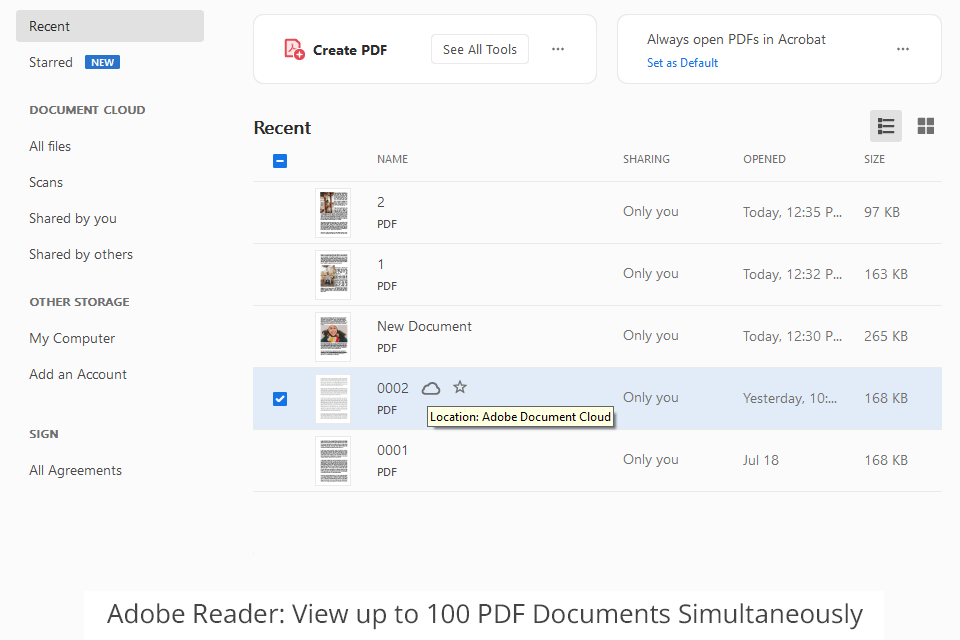
Adobe Reader is a lightweight cross-platform application for viewing PDF documents and preparing them for printing. Compared to WPS Office, it has a bit limited functionality, but you can easily view a large number of large PDF documents (up to 100pcs) offline and without any delay.
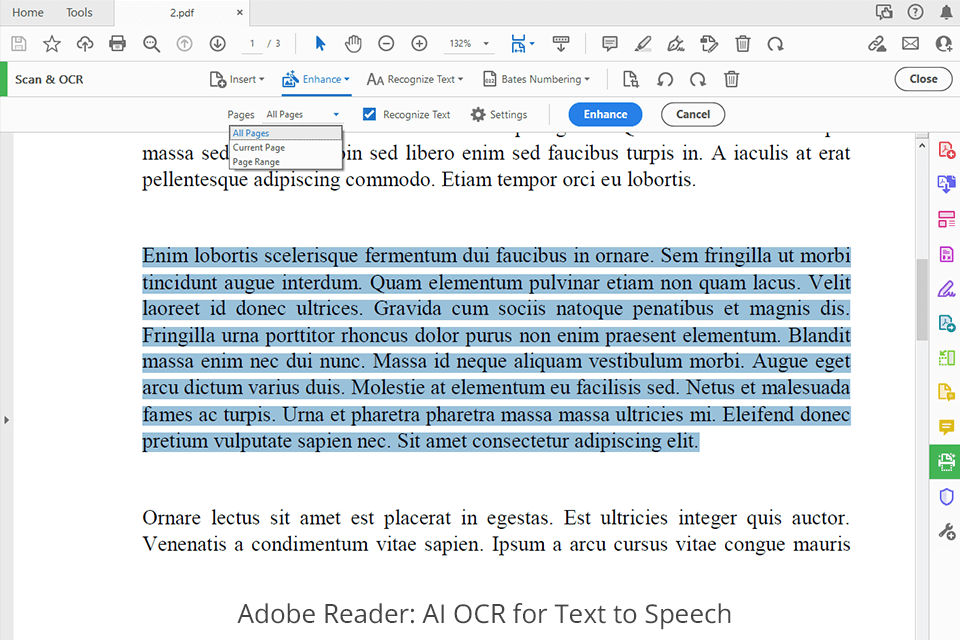
You can add personal annotations, comments, fill in and sign forms, convert text-to-speech, and listen to the report in the background before finalizing it and sending it to print, so no wonder many users call Adobe Reader the best OCR software. There is also a built-in converter, using which, you can easily convert your PDF documents to various formats, including Word, Excel and RTF for editing and vice versa.
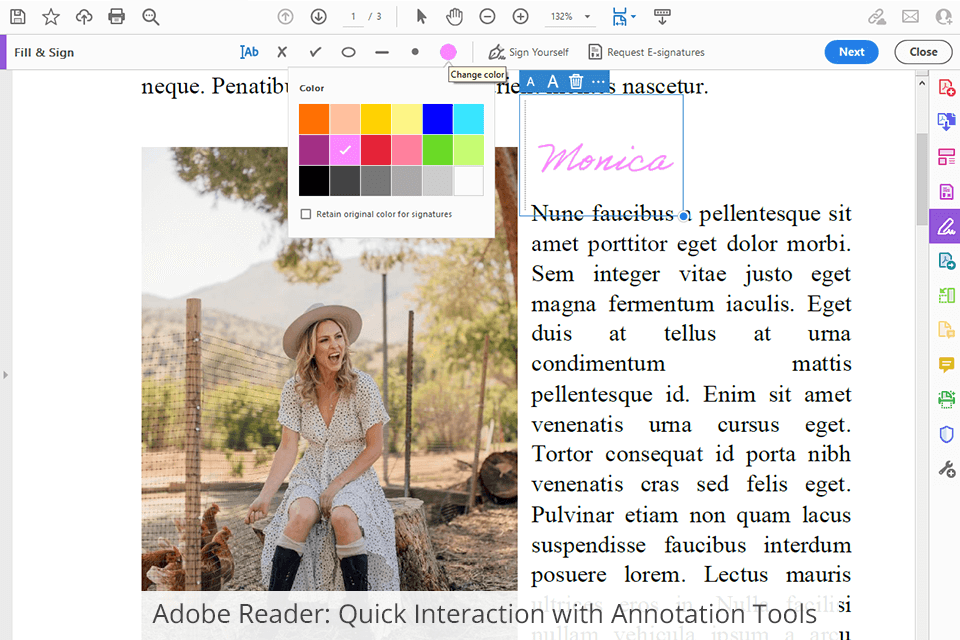
When writing this Adobe Reader vs WPS Office comparison, I was impressed by a streamlined drag & drop interface of the Adobe product. There you can find top-notch annotation tools and add fields anywhere. The list of instruments also includes AI search indexing that allows users to find the keys across 1000+ pages with ease. Such a feature is missing in WPS Office.
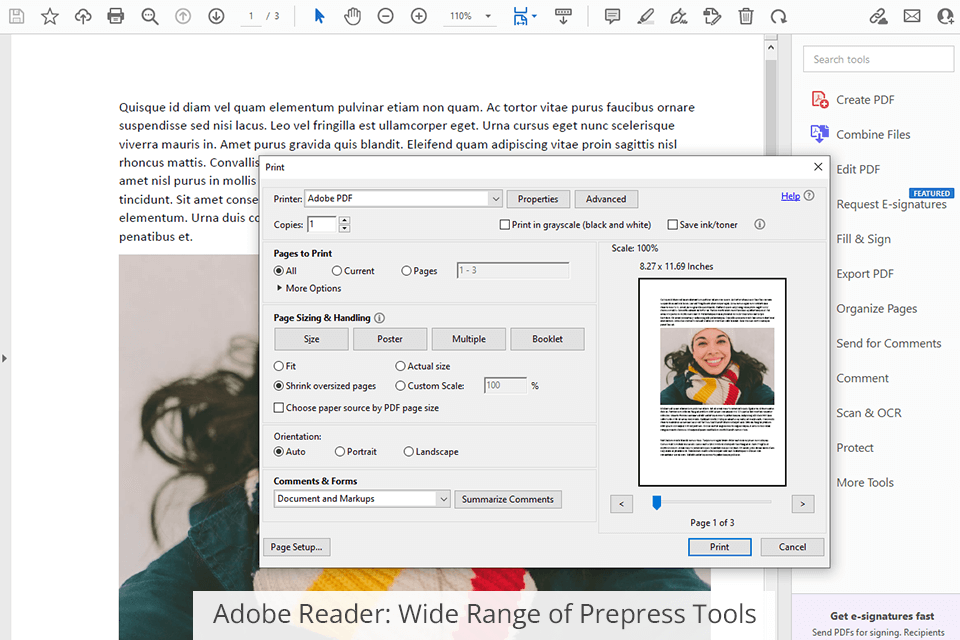
Among the print preparation tools, you will find preflight spell checker in 50+ languages, color conversion, transparency processing preview, page margin adjustment. Besides, users can add typographical characters, replace a thin line, and perform setting trapping. When exporting, you can reduce the original file size up to 10 times, without deteriorating the quality of pictures or tables in a PDF document. This greatly speeds up the entire workflow.
As for e-signing features, Adobe Reader is one of the few editors where you can manually sign a document, add a signature, company name, or the date when the document was signed. If you are the author of a PDF document, you can encrypt it using a certificate to prevent possible fraud.
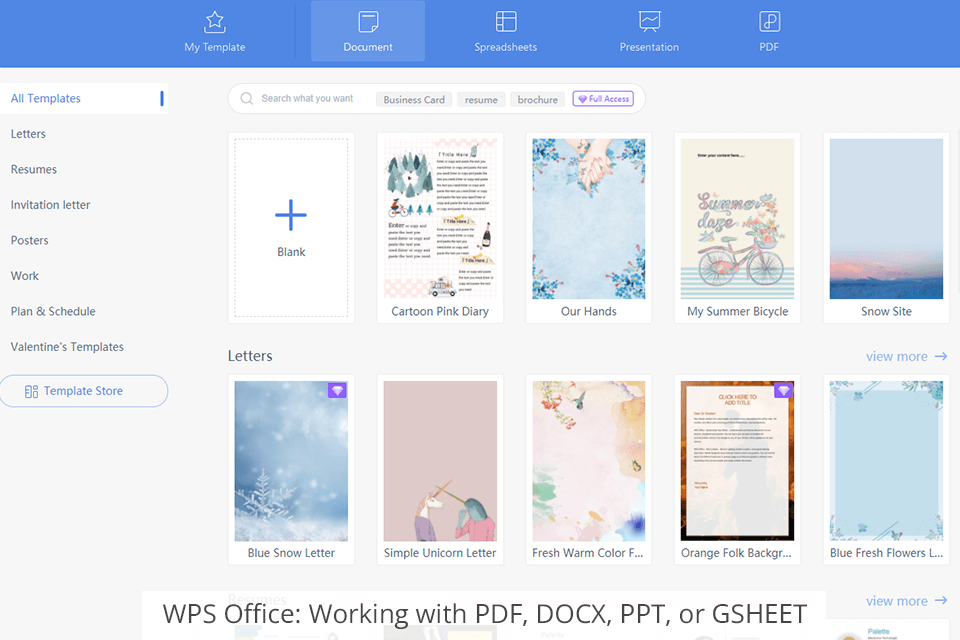
WPS Office is a free hybrid application that can replace the Microsoft package. It includes three programs for working with documents in one environment: Writer, Spreadsheet, and Presentation. Such a bundle instantly resembles Adobe Reader and its older version, Adobe Acrobat Pro DC.
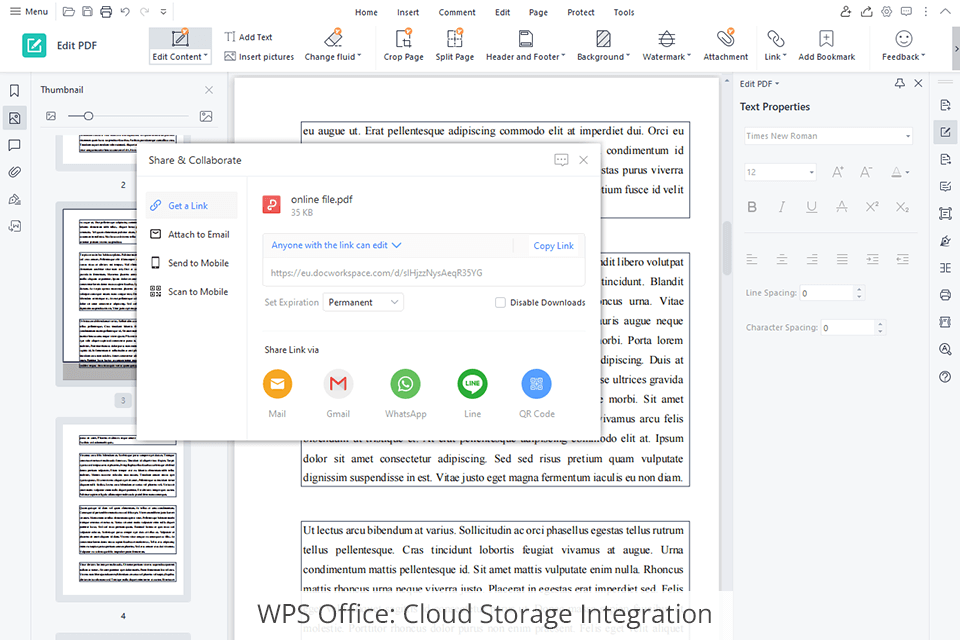
WPS Office can handle all Microsoft and Google Docs file types including PDF, DOCX, PPT, or GSHEET. The latest updated version brought integration with cloud storage including Dropbox, Box, Google Drive, OneDrive and Evernote. Now you can view and edit files without uploading them from the cloud.
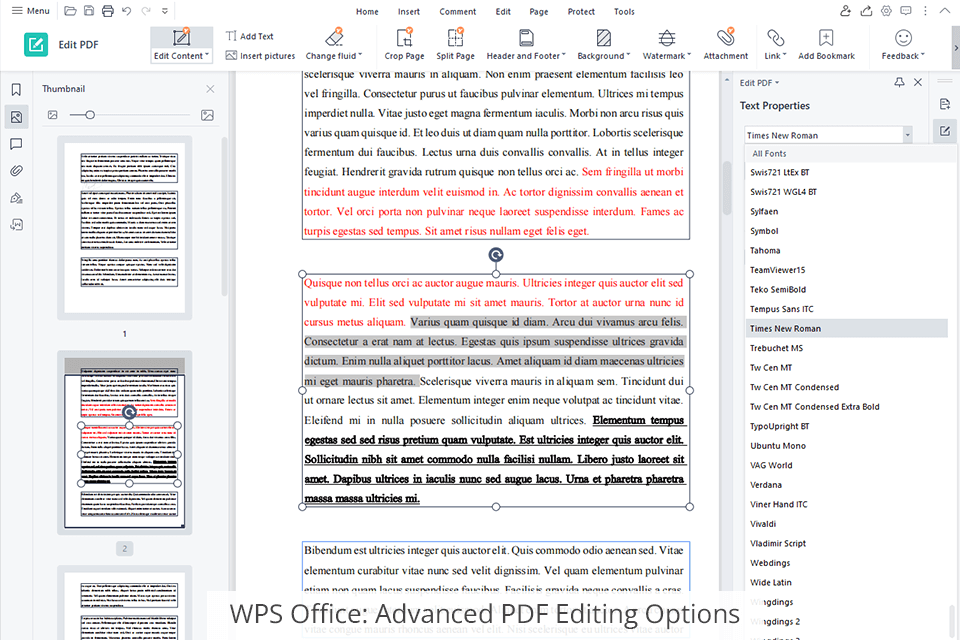
In addition to standard tools for adjusting font size and style, adding slides to presentations, and creating formulas in spreadsheets, WPS Office also offers several unique features, including wireless printing of PDF files using Google Cloud Print, and the possibility to install third-party fonts. Besides, there is the function of automatic backup by time, which means you can restore files within 60 days. Such an option may be decisive for some people comparing Adobe Reader vs WPS Office.
The program allows turning PDF files into Word, Excel, PPT and image files for web pages. As a preprint setting, you can add your signature to a document and encrypt it so that nobody else will be able to make changes.
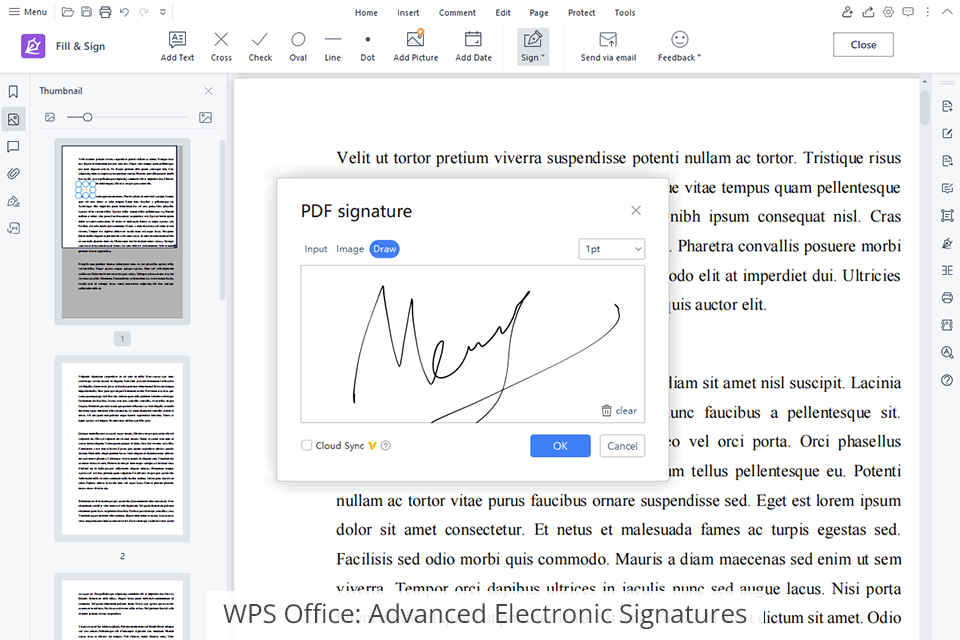
Unlike the majority of free PDF reader options, WPS Office has file tabs, so you can conveniently switch between documents of different formats, e.g., DOCX and PDF, and even transfer data, pictures, links, and text from them.
Speaking of the mobile version, the app is very responsive to touches. Therefore, you can use gestures to zoom, select text, and navigate through images. You can also use your finger to control the Pen tool to draw and select objects.


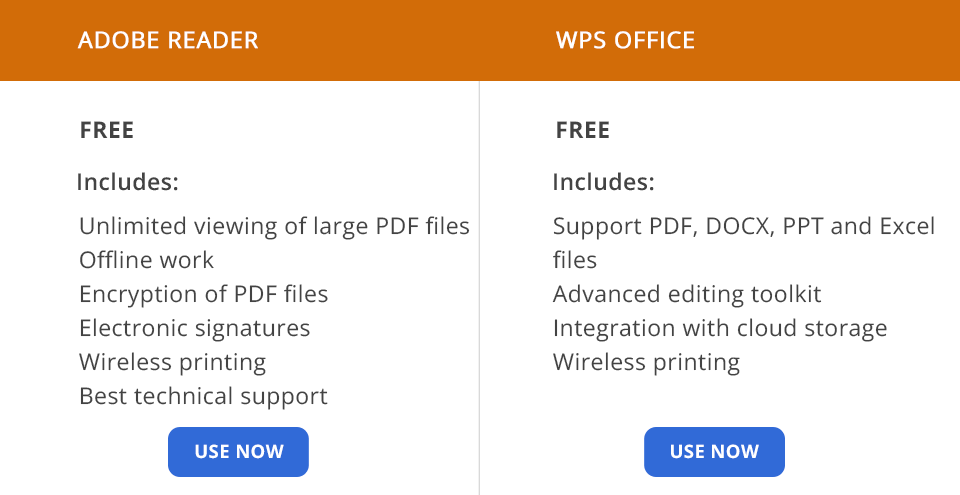
Adobe Reader is free to use without limitations. You can work with PDF files as long as you want and prepare them for print. It is also possible to add digital signatures, watermarks or your own brand elements to each PDF file before printing or publishing it.
WPS Office is actually a family of free programs with many templates and a wide range of tools for creating and editing PDFs, and preparing them for print. The programs are compatible with all platforms, stand out with smooth synchronization and access to cloud storage. If any question arises, you can address the free technical support.