Adobe Illustrator CS2 Free Download
- Rank
(4.5/5)
- Reviews: 74
- License: Free Trial
- Downloads: 6.8k
- Version: 24.1
- Compatible: Win/Mac
Want to use the Adobe Illustrator CS2 free download link but all the offers look really suspicious? Read this article and learn how to get a legal version of Adobe Illustrator CS2 that allows creating banners, business cards, and website designs.

Adobe Illustrator CS2 Benefits
- Layer support
- Adobe Bridge free visual browser
- Positioning the edging line in relation to the contour
- Creating graphics for mobile gadgets
- Creating grayscale images
- PDF/X standard support
- Ordered working environment
FAQ
- What is Adobe Illustrator CS2?
Adobe Illustrator CS2 is a vector graphics software widely used by designers in various spheres, like digital graphics, illustrations and printing. It is a convenient tool to develop any type of multimedia resources, printing materials, Internet-content, interactive tools, video clips and mobile apps.
- Is it possible to download an official Adobe Illustrator CS2 version?
Unfortunately, this version isn’t available anymore. Developers deleted this version from the website long ago since its functionality is very outdated and doesn’t correspond to the modern requirements of graphic designers. However, yuo can buy Adobe Illustrator latest versions.
- How much does Adobe Illustrator cost?
The monthly payment for Adobe Illustrator varies from $20.99 to $52.99 depending on the subscription plan you choose. Moreover, Adobe Company offers Adobe Creative Cloud discounts that will help you save some money and buy a licensed version with a sufficient discount.
- Is there a free version and how long may I use it?
Those curious of how to get Adobe Illustrator for free, may use a free trial version for 7 days. Moreover, you will get all the functions available in Illustrator.
- Does Adobe Illustrator support add-ons?
Having compared Illustrator vs Photoshop, I found out that both programs allow installing additional professional brushes, fonts and plug-ins. You may also use Adobe Illustrator icons to work on websites’ designs.
Another Ways to Use Adobe Illustrator CS2 Free
There are two ways to get this program ‒ to download it as a single app or as a part of Creative Cloud.
- Rank
(4.5/5)
- Reviews: 413
- License: Trial version
- Downloads: 32k
- Compatible: Win / Mac
Adobe Creative Cloud Benefits:
- Cloud storage
- Free tutorials
- Possibility to use all Adobe programs
- Stable updates
- Technical support
Choosing subscription, you get the possibility to use all the programs developed by Adobe Company to bring to life the most creative ideas. Moreover, you will get access to the cloud storage in the amount of 100GB, own Adobe Portfolio, premium fonts and online lessons on how to master Illustrator.
- Learn more about Adobe Creative Cloud Free Trial.
Adobe Illustrator CS2 Pirated Version
Many users often start looking for Adobe Illustrator crack or Adobe Illustrator torrent not to pay for the subscription. You may also come across Adobe Illustrator keygen, which is now considered to be a safe alternative to hacked versions. But it’s better not to risk installing such files and learn about all the negative consequences related to their use.
Legal Liability
If you use hacked versions, you become a criminal. There are a number of laws in the USA that protect the copyright and are aimed at combating pirate software. As punishment, you will have to pay a fine starting with $1000 or may be taken to prison for at least 3 years.
Viruses
While installing hacked programs, you may see a recommendation to “disable antivirus” in the installation guide. It happens because the system detects a file as an illegal one and because it contains viruses. In such a way, installing pirate Adobe CS2 free version, you may infect your system with malware that will steal your credit card data or personal information.
To protect your PC, I recommend using the best free antivirus software.
No Technical Support. Bags and Lugs
Installing hacked programs, you don’t get any updates and technical support that will help you in case any problems occur. Such difficulties arise almost in all cases. For example, the sudden close down of a program, absence of several important functions, impossibility to import files, etc.
Adobe Illustrator CS2 Alternatives
Instead of looking for hacked Adobe Illustrator CS2 free download links, get acquainted with its free alternatives ensuring qualitative and professional performance.
1. Inkscape

Inkscape is one of the best alternatives to Adobe Illustrator. It offers similar functions, like sketching, illustrating, and editing tools. Moreover, it has keys to move and rotate by screen pixels, bitmap tracing, color painting over objects, and edit gradients with handles.
Inkscape is a tool for professional or semi-professional specialists involved in web design. It is an open-source program so you may change the source code and incorporate it into other software. Many features in this software resemble those of Adobe product, which makes the Illustrator vs Inkscape competition even more serious.
Using Inkscape, you may open and import various formats, like SVG, PDF, EPS, AI and CDR. It works smoothly on Windows, Mac and Linux. The only drawback is that this program may be slow sometimes.
- Learn more Adobe Illustrator alternatives.
2. Gravit
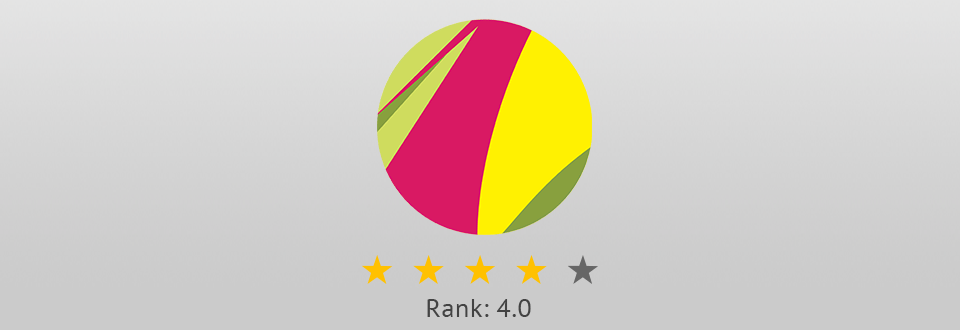
This program can please you with basic vector-editing tools, like pen, line, knife, slice, bezigon, gradient editor. In addition, it also provides some enhanced features, such as boolean options, symbols, international text support, etc.
Gravit features an intuitive UI that is very simple to navigate. Plus, there are lots of informative video tutorials. This software works in a browser, so you may use it anywhere you can connect to the net.
It supports various formats, such as PDF, PNG, JPG, SVG, and Sketch making it even more flexible than Illustrator.
- Find out more free graphic design software.
3. Sketch

Sketch is a professional program software for vector drawing developed for creative users.
Thanks to a simple and convenient interface, Sketch features many functions similar to those of Illustrator and Photoshop, including work with layers, gradients, color palette and styles.
Sketch boasts of great vector graphics editing capabilities. Users claim that it is very easy to use and it provides powerful organizational/breadcrumb features. In addition, Sketch offers a full set of educational recourses.
- Learn more about the best free drawing software.
Freebies
No matter which program you installed, I recommend using these free tools to make the process of creating illustrations faster and more qualitative.
Smoke Brush

You may use this smoke brush in many photography or illustration genres. The most important thing is not to go overboard. Smoke is moving from the left side with light strokes.
Marine Texture
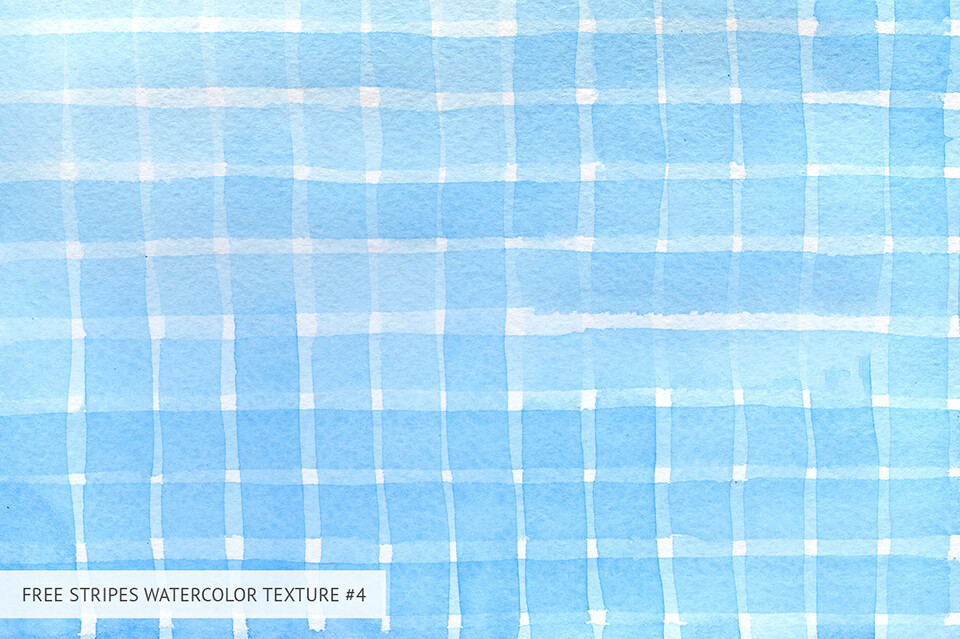
This bright plaid structure is suitable for various illustrations but I think that it is ideal for banners and invitations.
Downlink Font
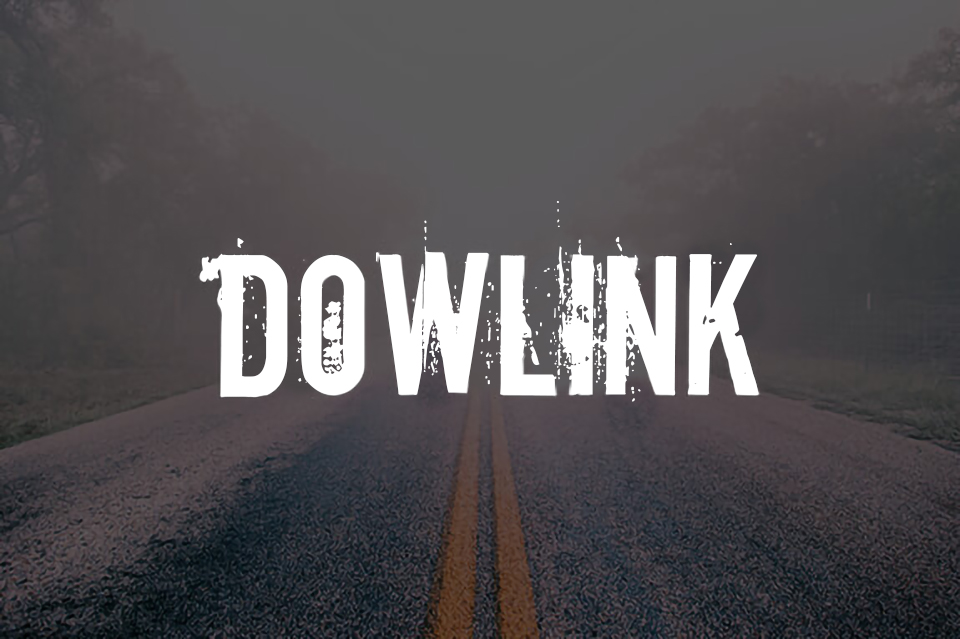
This font helps create a grunge effect in any illustration or photograph. Such effect is possible because the letters are supplemented with thin and uneven strokes.
Adobe Illustrator CS2 Free Download

Use the Adobe Illustrator CS2 free download link to get a legal and qualitative program for your PC. You may not worry about your experience since the program is suitable both, for beginners and professionals.





