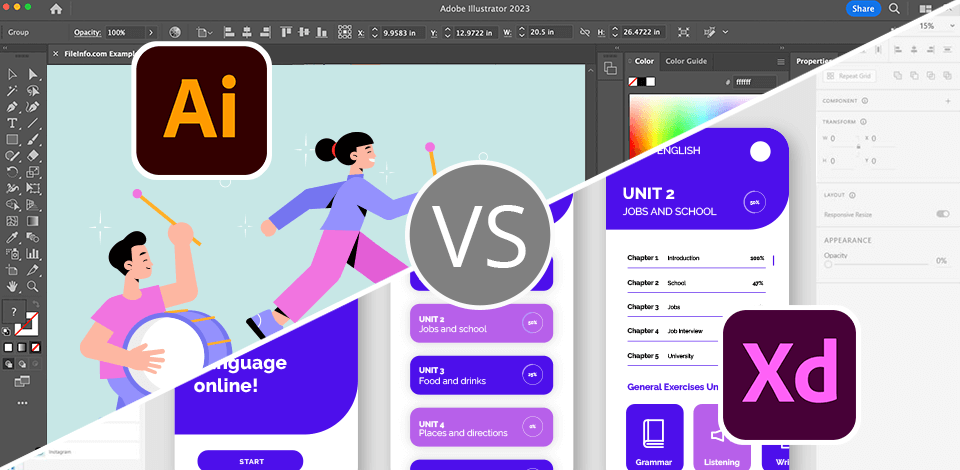
As I have been creating graphics for social networks and drawing banners for websites for more than a year, I decided to compare Adobe XD vs Illustrator to find out which tool is better for my work.
I am an avid user of Illustrator. With the help of the program’s toolkit, I can easily create curved lines and shapes, draw freedom sketches, and even generate interactive prototypes.
The functionality of Illustrator was a bit restrictive for me for creating prototypes, so I chose Adobe XD as an alternative. This program is specifically designed for building applications and web pages. However, the tool lacks sophisticated features for producing illustrations and complicated vector paths.
Adobe XD is ideal for users who are looking for a trustworthy prototyping tool, while Adobe Illustrator outshines the competitor in creating amazing vector graphics. Besides, these two tools work seamlessly together allowing me to develop prototypes and visuals of the sites more efficiently.
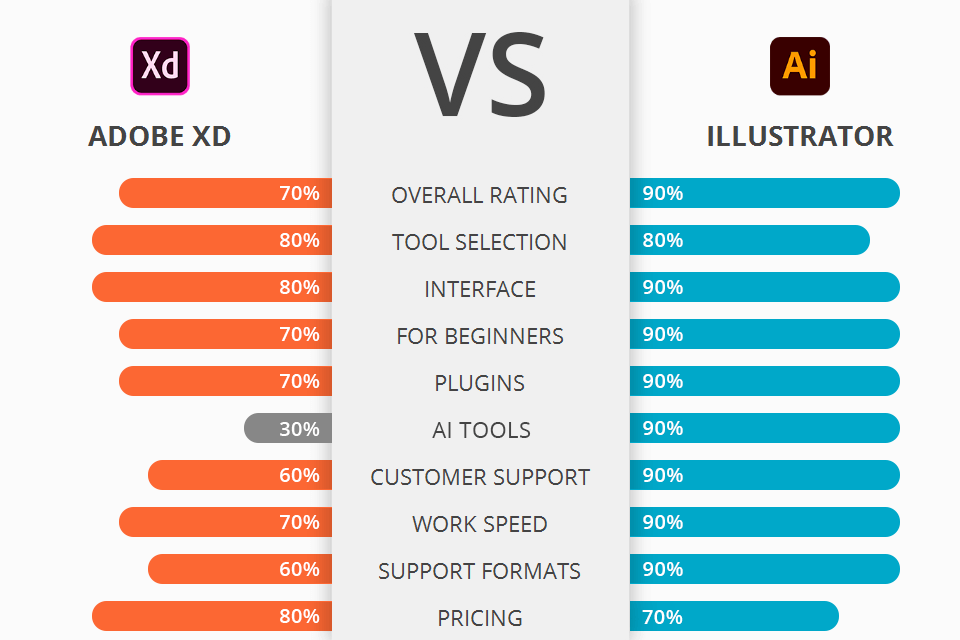
|
|

Adobe XD
|

Illustrator
|
|
Rating |
★★★★☆ 4/5 |
★★★★☆ 4.5/5 |
|
Best For: |
Creating interactive prototypes and wireframes |
Creating detailed vector graphics |
|
Free Trial |
✔️ |
✔️ |
|
Price |
$9.99/mo |
$22.99/mo |
|
Pros |
|
|
|
Cons |
|
|
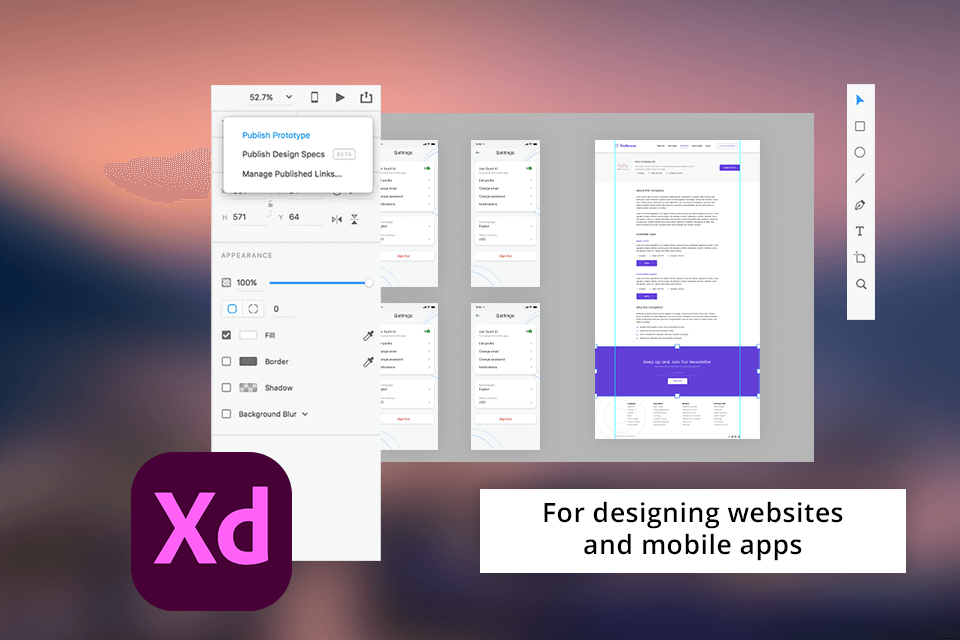
As my experience shows, Adobe XD is an all-in-one and intuitive solution for creating attractive digital UIs. The straightforward interface and easy-to-use tools make this program an ideal fit for novices like me who need to create wireframes, prototypes, and interactive designs.
I used Adobe XD for free for several days to generate interactive prototypes of website designs to demonstrate to clients the way the final product will perform. This really helps better understand the UX before development begins.
Adobe XD outshines its competitors with the fantastic ability to create responsive designs and prototype interactions effortlessly. Another winning feature of this program is its seamless integration with other Adobe tools like Photoshop and Illustrator.
So, this editor is perfect for editors who have already used various Adobe products. Comparing Sketch vs Adobe XD, I’ve noticed that the first option offers fewer plugins.
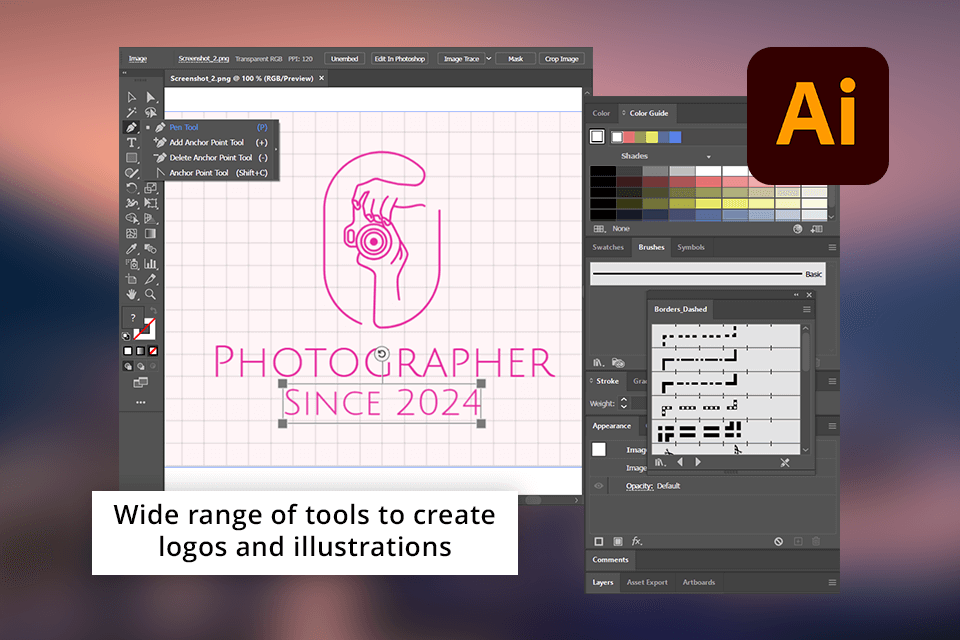
I leverage Adobe Illustrator for creating vector graphics for social media networks and websites. The highlights of Illustrator are the Curvature Tool and Color Picker features that allow beginners to create precise and professional designs with ease. Thanks to AI functions, I managed to identify and edit the font of a pic in just several seconds.
This program appears to be a winner in Adobe Illustrator vs Adobe XD battle because of the ability to customize cursors, work in multiple modes, and vectorize text with ease. Moreover, the program allows the creation of mockups.
I only needed to place my vector artwork on a blank product image and the program adjusted the corners and curves automatically. Realistic results are the most considerable benefit for me.
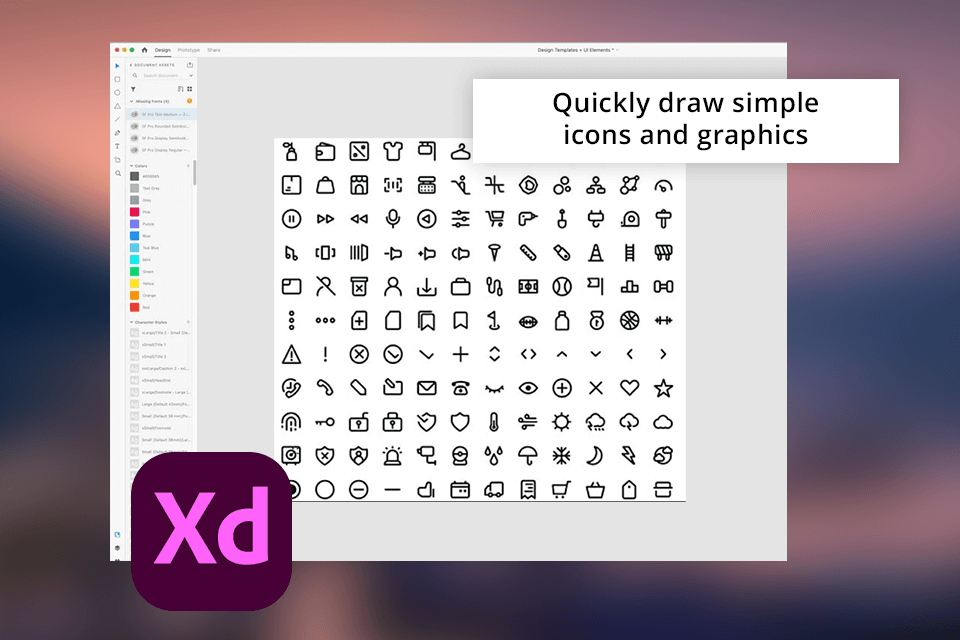
With Adobe XD, drawing simple icons and graphics is a breeze. I was able to draw a simple phone icon using the pen tools and rectangle. However, I still believe that Illustrator is better for detailed graphics. In this program, you can create detailed illustrations for yourself or your business, and draw a logo or a banner.
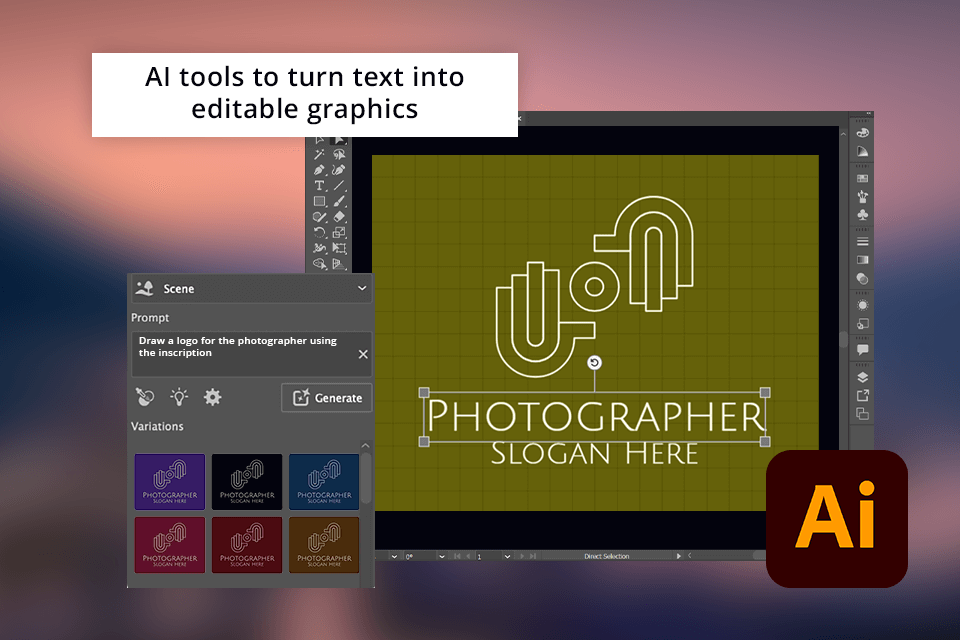
Illustrator has a handy Shape Builder tool for combining shapes and turning them into complex ones without trouble. Besides, working with this graphic design software, I tried to transform 2D art into 3D designs. I benefited from the realistic effects and lighting to spruce up my image using the options and presets in the 3D and Materials panel.
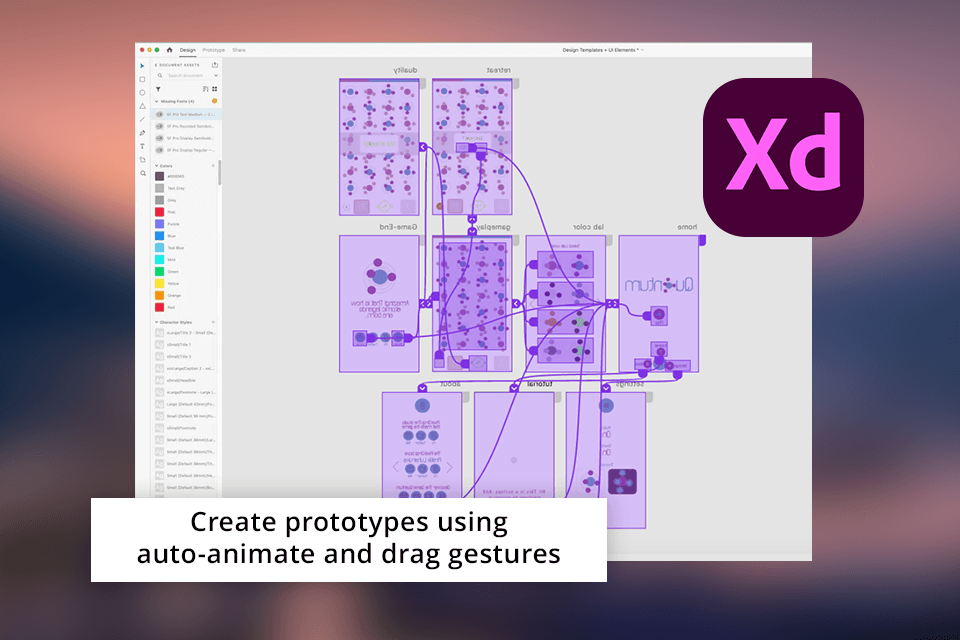
To my mind, Adobe XD's prototyping features are more effective and intuitive if compared to Illustrator. With Adobe XD, I managed to create interactive prototypes, simulate user flows, and test interaction before finishing the design without much effort.
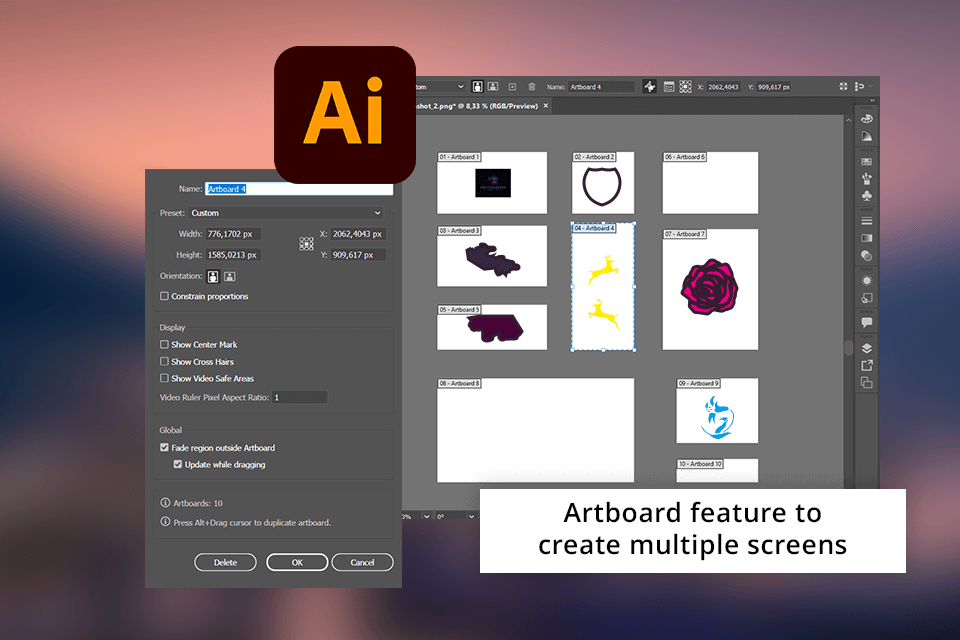
To prototype in Adobe Illustrator, I take advantage of the artboard feature that allows creating multiple screens linking them together with hyperlinks or hotspots. Moreover, managing and updating design elements across screens is a no-brainer thanks to layers and symbols. So, my prototyping workflow is always efficient and consistent.
|
|

Adobe XD
|

Illustrator
|
|
Free Trial |
✔️ |
✔️ |
|
Paid Plan |
$9.99/mo |
$22.99/mo |
|
Best Offer |
Creative Cloud All Apps Over 20 applications included $59.99/month |
Creative Cloud All Apps Over 20 applications included $59.99/month |
|
|

Adobe XD
|

Illustrator
|
|
Photoshop |
✔️ |
✔️ |
|
Lightroom |
✔️ |
✔️ |
|
Dreamweaver |
✔️ |
✔️ |
|
Adobe Firefly |
✔️ |
✔️ |
For me, Adobe Illustrator is a go-to option for designing detailed vector graphics but when it comes to prototyping Adobe XD is more efficient. I recommend using both programs because they excel in performing different tasks.