
Being a newbie and having a very tight budget, I do appreciate using affordable but effective tools for basic photo editing, production of collages, and marketing materials. While the PhotoScape Portable may seem to be attractive sidebar software, my recommendation is to prefer the official version for the following reasons.
First of all, the official version of PhotoScape has all the necessary features for basic photo editing and creating collages. Second, you can be sure you are downloading safe and reliable software from the official source.
| OS: | Windows, Mac OS |
| RAM: | 1 GB |
| Disk space: | 600 MB |
| Screen: | 1024x600 |
| CPU: | 1.2 GHz |
Due to my experience with PhotoScape alternative software, I prefer using only the official version of PhotoScape. It includes all the tools needed for basic photo editing, collage making, and creating marketing materials. Besides, it’s protected against data breaches or any malfunctioning.
Furthermore, the official version of PhotoScape is constantly updated and maintained by the developers. They can fix any bug or problem in due time, which is guaranteed to make the user experience more enjoyable.
|
File name: |
photoscape-free.exe (download)
|
|
File size: |
10MB |
|
File name: |
photoscape-32-bit.exe (download)
|
|
File size: |
23MB |
|
File name: |
photoscape-64-bit.exe (download)
|
|
File size: |
25MB |
|
File name: |
photoscape-x.dmg (download)
|
|
File size: |
15MB |
|
File name: |
photoscape-portable.exe (download)
|
|
File size: |
9MB |
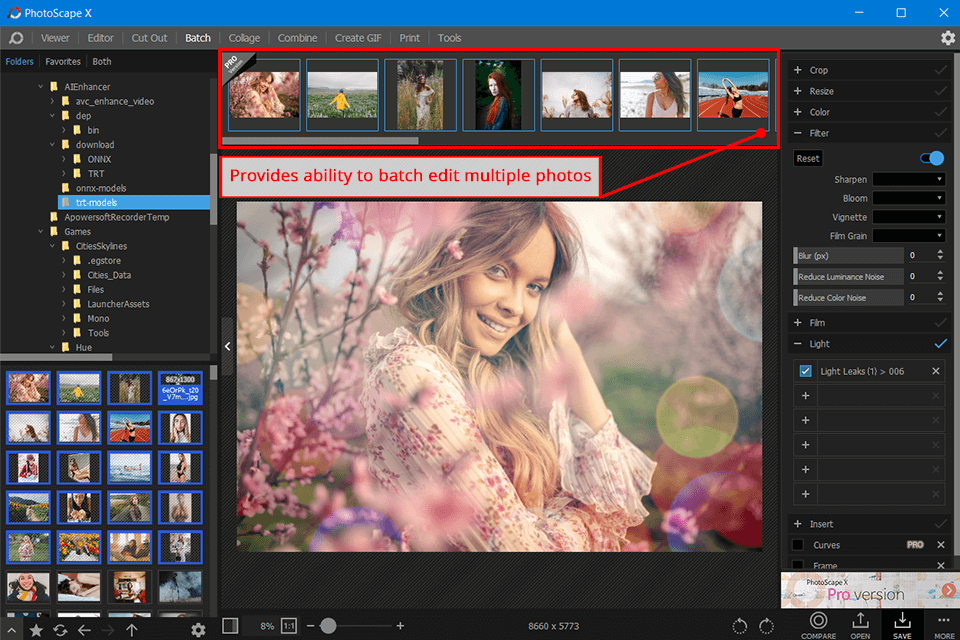
Intuitive design
PhotoScape boasts a user-friendly interface that makes the program navigation quite easy for a beginner. I had no problems finding and using different tools and functions and didn’t get lost in the tool’s UI. This intuitive design has allowed me to improve my photos as well as get impressive collages without much trouble.
Bulk editing feature
The ability to work with a bunch of files at one time in PhotoScape X Portable is really time-saving. Very often I need to enhance many similar files with filters or change their size. Being able to edit everything in one go has drastically reduced the time and effort needed for such repetitive work.
Different filters and effects
A portable PhotoScape provides a variety of filters and effects, which I found extremely useful in enhancing my photos to make them unique. I’ve experimented with the filters trying to fill the images with varied ambience and mood. I never ran short of options that would allow me to find the perfect filter or effect for whatever I had in mind.
Very easy to install and customize
Comparing PhotoScape vs GIMP, you can see that the installation process of PhotoScape is a simple affair, so I could start enhancing images almost in an instant. I also like the customization features offered. To customize various settings and preferences as per my needs and workflow. These all help me work efficiently and comfortably.
Slow performance
As an amateur user, I usually work with smaller files from my phone and perform basic edits. However, even when doing these relatively simple tasks, I have noticed that PhotoScape can be quite slow at times. It takes longer than expected to process and save changes, which can be frustrating when trying to complete the job efficiently. This performance becomes even more apparent when working with larger files.
Compatibility issues
I often need to work with different software tools for basic editing, creating collages, and marketing materials for my Insta posts or stories. However, PhotoScape is not compatible with Adobe Photoshop thus limiting me on the aspect of transferring files from one software to another easily. This can be a very great frustration since I have to look for workarounds or alternative methods so as to get the type of results needed at hand.