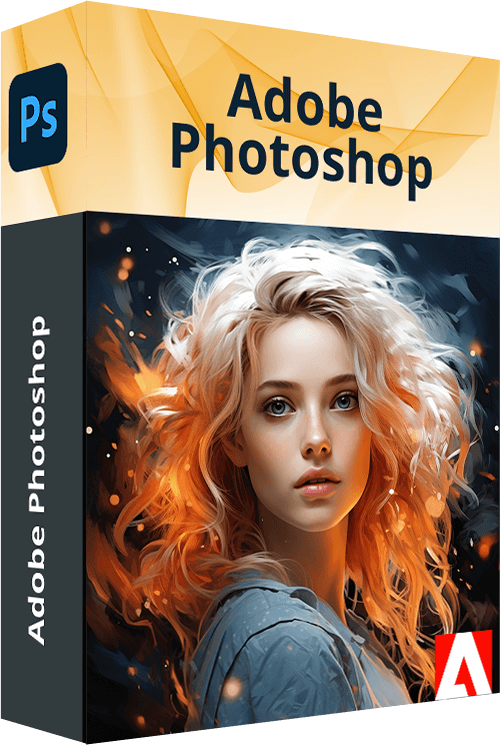
Software: Photoshop CC 2026
Category: Photo Editing, Graphics
Size: 2.5 GB
Developer: Adobe
Operating system: Windows, macOS
Adobe's most powerful editing program, Photoshop Portable, has incredible features including layers, masks, a sky replacement function, an object selection tool, Sensei AI, etc.
|
Filename: |
photoshop_cc_2026_win.zip (download)
|
|
Filesize: |
2.5 GB |
|
Filename: |
photoshop_cc_2026_mac.zip (download)
|
|
Filesize: |
2.3 GB |
|
Filename: |
photoshop_cc_2026_ipad.ipa (download)
|
|
Filesize: |
443MB |
|
Filename: |
photoshop_cc_2023_for_win.exe (download)
|
|
Filesize: |
2.3 GB |
|
Filename: |
photoshop_cc_2023_for_mac.dmg (download)
|
|
Filesize: |
2.3 GB |
|
Filename: |
photoshop_cc_2023_for_ipad.ipa (download)
|
|
Filesize: |
443MB |
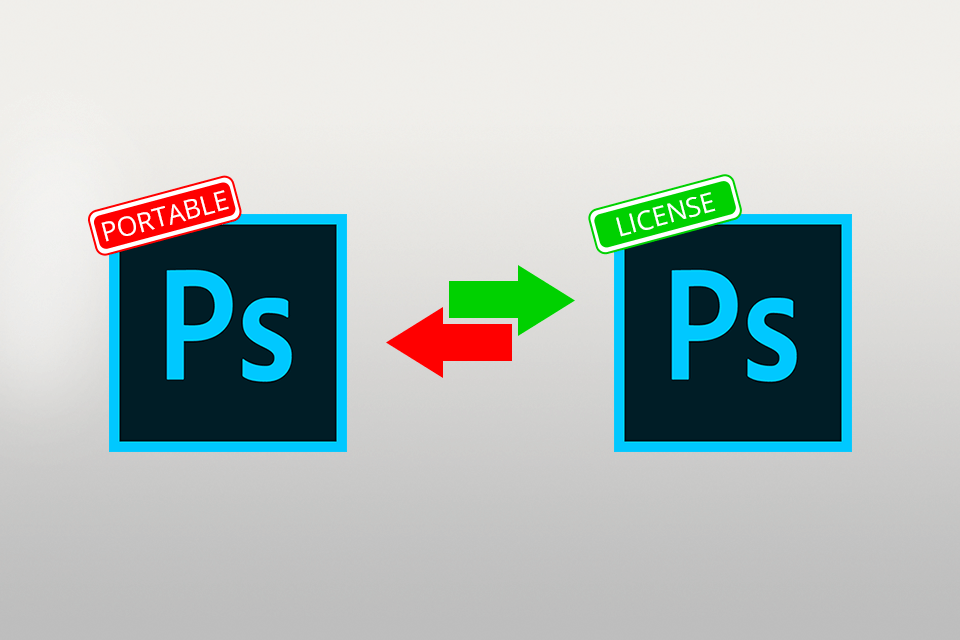
Nowadays, the official Photoshop software is available in two different plans. The first is a standalone desktop version ($20.99/mo). Also, there is a subscription to Adobe Creative Cloud ($54.99/mo).
In contrast, there are so many Photoshop Portable versions on the web, starting from the very first Photoshop CS2, ending with the latest version. Each one will be different, though there are some common things waiting for you if you decide to download Adobe Photoshop Portable.
| STARTING PRICE | From $20.99/mo | Free |
| FREE TRIAL |
| PLUGINS | ||
| UPDATES | ||
| NEURAL FILTERS | ||
| SKY REPLACEMENT | ||
| SENSEI AI |
| WINDOWS | ||
| MAC | ||
| LINUX | ||
| MOBILE |
Forget about updates. Want to download and install Photoshop Portable? Be ready to get the software with lots of bugs and flaws. The thing is that portable Photoshop versions are permanently disconnected from the network and this means that you will never get any updates. Besides, keep in mind that old Photoshop versions are significantly inferior in functionality and capabilities to Photoshop CC 2023.
No user support. Using illegal, portable versions of Photoshop, you should remember that Adobe is very strict about such copyright violation. If you have any kind of trouble with your Photoshop Portable and contact technical support, you will not receive any help. If you buy Photoshop from the official website, Adobe will be very loyal and try to solve your problem as fast as possible.
Say “hello” to viruses. Very often, people who have downloaded Adobe Photoshop Portable notice that their computer began to work slower. The thing is, such software comes “infected” with various viruses, which had been added by unfriendly hackers. Thus, the performance of your PC is reduced.
Various bugs and program crashes. Pirated software implies editing source code. Hackers are not very attentive to details, so there is a chance that they have deleted the wrong element. As a result, the program might not be able to perform a certain photo editing action.
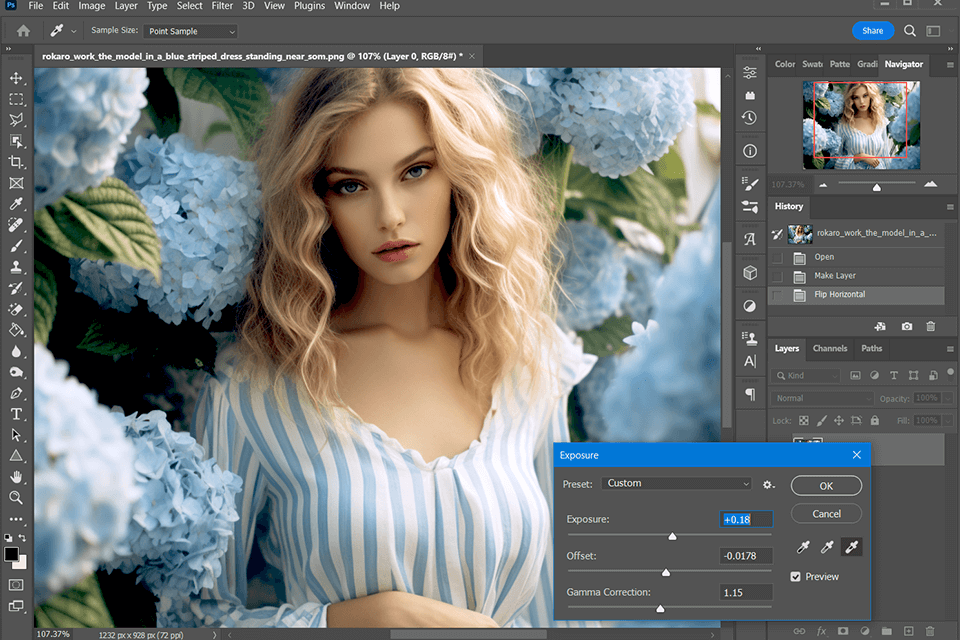
Sky Replacement feature. This powerful photo editing software allows you to quickly and seamlessly replace the skies in your images. No more worrying about dull or overexposed skies ruining your perfect shot.
Object Selection tool. It allows us to effortlessly select objects or regions in an image, saving us heaps of time. And here's the cool part: Adobe has added a "Feather Radius" option, so you can adjust the sharpness or softness of your selection.
Plus, the new "Select Subject" option uses AI to automatically identify and select the main subject in your image, even those tricky fine details like hair!
Sensei AI. It lets you refine your selection with just a few arrow key strokes. You can add or subtract from your selection easily, and fine-tune the sharpness or roundness of your selection with the "Feather Radius" option. This feature is a real time-saver for those of us who need to edit images quickly and precisely.
Layer masks. These babies are a photographer's best friend when it comes to non-destructive editing. With layer masks, you can conceal or reveal parts of your image with precision.
Just paint on the mask with the Brush Tool, using black to hide and white to reveal. And here's a pro tip: you can even apply filters to the layer mask itself, like Gaussian Blur, to soften the edges and seamlessly blend it with the underlying image.
Brushes. Users of Photoshop can paint on a picture or apply various effects by adjusting the brush's settings. Brushes can be used for straightforward activities like adding color to an image or for more difficult ones like producing paintings that are photorealistic.
| Operation System | Microsoft Windows 10 version 21H1, 21H2, 22H2 (version 22H2 recommended); Windows 11 (version 21H2, version 22H2); 64-bit versions only; Windows 7, Windows 8 not supported macOS 11, macOS 12 (12.4 or later), macOS 13 (13.3.1 or later) |
| Processor | For Windows: Intel 6th Generation or newer processor or AMD equivalent with SSE4.1 support For Mac: Intel 6th Generation or newer processor; Apple M1 processor |
| Storage | 10GB of free disk space; more space is needed to download content |
| RAM | 8 GB |
| Monitor resolution | 1280x800 |
Strangely, but many people have no idea that there are lots of free Photoshop alternatives available on the web. I have tested several programs and included them on this list.
Each of the alternatives deserves your attention. You can choose one of them, and use it completely free of charge, without breaking the law and without exposing your PC to various types of threats, which is a real problem if you download Portable Photoshop.
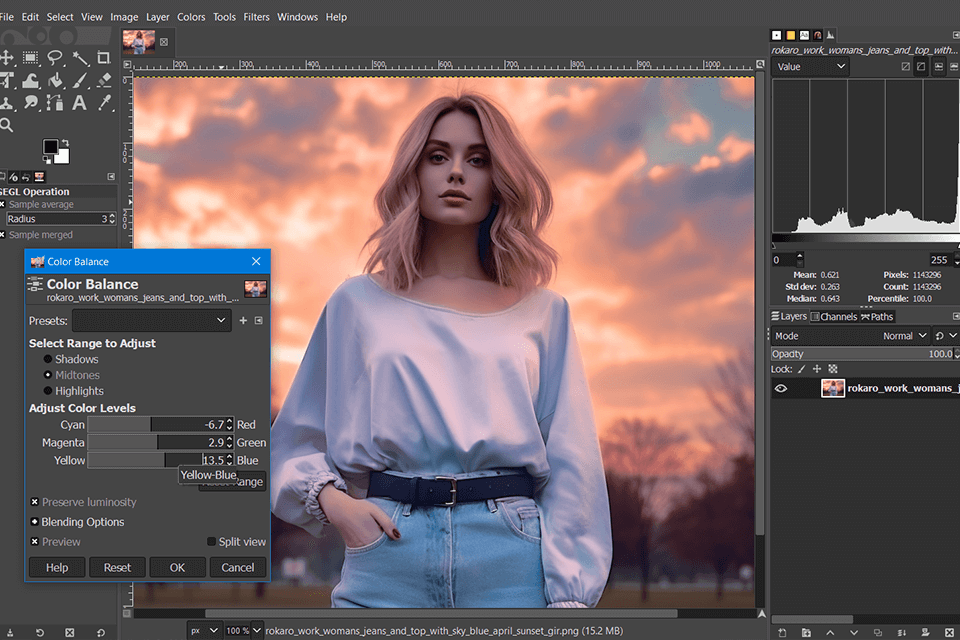
GIMP is a solid program that can be used by graphic designers, photographers, and artists. It supports various file formats and offers tools for retouching images, editing text, and applying artistic effects. It even has a wide range of plugins to expand its functionality.
One of the great things about GIMP is that its interface is customizable. You can change the layout of your workspace, hide or show panels, and adjust the window size to fit your needs. It also has a scripting language that allows you to automate tasks with commands, which can be a real time-saver.
Another big advantage of GIMP is that it's free and open source. You don't have to pay a subscription fee like you do with Photoshop. Plus, it has a dedicated community of developers and users who are constantly improving the program.
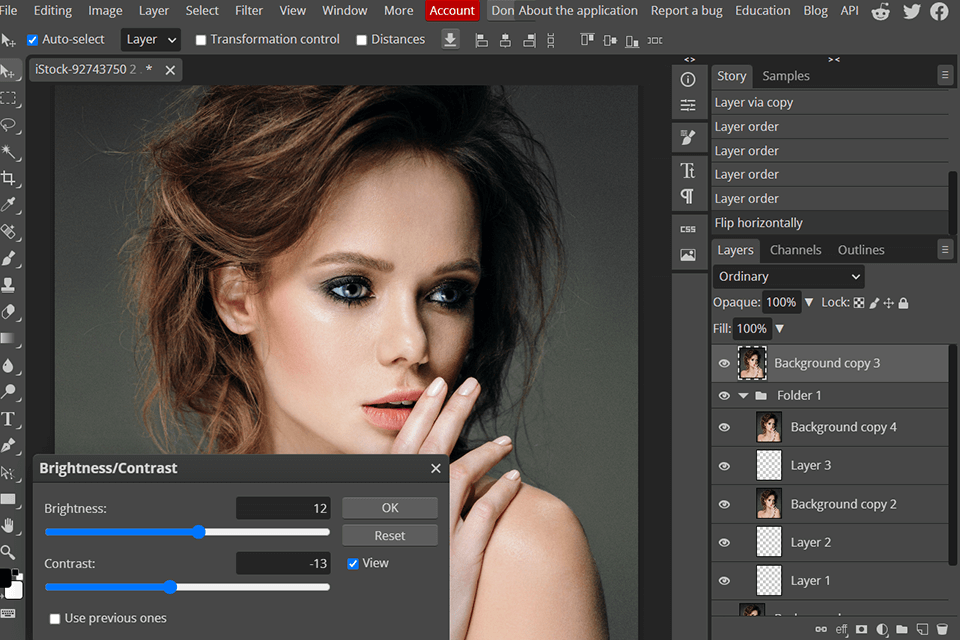
One of the major advantages of Photopea is that it's a web-based image editor, meaning you can use it directly in your browser without needing to download any software. This makes it super convenient, especially for those who are new to editing or don't want to invest in expensive software.
When it comes to features, Photopea offers both raster and vector graphics, which is pretty impressive. It supports most professional color modes and even allows you to edit video components and create GIFs.
The range of editing capabilities is extensive, from basic resizing to more advanced techniques like blurring and sharpening images. Plus, it has a comprehensive array of brush tools, giving you control over shape, color, flow, and wetness.
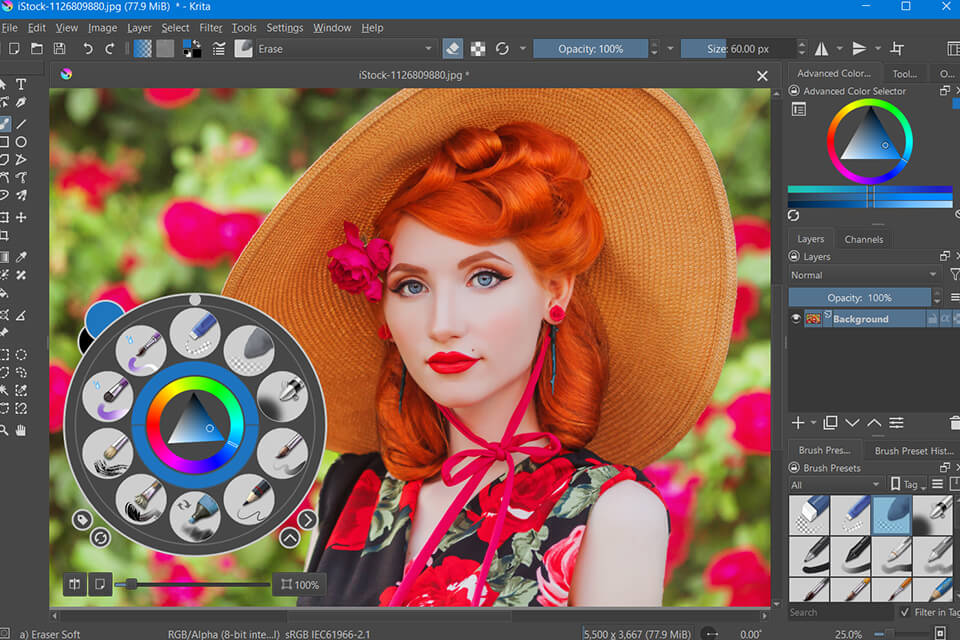
Krita is a powerful tool for digital painting and animation, with unlimited canvas size and support for drawing tablets. The user interface is simple and customizable, allowing you to hide or show tools as needed. Krita also offers a wide selection of brushes and brush engines, as well as text capabilities.
Comparing Krita vs Photoshop, you can see that one of the biggest advantages of Krita is that it's completely free and open source. It was created by artists who believe that art tools should be accessible to everyone, regardless of budget. This is a major advantage over Photoshop, which comes with a hefty price tag that not everyone can afford.
As for the latest updates, Krita regularly receives updates and improvements thanks to its open-source nature. This ensures that users have access to new features and bug fixes.
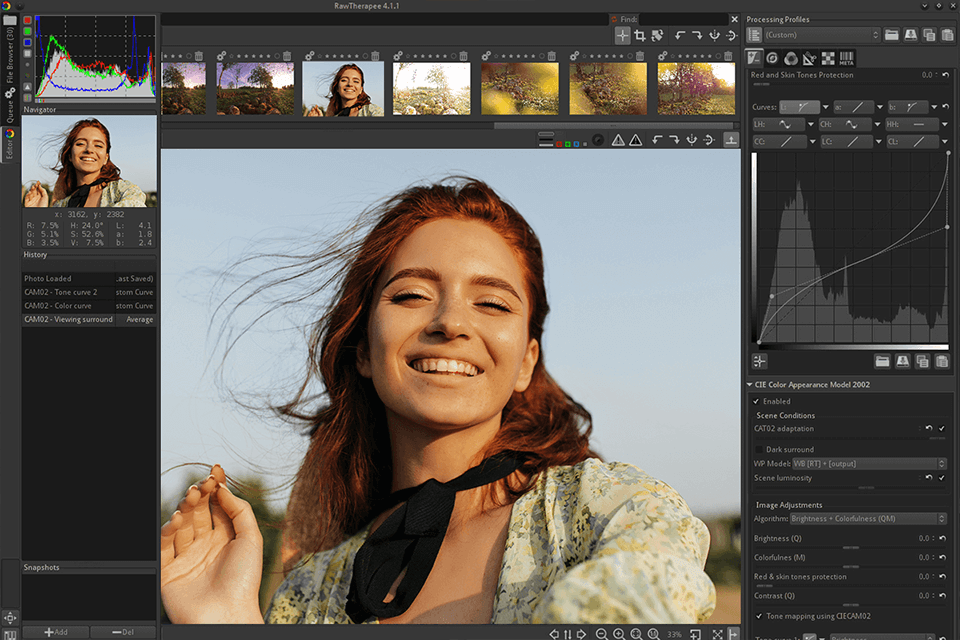
Unlike Photoshop, which can be quite expensive, RawTherapee offers robust tools for photographers of all levels without any restrictions. It's available for Linux, macOS, and Windows, so no matter what operating system you're using, you can give it a try.
RawTherapee offers a wide range of core image processing options, including exposure correction and noise reduction. You can also make batch alterations and use tools like vignette filters to create a specific mood in your photos. It's particularly strong in color correction, allowing you to dive into your photos with greater precision.
RawTherapee also provides some standard image editing options like cropping, adjusting perspectives and dimensions, and correcting image color. But it doesn't stop there! You'll also find specialized features like lens distortion correction, spot removal, chromatic aberration correction, and even the ability to adjust the white balance and tone of your photos.
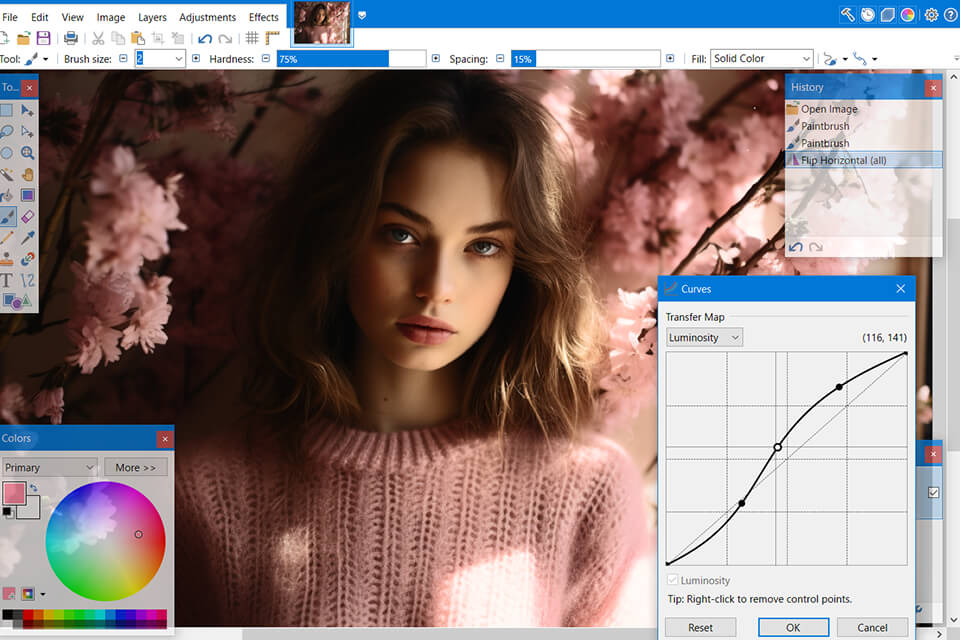
PaintNET is incredibly easy to use, making it perfect for beginners. It offers a wide range of features that can make your photos look professional, including a large library of brushes and shapes. It also allows you to open PSD files, which is a big advantage.
Another great thing about Paint.NET is that it supports various file formats like JPEG, PNG, GIF, and even HDR. It also offers a range of filters and overlays to enhance the image quality. And you don't need a subscription to use it, and it's available for both Windows and Mac.
However, there are a few disadvantages to using Paint.NET. Firstly, the program has a limited set of tools compared to Photoshop. Additionally, the user interface is a bit outdated, and it doesn't offer guide support, which can be a bit frustrating for some users.

Download these actions to reduce hours of photo editing to a few quick clicks. For photographers of all types, there are over 300 tools. Instead than repeatedly going through the same steps in Adobe Photoshop, use these free tools to achieve your desired result.