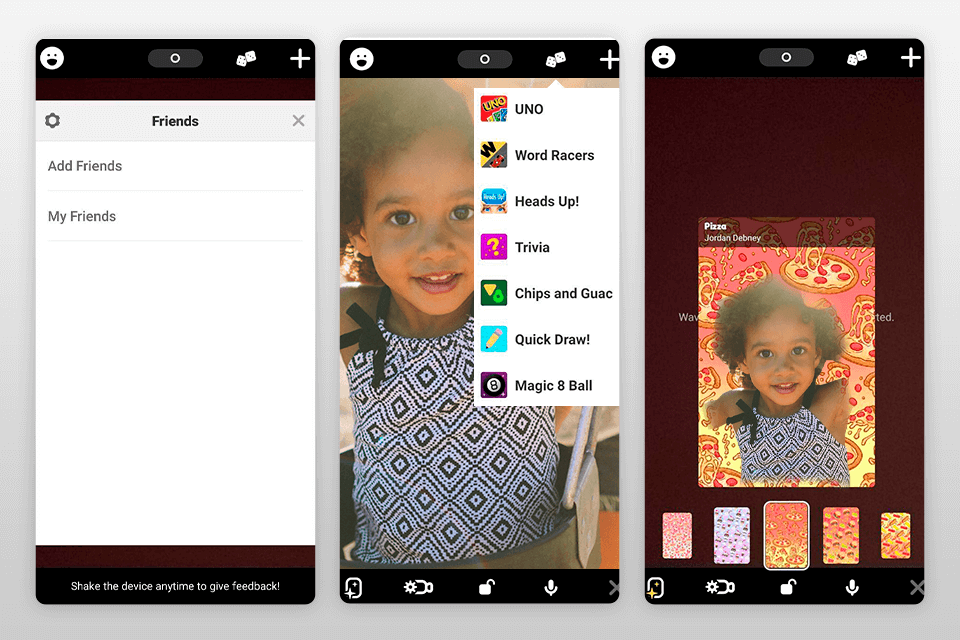If you want to find out about the best kid friendly video chat apps to call your kids while being certain they aren’t bothered by strangers, this is the article for you. I’ve selected good chat apps for kids that come with both video chatting functionality and pleasant bonus features.
This list will help you find the best kid friendly video chat app to ensure the safety of your children’s conversations without needless problems. Each app offers a free basic feature set, an intuitive interface, and an ability to make video calls with ease.
Verdict: This option is nearly identical to the Facebook Messenger application that most people have used at one time or another, but with the caveat of it being aimed exclusively at kids within the 6-12 age range. Children can create individual/group video chats and share messages and images by using either a smartphone or tablet.
It also includes cool features like masks and animations that make calls even more fun. The app can be installed on Android and iOS, as well as any tablet for kids. The Facebook Messenger Kids app can also be used to contact your Messenger application.
It should also be noted that you can add a list of trusted contacts in the settings, which makes Facebook Messenger Kids a terrific parental control app.
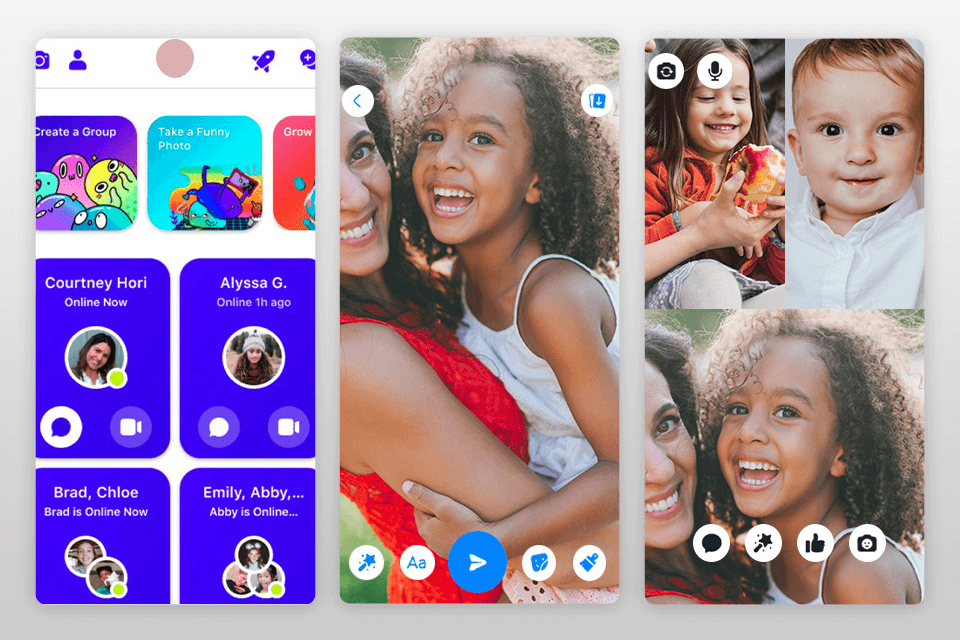
Verdict: Back in the days when Messenger Kids wasn’t a thing yet, JusTalk Kids was all the rage. This kids phone call app comes with such features as drawing and video chatting. The children-friendly version of the app is very similar to the original JusTalk, but it also offers parental controls.
You can use the app to add a passcode that will prevent your child from receiving chat requests from strangers. Moreover, the kid won’t be able to receive texts or calls at all unless you approve a specific person first. Another great feature is that this app doesn’t require your child to have a phone number to work.
The Memories folder is a fantastic addition that lets you record calls and store videos in the app. If your child said or done something particularly cute during a call, you can save that moment and cherish it forever.
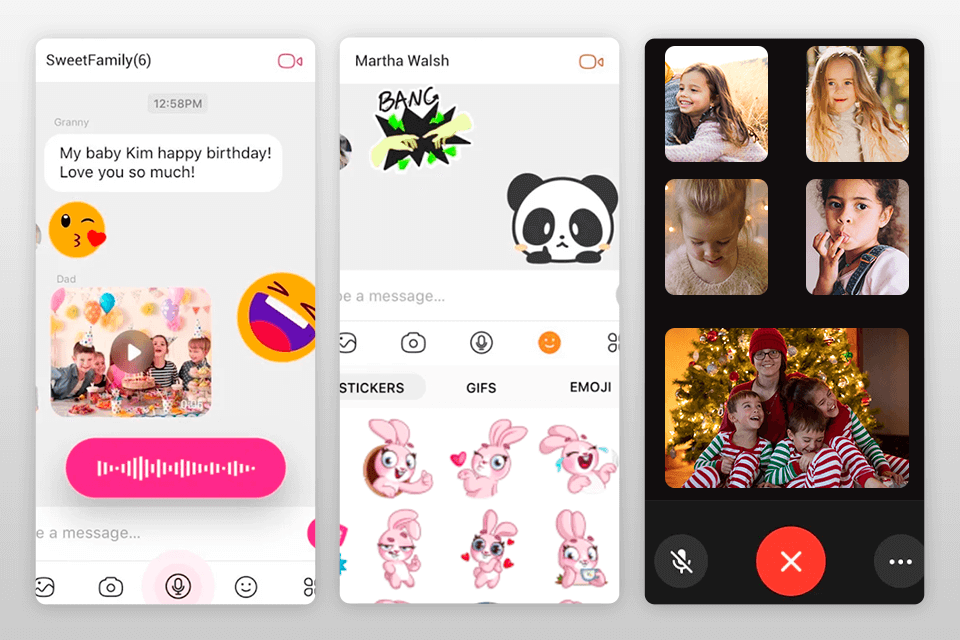
Verdict: After you create an account in this kids video messaging app, you’ll be able to add users (like grandparents) to the network (obviously, they’ll have to install the application as well but they can set up a free account and only one person needs to pay for the family plan). When making calls, you can experiment with all kinds of interesting child-friendly activities that you can use together in the video-call.
The list of possible activities includes story reading, coloring, making up stories with stickers, and games like matching, puzzles, and tic-tac-toe. Your child will adore Caribu video calls and their grandparents will greatly appreciate interacting this way with their grandkid as well. This app is available for free on iOS and Android (with optional in-app purchases) and is available on web as well.
The free plan make Caribu easy to try out You simply have to pick one of the offered children’s books, press “Read together” and pick the contact you want to call.
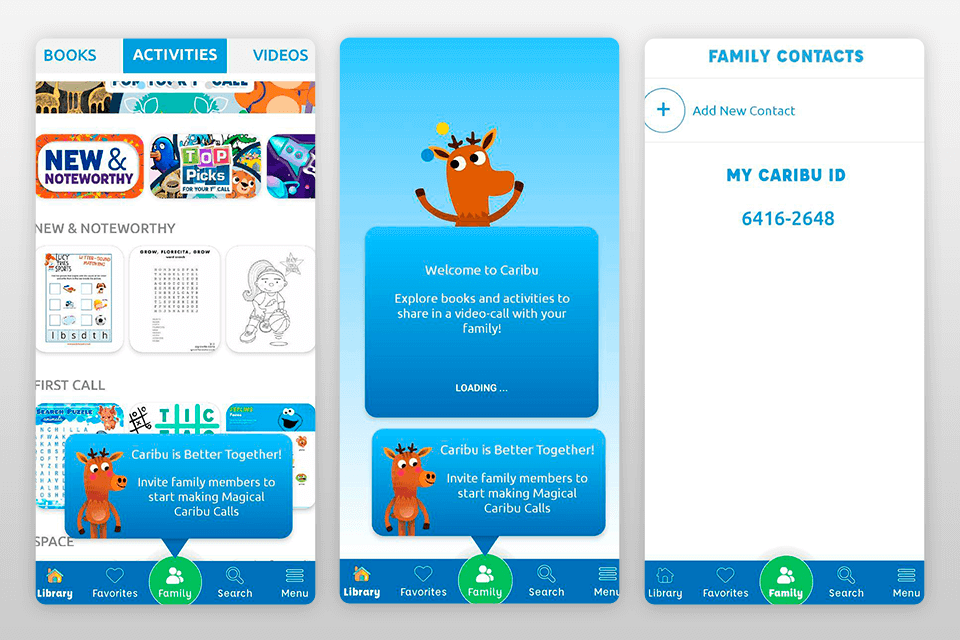
Verdict: Google lets parents create separate accounts for kids under 13 years of age. This feature is called a "Family Account" and you can use one of 3 methods to create it. Such an account grants you parental controls, which enable you to supervise and control your child’s account, applications, and the content they are allowed to download and view.
The privacy settings are another reason why Google Hangouts can be considered possibly the best kid friendly video chat app. You can simply disable stranger invitations and you’ll never have to worry about your child’s safety again, as you manually give out access to their friends and relatives.
Additionally, it’s impossible to delete individual messages, only the entire chat history, which can immediately come across as suspicious. Besides, you can add several accounts to a chat at the same time, which makes this option one of the best video conferencing software.
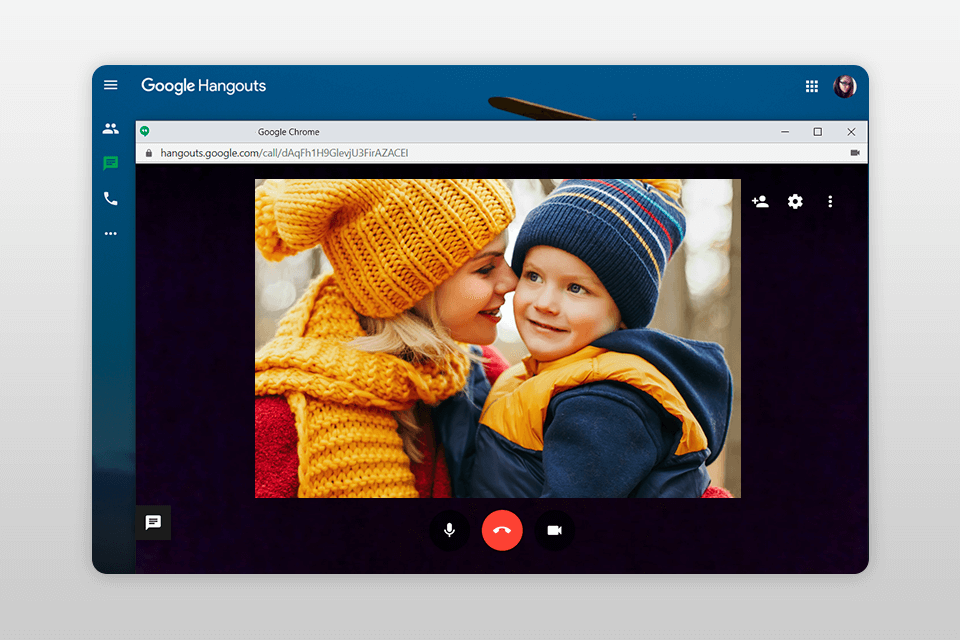
Verdict: For a very long time, Skype was the go-to family video chat solution for millions of users around the globe. Before WhatsApp or Facetime were even a thing, Skype was already dominating the market of kids chat apps. However, that doesn’t mean this app doesn’t have its flaws, as there’s a reason Skype isn’t as popular as it once was.
Even though Microsoft doesn’t market Skype as a kid-friendly app for children younger than 13 years old, that doesn’t stop youngsters from using it to connect with their friends and family. To ensure their safety, use your Microsoft account to create a Skype profile for your kid and grant them access from there. This step is essential if you want to have parental controls over your child’s video chatting activity and friends list.

Verdict: Houseparty has been on the market of chatting apps for kids for a while now. It’s based on a fairly basic concept: starting the app notifies your friend list that you’re “home” and can “party.”
Next, you can create parties (group chats), which can be hidden from strangers or open for anyone to join (obviously, you’d create a locked group if you wanted your child to use this app).
Once the party has started (with up to 8 users simultaneously), members can talk to each other or play games like a Pictionary. This free app can be installed on iOS and Android devices.