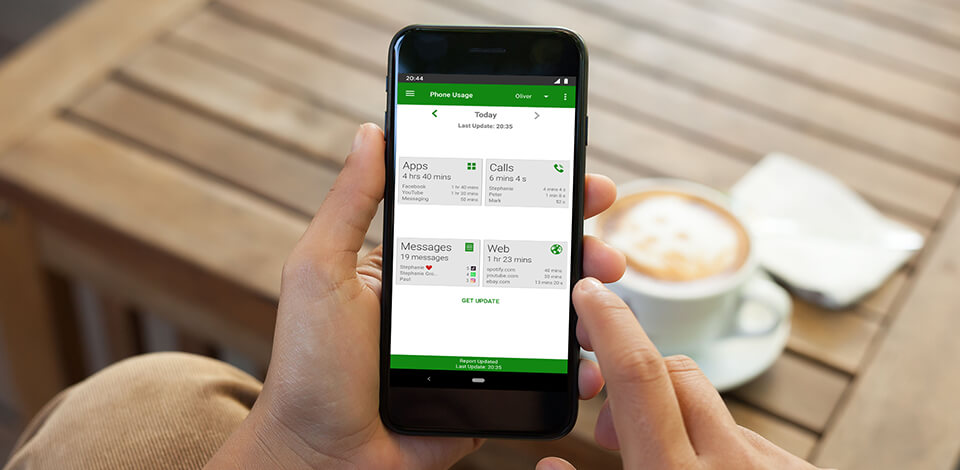
Protecting young children from inappropriate Internet content is very important today so any parent faces the need to install a parental control app on their kids' GPS tablets. This way, you can let a kid use any device safely and get one concern off your mind.
Children use the Internet for many reasons now, working on school projects, chatting with mates or simply entertaining themselves. Simply select the best Internet filter that is compatible with your device from the list below and be sure to get the highest level of protection you can always rely on.
No matter what device your kid uses, be it an expensive smartphone or a cheap tablet with Android, iOS or other OS, this post will help you control their activities. This article reviews top parental monitoring apps offering various types of control, for example, some apps limit purchases, some control the time spent on the Internet, others block the sites or access to contacts or tools on the phone.
Verdict: This is the best free parental control app to learn what your child’s behavior online is and set appropriate boundaries. In it, you can not only filter out certain types of content that you consider inappropriate, but you can also prohibit access to particular websites and disallow any use after a time limit. The application can be run on literally any type of device, even on a Kindle, so there will be no way to get around the protection.
The application can run a log and preserve the activity of an entire week and even single out any potentially alarming behavior or 'questionable' searches. This parental controls app can even mail you a report or send singular notifications for particular activity types.
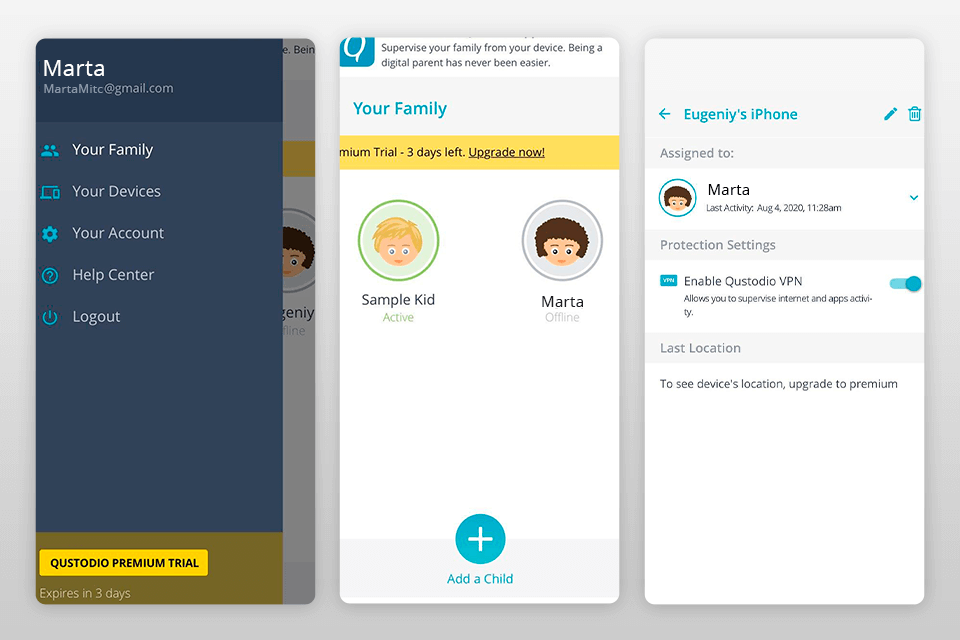
Verdict: Why not appeal to something you might already have as an antivirus for protecting your kid’s mental health? This app can either let you make a specific blacklist, or set an age restriction, ban a particular type of content, and supplement that with a time limit.
In addition, it can record screen time and prevent the use of the device in general, not just the Internet, after the time limit has been reached. It can, additionally, be installed on drawing tablets for kids.
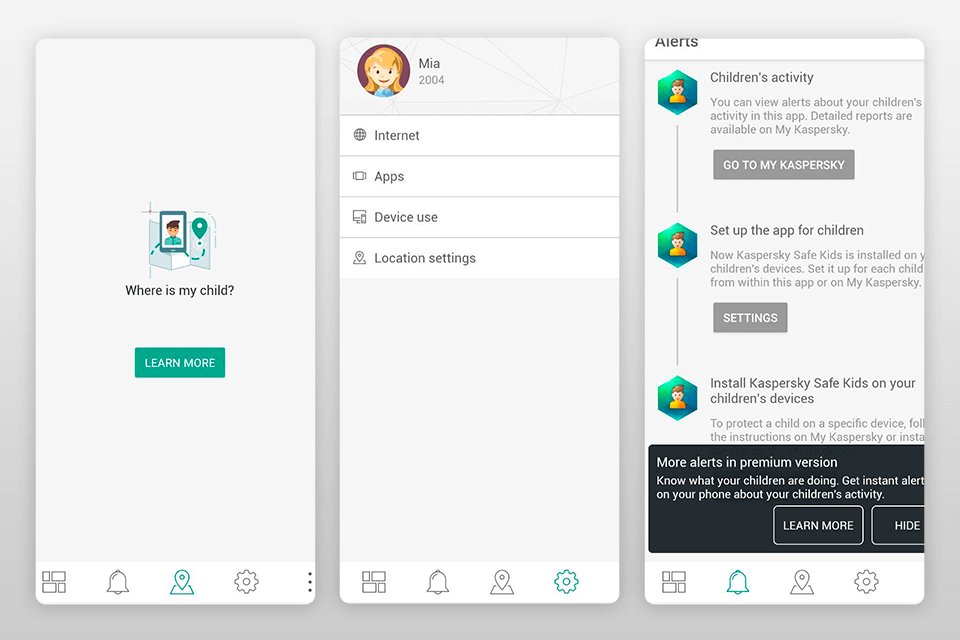
Verdict: Making use of the ever-evolving machine learning algorithms, this program analyzes conversations through social media, emails, and even text messages. Whenever alarming activity is detected, a parent will receive a notification. This free parental control app is especially good at eyeing Google accounts and can even provide you with examples of conversations that were considered alarming.
You can set a particular level for the digital protection engine and thus tailor it better to your child’s age or your idea of privacy for them. This level can be relaxed, meaning only something quite serious will trickle down to you.
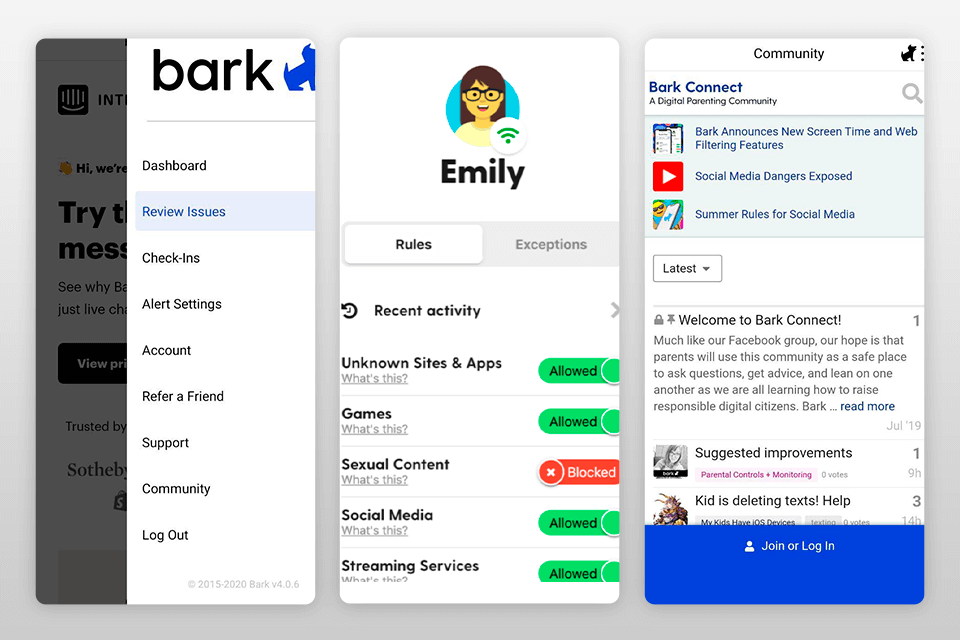
Verdict: With FlashGet Kids, you may also guarantee the safety of your kids against various online threats in general. This parental control app helps to monitor actions running on the device with children's contact in several active ways.
With special functionalities such as Live Monitoring, Screen Mirroring, and Remote Camera, now you will be able to watch, listen, understand precisely, and even intervene effectively right where it may be really important and needed.
Another great feature is location tracking: it allows you to view the real-time location of your child, check their location history, and establish safe zones using GeoFence. If your child leaves these areas, you will get instant notifications that will help you respond in a timely manner to any possible dangers.
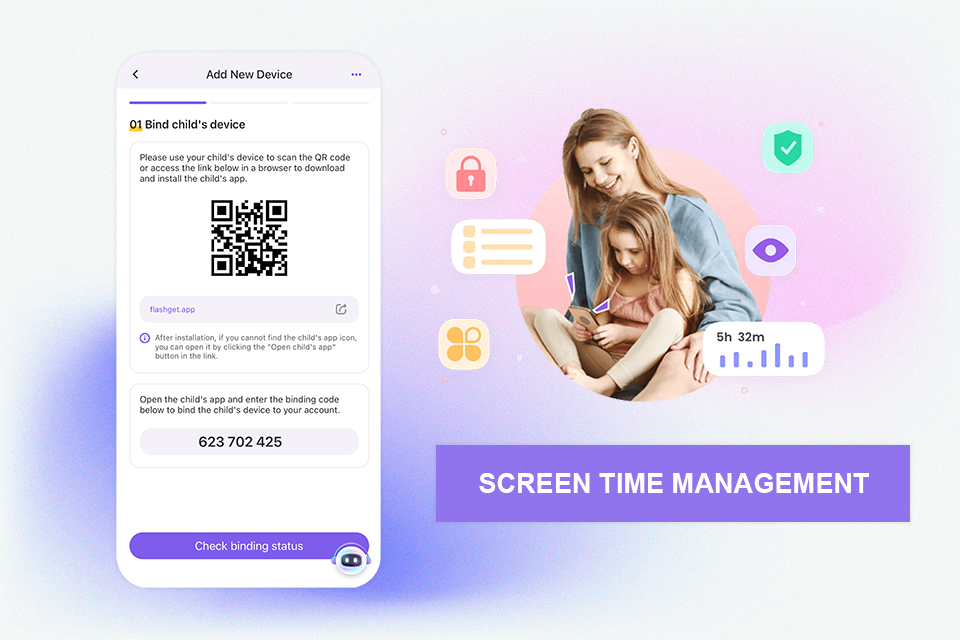
Verdict: This is a great free parental control app for those, who have a large family. Some reviews mention issues with the performance of filters but those have been eliminated in a new version. However, this is not a program for Apple computers.
This parental control app provides you with three levels of restriction that can be assigned to particular content categories. You can monitor the activity, get immediate notifications, or block the pages related to those categories you consider inappropriate for your child’s age.
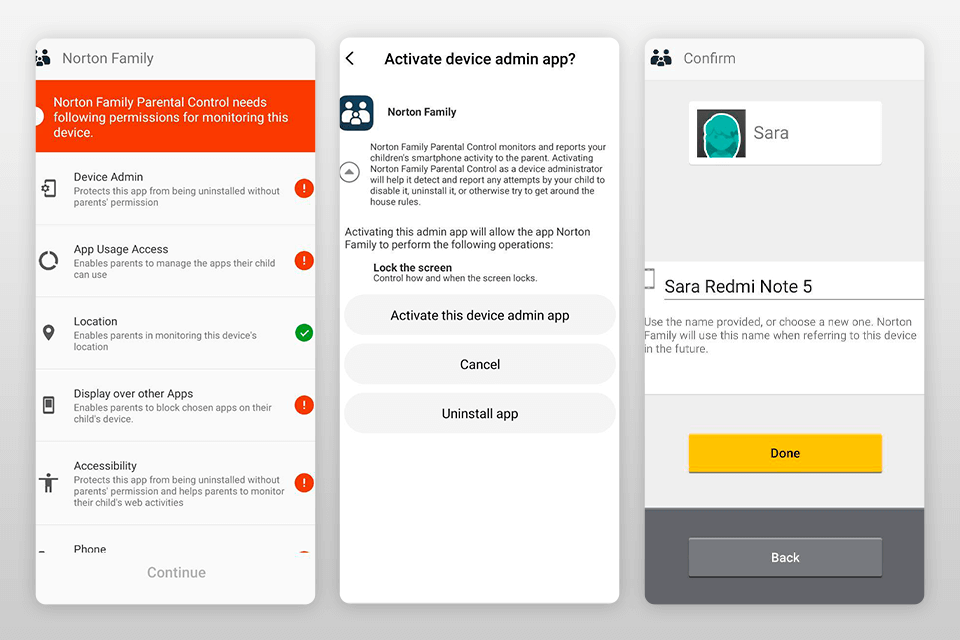
Verdict: MMGuardian is a parental controls app that offers great monitoring options. Due to integrated AI technology, the app follows your children’s behavior model to inform parents of threatens as sexting, suicidal tendencies, crime involvement if any.
Parental monitoring apps that are installed on your phone, help you control on/off commands. It’s easy to restrict any browser, as well as tracking the location of your kid’s device.
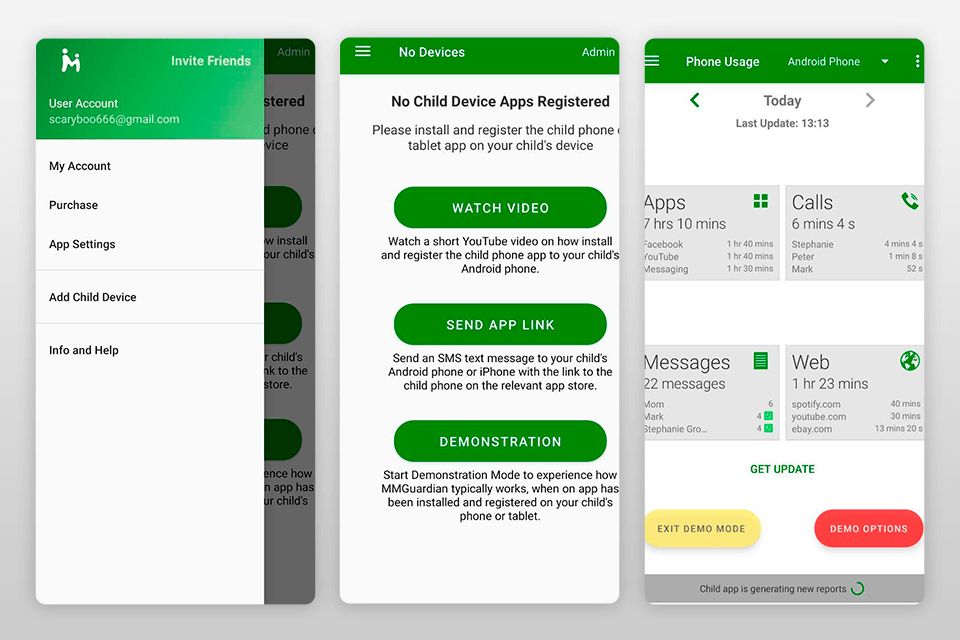
Verdict: OurPact is a parental control app that tends to follow your children up to 13 years old. Due to an intuitive interface, you can learn your child how to use the phone safely and manage time. The app is compatible with the latest tablets for kids and works for both iOS and Android devices.
You can appeal to a free account if you need to manage one device only. To manage your child’s phone, you need to download OutPact on your device, as well as OurPact Jr. on your child’s, using your login info. The app runs immediately after the installation is completed. You can fully block, grant, or grant on a schedule this cell phone monitoring for parents program.
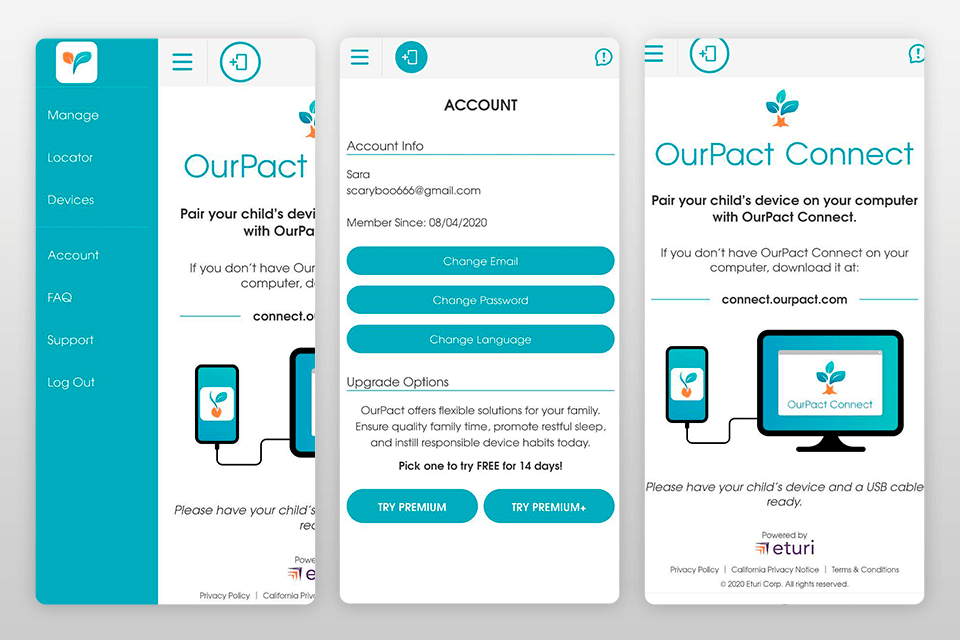
Verdict: ESET Parental Control works on Android devices. The annual package of $29.99 gives you access with no limits in devices. Besides, you are getting extra options as it adds just a web control, geolocation, parental SMSs, and reports. Before making a purchase, you can test the app for free with trial 30-day period.
ESET Parental Control automatically blocks the number, based on the category of your kid’s age. Still, you can change the category or cancel it.
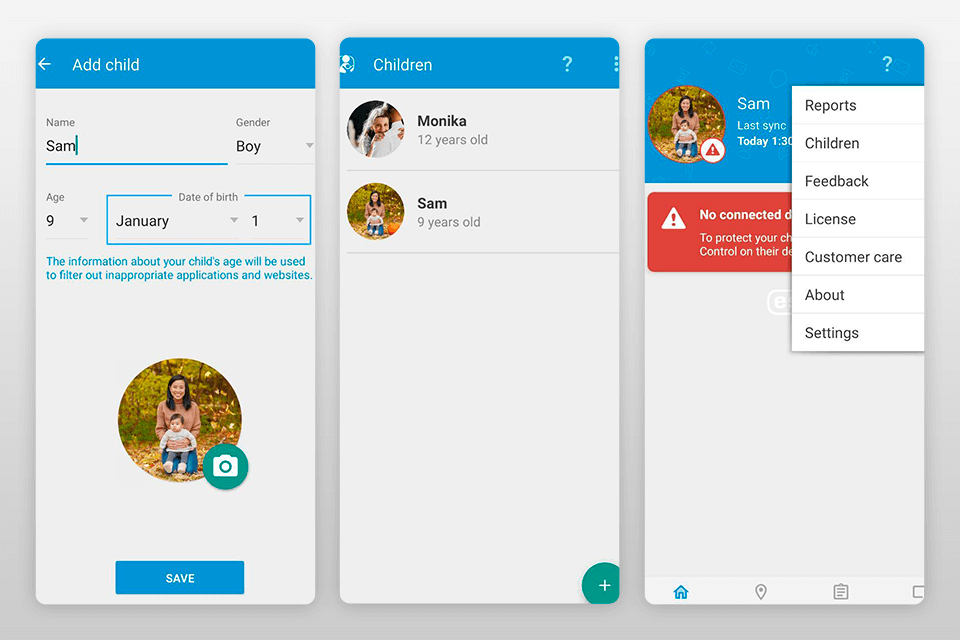
Verdict: KidLogger is the best free parental control app in terms of basic tools for monitoring. It allows you to control your children online involvement. The KeyLogger follows all keystrokes, letting you control your kid’s messaging, as well as other typed information. Besides, it provides you with screenshots to control what the kid is watching on the Internet.
You can manage notifications when your child types restricted words. Besides, you can set link warnings to know when the kid enters prohibited websites. However, this free parental control app doesn’t offer blocking options to restrict certain websites.
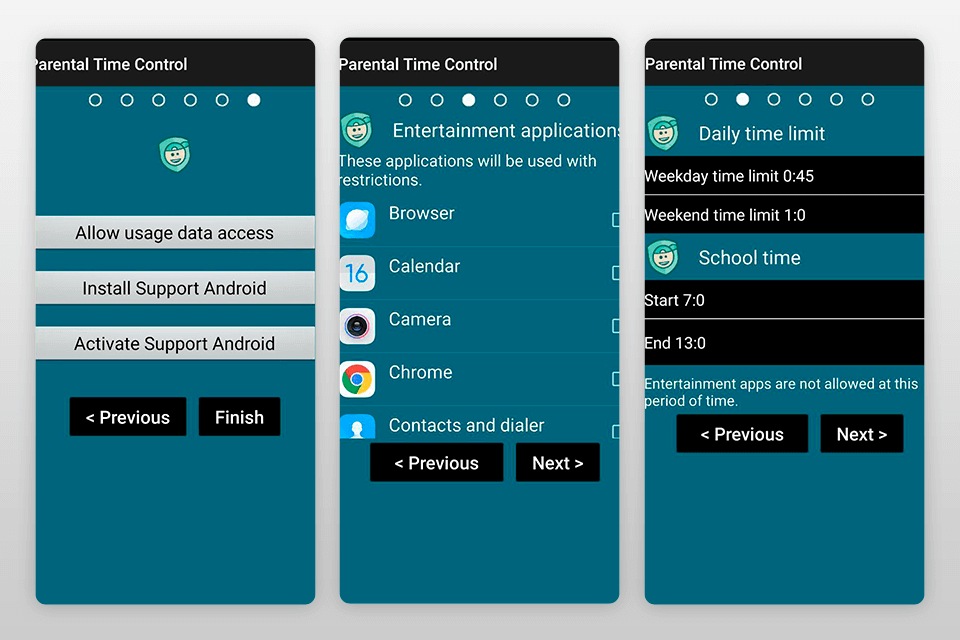
Verdict: As a parent using SpyX, the free parental control app, I have found it to be a full-scope and powerful tool to use in the process of monitoring smartphones and tablets.
SpyX will help in tracking SMS, calls, and even GPS locations; monitoring social media interactions, whether it is on WhatsApp, Messenger, Instagram, TikTok, and more, will give a detailed view of your kid's behavior online.
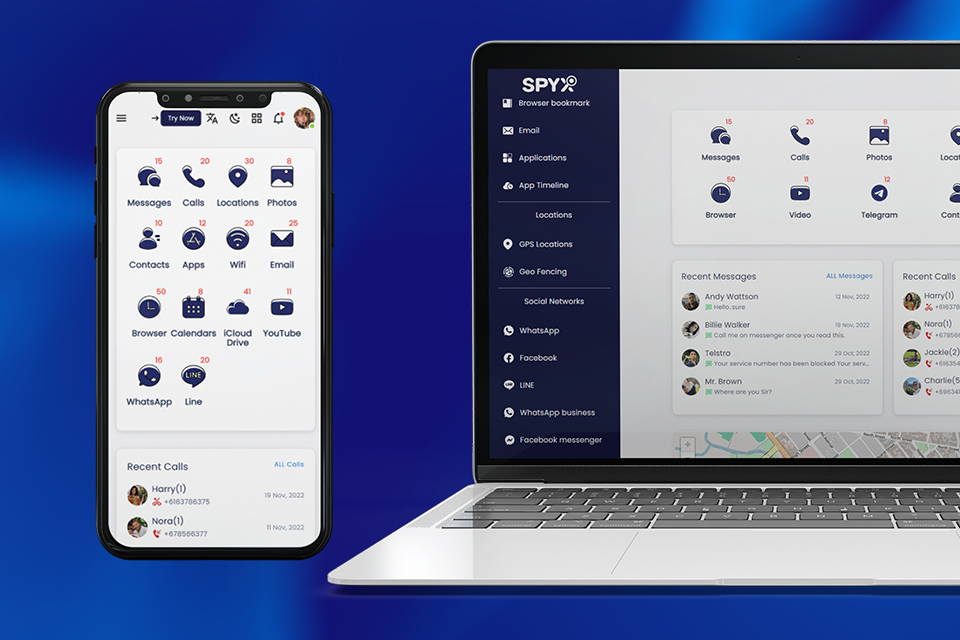
Verdict: Net Nanny is the best free parental control app that blocks tools and restricts screen time. You may also block the Internet content and applications, see all the apps installed on your child’s tablet or phone, set usage times, review locations within 30 days. You will be aware of all online searches, web history and screen-time use.
This free parental control app is compatible with Android, iOS and Kindle. If you need the tool for Windows or Mac, you will have to get a paid subscription.
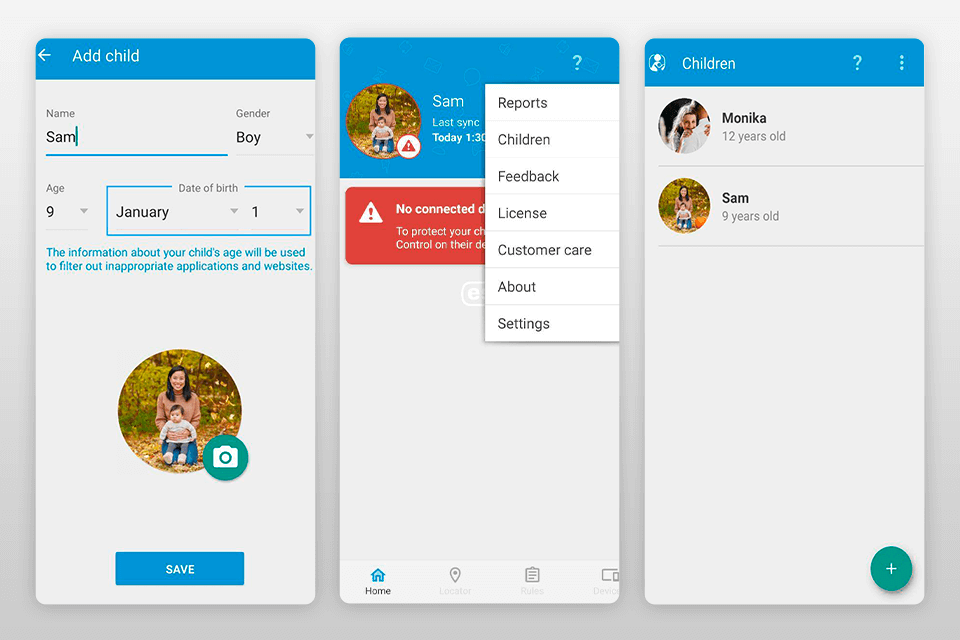
Verdict: Kids Place is one of those parental monitoring apps that will help you protect your children from the dangers of the Internet. Having installed the tool on your child’s tablet or smartphone, you will easily limit the functionality of the gadget. For instance, you may block the ability to download or install new apps, make calls, sent texts or make purchases.
On the one hand, this parental controls app offers numerous features to protect your kid from unnecessary content, but it still falls behind in comparison with other equivalent tools. What I mean is that you can’t track your child’s location, for example.
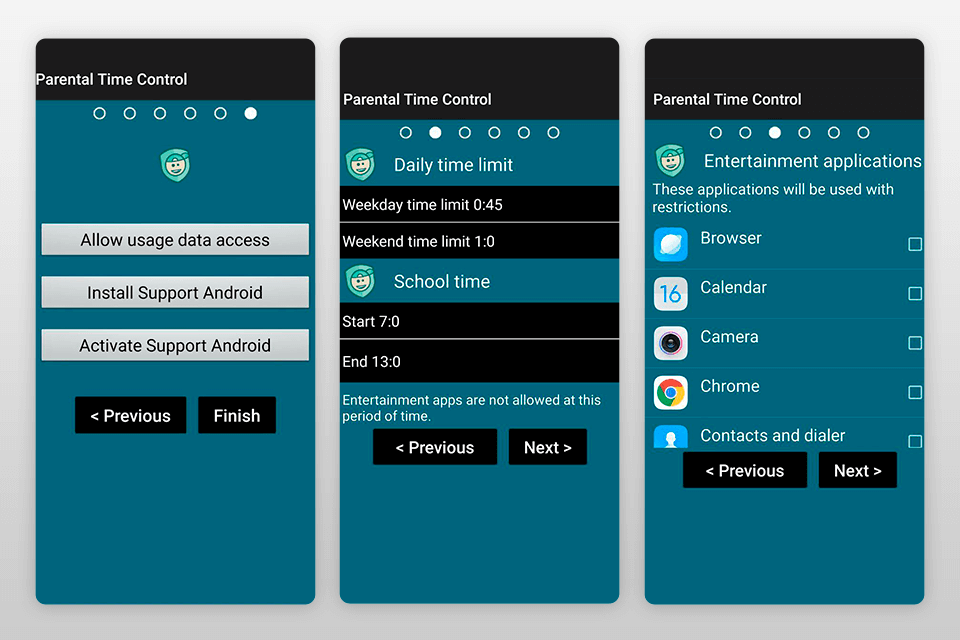
Verdict: Screen Time is the best free parental control app compatible with Android and iOS. However, only monitoring features are available for free; if you want true parental controls, they are unlocked via subscription. In general, it is a tool to control the time the child uses a device. It perfectly copes with this task but not more than that. Similar parental monitoring apps offer more functions and capabilities.
Although it is not compatible with desktop platforms, the number of devices you may install it on is not limited.
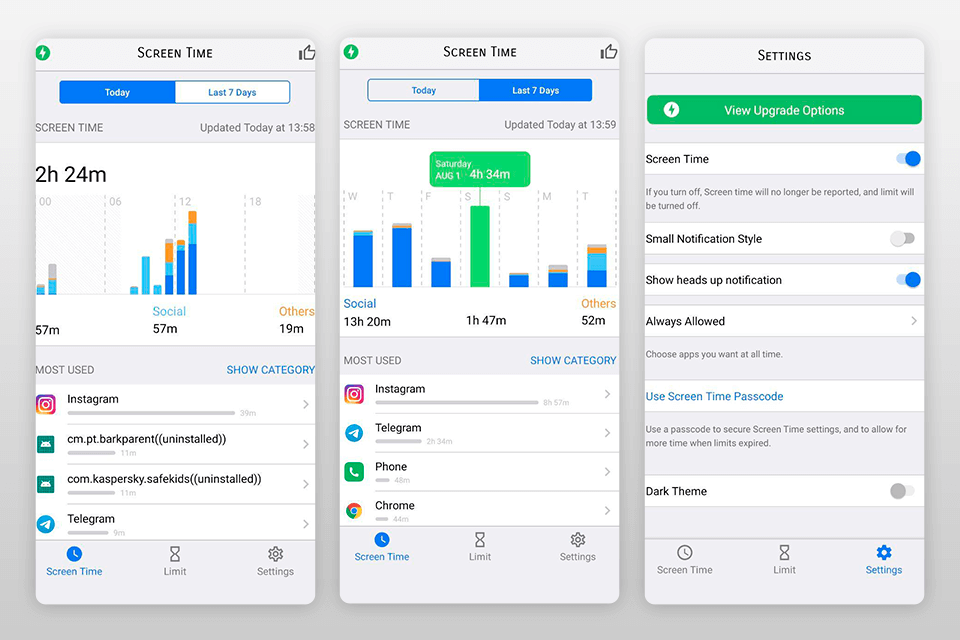
Verdict: Toddler Lock is a perfect option for parents who at times use their own phones to distract and engage their kids. It is a great screen lock with colorful graphics and nice sound that will keep the child entertained; you shouldn’t worry that the kid will call someone or delete something from your phone. What is more, with Toddler Lock, your kid will easily learn shapes and colors.
This free parental control tool also offers an airplane mode that allows reducing cell radiation. Your child just has to move the fingers across the screen to create various shapes and colors. Moreover, when he/she touches the screen, they enjoy pleasant sounds varying in pitch.
