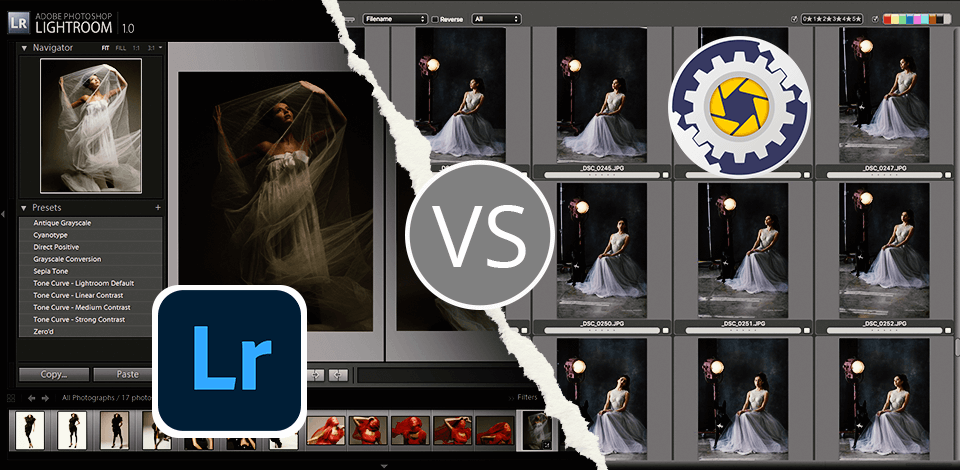
If you’re like me, a wedding photographer from Maryland who prefers a more comprehensive editing and organizing tool with a user-friendly interface, then Lightroom is the better option. It offers a wide range of basic correction tools and organizational features that are easy to navigate.
Yet, if you require a quick and thrifty tool for the management and organization of pics, then Photo Mechanic is what you will absolutely fall in love with.
I do wedding photography, hence my preference for Lightroom, which is more user-friendly and flexible for me. Besides, it is so comfy to keep on retouching in Photoshop as they are connected.
|
|
Photo Mechanic  |
Lightroom  |
|
Rating |
★★★★☆ 4/5 |
★★★★☆ 4.5/5 |
|
Best For: |
Quick culling through large amounts of images |
Photographers who need editing and organization features |
|
Free Trial |
❌ |
✔️ |
|
Price |
From $169 |
$9.99/mo |
|
Users’ Level |
Intermediate to Advanced |
Beginner to Advanced |
|
Platforms |
Windows, Mac |
Windows, Mac |
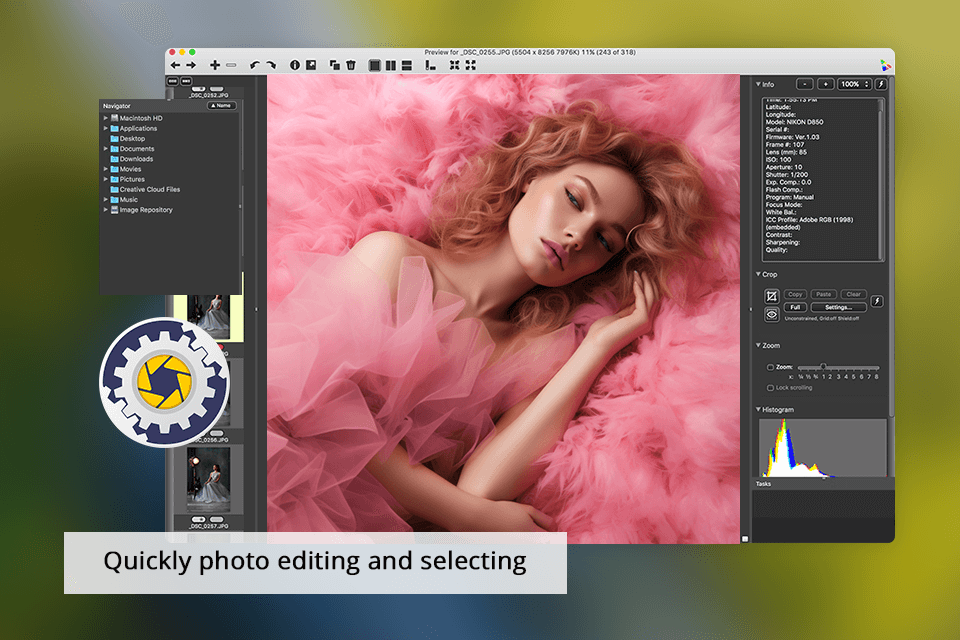
Photo Mechanic Plus is faster than Lightroom.
After pitting both software against each other, I feel that Photo Mechanic is an essential tool for quickly going through all my 1000+ event photos.
It offers superfast imports and handy culling features with quickness to sort through large folders of images from weddings.
Particularly, I like the possibility of adding such a whole bunch of metadata, captions, and guests' names with ease. Very easy for me to keep myself organized and make others find the requested photos where they are present of a certain ceremony with several clicks.
I like how smart the managing features designed when it comes about finding or sharing my content with guests and couples.
Summing up the above said, this software has fully demonstrated its great utility: it is easy in use and reliable, so, according to my opinion, must be used both for professional purposes and in everyday life.
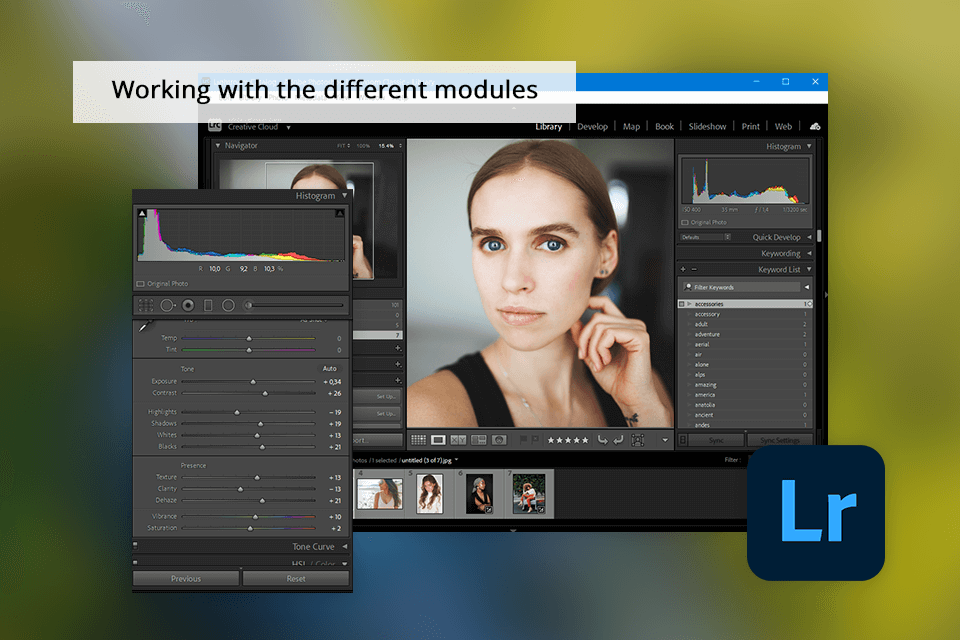
What surprises me most about Lightroom is the great ability it has to set the color and correct small skin faults. With a full set of powerful built-in tools, this program enables even a rookie photographer to improve portraiture photos just with a few clicks of the mouse.
The smart organization features make it easy for me to manage and locate pics in no time before sending to Photoshop, thus reducing the work involved to give the image a thorough touch.
Also, my facility of storing files in the form of catalogues from Lightroom and being able to share with others keeps all my photographs in order and at my convenience.
So, Lightroom is definitely a trustworthy and well-appointed instrument that I would dare say must necessarily take place in the toolbox of those who are just at the start line of going beyond the beginner level in photo editing.
I found Photo Mechanic's image loading to be fast and efficient; you can consider it as easy if you have many pictures to go through and, therefore, need to make selections.
Lightroom, on the other hand, typically struggles with slow issues, especially when it comes to image loading high-resolution RAW files that I usually have after each wedding photoshoot.
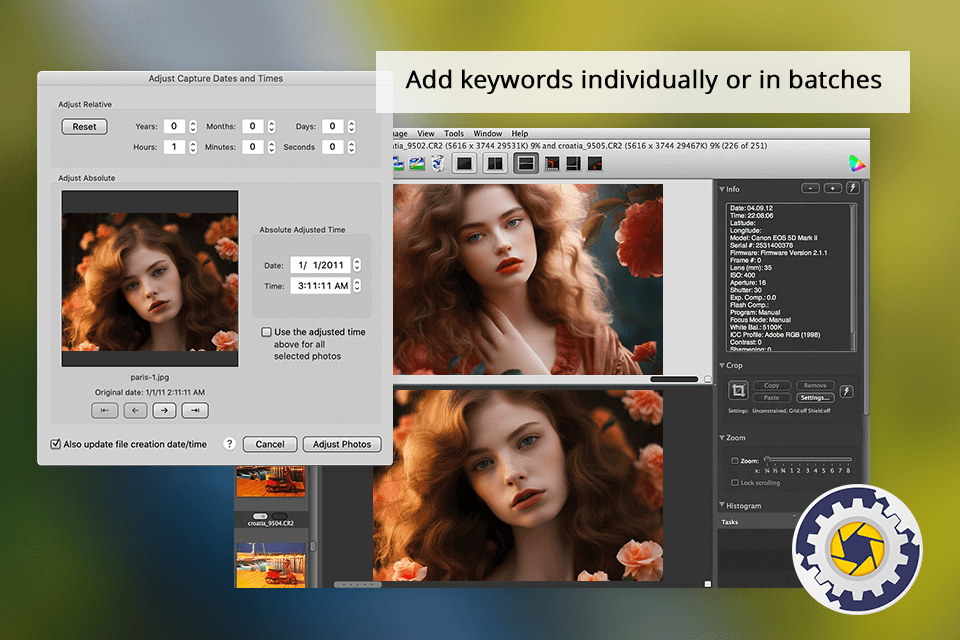
In this background, and the fact that I am an amateur who can acquaint myself with all of these photo organizing software, I opted for Photo Mechanic as the best photo organizing and culling app for huge volumes of wedding images.
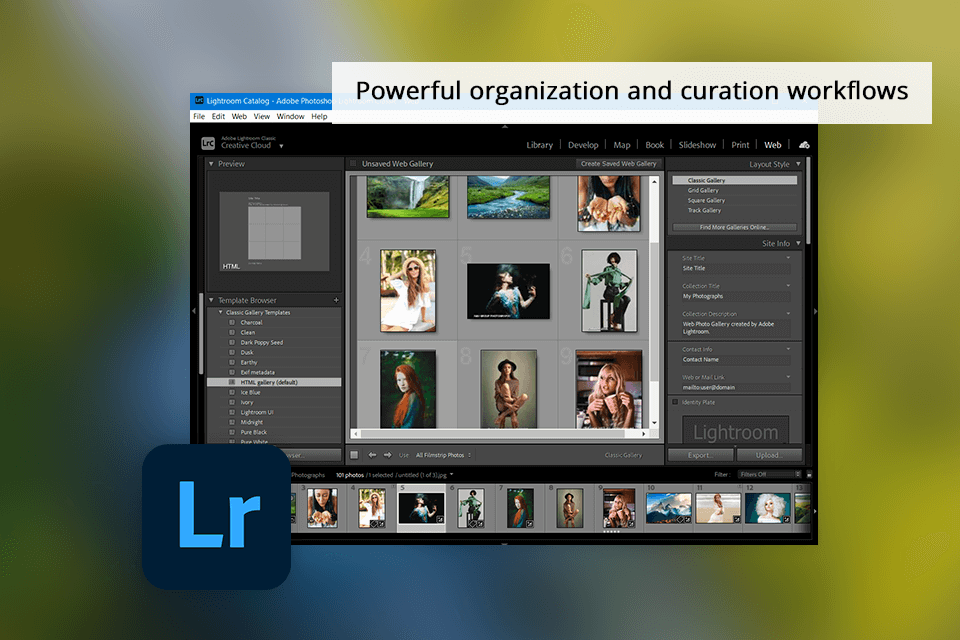
On the other hand, Lightroom offers a lot of ways to organize photos. For example, I can quickly find the photo I need using the keywords assigned to it. What’s more, Lightroom offers more robust editing tools, making it the better choice for comprehensive post-processing.
It is only that I like to use Photo Mechanic for the preliminary sorting and organization, and I actually use Lightroom only for colors and tone editing purposes.
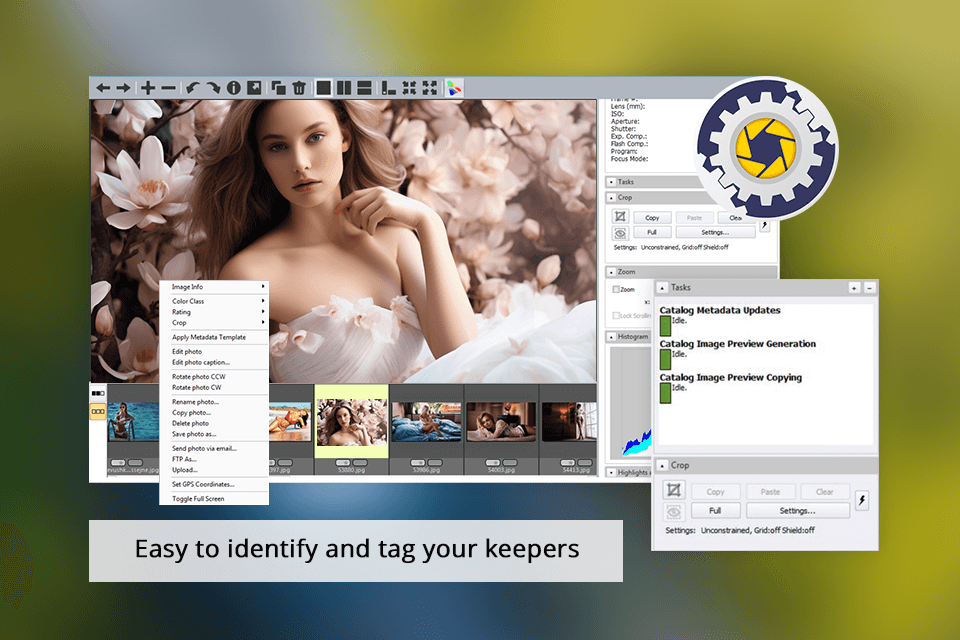
Editing features are not the strongest part of Photo Mechanics. I prefer to use Lightroom for color correction and retouching tasks.
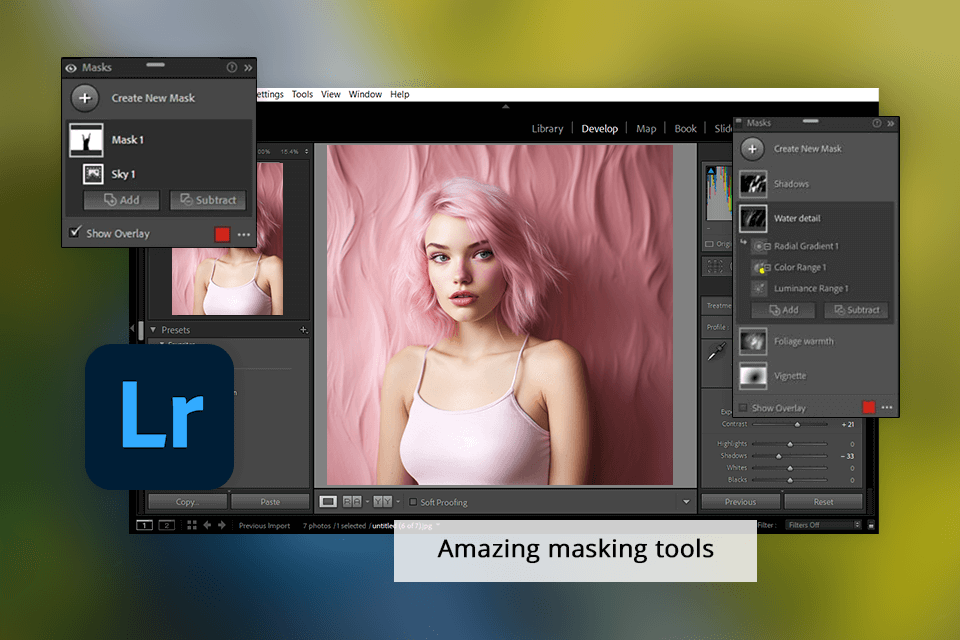
This photo editing software for PC offers more robust editing tools, like healing and masking, which are required for making professional-quality edits.
Photo Mechanic vs. Lightroom 5: having used both programs, I am better off importing the images to Photo Mechanic. You can select files for import from several locations, and it will even offer templates of metadata info to save you time.
Another advantage for which Photo Mechanic scores over Lightroom is the lightning speed and flexibility that one gets while sorting through and selecting pictures to be edited.
|
|
Photo Mechanic  |
Lightroom  |
|
|
|
|
Free Trial |
❌ |
✔️ |
|
|
|
|
Paid Plan |
$169 |
$9.99/mo |
|
|
|
|
|
Photo Mechanic  |
Lightroom  |
|
|
|
|
Windows |
✔️ |
✔️ |
|
|
|
|
Mac |
✔️ |
✔️ |
|
|
|
|
Linux |
❌ |
❌ |
|
|
|
|
|
Photo Mechanic  |
Lightroom  |
|
|
|
|
|
✔️ |
✔️ |
|
|
|
|
Chat |
❌ |
✔️ |
|
|
|
|
Social Media |
✔️ |
✔️ |
|
|
|
|
Phone |
✔️ |
❌ |
|
|
|
|
Community |
✔️ |
✔️ |
|
|
|
As a seasonal wedding shooter, after over 10 years of experience with color grading on a daily basis, I have come to learn that both Photo Mechanic and Lightroom are tool essentials within the beginner's workflow.
I tend to use both tools interchangeably with each other so that my pictures are perfectly edited with maximum efficiency and easily send to all guests. While Photo Mechanic helps in identifying all the aspect areas for culling through images at maximum speed, Lightroom offers extensive editing features and photo management tools.