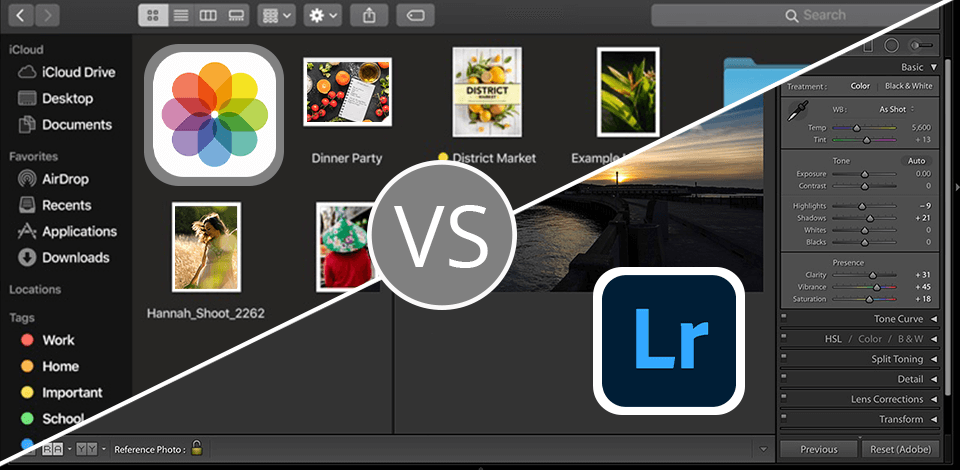
After testing both Apple Photos vs Lightroom, I realized Apple Photos is better just for basic photo organization/storage and simple editing tasks. It's user-friendly, without lags, and seamlessly integrates with all of my Apple devices.
Meanwhile, Lightroom offers more advanced color improvement capabilities and tools for enhancing the quality of photos and is recommended for photographers to subscribe. The ability to work with RAW images and the extensive range of editing options make it a better choice for experts in photo post production.
Lightroom is the superior photo editing software for beginners and experts that offers all tools for post production, color and light edits, preparing images before printing, and for batch edits as well.
|
|
Apple Photos  |
Lightroom  |
|
Rating |
★★★★☆ 4/5 |
★★★★☆ 4.5/5 |
|
Best For |
Beginning Mac users |
Photographers looking for advanced editing tools |
|
Free Version |
✔️ |
Free Trial |
|
Price |
Free |
$9.99/mo |
|
Platforms |
Mac, iOS |
Web, Mac, Windows, iOS, Android |
|
Notable Features |
|
|
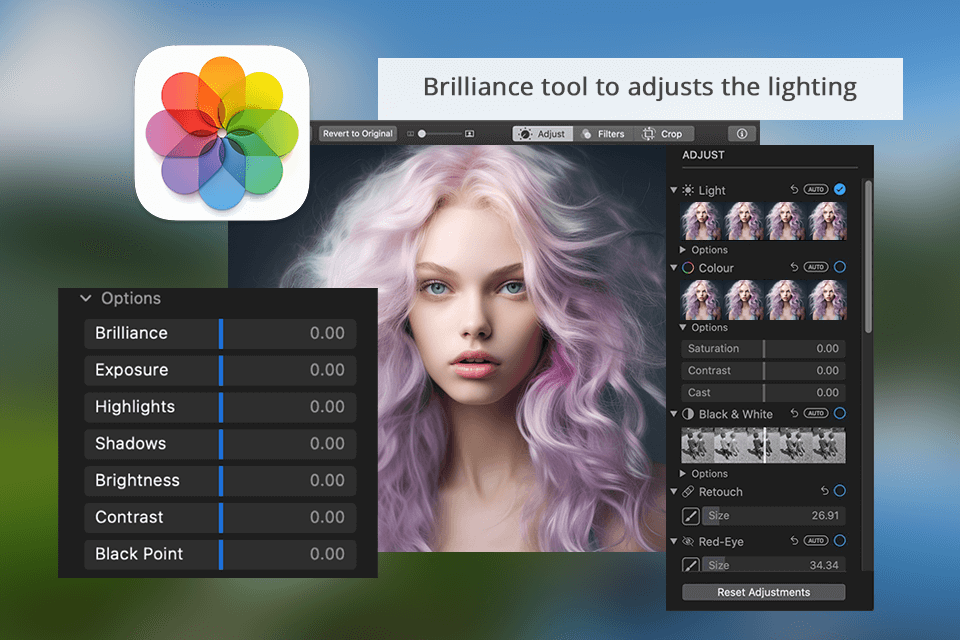
Apple Photos made it easy for me to remove the red eye or apply filters. Moreover, with the help of Smart Sliders, I could quickly edit my photos in 1 click. I managed to add text, shapes, and sketches without any hassle. If you need to go further, you can edit your photos using a third-party app like Photoshop or Fotor.
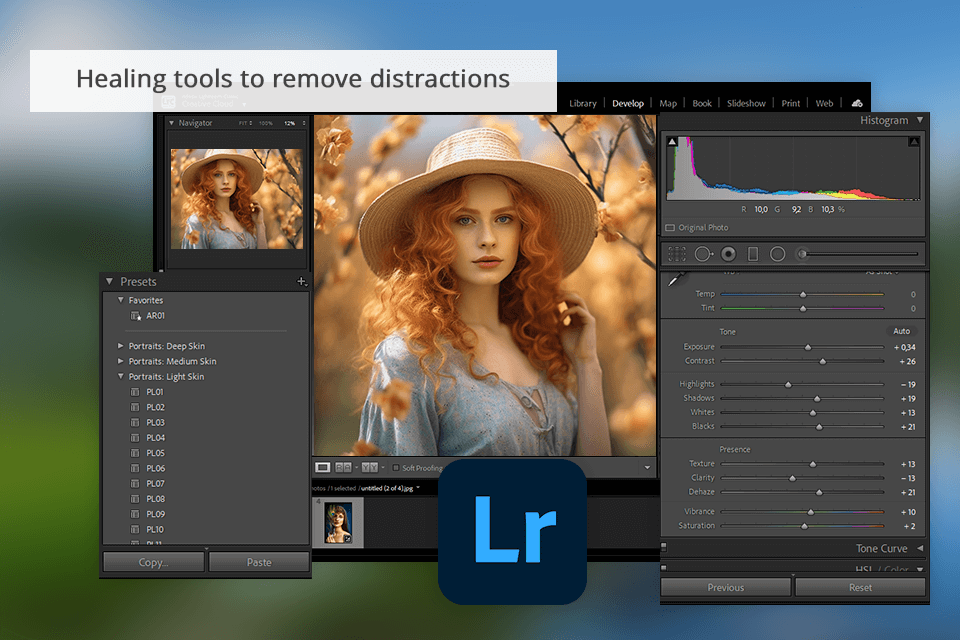
If you pit Lightroom vs Apple Photos, you’ll notice that Lightroom offers more advanced tools for selective editing, retouching, and enhancing photos, making it the better choice for improving the overall quality of your images.
Additionally, Lightroom's non-destructive editing capabilities and integration with other software provide more flexibility and control over the editing process.
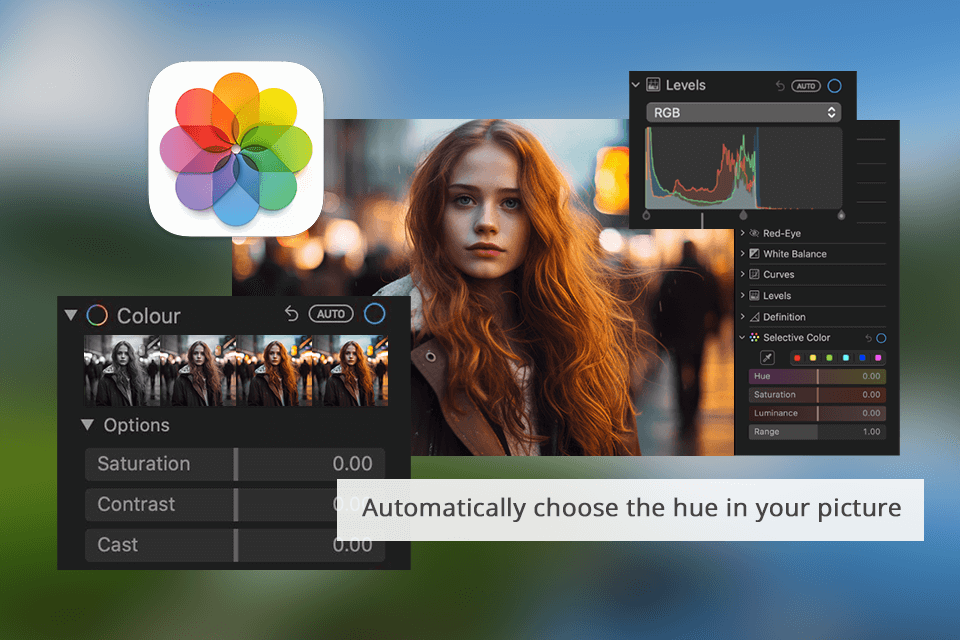
While Apple Photos provides some basic color tools, Lightroom actually shines in this area. This Adobe photo editing software for PC and Mac allows me to make specific adjustments to different parts of my images, providing more control over the final look, correct cast and shadows, intensity of each color separately - amazing.
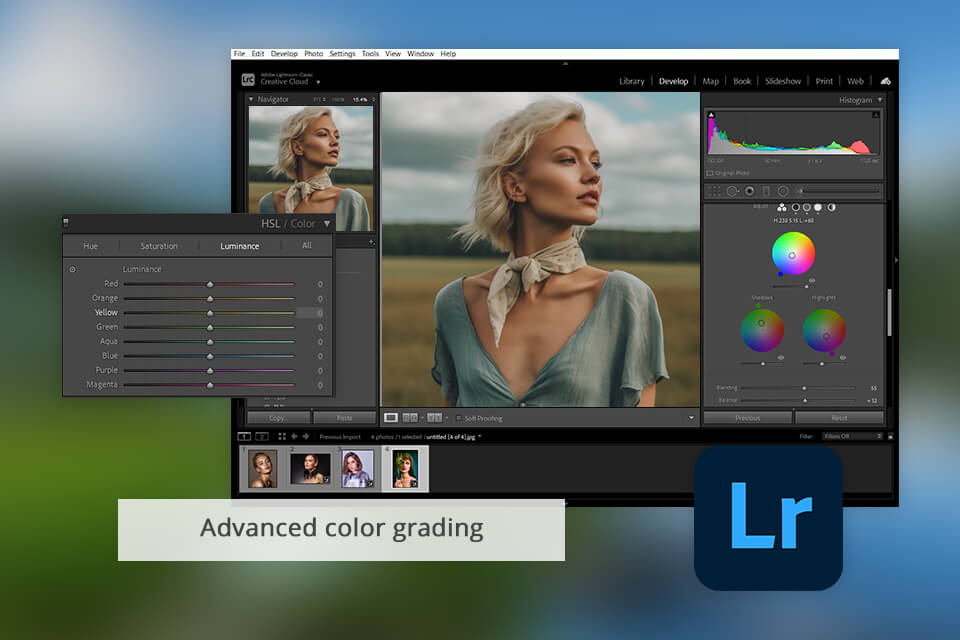
On the other hand, Sophos also offers a full scan functionality but it takes about 10 minutes and provides no detailed information on what it is actually scanning. Moreover, Sophos does not have a quick scan option.
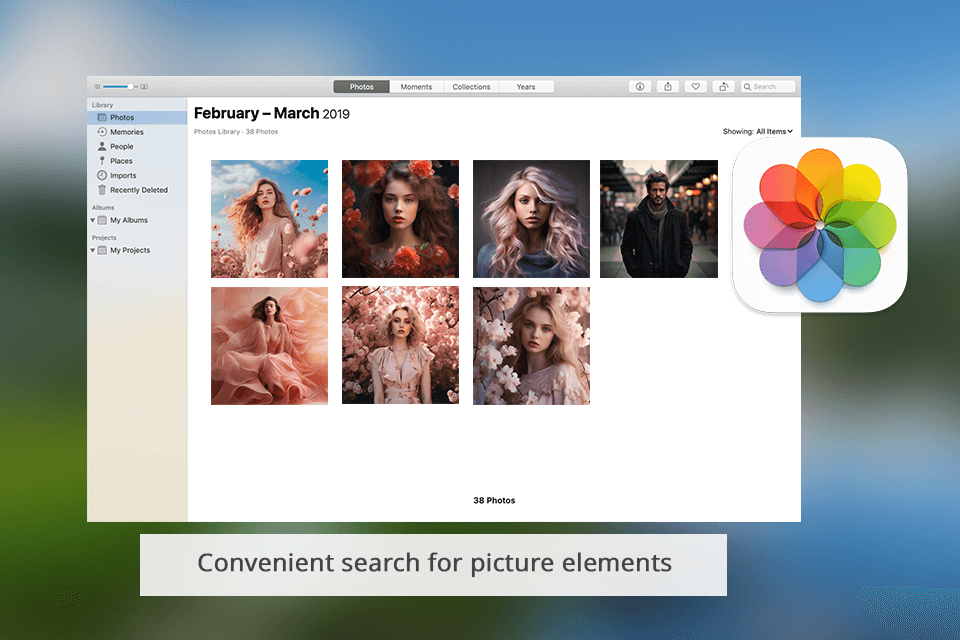
I have found that Apple Photos is great for basic organization and sorting of photos on my laptop. This photo management software for Mac is user-friendly and can be seamlessly integrated into all Apple devices be it your iPhone or iPad.
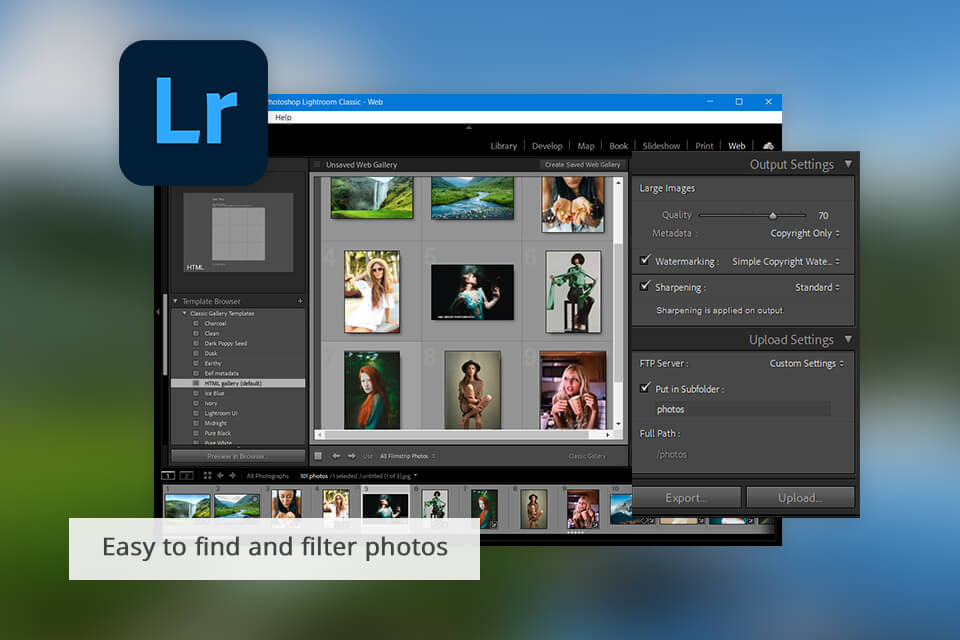
However, for more advanced management capabilities and a professional touch, Lightroom is the way to go. It allows me to organize all my pictures from photoshoots based on my keywords, dates, color labels, and even my ratings after culling. I like how easy it is to rename my photos based on set rules as well.
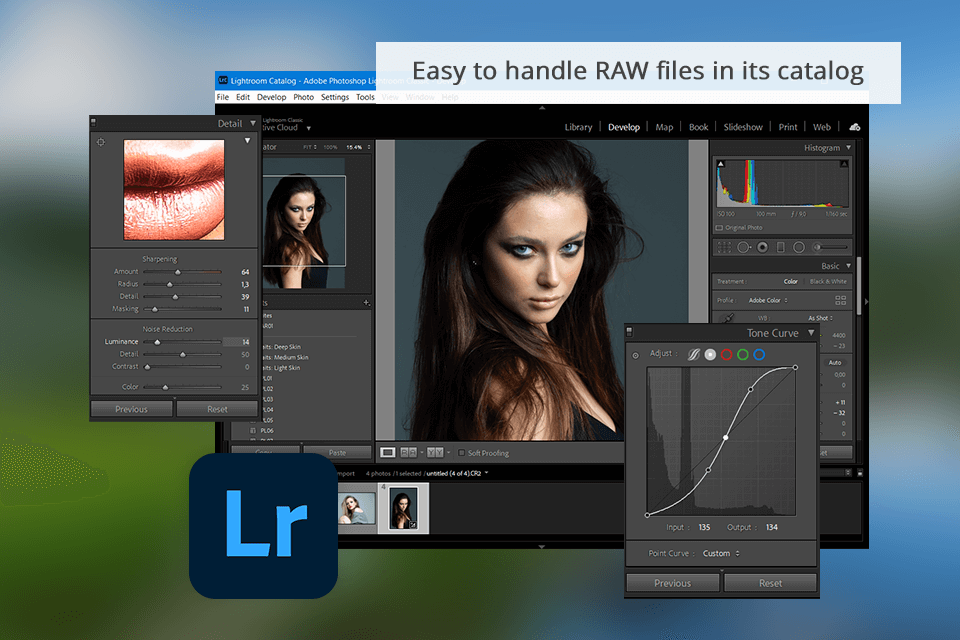
Without doubts, Lightroom's RAW editing tools offer more advanced features and flexibility compared to Apple Photos. Lightroom supports non-destructive editing as I’ve told above, preserving the original image quality while offering a wide range of editing options, which are essential for my job as a photographer.
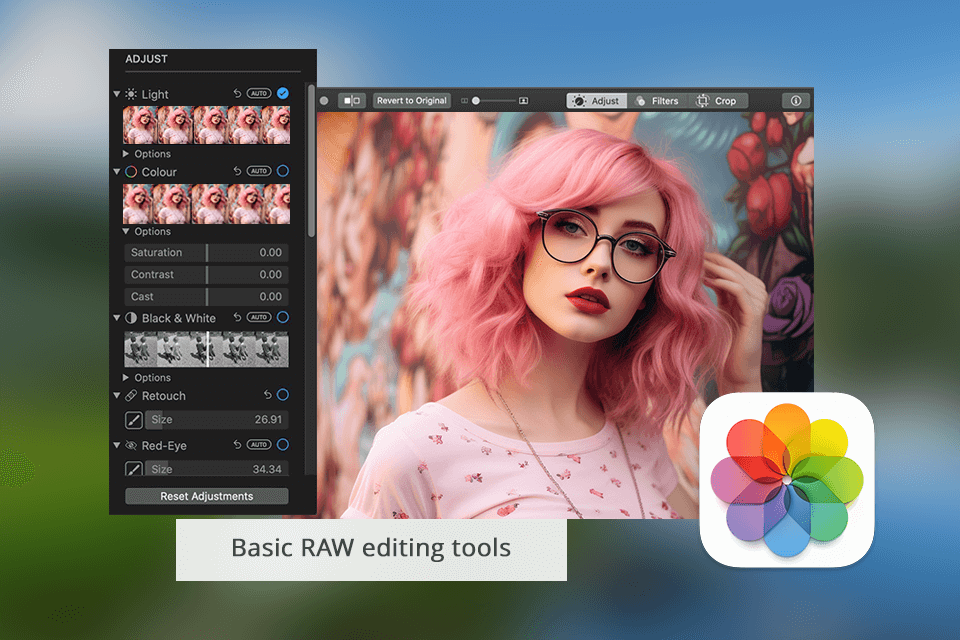
While Apple Photos is user-friendly and great for basic editing and organization, Adobe’s product is the superior option in case you need to deal with RAW images taken in studio for large format printing or ads.
|
|
Apple Photos  |
Lightroom  |
|
|
|
|
Windows |
❌ |
✔️ |
|
|
|
|
Mac |
✔️ |
✔️ |
|
|
|
|
Web |
✔️ |
✔️ |
|
|
|
|
iOS |
✔️ |
✔️ |
|
|
|
|
Android |
❌ |
✔️ |
|
|
|
Mac users can be fully satisfied with Apple Photos and they don’t need to install any third-party apps because Apple Photos can organize and sync photos across all Apple devices itself doing its best. Meanwhile, Lightroom's availability on both Windows and Mac devices allows me to conveniently edit my photos on any platform I want.
|
|
Apple Photos  |
Lightroom  |
|
|
|
|
Free Version |
✔️ |
Free Trial |
|
|
|
|
Paid Plan |
Free |
$9.99/mo |
|
|
|
If I had to recommend only one option between Apple Photos and Adobe Lightroom, I’d pick Lightroom which offers more advanced editing tools, presets, and adjustments that can significantly enhance your photos. Moreover, Lightroom's seamless integration across multiple devices is perfect for easy image library access and editing on the go.