Three years ago, I was a beginner digital marketer, so my budget was rather limited. Besides, I dealt with simple tasks at the Fixthephoto team that didn’t require advanced tools available in Adobe CC.
Another reason why I avoided the suite was because of a confusing interface. At that time, I was mainly interested in user-friendly and free Adobe alternative solutions.
Today, I want to share my experience in picking suitable options that are as efficient as reputable Adobe programs. When selecting such tools, I evaluated their functionality, usability, overall performance, compatibility with different platforms, tech support, integrations, security, and price, of course.
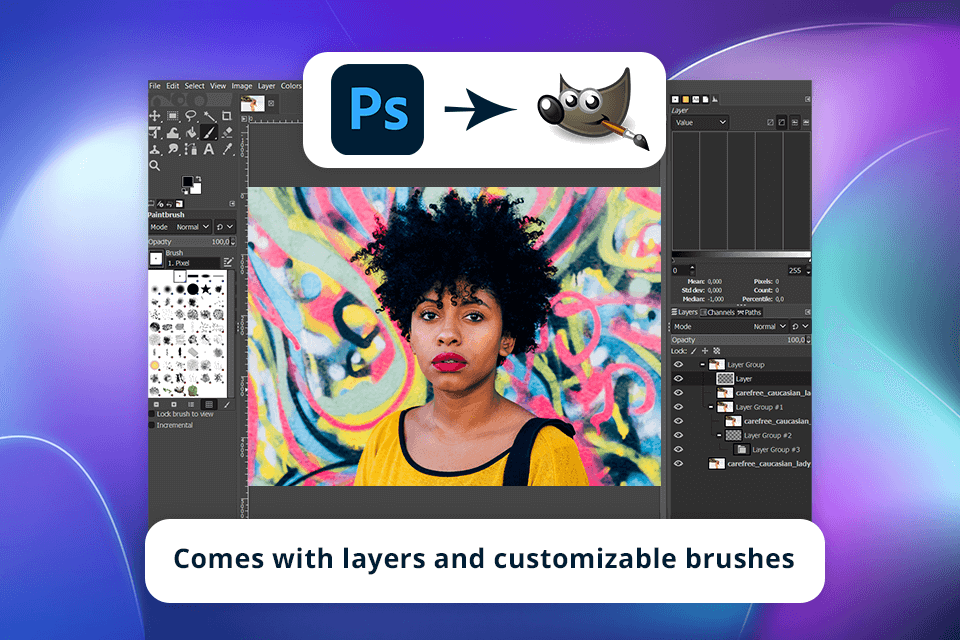
Price: Free
Platforms: Mac OS / Windows / Linux
Why I like GIMP: It is the most popular alternative to Photoshop that emulates numerous features of Adobe software. I especially appreciate that GIMP is compatible with common file formats, includes numerous pre-installed filters, templates, and brushes.
If you compare GIMP vs Photoshop, the former is great for small businesses or photo enthusiasts who are in search of user-friendly editing software with basic functionality. As for Photoshop, it is a choice of professionals. Although GIMP doesn't have such accurate organization as Photoshop, it comes with a relatively intuitive user interface.
GIMP includes layers, customizable brushes, filters, and tools for automatic image enhancement. It supports a large number of plug-ins (some of them are preinstalled while others are available for download separately).
For more advanced users, there are also a lot of possibilities, including layer masks, Bezier curves, filters, and animation packages. Another bragging point is its open-source nature, so experienced users can easily adapt the program to their needs instead of looking for another photo editing software.
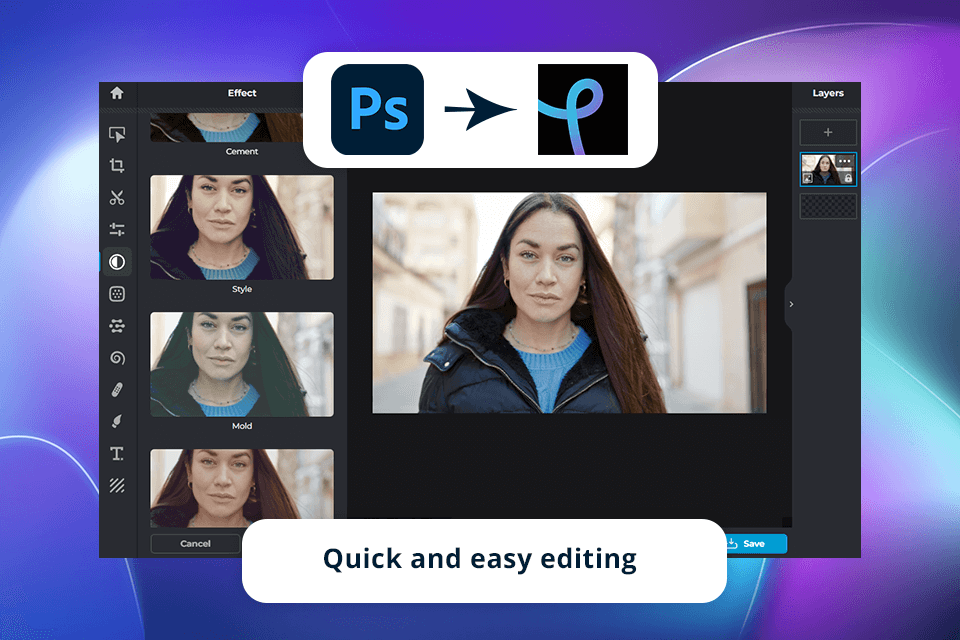
Price: Free or $1.99/mo
Platforms: Web, Android, iOS
Why I like Pixlr: First off, it doesn't require downloading or installation. However, if you compare Pixlr vs Photoshop, the former has relatively limited functionality compared to the Adobe product. Nevertheless, this Adobe alternative free offers more image editing options than pre-installed PC or Mac editing programs.
The functionality of Pixlr is suitable even for those engaged in portrait editing. That is why many users consider this software a simplified web-based version of Photoshop. The main difference between this program and Photoshop for Mac and PC is that it doesn’t offer batch editing functionality.
Pixlr offers a large choice of filters – both funny and classical (b&w, sepia, film) ones. In addition, this software supports layers and masks for advanced editing.
All brushes and other tools are customizable. Here, I can adjust each aspect of your photo manually by customizing colors, exposure, and levels. But there are also automatic tools that can help you enhance your pictures as fast as possible.
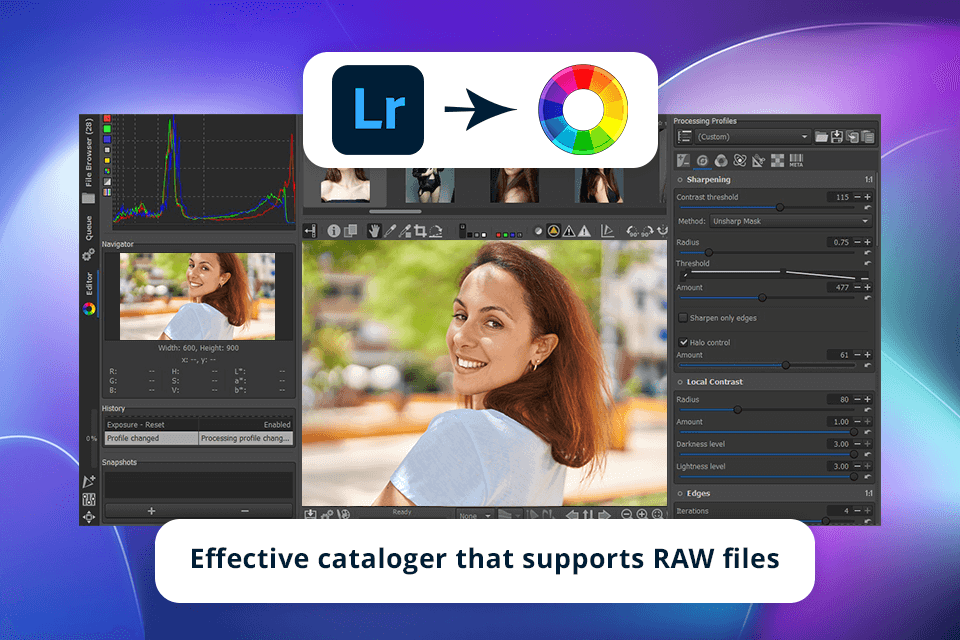
Price: Free
Platforms: Mac OS / Windows / Linux
Why I like RawTherapee: Like Lightroom, it has interesting filters, Crop Tool, and Adjustment brushes for effective editing. However, one of the main differences between RawTherapee vs Lightroom is editing algorithms. Besides, RawTherapee offers all features free of charge, while Lightroom is a paid product with a free trial.
RawTherapee establishes itself as a fast, effective cataloger that supports RAW files and offers the function of management and editing in different picture libraries. This editor has improved color correction, histogram matching and displaying of tones with high dynamic range (HDR). Also, it supports non-destructive editing.
As one of the best Lightroom alternatives, it also offers plenty of tools for tone correction, noise removal, rotation, change of shadows and light, exposure control, tone and white balance adjustments, so you can fully rely on the program if you don't want to buy Lightroom.
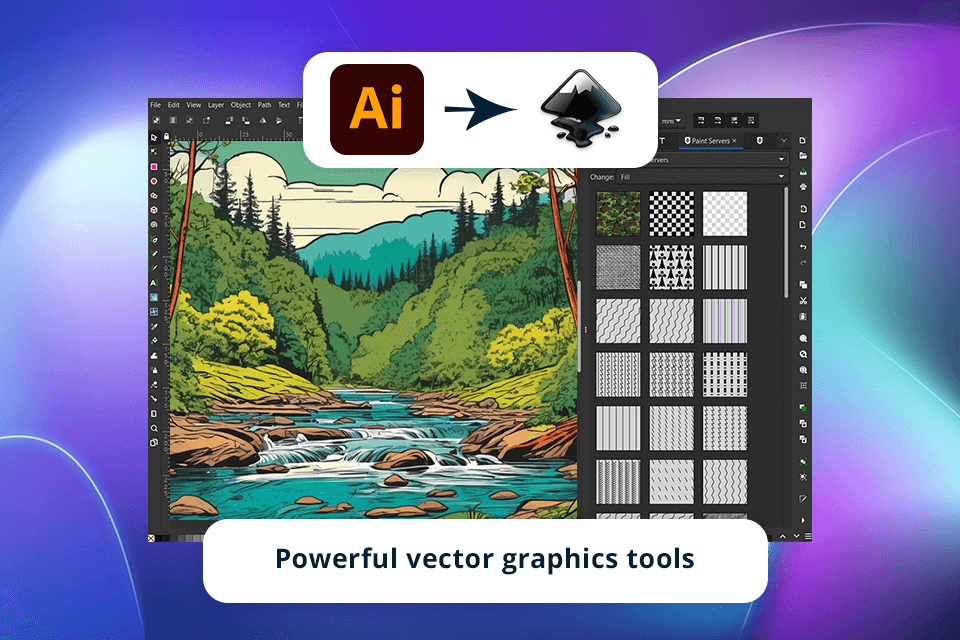
Price: Free
Platforms: Mac OS / Windows / Linux
Why I like Inkscape: While Illustrator has a rich array of features, beginners like me when I just started out opt for Inkscape due to its user-friendly interface and free functionality. This Adobe Illustrator alternative offers drag-and-drop rendering, boolean operations, Node tool, Trace Bitmap tool, and customizable fonts.
Inkscape slightly emulates the features of Adobe Illustrator for Mac. However, once you compare Illustrator vs Inkscape, you will see that the bragging point of Inkscape is a Freehand tool (Pencil) and a Calligraphy pen. Moreover, with the Bezier tool, you can create paths made up of straight and curved lines.
With the help of the Bezier tool, you can either draw an approximate track that will be changed later or add exact curves on track to minimize the work carried out after creating the track.
Other tools such as Spray, Eraser and Gradient offer several convenient shortcuts for creating very interesting effects without much effort. For instance, Spray can use another object as a selection.
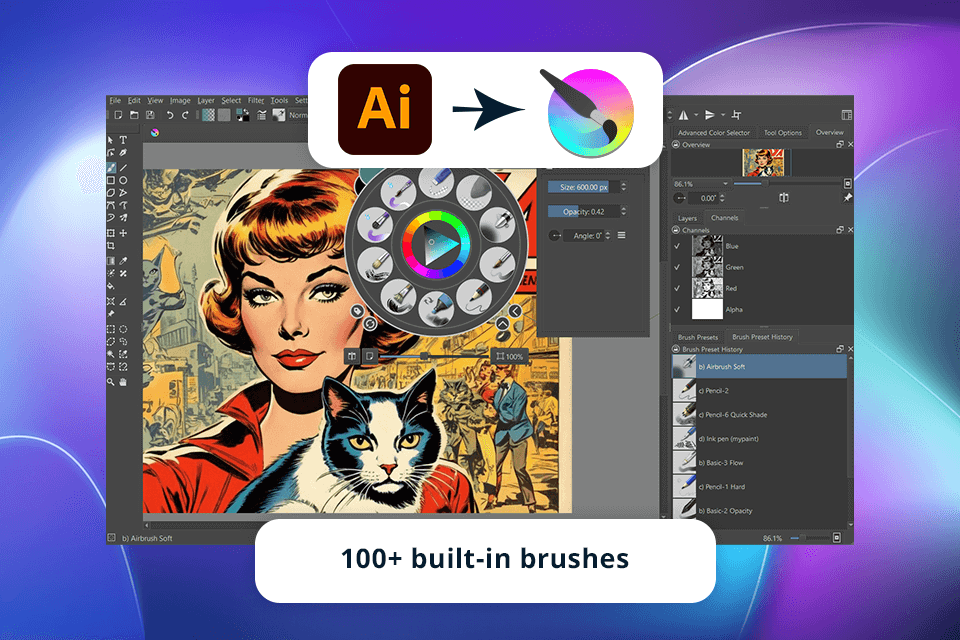
Price: Free
Platforms: Mac OS / Windows / Linux
Why I like Krita: Krita is a free digital painting tool that amazes with powerful features. It's a go-to tool for concept artists, illustrators, matte and texture artists, as well as people engaged in the VFX industry. When I first tried Krita, I was impressed with its capabilities. It can go toe-to-toe with Adobe Fresco and Illustrator, but without costing an arm and a leg.
Krita has more than 100 top-notch brushes that act just like real ones mimicking pencils, inks, watercolors, and oil paints. The brush settings are extensive, so I can make them work exactly how I want. I greatly appreciate such flexibility, especially when I'm working on different projects. Now, I can demonstrate my professionalism when preparing social media images, detailed illustrations, and similar stuff.
It isn't just good at painting. The program features modern tools for making vectors too. Therefore, I can create graphics that can be resized without losing quality, just like in Adobe Illustrator. Besides, I can fully rely on this software when I'm making logos or detailed vector drawings. Vector layer functionality is understandable even for novices. Besides, I can integrate vectors with regular layers in one place.
Krita is one of those Adobe alternatives that brag about an efficient layer management system. It can handle different types of layers like vectors, filters, and groups. Plus, users get full control over how transparent each layer is and how they mix together. Such tools are indispensable if you want to put together complicated artwork. All in all, Krita is a perfect choice if you want to buy Adobe Illustrator.
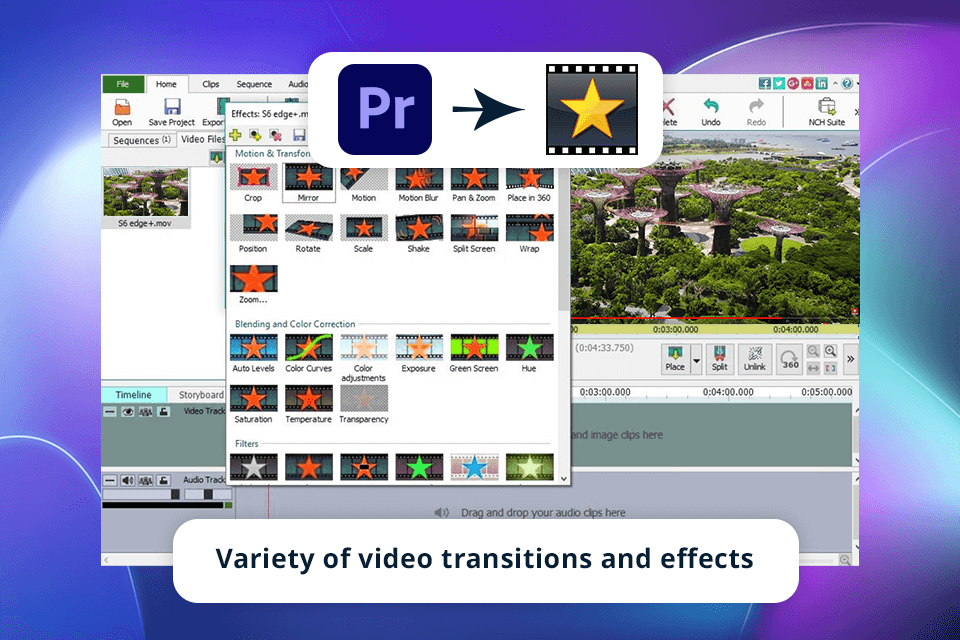
Price: Free or from $7.72/mo
Platforms: Mac OS / Windows / iOS / Android
Why I like VideoPad: It has a familiar workflow of timeline/storyboard which means you can view your project linearly or each individual object no matter how long it takes. VideoPad allows me to easily edit videos, including my own clips, recorded on a digital, tape, or web camera.
I can also use video transitions and effects, create and edit musical compositions. It is possible to fine-tune all transitions: change duration, angle, color, and speed. This Adobe Premiere Pro alternative works with all popular formats, including 3D.
Moreover, I can crop frames of the footage, pan and zoom, add motion blur and adjust such parameters as shade, saturation, exposure, etc. In addition, this free alternative to Adobe Creative Cloud allows me to import, edit and export 4K videos with ultra-high resolution.
By the way, I can use Premiere Pro for free only for 7 days, while VideoPad offers a free plan with no time limits.
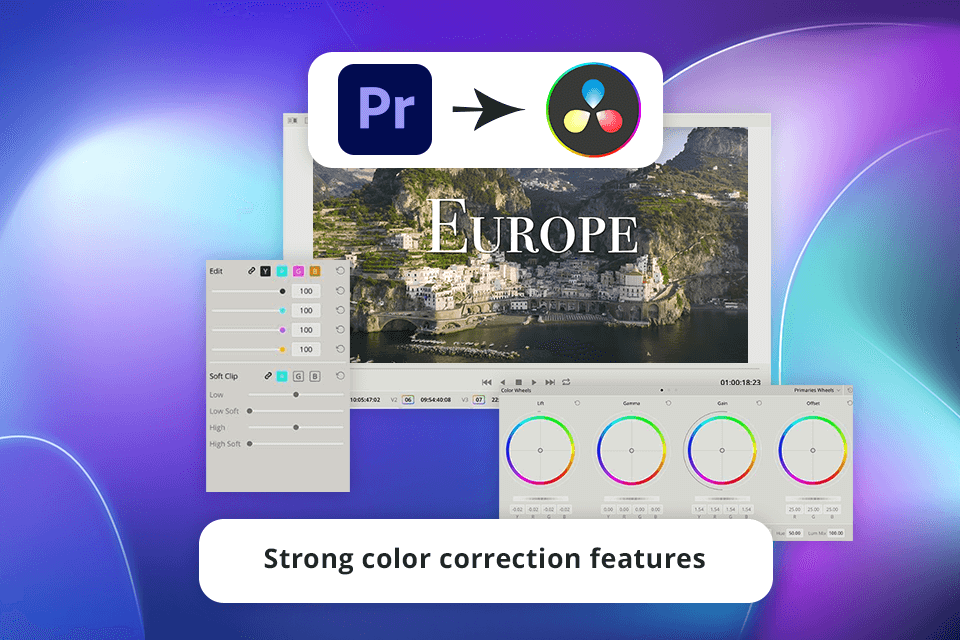
Price: Free or from $295
Platforms: Mac OS / Windows / Linux
Why I like DaVinci Resolve: For me, it is rather complicated to define a winner in the Adobe Premiere vs DaVinci Resolve stand-off. Both programs have similar UIs. However, while Premiere Pro pleases with a broad range of tools and features, DaVinci Resolve especially deserves praise for its well-elaborated color correction features.
Even though this software has a steep learning curve, filmmakers, who don't want to buy Adobe Premiere, will appreciate its capabilities. DaVinci Resolve includes high-performance video production modules for editing, color grading, sound reproduction as well as video effects and motion graphics.
This free video editing software for Windows, Mac and Linux offers a classic timeline with a multimedia pool, effects and sound libraries, sound mixer, inspector and the possibility to work with an unlimited number of audio and video tracks. The program also provides new audio plug-ins and functions, editable page title templates, browser of a color pages’ lookup table (LUT) and common color knots.
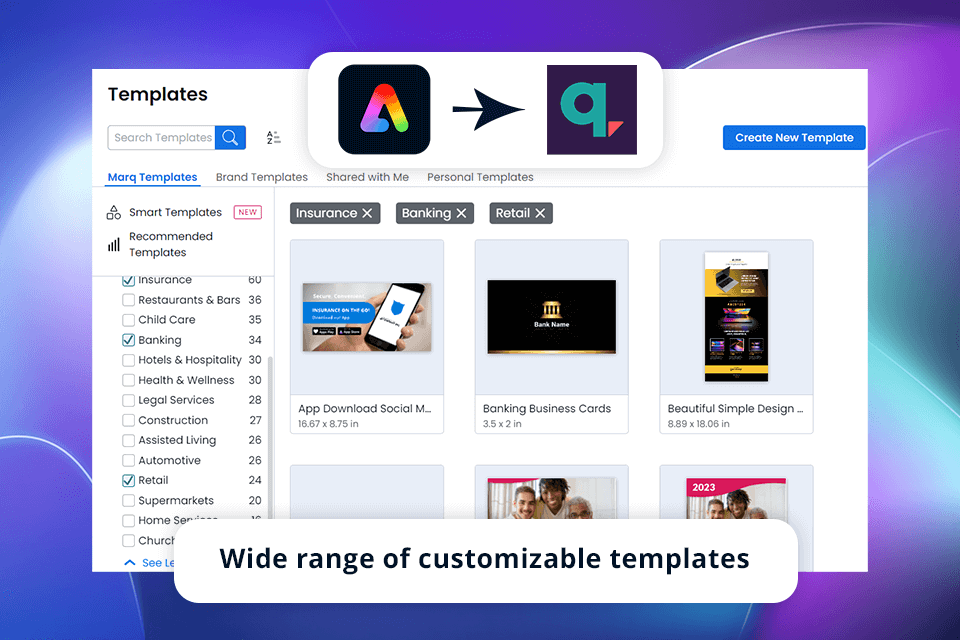
Price: Free or from $10/mo
Platforms: Web
Why I like Marq: Marq (formerly LucidPress) is a free online design tool, considered by many a terrific alternative to Adobe Express. To my mind, the software can really please users seeking an intuitive program with understandable controls.
In Marq, there are lots of customizable templates. Thus, you can adjust them for social media, presentations, posters, flyers, and more. These templates serve as a wonderful starting point for my designs, as I don’t have to build everything from the ground up. Moreover, there appear new templates regularly, so users can keep up with design trends and seasonal hits.
Marq has a huge collection of images, icons, drawings, and fonts that I can use without worrying about paying fees. Thus, I can choose suitable materials and produce eye-catching designs without spending hours searching for them on the web.
I'd like to point out that with Marq, I can work closely with my team and clients in real time. This is possible thanks to its built-in collaboration tools. It is possible to share designs to get feedback, work together on changes, and keep an eye on any updates.
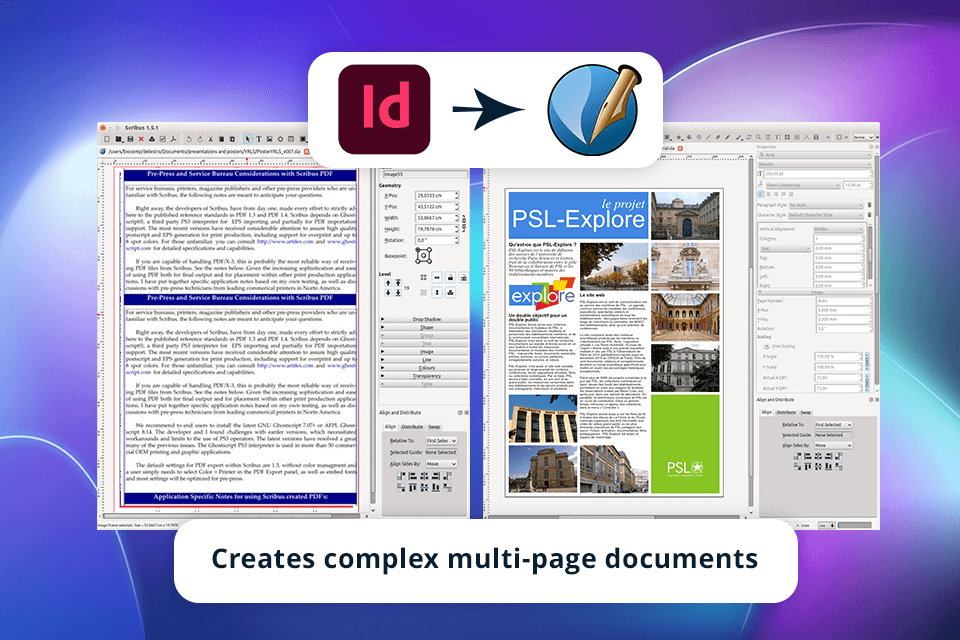
Price: Free
Platforms: Mac OS / Windows / Linux
Why I like Scribus: This is open-source desktop publishing software that stays on par with Adobe InDesign in terms of functionality. Here you can create projects of any complexity – from basic flyers to multi-page documents.
First off, I want to say that Scribus has a bunch of top-notch layout tools that can go head-to-head with fancy DTP software. This Adobe Alternative free solution can split text into columns and wrap text around images, providing users with total control over fonts and spacing. With Scribus, I can make layouts that look slick and grab attention.
Currently, efficient collaboration is possible only if the program supports different formats. Fortunately, this is the case with Scribus. It can handle various file types like PDF, EPS, SVG, and more. That means I can pair it with other design and publishing tools without experiencing any issues.
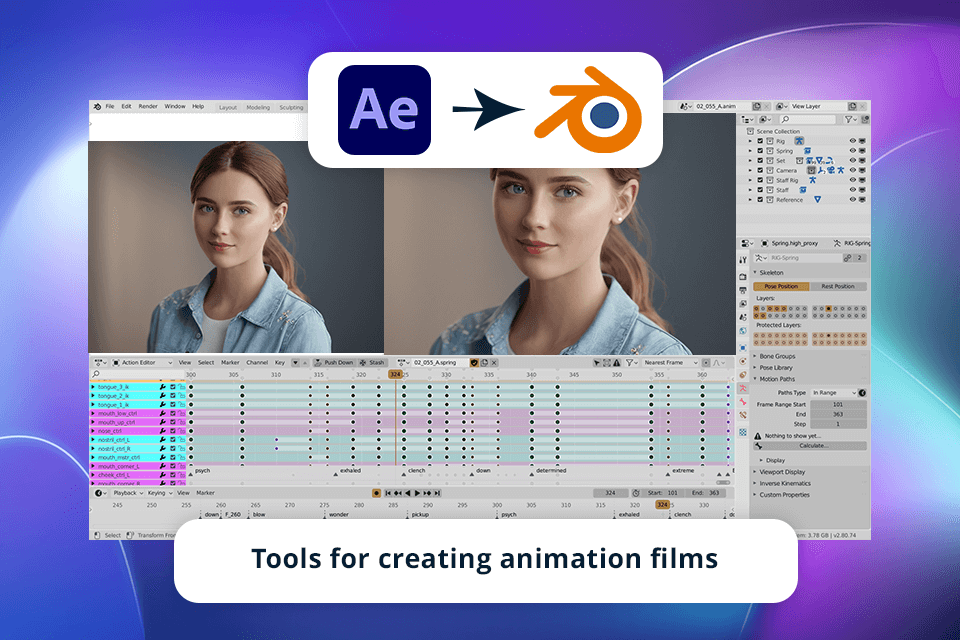
Price: Free
Platforms: Mac OS / Windows / Linux
Why I like Blender: If you are going to create complex computer graphics and complement your project with visual effects, Blender is your option in the Blender vs After Effects contest. This intuitive editor offers plenty of tools for creating animation films, visual effects, 3D-printed models, 3D applications, and video games.
Similar to After Effects, it’s equipped with comprehensive modeling tools, which means you can quickly create, edit and transform models. This motion graphics software provides instruments for falsification and animation. Users can also combine 2D with 3D in a preview window.
This alternative to Adobe After Effects has a fluid simulator, which enables users to create the effects of flowing bodies, such as smoke or liquids. In real-time, it is possible to calculate physical tasks, for example, simulate the behavior of soft solids.
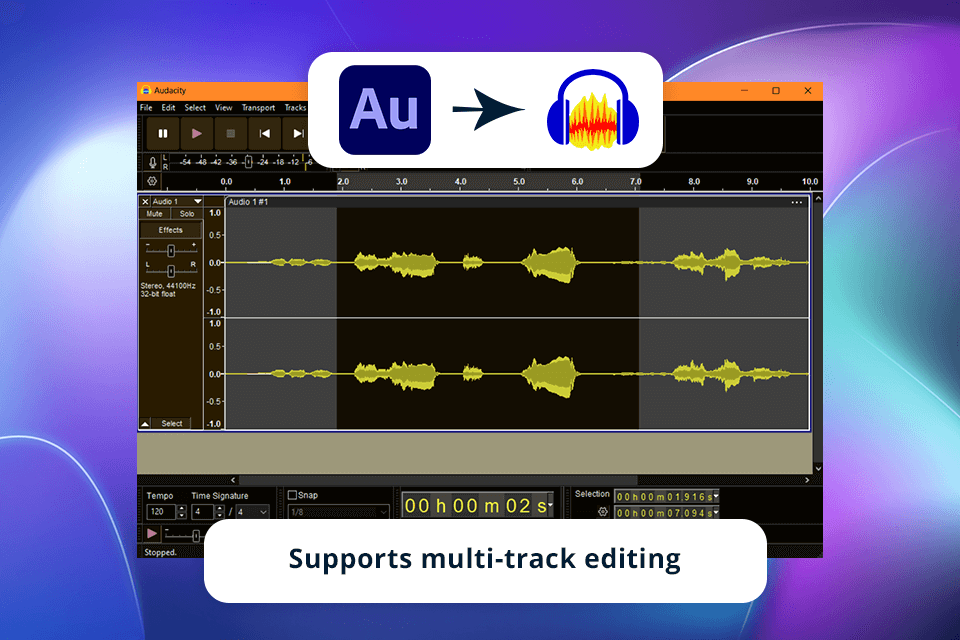
Price: Free
Platforms: Mac OS / Windows / Linux
Why I like Audacity: Even though it doesn't cost a penny, Audacity gives me everything I need to edit audio like a pro. With Audacity, I can work on several tracks at once, add cool effects to my audio, and even get rid of annoying background noise. Thanks to these features, I can make my audio projects sound top-notch without breaking the bank.
Comparing Adobe Audition vs Audacity, it's clear that Audacity wins with its easy-to-use setup that anyone can master. The layout is easy to understand. The tools and buttons are familiar, so editing is a breeze. I can quickly perform different tasks like slicing, blending, or editing audio.
Plus, Audacity supports various plugins and add-ons, so I can expand its functionality and tweak my editing workflow. For instance, I can add more effects, analysis tools, or export options.
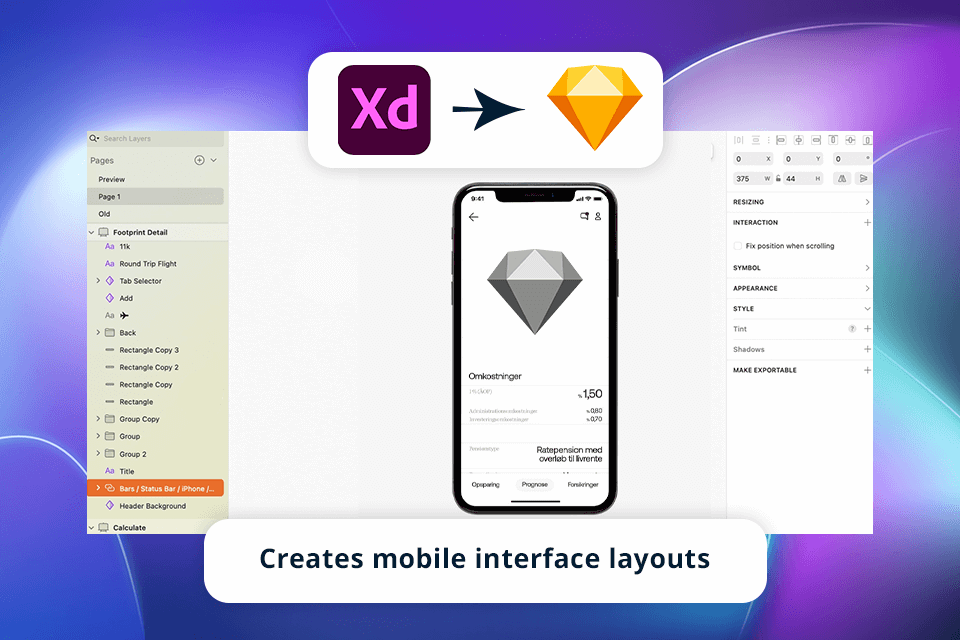
Price: Free or from $10/mo
Platforms: Mac OS / Web
Why I like Sketch: While Adobe XD is a popular option for Windows users, Sketch is a suitable Creative Cloud alternative for Mac fans and those who need good plug-in support. When I compared Sketch vs Adobe XD, I understood that the former was a great program for creating desktop and mobile interface layouts, prototypes, and mockups.
Sketch can come in handy if you want to edit and manipulate images. Unlike most drawing software, Sketch makes it easy to create interactive prototypes. For example, to emulate the prototype of your website or application and see how you can scroll down the screen, you can choose the scrolling or non-scrolling areas, create cross-linking between pages, sections, menus, and define hotspots.
This Adobe Creative suite alternative is especially demanded among teams due to its collaborative features. Once you import a file to Sketch Cloud, you can use libraries and organize teamwork to edit your project.
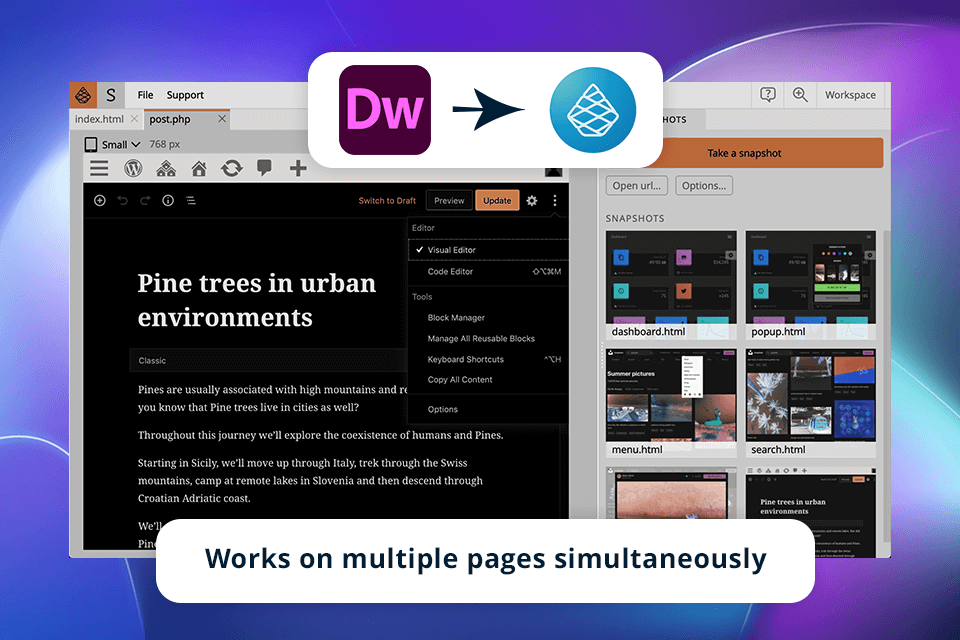
Price: Free or from $7.5/mo
Platforms: Mac OS / Windows / Linux
Why I like Pinegrow: Comparing Pinegrow vs Adobe Dreamweaver, I can say that Pinegrow lets me design and manipulate web pages visually, just like Dreamweaver's "What You See Is What You Get" editor. This simple way of web design means I can create and tweak layouts, elements, and styles without having to get into the nitty-gritty of writing code manually.
Most of all I like that Pinegrow supports multi-page editing. Thus, I can apply big changes across my whole website in one go. Such a time-saving feature comes in handy when I make a basic landing page, a complex website with lots of pages, or anything in between.
The software also contains a ready-made kit with well-known front-end frameworks such as Bootstrap and Foundation. Therefore, I can use pre-designed building blocks and templates to finish the development faster. What's more, Pinegrow comes with tools to tweak and adjust these frameworks to suit my vision.
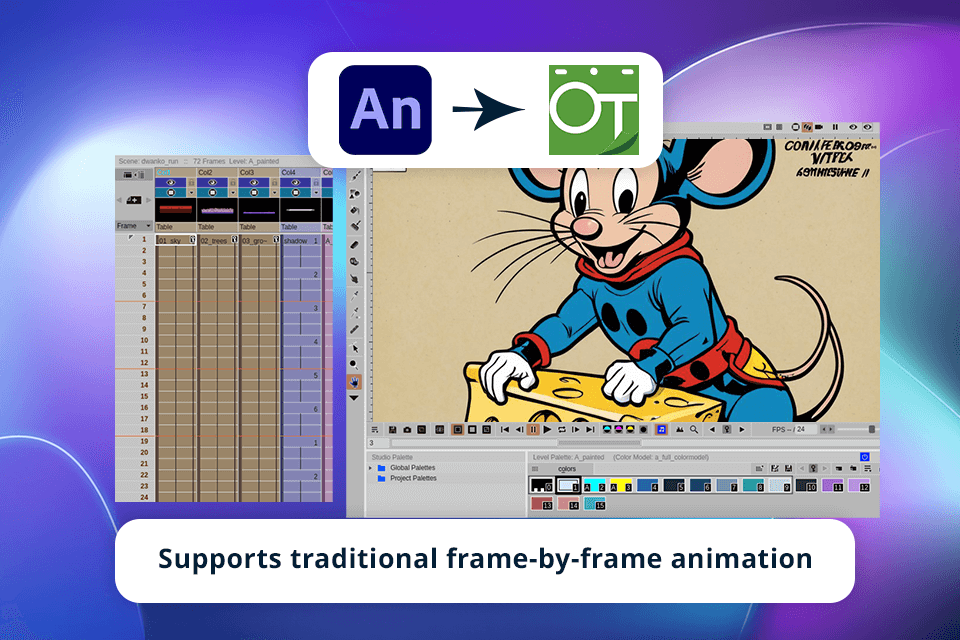
Price: Free
Platforms: Mac OS / Windows / Linux
Why I like OpenToonz: Unlike some Adobe Creative Cloud alternatives that are free just for a limited period, with this program you don’t need to spend anything at all. This is surely a big plus for people with limited funds. Besides, it is open source, so developers and animators constantly improve its functionality.
This program has all the animation bells and whistles you'd find in advanced software like Adobe Animate. Users can perform classic frame-by-frame animation and experiment with cut-out techniques. I like the software because I can turn my ideas into pro-grade projects.
Even though it doesn't cost a dime, OpenToonz is loaded with cool features you'd usually have to pay big bucks for. There are drawing tools for both vectors and pictures, keyframe animation, motion smoothing, compositing, and more. With these instruments, I can make animations that look totally professional and really hook the viewers.
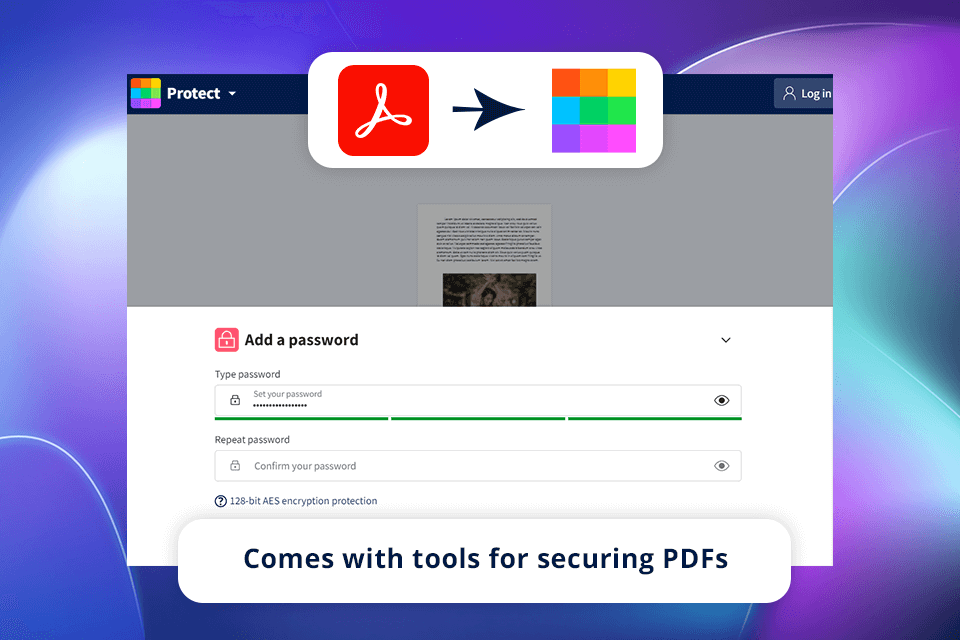
Price: Free or from $9/mo
Platforms: Web
Why I like SmallPDF: SmallPDF is an online tool, so I can use it from any gadget with the Internet and a web browser. It comes in handy whether I combining PDFs, resizing them, or converting documents. SmallPDF offers drag-and-drop functionality and easy-to-follow navigation, so I can manage different assignments very efficiently.
After I compared SmallPDF vs Adobe Acrobat, I realized SmallPDF is way more than just a file compressor. It contains multiple tools for editing and marking up PDFs, converting files to different formats like Word, Excel, and PowerPoint, and more. In fact, it has all the major instruments for manipulating PDFs. Moreover, there are tools for splitting, rotating, and securing PDFs.
Unlike some Adobe Acrobat alternative software, SmallPDF makes sure your information stays safe and private. It employs strong security methods to protect your files and data. As a digital marketer, I often handle sensitive info. With SmallPDF, I don’t have to worry that I lose something.
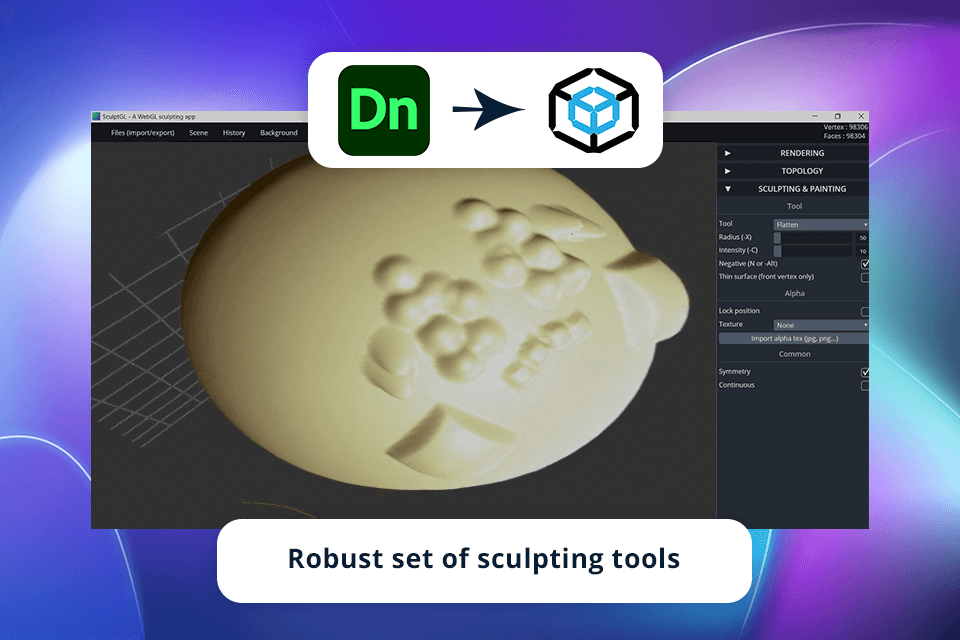
Price: Free
Platforms: Web
Why I like SculptGL: If you want an easy-to-master Adobe free alternative with 3D sculpting tools, you should consider this product. It is packed with features for manipulating verticals, sculpting minute details, and handling other tasks with the utmost efficiency.
Even though SculptGL is free, it has powerful tools for sculpting. It's as good as paid software like Adobe Dimension. You can do things like dynamic tessellation, voxel remeshing, and use different brushes for sculpting. I rely on the program when I need to make 3D characters, objects, or environments.
With SculptGL, I can see what I'm doing as I do it, thanks to its real-time view. Thus, I can be more creative because I can fix things right away and try new ideas quickly. I can play around with shapes, styles, and textures until I get exactly what I want.
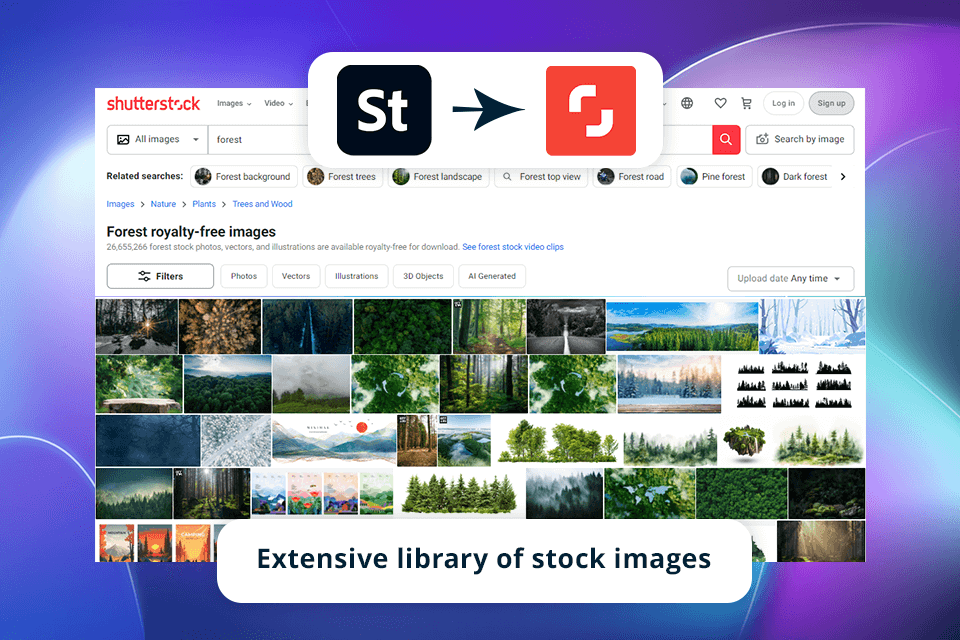
Price: Free or from $29/mo
Platforms: Web
Why I like Shutterstock: If you compare Shutterstock vs Adobe Stock, this Adobe Creative Cloud alternative is more budget-friendly and includes a more extensive library of stock images. This is a number one choice for those who need stock images.
Shutterstock brags about the largest collection of images, music, video, and editorial assets. The best thing is that most pictures are available free of charge. Finding a proper photo won’t take much time, thanks to intuitive search and filter functions.
Unlike Adobe Stock, Shutterstock’s Editor tool also lets me customize a photo quickly and perform operations like cropping pics and adding filters. If I'm preparing a project and plan to share it on YouTube, this is the best place for me to search for components. The thing is that YouTube and similar platforms scan videos for copyright, and when I use content from Shutterstock, all license nuances are completely covered.
I've also made a table comparing what Adobe offers with what you can get for free. Therefore, you can decide which one is better for you by evaluating functionality, compatibility, and cost.
| Feature | Adobe Creative Cloud Apps | Free Alternatives |
|---|---|---|
|
Price |
Subscription-based (starting from $59.99/mo) |
Free or budget-friendly |
|
Platforms |
Windows, Mac OS |
Windows, Mac OS, Linux, Web, Android, iOS |
|
Functionality |
All-in-one suite of professional tools for photo editing, graphic design, video editing, and more |
Rich functionality, ranging from basic editing to advanced features |
|
Ease of Use |
Generally user-friendly, with a learning curve for complex features |
Varies depending on the software, some are intuitive while others take time to master |
|
Compatibility |
Supports common file formats and integration with other Adobe products |
Ranges depending on the software, may support different formats and integration options |
|
Performance |
Cutting-edge tools suitable for professional workflows |
Performance may vary depending on hardware and software requirements |
|
Community Support |
Amazing community resources, forums, and tutorials |
Community support varies; some software have active user communities and others don’t |
|
Integration |
Seamless integration between Adobe products and cloud services |
Integration with other tools and platforms may vary and require additional setup |
|
Security and Privacy |
Industry-standard security measures and privacy policies |
Security and privacy policies fluctuate, may not offer the same level of protection as Adobe products |