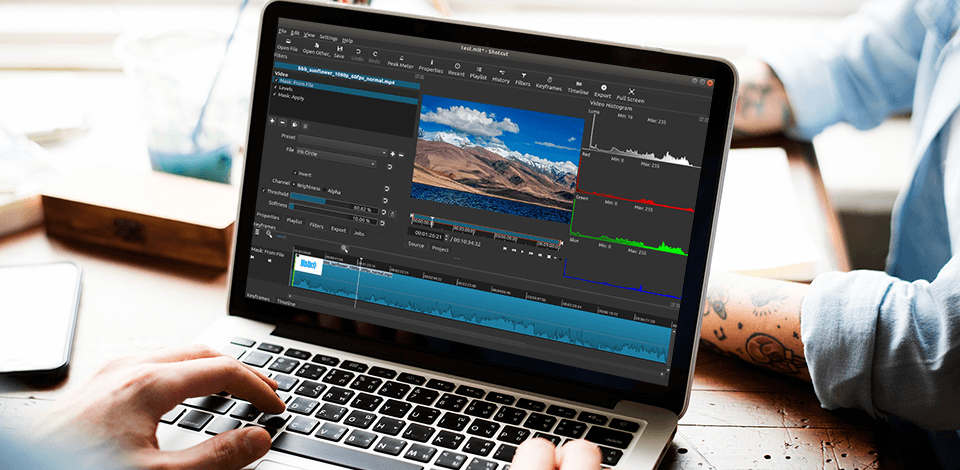
Free video editing software with a decent feature-set is a rare thing on the web. If you’re only starting to work with video color grading and don’t want to pay a monthly subscription, install one of these free video editing software for Mac or Windows.
Their functionality aren’t worse than in Premiere Pro and Vegas Pro to produce attention-grabbing Instagram stories, Facebook ads or YouTube product testimonials for your brand.

Adobe Premiere Pro is the leading video editing software for making professional videos fast and it offers thousands of simple tutorials for beginners. It isn't totally free but you may use its 7-day free trial.
All free video editors reviewed below make it possible to carry out all the relevant video editing operations such as clip trimming, application of green screen filters along with the adjustments of the playback speed.
Verdict: Movavi Video Editor Plus contains traditional video editing tools – crop, zoom in or out, image stabilization, slow motion and others. With Magic Enhance, you can quickly fix contrast, saturation, and white balance. The program also has a custom media library where all exported files are stored.
This video editing software for Windows allows you to record sound on the timeline. I also like the new Frame-by-Frame Clip Preview feature, which lets you trim your video the way you want. The collection of effects and transitions includes Parallax transition, Chromatic Aberration effect, Glitch effects and the 70s TV styling effect.
Verdict: Lightworks is a free professional non-linear software designed for editing and mastering audio and video content. It enables users to edit video files, overlay audio tracks, apply and create their own variations of graphic effects.
Lightworks is the best free video editing software for preparing films from the entire mass of footage. In addition, the software boasts the ability to apply video editing effects to a group of imported files, allowing the user to avoid routine work and concentrate directly on the tasks of the project. If you want to protect your creations, you can use free watermark software to apply watermarks. Moreover, you can use it as a free alternative to expensive photo video makers.
Verdict: Fxhome video editing software is a smart option to consider if you want to find an intuitive clip editor with an impressive library of 8K videos and audio files. Here, you will find plenty of audio and VFX files that will come in handy for those who want to create projects from scratch. In addition, the program comes with a collection of presets, which allows you to perform color grading quickly. You can also use the available tools to add text to your videos. Unlike other similar services, it allows you to add transitions to your videos without splitting your files beforehand.
If you aren’t sure whether you need to pay for a subscription, you can opt for the free plan to test out the available tools first. The premium versions cost from $6.25 to $9.99 per month, which makes them perfect for budget-conscious editors with different levels of experience.
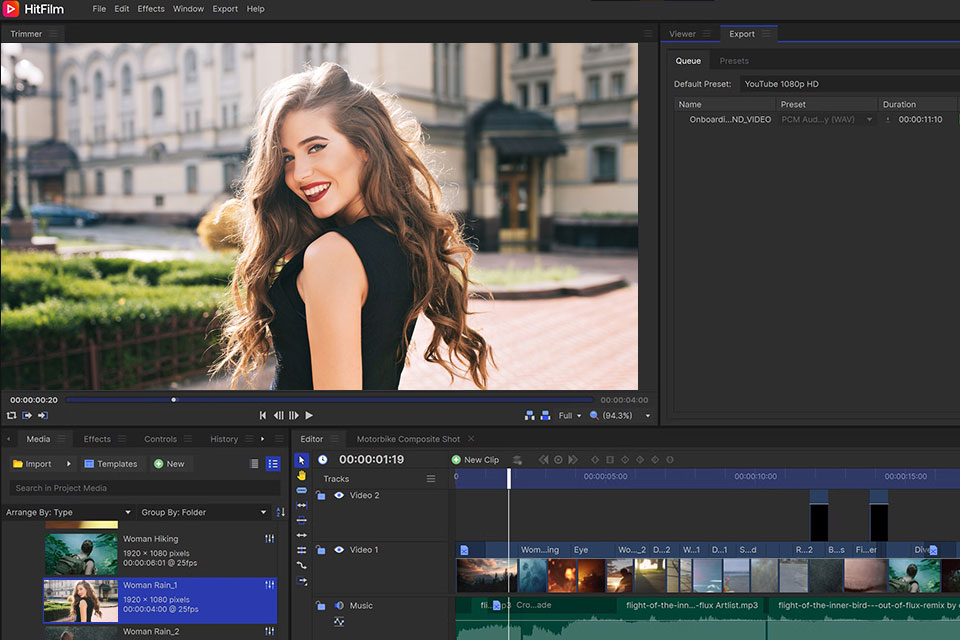
Verdict: VEED.IO is an absolutely free and open-source editor for video that lets you handle files directly in the browser. With a rich collection of stock video templates, creating impressive videos from scratch is a cinch.
When it comes to the video post-rpoduction toolset, we should admit that VEED.IO is on par with other popular programs.
All of us have heard of such video editing software as Adobe Premiere and Final Cut Pro X but they are quite expensive even with a free trial and won’t suit the average user. Using the software, you can adjust any video parameter without trouble. The toolkit includes color correction features, options for adding text, original effects, and more. Besides, the program allows for teamwork.
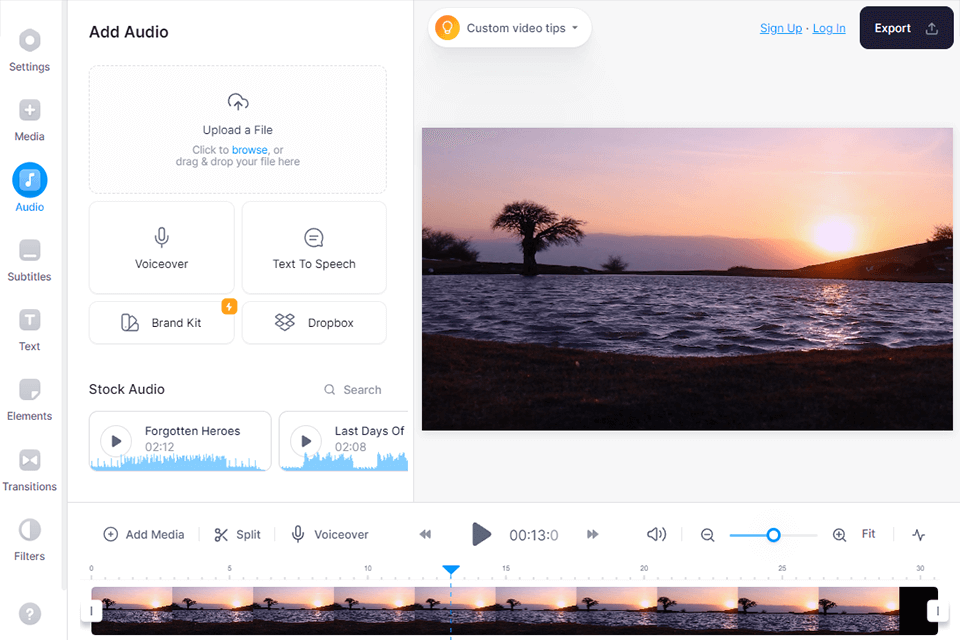
Verdict: Despite the fact that Blender belongs to the list of VFX software, it may serve as video editing software free just as well.
Besides, Blender effectively replaces After Effects in terms of creating animations, models and different renders, performing screening, mapping and more due to its open-source nature. Moreover, it is one of the major instruments of many professional wedding video editing services.
Blender free video cropping software grants users the opportunity to work with video cuts and splicing. Video masking and color grading may be performed to bring the final result to perfection.
Verdict: AVS Video Editor is an intuitive software with a fast learning curve. It was created for beginner users who want to quickly edit simple videos. Its interface is quite streamlined and has a convenient design. You can also use it for working with sound when editing your videos.
What I like about this software is that it supports quick importing and enables you to add music tracks to your clips. You can use either timeline mode or storyboard views. I prefer the latter since it makes it easier to add nice transitions. All in all, it’s a full-featured video editor that will cover all your needs.
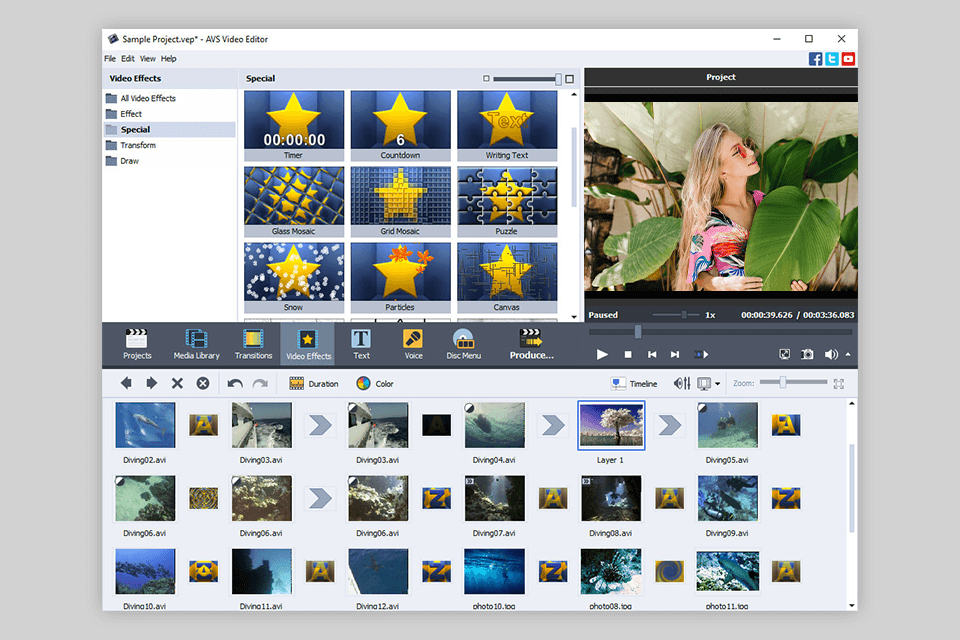
Verdict: VideoProc is a multifunctional program, which you can use to edit videos in 4K. Here you can find efficient tools for trimming, merging and editing footage. With this program, you can cut off unnecessary fragments, optimize the size of videos for YouTube, and also combine videos of different formats into one.
VideoProc lets you customize video length, playback speed, resolution and file extension without worrying about syncing audio and video. The video editor has a unique function called “MKV Multi-Track”. It allows you to combine different audio, video or subtitle tracks into one MKV file.

Verdict: Videobolt is an online video editing choice available through a cloud service. It was designed to facilitate the creation of promo videos with the help of easy-to-customize templates.
You will get access to a helpful toolkit for enhancing animated videos, adding cinematic titles to clips and creating slideshows. Videobolt features an integrated library containing music visualizations. One of the most appealing aspects of this software is a wide choice of templates that will come in handy for creating engaging content without any hassle. Besides, it has some features typically presented in the best motion capture software.

Verdict: PowerDirector Essential is free video editing software that allows adding transitions, effects, cropping videos and combining several pieces into one clip. There are ready-to-use templates that make the creation process less challenging. Besides, here you can create unique slideshows.
If you examine the available features closer, you’ll see that they are suitable for basic tasks. If you are interested in more advanced projects, you need to invest in a pro version. However, the Essential features can fully satisfy undemanding users.
Verdict: Shotcut is a free open-source software intended for creating videos, initial video editing and post-production of footage, as well as sound mixing. It is compatible with a vast array of file formats – GIF, AVI, MOV, AVCHD, MP4, YouTube and many others.
This top color grading software can work with various amateur and professional equipment. Among other capabilities, I would like to mention the capture of video from webcams, HDMI ports and the Internet, which will certainly come in handy for novice directors and video bloggers.
Verdict: Nova A.I. is an end-to-end video post-enhancing platform giving you support throughout every stage from finding out the ideal spot and selecting the appropriate clips for auto subtitles, translation, and improvement to get rid of applying third party instruments, for instance, subtitle synchronizer and other additional options.
Nova A.I. auto scans your videos and marks everything that occurs there. It makes it possible to scan your video, music and archival libraries thoroughly for unique moments, classified by objects, emotions, people, actions, landscape types, words, etc. It makes video materials and archives fully accessible.
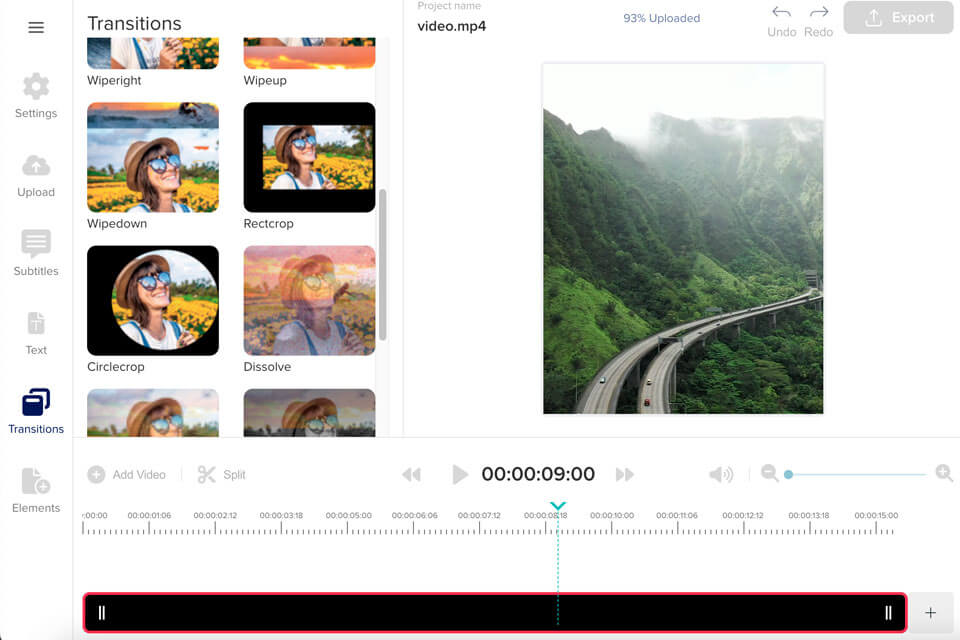
Verdict: The free version of DaVinci Resolve enables users to cut, rotate, modify fragments, remove excessive elements, overlay one or even several audio tracks. The similarity between this software and Premiere Pro serves as a basic for severe DaVinci Resolve vs Premiere Pro competition. Users will be able to film video and immediately stabilize it for subsequent adjustments on the laptop directly through the program.
DaVinci Resolve supports various video formats and codecs, including those used in professional broadcasting and cinema. It provides high-quality output options for web, television, and film. In addition to all this, users will receive an edited video without a watermark. That’s why DaVinci Resolve belongs to free video editing software with no watermark.
Verdict: OpenShot is a cross-platform open source video editor. It boasts an intuitive interface and a pretty decent feature-set, which is excellent for novices who aspire to create videos for their social networks and YouTube channels.
This video editing software is capable of trimming, scaling and resizing clips seamlessly while mixing audio information with user-friendly drag and drop tools. But in case it isn’t enough for you, I suggest approaching FixThePhoto video editing service.
Verdict: iMovie is one of the best video editing software for Mac particularly for novices. Among its primary benefits are the compatibility with all video formats and the ability to apply effects and transitions. Besides, iMovie pleases users with ready-made project templates for various occasions and a vast selection of export options up to 4K.
You can work on the project from several devices at once - both mobile (iPhone, iPad) and desktop ones that are based on macOS. In addition, it is one of the best slow motion video editing software that boasts capabilities for automatic video improvements.
Verdict: VideoPad is good free video editing software for everyday use. It is compatible with practically all widespread formats and may be used to view picture files.
In addition, the software grants the ability to capture video from an external camera, as well as an extensive library of graphic effects and transitions between frames.
In case you are interested in cutting videos, eliminating camera shake from them, applying stunning effects and transitions, adding sound, pictures and animated credits, VideoPad offers all that functionality. Besides, it is a go-to option for vlog video editing.
Verdict: Being one of the best free video editing software for YouTube, VSDC Video Editor is ready to deal with all kinds of videos, no matter how complex they are. It isn’t going to disappoint you with ads, watermarks or trial period.
VSDC is a bit more than just free video editing software for Windows. It impresses users with additional capabilities, such as video capture and converting, DVD burning and so on.
Verdict: Video Grabber is a comprehensive video editor free online. With its help, it is possible not only to edit clips but also to convert them, record the screen and grab online videos. You get all this without a watermark on the original video.
Video Grabber may be used for cropping, trimming, modifying play speed and music, as well as applying video effects.

Verdict: Movie Maker Online is the best free video editor to manipulate the video straight in the browser. To get started, just upload a video to an exceptional vertical project timeline that enables users to crop videos, apply transition effects and filters.
Movie Maker is often praised by users for the fact that it can be opened from any desktop device. Besides, users shouldn’t be concerned about content storage. Since you are editing a video online (in the cloud), the specifications and hardware of your device don’t play a big role here and won’t interfere with the process.
Verdict: Quik is a free video editing app from the creators of GoPro. It boasts automatic trim and video editing capabilities that make the entire process quicker. But if you are a fan of good old manual video editing, you can do it in Quik as well.
The automatic video editing capabilities of Quik are truly remarkable. It will scan the video to locate interesting moments and will even apply transitions.
This free video editor lets users make beautiful time-lapses, apply the slowing down effect, color filters and take advantage of other frills. Of course, it isn’t devoid of standard functions, such as cropping and merging video fragments.
Verdict: Horizon boasts the ability to snap horizontal videos and pictures regardless of the device’s position. Even if you are holding the device upright, sideways or rotate it while filming, the recorded footage will turn out horizontal.
It may serve as a decent video editor free as well, with the options to apply filters and share videos recorded on both cameras.
While filming, the application will auto-level videos and pictures by means of the device’s gyroscope.
Verdict: Magisto is one of the best free video editors for novices as it employs AI for a simplified video editing process. It comprises all the relevant tools for combining pictures and videos, music and text overlay, applying filters and effects. Also, Magisto is often called the best video collage app.
With the integrated AI, the application performs analysis of videos and picks the most suitable fragments in three steps. To begin with, the user chooses the video editing style (depending on the story). After that, the user picks clips and pictures. Lastly, the music is selected from the Magisto’s library.