| Nero Video alternative | OS | Beginner-friendly | AI tools | Free plan | Best for |
|---|---|---|---|---|---|
|
macOS, Windows |
✔️ |
✔️ |
✔️ |
Everyone |
|
|
macOS, Windows |
✔️ |
✔️ |
❌ |
AI features
|
|
|
Windows |
✔️ |
✔️ |
❌ |
360 editing support |
|
|
macOS, Windows, iOS, Android
|
✔️ |
✔️ |
✔️ |
Beginners |
|
|
macOS, Windows, Linux, iPad |
❌ |
✔️ |
✔️ |
Color grading |
|
|
macOS, Windows
|
✔️ |
✔️ |
✔️ |
Tutorials |
|
|
macOS, Windows, Linux
|
❌ |
❌ |
✔️ |
Professionals |
|
|
macOS, Windows, Linux
|
❌ |
❌ |
✔️ |
Users on a budget |
|
|
Windows |
✔️ |
❌ |
❌ |
Disc recording |
To ensure my videos are of the best possible quality, I need advanced tools that can perform color grading, and motion tracking, and apply VFX on a level that is inaccessible to Nero Video.
I was also looking for a tool that offered improved performance, real-time editing capabilities, and higher rendering speeds, which are essential when working on longer videos.
Since I have an entire team now, I also needed a tool that supports team collaboration.
Platforms: macOS, Windows
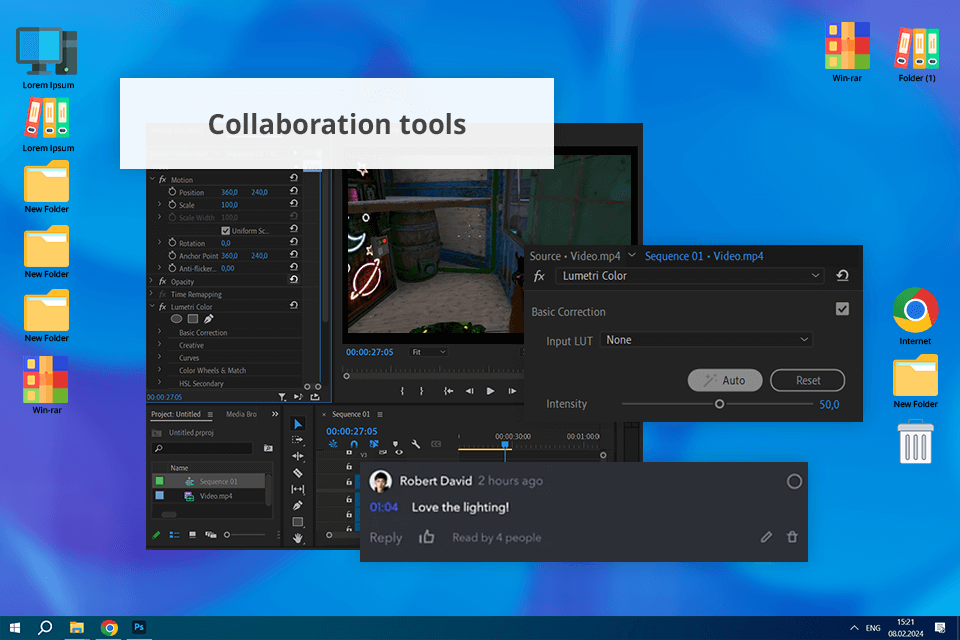
When trying Adobe Premiere Pro, I was impressed by its expansive feature set and flexibility. Its cutting-edge color grading lets me adjust the look of my footage with a level of precision that is unachievable in Nero Video.
Meanwhile, its motion tracking helped me introduce dynamic elements that perfectly followed moving subjects, making my gameplay videos and tutorials more engaging.
I can also enhance my footage in real-time without any performance drops while enjoying significantly higher rendering speeds than in Nero Video. However, the biggest benefit that Premiere Pro offers is its team collaboration functionality. It allows me to conveniently share projects while performing edits with multiple other users at the same time.
I leveraged Premiere Pro to enhance my videos with intricate VFX, smooth transitions, and color correction that made them pop. It also helped me produce more engaging tutorials by providing captivating text animations.
Key features of Adobe Premiere Pro:
Pricing: Adobe Premiere Pro free trial, from $22.99/month
Platforms: macOS, Windows
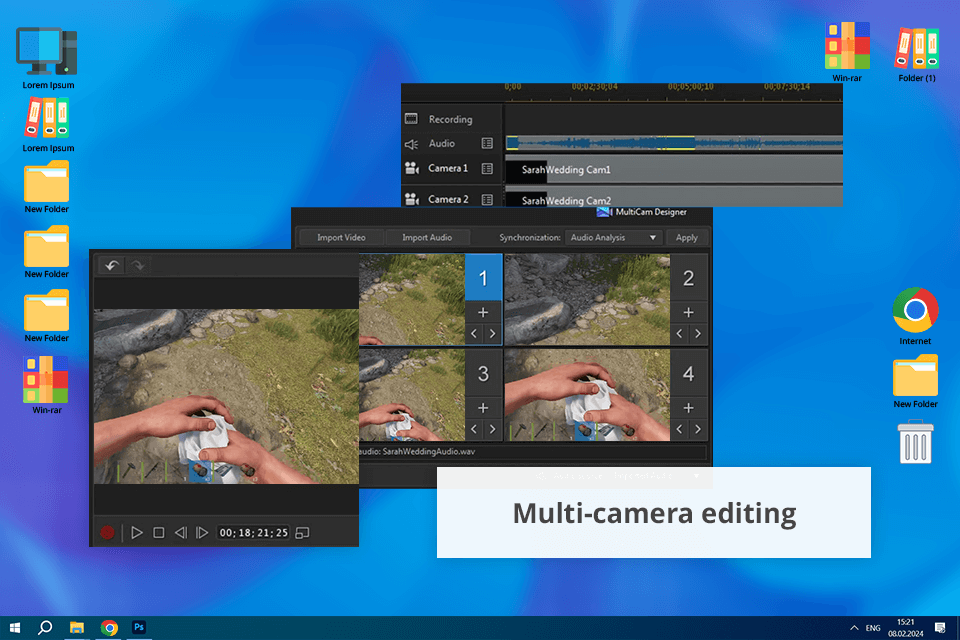
I instantly appreciated PowerDirector’s more user-friendly UI, which made it a lot easier to migrate to this software. It also offers superior rendering speeds compared to most alternatives to Nero Video, which is very important if you’re producing a lot of long-form content.
This software also offers robust video editing tools, as its multi-cam editing feature is efficient at helping me synchronize footage recorded at different angles, which comes in handy for some of my more dynamic gaming content. Meanwhile, PowerDirector’s motion tracking functionality allows me to apply VFX and text that track in-game actions, which isn’t something I can do in Nero Video.
This software also offers pro-level color correction and grading functionality that help me make my content look colorful and professional with minimal effort. I can also use it as 4K video editing software, which is essential for elevating the quality of my content.
Key features of Cyberlink PowerDirector:
Pricing: from $54.99/year
Platforms: Windows
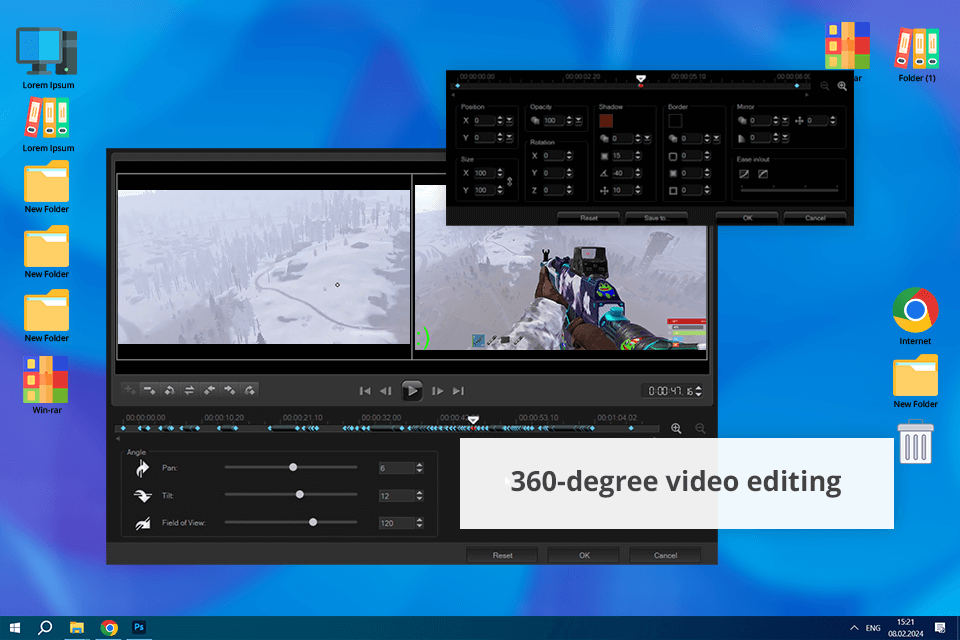
Corel VideoStudio is a video editing software for Windows that provides a diverse set of robust tools that outclass everything Nero Video has to offer. It can process 1080p and 4K videos without freezes or performance drops while securing superior rendering speeds.
I was also impressed by the color grading and correction of this app. They’re pleasantly intuitive and allow me to make my footage significantly more visually appealing in just a few clicks. VideoStudio lets me tweak the tones, brightness, and saturation to give the footage a professional look. Additionally, this software comes with a large collection of VFX, transitions, and presets.
VideoStudio is also a great option if you’re looking for free 360 degree video editing software. Such functionality was new to me and it helped me produce a couple of interesting, highly immersive videos. Its screen capture tool is also super useful, allowing me to easily record my gameplay without having to use any third-party solutions.
Key features of Corel VideoStudio:
Pricing: free trial, from $39.99
Platforms: macOS, Windows, iOS, Android
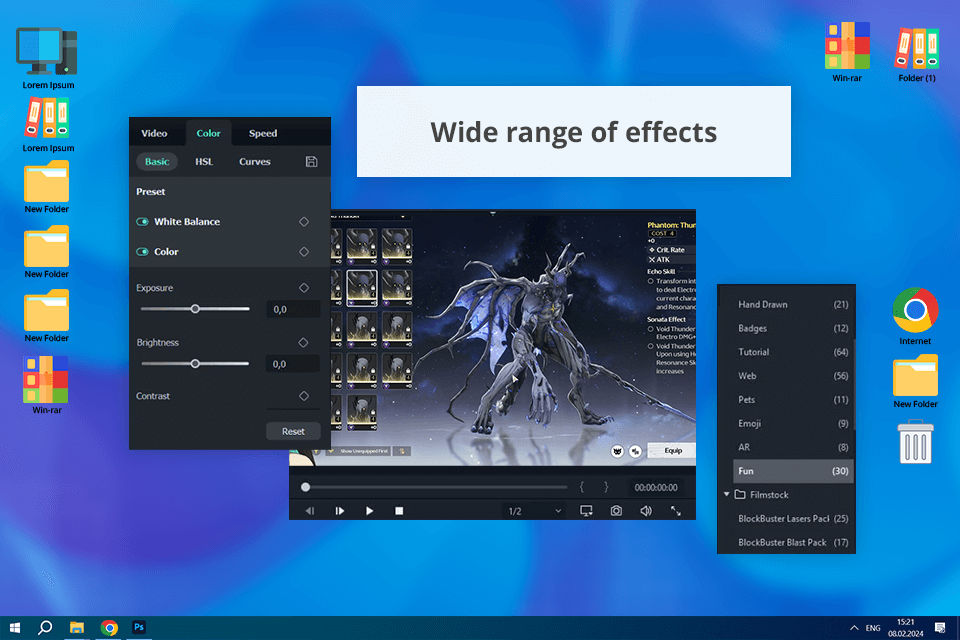
One of the biggest benefits Filmora brings to the table is its unique mix of simplicity and versatility. It was developed to appeal to the needs of both inexperienced and professional video editors. Filmora is great at processing high-resolution videos while providing impressive rendering time.
This software has drag-and-drop controls that streamline the process of arranging clips and applying various effects. Thankfully, Filmora comes with an expansive library of VFX, transitions, and filters that are suitable for different styles and can do a great job of breathing new life into your footage. The software’s color grading functionality has also surpassed my expectations.
The sound editing tools of this TikTok video editor need to be praised as well. I managed to leverage them to automate background music balancing with in-game dialogue and sound effects, which made my content a lot more watchable. Filmora also lets me conveniently add and sync soundtracks to further streamline my workflow.
Key features of Filmora:
Pricing: free trial, from $9.99/month
Platforms: macOS, Windows, Linux, iPad

This free VFX software is one of the best Nero Video alternatives if you’re looking for color correction, VFX, and sound editing functionality that is more suitable for professional use. It offers in-depth color grading tools as well as color wheels, curves, and scopes that allow me to fine-tune the look of my footage as I see fit.
DaVinci Resolve allows me to enjoy smooth performance, even when processing high-resolution videos and rendering the results for my YouTube channel. I was also glad to see the wide range of available DaVinci Resolve plugins that I could add to my toolkit.
This software also comes with the Fairlight panel that provides all the essential tools for mixing, enhancing, and mastering sound without having to use dedicated audio editing software. I also appreciate Resolve’s motion tracking and Fusion VFX features that helped me elevate the look of my footage and animations to previously unseen heights.
Key features of DaVinci Resolve:
Pricing: free version, $295
Platforms: macOS, Windows
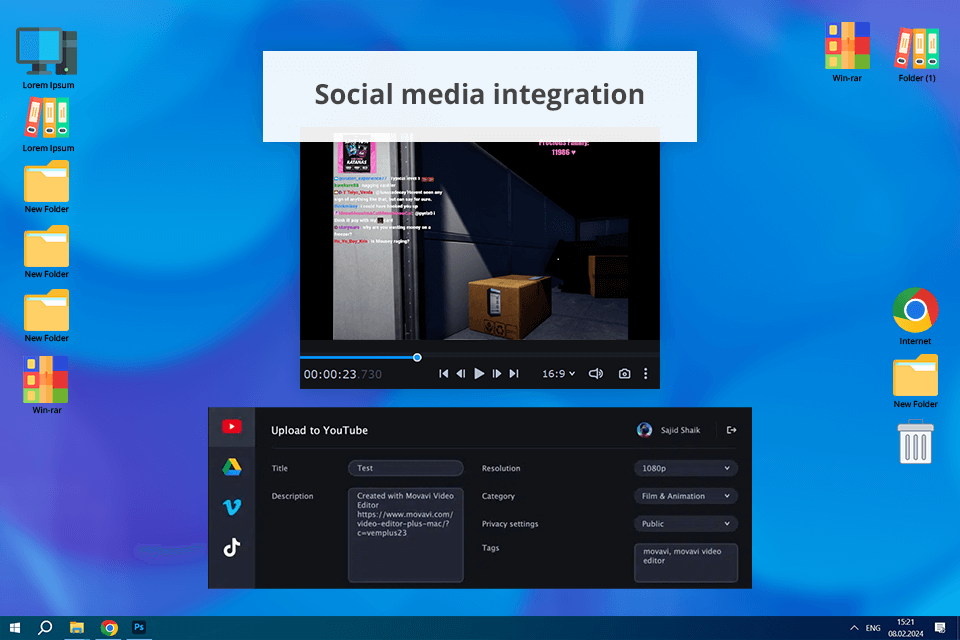
Movavi is a fantastic solution if you’re searching for video editing software for Mac and Windows. One of its key advantages over Nero Video is how much more intuitive it is while providing more robust functionality that should satisfy beginners and professionals alike.
Movavi helped me enhance my gameplay footage with cutting-edge effects that were easy to apply thanks to the provided motion-tracking feature. I also used this tool to produce engaging tutorials that featured beautiful transitions and animated captions. Movavi’s expansive collection of VFX and tools prompted me to experiment more than I usually do and receive more creative results.
Movavi also offers great performance, rendering 1440p and 4K footage smoothly without throttling my system. I also didn’t experience any bugs or crashes, which are an occasional issue in Nero Video.
Key features of Movavi:
Pricing: free trial, from $8.95/month
Platforms: macOS, Windows, Linux
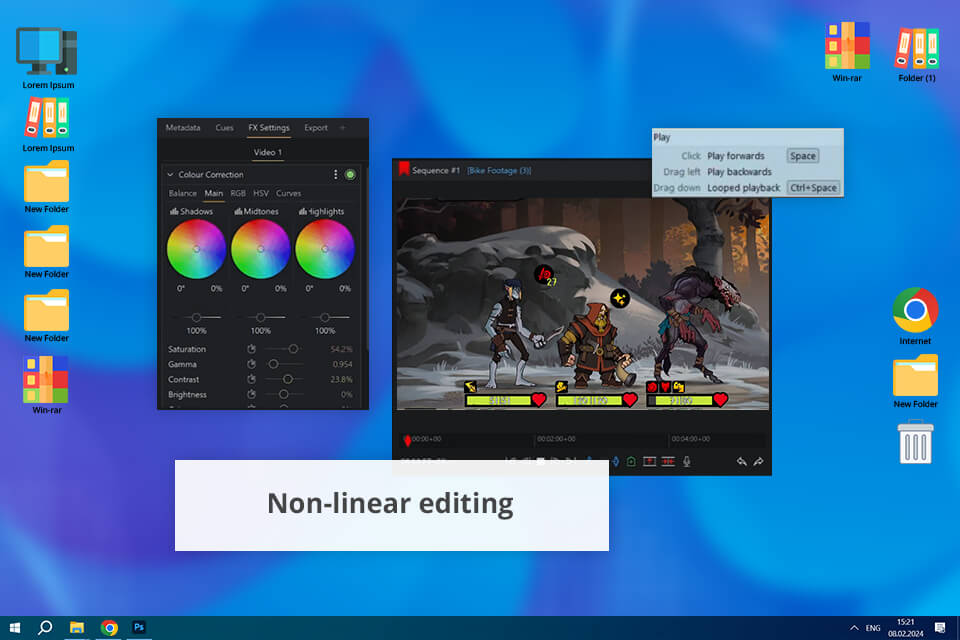
Lightworks is one of the most feature-rich alternatives to Nero Video that can catch the interest of both enthusiasts and professional content creators.
I was especially impressed by how precise the available editing features are. Lightworks supports frame-by-frame editing, enabling me to make highly detailed edits to improve the look of my footage. Meanwhile, its straightforward drag-and-drop controls made it easier to arrange clips on the timeline and apply various effects to them.
The color correction and grading functionality of this video tutorial software is also pleasantly robust. Lightworks ensures that I can effortlessly tweak the colors, brightness, and contrast as I see fit. Meanwhile, the provided sound editing tools let me enhance the audio quality and balance different channels to provide an immersive listening experience.
Key features of Lightworks:
Pricing: free, from $9.99/month
Platforms: macOS, Windows, Linux
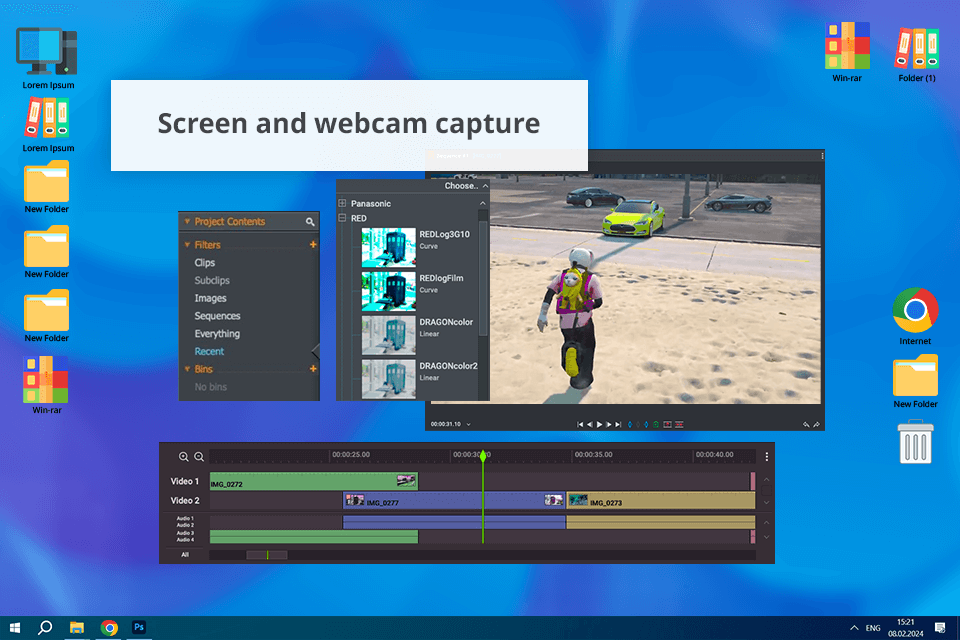
My favorite aspect about Shotcut is its open-source distribution model, which makes it a terrific free video editor for YouTube that allows you to enjoy pro-grade tools even if you're on a tight budget. Moreover, unlike Nero Video, it offers a convenient UI that is very easy to learn.
Another noteworthy feature of Shotcut is the long list of formats it’s compatible with. It can open and process a wider range of video and audio formats than Nero Video while offering an intuitive timeline and drag-and-drop controls for quicker and more precise clip and VFX arrangement.
The VFX and filters included in this software are of professional quality and can be easily added to any footage you need. I also enjoyed using Shotcut’s color correction and grading tools. Meanwhile, the provided keyframe animation support helped me design seamless transitions and dynamic effects even though I don’t have a lot of relevant experience.
Key features of Shotcut:
Pricing: free
Platforms: Windows
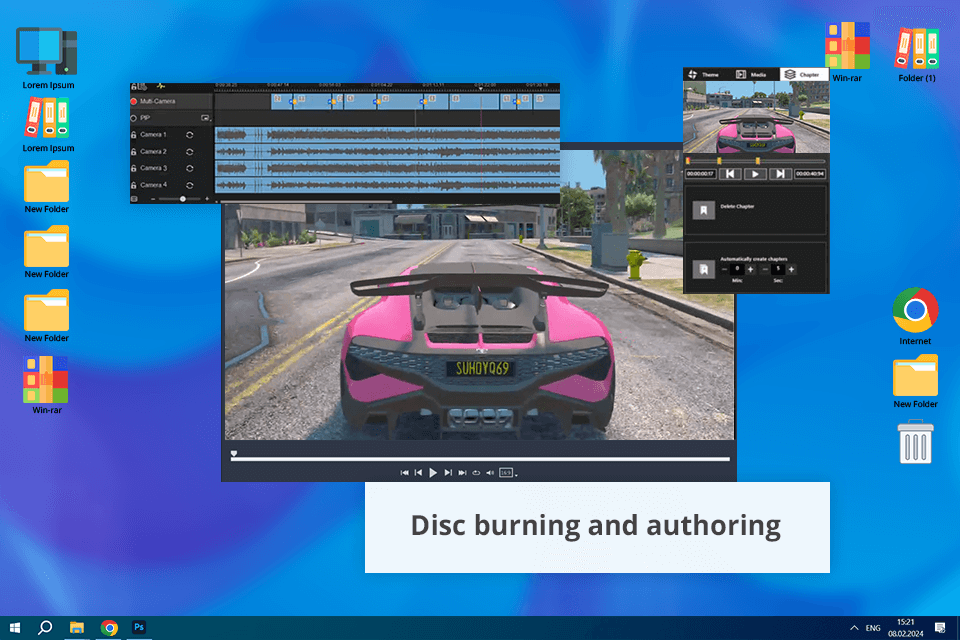
Roxio Creator is significantly more versatile than Nero Video. It can be used for video editing, image retouching, audio production, and even as a free DVD burner. As such, you can turn it into a central hub for managing all your multimedia projects.
Its drag-and-drop controls feel natural, making it easier for me to arrange clips and apply effects. Roxio Creator is also supplied with a large library of transitions and VFX. I also appreciated the provided motion titles and text tools, which are very useful when working on tutorials and gameplay highlights.
The video editing functionality of this software is also pleasantly well-rounded and user-friendly. I especially enjoyed using the multi-camera editing feature that simplified the process of arranging videos recorded from different angles to make the result more engaging and dynamic.
Key features of Roxio Creator:
Pricing: free trial, from $79.99
Adobe Premiere Pro and DaVinci Resolve is probably the most suitable alternative for professional video production because of its cutting-edge tools, terrific editing precision, and optimized performance.
Shotcut is an open-source video editing solution while Lightworks and DaVinci Resolve provide a free edition with robust editing tools, even if they aren’t as expansive as the premium versions.
Filmora and Movavi Video Editor provide intuitive UI layouts and convenient tools that make them perfectly suitable for beginners.
DaVinci Resolve comes with the Fairlight sound panel for intricate audio editing. Meanwhile, Roxio Creator, Adobe Premiere Pro, and Lightworks provide rich sound editing feature sets that should cover most of your needs.
Adobe Premiere Pro provides comprehensive color correction and grading tools. DaVinci Resolve is also known for its highly precise color grading features. Lastly, Corel VideoStudio and CyberLink PowerDirector offer dependable color correction functionality as well.
Adobe Premiere Pro is the optimal choice for team-based content creation, as it can satisfy the needs of even bigger teams that collaborate on a single large-scale video project.