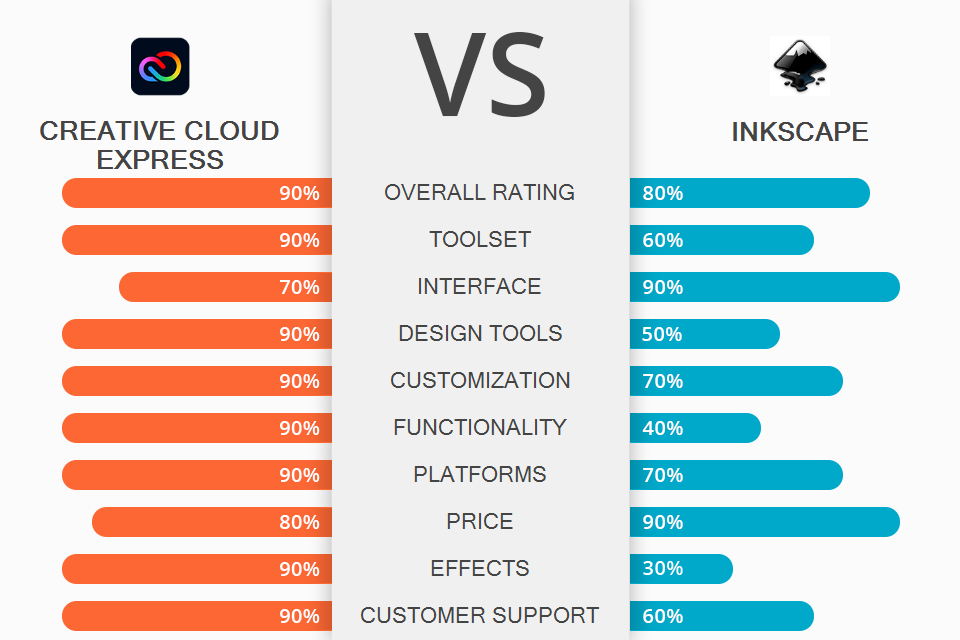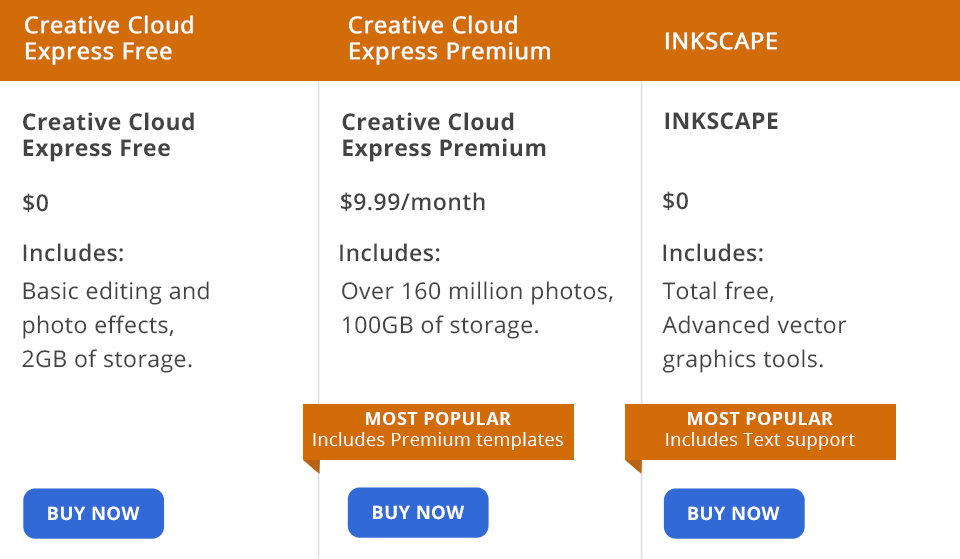Do you need convenient software for quickly creating and enhancing content? Check out this review that pits Adobe Express vs Inkscape and pick the software that suits your needs the best.
Adobe Express allows you to quickly and easily create all kinds of content with the help of thousands of beautiful templates. It can be used for creating posts, illustrations, graphic designs, logos, etc. Thanks to its simple tools, this software is convenient to use by both beginners and experienced designers.
Inkscape has convenient tools for creating and editing vector graphics like illustrations, diagrams, logos, and complex drawings. It’s relatively easy to use and allows achieving the highest possible design quality even if you don’t have experience working with graphic design software.
What Is Adobe Express?
Adobe Express, formerly known as Adobe Spark, is a convenient graphics editor that comes with thousands of templates for social media posts, Instagram stories, thumbnails, posters, banners, business cards, logos, etc. Thanks to its collaborative functionality, you can cooperate with your team to create masterpiece designs even quicker.
The software offers easy-to-use tools and you can receive the desired design with the help of instantly-applied Photoshop effects, filters, textures, and overlays. Thanks to the free collection of Adobe Stock photos and an expansive library of Adobe fonts, you can quickly create any design you want.
1/2

1/2

2/2
Adobe Express: Pros and Cons
Convenient tools. All tools included in this software are logically grouped just like in Photoshop. However, if you compare Adobe Express vs Photoshop, you’ll see that the former is a lot simpler than Photoshop, as it includes intuitive tools that require minimal adjustments.
Simple to use. You don’t need to possess advanced technical or graphic design knowledge to use this software. The templates are easy to work with and allow even beginners to look like experienced graphic designers. This software is the perfect choice for beginners since its templates offer a convenient way to implement the latest design methods.
Quick creation of any type of content. Adobe Express has thousands of beautiful templates that will help you create content in any format – presentations, banners, Instagram stories, or posts for social media. With the help of this logo maker and background removal software, you can delete and replace the background, create logos, image animations, and text. This software is also a professional photo collage maker that allows you to resize images and create collages.
Collaborative functionality. You can share projects like logos, fonts, and other branding elements with your team, as well as print and share documents in PDF format with the help of Adobe Acrobat Pro DC functionality. Thanks to the fact that this software is synchronized with other Creative Cloud products, you can collaborate with your teammates while achieving better and faster results.
CC compatibility. The software offers an expansive library of free images that you can use for your designs. Adobe Express also has several plugin options like Lightroom, Dropbox, Google Photos, and Google Drive. It’s also compatible with platforms that offer cloud storage for photos.
Terrific tech support. Adobe experts are always ready to help if you experience any technical issues. The web also offers a variety of manuals and tutorials that you can use to master this software. Generally, Adobe Express is very intuitive and doesn’t require support but if you do need it, receiving it is extremely easy.
Collaborative functionality is rather limited. Adobe Express offers a convenient collaborative editing feature. However, it requires you to share a link and send a separate email to receive a response. It would be a lot better if there was an approval/review option that would allow you to get a response from a teammate without any additional actions.
Limited text editing options. There’s no option to change the subheading font. The font depends on the chosen template and you can’t adjust them separately.
What Is Inkscape?
1/2

1/2

2/2
Inkscape: Pros and Cons
Intuitive interface. This software has an optimized and easily customizable interface. It’s very simple to navigate and it only takes a couple of minutes for a beginner to create graphics similar to Adobe Illustrator, including logos, flyers, business cards, web design elements, banners, letterheads, and so on.
Convenient tools. Inkscape is supplied with an array of tools for editing vector graphics, filters, and effects. It has convenient tools for adding hundreds of images to a single web page. It’s also among the best free drawing software for digital artists and other creatives since it allows managing various add-ons with minimum effort.
Simple editing. The software allows you to export and convert files using the command-line tool. This feature allows you to handle a plethora of different editing tasks. You can launch batch processing, convert documents or create files using a predefined template.
Quick anchor point editing. Inkscape is equipped with tools that allow moving and adjusting anchor points and markers. The anchor points show how a vector graphic is made and allow artists and designers to control vector objects, images, and graphics. Being one of the most convenient online vector creators, Inkscape enables you to transform parts of an object or change it in a variety of ways. You can also take advantage of the feature that automatically makes a chosen anchor point symmetrical.
Large format selection. Inkscape allows generating and editing SVG files, meaning users can view and edit documents in an XML editor in real-time. It also offers PNG, OpenDocument Drawing, DXF, sk1, PDF, EPS, and PostScript support while allowing you to employ the command line to handle export and conversion processes.
Convenient rendering feature. Inkscape offers a completely anti-aliased display as well as alpha transparency support. It renders objects in real-time as you perform interactive transformations or drag them around the workspace.
Barebones formatting functionality. The provided formatting functionality is rather limited and offers minimum room for flexibility. Trying to use features like OpenType can lead to issues since you need to assign a specific tool manually.
Occasional crashes. This software can occasionally suffer from lags and bugs. For instance, the menus opened by clicking the right mouse button don’t always close when they should.
Adobe Express vs Inkscape: Price
Adobe Express offers 2 plans:
The Adobe Express Free plan allows you to enjoy thousands of templates, visual assets, and Adobe Fonts, a decent selection of royalty-free Adobe Stock images as well as basic editing tools, effects, and 2GB of cloud storage.
Adobe Express Premium is available for $9.99 a month and includes everything from the free version along with premium templates and visual assets, over 160 million Adobe Stock images, more than 20 thousand Adobe Fonts, features like curved type and grids, and 100GB of cloud storage.
Alternatively, you can take advantage of the 30-day free trial.
Inkscape is a free open-source code software that is distributed under the GPL license. Any user can install it on their PC for free and launch it on Windows, Linux, or Mac OS.
Adobe Express vs Inkscape – Who Wins?
Even though both options featured in this Adobe Express vs Inkscape comparison are suitable for beginners and have a broad range of useful graphic design features, the former does provide more functions and tools.
Adobe Express allows creating any type of content with the help of simple tools. Premade templates enable designers and new users to save a lot of time and effort when working on their projects. This software is compatible with the CC suite and offers collaborative functions that allow you to share resources with teammates and establish a centralized task monitoring system.
Inkscape has an open-source code and a plethora of cool tools for creating and enhancing vector images or converting other files to this format. It’s also completely free. Generally, if you’re interested in free graphic design software, this option is definitely worth checking out.