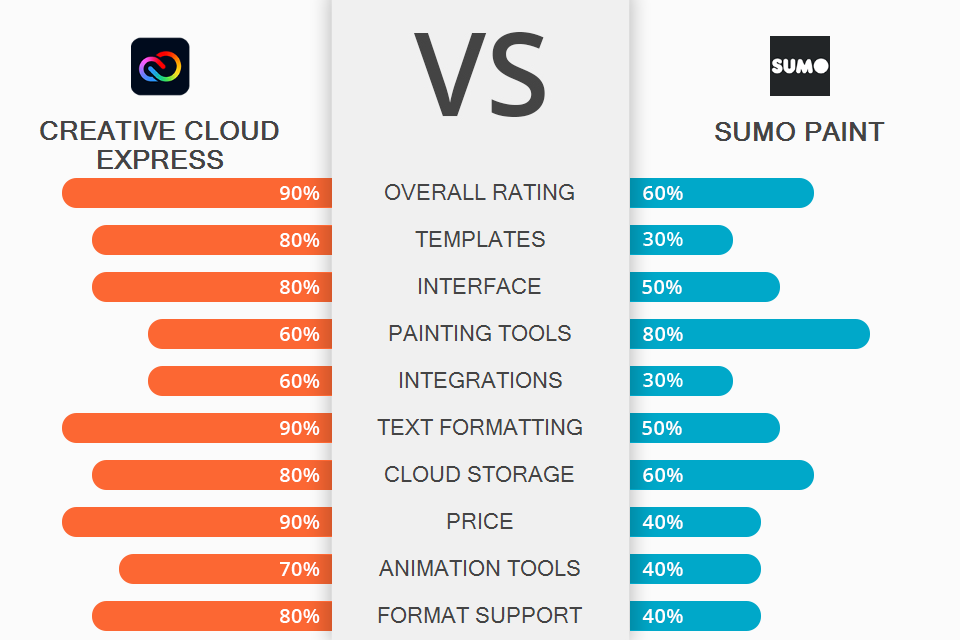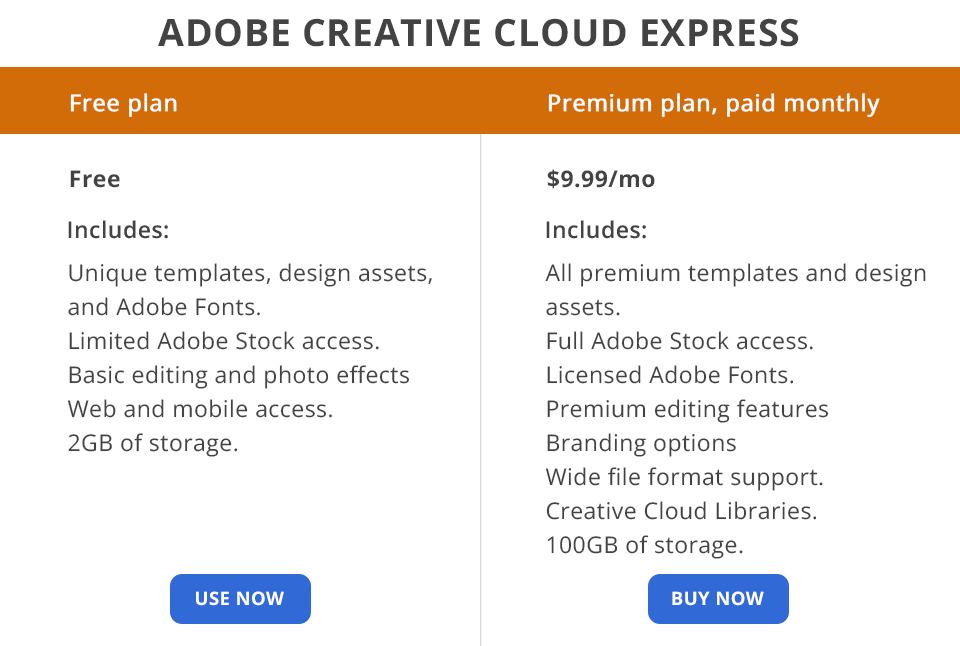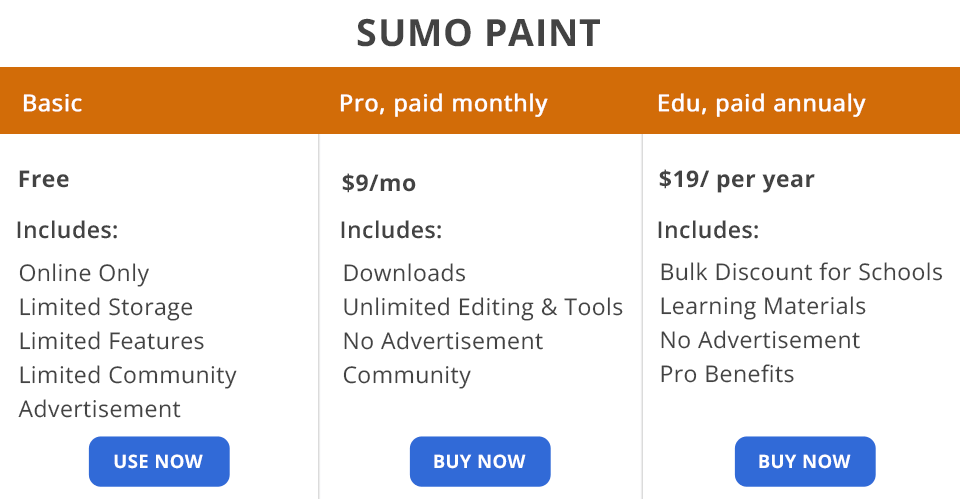If you are a photographer or designer who frequently deals with bitmap artworks and vector drawings, you might be interested in this Adobe Express vs Sumopaint comparison.
Adobe Express is an updated version of Adobe Spark that allows beginners and professionals to unleash their creativity. It has a huge library of templates that help create posters, posts, and creatives for different formats. Using this solution, you can also adjust colors and perform some basic photo manipulations.
Sumo Paint is a completely free graphic design software available for desktop devices and iPads. With it, you can create marketing images to promote your business. The program works quickly and simply, you do not have to download or install anything. Sumo Paint invites you to create new projects, edit multiple images simultaneously, and edit your photos. You will enjoy the variety of filters, effects, and tools.
What Is Adobe Express?
Adobe Express, previously known as Adobe Spark, can be used as a photo editor and digital images maker thanks to a large collection of templates. It has drag-and-drop functionality, which makes the process of creating a picture as easy and fast as possible.
Adobe’s AI technology allows you to create sleek, professional-looking visuals even without any previous design experience.
1/2

1/2

2/2
Adobe Express: Strengths and Weaknesses
Nice and clean interface. The Adobe Express has an interface that will be familiar to users of Adobe products. All the necessary tools are on the main screen. To edit an element or add it to the layout, just click one button.
Pro-level templates. With Adobe Express, you don’t have to waste your time creating content from scratch. You can use professional, trendy templates, photos, fonts, icons, and design assets to get started. I love that the Adobe design team adds new templates quite often. The developers created templates with stylish fonts, smoothly arranged colors and graphics. All you have to do is add animations and effects to make your content amazing.
Simple resizing and customization tools. In this photo editing app, you will get basic tools for working with photos, such as resizing and changing photo resolution in one click. You can set a numerical value or choose the appropriate template size.
Support for different file formats. One of the advantages of this software is that you can work with different file extensions. You can import and export files in PNG, GIF, PDF formats. You can use it as a free image converter to decrease file size and improve quality when converting your PNG images into JPG files or vice versa. You can also convert your videos into GIF files.
Interaction with other Adobe products. One of the main advantages of Adobe software is that you can open files with different extensions in Adobe programs without quality loss. You can easily export any file and work with it later.
It’s also easy to transfer the layout to another software. All formats are supported. In addition, the Adobe libraries have plenty of creative photos that you can use for your purposes.
The free version is limited. The free version has a limited choice of fonts and templates. Some pictures are also available only in the free version.
What Is Sumo Paint?
Sumo Paint allows you to work directly in your browser instead of downloading and installing the software on your device. This is a great photo editing software for beginners that will help you understand how basic photo editing settings work. Sumo Paint has many unique digital drawing tools, e.g. Symmetry tool that allows creating wonderful symmetrical designs and geometric shapes.
You can also join Sumo Paint’s large community of artists that includes over 600,000 registered members and contribute to the collection of over 2 million images. Enjoy a variety of brushes, filters, and tools to create eye-catching and advanced designs.
1/2

1/2

2/2
Sumo Paint: Strengths and Weaknesses
Nice and intuitive interface. Both online desktop versions have a simple and intuitive interface. All panels are located on the main screen. You can customize, minimize or maximize them. Besides, it has smooth and fast controls. Its user interface makes it similar to photo editing apps for Mac.
37 filters and effects. This software has many effects and variations, it is possible to choose a different depth of blur and shadow, adjust the sharpness, add a magical glow to a photo, and more. It has the key features of Photoshop as well as 3D effects, gradient tools, and animated brushes. Lighting effects will help you adjust light and shadows. You may also like the mosaic effect, which allows you to turn your photo into a pattern of geometric shapes. The feature set contains 24 customizable mosaics.
Image improvement tools. In this editor, you can adjust the contrast and brightness. Also, it has saturation and color balance settings. Using simple tools, you can make a photo warmer or colder, or use automatic settings.
Pro-grade painting tools. It has plenty of brushes, brush styles, and brush effects. In this simple editor, you can find more than 300 brushes of various styles, widths, and types. You can use them to draw pictures or add a shadow effect to bitmap artworks. You can apply different settings to brushes such as post effect or gravity level and so on.
Perspective mapping tool. Perspective tile filter creates an infinite plane of tiles. An unusual bump mapping function allows you to create mountain landscapes. Also, there is the bump map filter, which shifts the 2D surface to create an effect of depth. You can achieve a more realistic look by adding a compelling lighting effect.
Export limitations. You can save the projects only in JPG, PNG, or GIF formats, or as a Sumo file, which is not compatible with all programs. This means you will not be able to edit layers or make changes to the text.
Requires Internet connection. If you compare Adobe Express vs Sumopaint, you will see that the latter is only available online, which can cause problems in emergency cases. Also, the program will not help you create complex designs. At first use, it may seem complicated, and you will have to make an effort to find some tools.
Adobe Express vs Sumo Paint: Price
Adobe Express is available for free, both online and on smartphones. By choosing the Free plan, you can use exclusive templates, design assets, and a large set of Adobe Fonts. You will have access to a limited collection of royalty-free Adobe Stock images. Enjoy basic editing tools and filters, including background replacement and animation tools. You will also get access to 2 GB of storage.
The Premium plan costs $9.99 per month, but it comes with a 30-day free trial. Here you will get an additional 160+ million royalty-free Adobe Stock images, set of 20,000+ licensed Adobe Fonts, including curved type, grids, and font pairs.
Besides basic editing tools, you will be able to refine cutouts, resize your files, and create graphic groups. With this plan, you can add branding elements, logos, and fonts to your project with just one click. It also allows you to convert and export PDF and many other file formats. The storage size will increase to 100GB.

Sumo Paint has 3 plans. Basic is a free plan for online use. It includes limited storage and basic features. Also, there are ads. Pro costs $9 per month and enables you to use a desktop version. Here you’ll get unlimited access to all tools without ads, as well as access to the community.
There is also a student-only plan called Edu that costs $19 per year. It provides a discount on a bulk order for schools, educational content, and other pro benefits.
Adobe Express vs Sumo Paint: Who Wins?
Adobe Express is perfect for those who want to get a professional result using templates and ready-made assets. It’s very fast and easy. This is one of the best apps for photographers that helps users create engaging content for their social media.
Sumo Paint is more suitable for those users who like to draw objects by hand. It has many tools for implementing graphic design ideas. If you are wondering which software suits you better, Adobe Express or Sumopaint, keep in mind that the latter has more drawing tools.