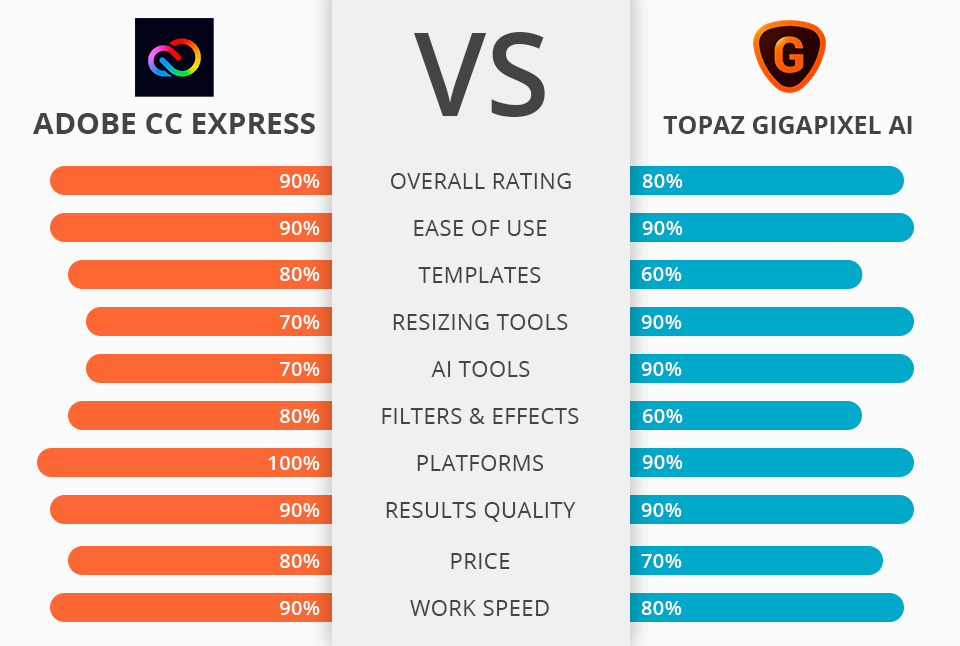Comparing Adobe Express vs Topaz Gigapixel AI, you’ll see that both programs allow resizing a photo quickly and easily. However, Gigapixel AI was specifically created for enhancing images by increasing resolution and making details more defined, while software is more universal.
Adobe Express has a well-thought-out layout and handy editing tools, using which you can create different types of content from Instagram stories to blog posts. There is also a broad collection of customizable templates that can serve as a basis for your work. The toolset is rather expensive, so you can perform cropping, autotuning, image straightening, background removal, and more, without jumping between several programs.
Topaz Gigapixel AI was developed with AI technologies in mind. Besides, it stands out with intuitive controls and deep learning, so the photo enlargement process is a breeze. You can increase a photo size up to 600%. The interface is straightforward and modern, which is sure to satisfy both beginner and seasoned photographers.
User-friendly photo resizer. If you are comparing Adobe Express vs Topaz Gigapixel AI having no prior experience of using such programs, then Adobe program is worth checking out. It is very intuitive to use and allows altering dimensions of a photo in several steps. You only need to upload a PNG or JPG image, choose a size template in accordance with intended usage, and download a processed file.
The program makes it possible to resize images for a Facebook cover, a profile image for LinkedIn, a banner for Twitter, or a YouTube thumbnail in a matter of seconds. Besides, you can resize a screenshot or shrink a high-rest photo to reduce your website loading time.
A collection of drag-n-drop templates. You get access to more than 100K templates and assets to get started. All templates are categorized, so you can easily locate a specific option. If you are in a creative run and looking for inspiration, it makes sense to scrutinize the entire library. The developers added images of all standard sizes, including those for printing needs, social media posts, and more. Besides, you can create your own custom sizes.
The most important features from Adobe programs. The program belongs to a large Adobe family, so no wonder, it is fitted with the most popular tools available in other software. For example, here you will see instruments from such Adobe software as Photoshop, Lightroom, etc., which means you can apply unique filters, make quick tweaks, add blur, and more. In addition, you can easily replace the original background relying on proprietary AI Sensei technology.
Straightforward video creation process. To improve your video, you need to choose a template, add media elements and text, correct colors, and adjust designs. Then, you can download the result or share it with colleagues and friends. While comparing Adobe Express vs VideoScribe, I noticed that both programs have a slightly limited set of tools for video enhancing. In CC Express, you can perform such basic tasks as trimming, resizing, merging several pieces, converting to GIF, and reversing. It is also possible to adjust the playback speed.
Use color groupings for quick changes. The program gets another point in the Adobe Express vs Topaz Gigapixel AI comparison with its Colors tab aimed at quick editing. Clicking on this tab, you will see 2 circular icons that display the current color palette (consisting of 5 colors) for the design. Moving the left circle, you can change one of the colors, while the right circle lets you shuffle how they’re used. Below, there are more 5-color palettes for creative experiments.
A plethora of pre-made assets. The software has lots of interesting elements that you can add to your composition. From text, icons, and shapes, to photos, music, and design elements – here you can find everything needed to personalize a project. Besides, you can edit text in a built-in editor by dragging and dropping text assets, and customizing them based on the chosen styling. Talking about design assets, I mean textures, frames, overlays, and brushed arranged into groups.
Some limitations for video files. While editing a clip, I decided to add my own soundtrack and animated segment to it, but failed to achieve the desired result. Unfortunately, it is impossible to use third-party music, so you have to select audio from 17 integrated tracks.
Increase image resolution in a natural way. Since the program’s AI neural networks are constantly trained on different photo types, they better understand how to make lifelike enlargements with preserved details. Thus, having processed millions of pictures, the software can accurately increase resolution up to 600% regardless of the photo (portrait, wildlife, landscape, etc.) and its type (DSLR, CG, web/compressed).
This photo enlargement software shows amazing results when increasing the size of portrait photos, adding believable skin details and textures. It can also complement your landscape images with natural textures, gathering data from existing details. Besides, there is a special “Lines” AI model that was trained specifically on architecture and objects for the most realistic results.
Adjustable photo resizing process. Adobe Express or Topaz Gigapixel AI – the choice depends on how much control you want to have over the process. The thing is that Gigapixel AI allows resizing by scale, width or height in accordance with your own editing style. Besides, you can opt for the preset magnification option or enter the needed value in the range from 0.2 to 0.6 times the scale.
If you have little experience of using such software, you’d better activate the Auto mode. More experienced users can choose manual settings and control noise and blur reduction. In addition, you can select the file type, quality, and indicate whether you want to keep color preferences or not.
Advanced Face Refinement feature. The instrument takes care of face details during photo enlargement. It can detect even very small faces (16x16px-64x64px), and apply targeted upscaling based on machine learning. The result is good with realistic and accurate eyes and skin.
Fix extreme pixelation in low-resolution images. Topaz Gigapixel AI is a powerful enlargement program that demonstrates fantastic results not only with high-quality photos but also extremely low-quality and even compressed pictures. With the “Very Compressed” model on, the software automatically eliminates JPEG compression artifacts, removes noise, and sharpens the photo without going overboard.
Help to make your print really pop. Since the program allows exporting images in extra high resolution, you can use it to prepare materials for print. Since it automatically removes compression artifacts, you get a clean and arresting image, which can be printed in different formats.
Enhance different patterns in fabric, fur, and grass. This AI photo editor allows making textures detailed so that they look realistic in finished pictures. Besides, it chooses and applies the most suitable type of processing, depending on the subject and texture of a photo.
You can use it as a Photoshop plugin. Gigapixel AI runs trouble-free on Windows and Mac computers. You can use it as a separate program to handle many images in one go or as a Ps plug-in for tight workflow integration.
You can use Adobe Express for free. The Free plan includes numerous original templates, design assets, Adobe Fonts, a limited collection of royalty-free Adobe Stock photos, basic editing and photo effects, tools for background removal and animation.
If you want to get more templates, Adobe Stock photos, and fonts, you should purchase the Premium version for $9.99/month. Like other Adobe products, this version has a 30-day trial period. You will be able to enjoy the premium features like refine cutout, resize, graphic groups, and 100GB of storage.
Gigapixel AI is available as a standalone program, which costs $79.99. Or, you can get it as a part of the ‘Image Quality Bundle’ for $159.98. In this case, you also receive Sharpen AI, DeNoise AI and Gigapixel AI. You can test the software before spending your money.
If you just need to enlarge a photo, preserving details, you should choose Topaz Gigapixel AI. The program allows making images bigger with the possibility of further printing. Even if your source photo includes several small faces, Gigapixel AI will make them bigger, maintaining natural details, proportions, and textures.
If you're looking for a more universal online tool that can help you resize photos, remove backgrounds, and adjust images at a basic level, then Adobe Express is worth paying attention to. It is a reasonable choice if you already use products from Adobe Suite. With the help of creative templates, you can create attention-grabbing projects in a quick and effortless way.