
DoYouTravel presets is an awesome collection of travel filters. The effects were designed by Jack Morris, a travel blogger with more than 2 million followers on Instagram. He has a photography business and creates cool presets for travel photos.
DoYouTravel Lightroom presets are available on the official website. They are sorted into groups depending on the photography genre. Here, you will find bundles for a desktop Lightroom version as well as collections for Lightroom Mobile.

This bundle includes DoYouTravel Lightroom presets from Bali, Tahiti, Greece, Morocco, and Egypt collections. They are suitable for different travel photos but work best with seashore or ocean shots. With these plugins, you will improve colors, enhance lighting, and correct white balance.
Colors in the frame will become clearer and more saturated. You will get deep beautiful tints of blue while the image will still remain natural. Moreover, you will improve lighting in the shot. Photographs taken on a gloomy day will get the natural sunlight effect.

The Master Collection was an immense success among users, so the team created the Master Collection II. This bundle of DoYouTravel presets includes 47 effects from the 5 best collections (Fashion, Maldives, City, Cali, and Portrait). You just have to add presets to Lightroom on your PC and start enhancing your pics.
If you have no idea how to improve your photos, contact FixThePhoto. Our expert retouchers will enhance your images while preserving their natural look.
By using this preset collection, you can improve exposure, make pics lighter and more natural. These bundles are perfect for deep color correction. Use them to add brightness and volume. Besides, they balance lighting and shades as well as remove unnecessary sharpness. If you apply filters to portrait photos, they will blur the background. If you are interested in retouching portraits, use these presets to edit your photos like a pro.

This collection of DoYouTravel presets includes 9 effects for editing Bali photos. Users can apply them to any travel shots, lifestyle photos, or other types of outdoor portrait photography.
This collection is exactly what you need to enhance pics with tropical greens, blues, waterfalls, and sunsets. You will get clear tints with bright textures of natural materials. These presets will help you fix lighting, as well as add bright flares and a sunrise/sunset effect. Some effects add grain and make your images look like eye-catching postcards.

Use these DoYouTravel Lightroom presets to make your vacation pics unforgettable. These tools are specifically created for tropical sunny photos that feature many greens and blues. You will get light shots with plenty of beautiful flares caused by sun rays.
These filters will make your images warm and more colorful. The presets can tweak green colors and create mesmerizing hues. This collection is a perfect solution for beginner shooters. Apart from vacation shots, you can apply this set to other types of photography.

This set is a perfect option for fashion photography experts or those photographing jewelry. These filters enhance photos while preserving realistic colors. You can also use these tools for any photo genre where you need to maintain a natural look.
When it comes to skin correction, these effects add light tan to models. You can also adjust these presets to remove brightness from objects in the background.

The Maldives Collection includes 8 effects for improving tropical and nature photos. The Maldives inspired DoYouTravel creators to develop this bundle. However, you can apply these filters to any pics with greens and blues, just like Jaci Marie presets.
They work great for correcting the white balance, removing over-exposure and under-exposure effects. The color gamut in the frame acquires turquoise tints associated with summer trips. DoYouTravel presets smoothen sharp lines, shades, and blur the background while preserving texture if necessary.

Inspired by the California road trip, the team created the Cali Collection. The idea was to develop effects photos of California, but you may apply these DoYouTravel presets to landscape photography. You will get sharp and distinct photos that look professional even if there were some drawbacks.
Apply these effects if you need to balance the color gamut and remove bright colors that do not match the overall picture. At the same time, these effects will slightly darken the skin tone and add suntan to models.

Elsa’s Wholesome Life teamed up with DoYouTravel to develop the Elsa Collection 2.0. The set includes 11 DoYouTravel presets based on Elsa’s effects applied to food photography. She uses these effects to enhance pics for her cookbook called The Global Vegan and for the Wholesome Store. Besides, she applies them to her vacation images to make them brighter and more vibrant.
This collection is suitable for any photography genre. Thanks to these effects, colors in the frame will become more appealing. Initially, this collection was developed for food photography, which is why these filters do not distort original tints; they just add more clarity and deepness.

These effects were specifically developed to improve urban colors. The set consists of 11 DoYouTravel presets for night city shots and other images that need lighting correction. They work great for photos taken in poor lighting conditions, which makes them perfect for those who enjoy shooting at night.
When it comes to color correction, the difference is clearly seen. These tools will correct tints and make the overall shot look well-balanced. The filters may dim bright tints while making them deeper and more expressive.

This bundle was designed to enhance pics with warm shades. It includes 9 DoYouTravel Lightroom presets that will make your photographs vintage and stylish. These effects are perfect for photos that have various tints of yellow, brown, or orange. Also, they are suitable for tweaking blue tones.
These filters can highlight textures where it’s necessary. Thanks to them, sand pics won’t look flat. What’s more, these filters can improve lighting and add sunlight brightness, which makes them similar to Twig and Olive presets.

These 8 DoYouTravel presets were developed to process images taken in Greece. If your frames include many light tints as well as blue colors, this collection is a must-have for you. They ideally cope with white balance and fix exposure issues.
These tools remove the gray color from white objects. They also correct the balance of light and shadows. Use them to add warm and soft tints to your photos.

The Morocco Collection was developed to enhance warm, blue, and green colors. These presets highlight golden tints. By using these filters, you will easily add sun flares and reflections to mirror surfaces and make your image look more volume and realistic.
If your shots feature many small details and patterns, it might be difficult to process them. They flicker and create an unpleasant moiré effect. DoYouTravel presets will help you get rid of it and make patterns look clear. Use them to improve your images while preserving the original textures.

If you edit tropical pics, use the Tahiti collection. The DoYouTravel presets from this bundle were inspired by the beauty of Tahiti. They can tweak blue and green hues while preserving the natural colors.
The set also includes filters for underwater photography (T1 Preset). Use these effects to add an artistic touch to your photos and make them look as if they were taken with a professional camera. At the same time, colors will remain beautiful, bright and saturated.

Although DoYouTravel Lightroom presets are mainly developed for pictures taken during trips, the team also created impressive tools for enhancing portraits. The bundle includes 9 effects for performing basic corrections. By using these filters, you can perform complex retouching in several mouse clicks without using professional techniques.
These presets remove small imperfections, like scars, pimples, etc. They smoothen the skin tone and make it look younger. Besides, you can add suntan which is appropriate for travel shots and other portrait photographs.

If you need a bundle to process images of food, this collection is a perfect choice. These DoYouTravel presets are suitable for Instagram photos as they make images bright and appealing while preserving the natural look. In general, they work like Dirty Boots presets.
The Foodie Collection includes presets for enhancing textures. Having applied these effects, you will preserve natural colors which is essential for food photography. You can also use them to edit the background.

This bundle was developed for processing images on smartphones. It is suitable for summer pics and includes 4 filters. Thanks to this set, you will easily prepare your vacation shots for Instagram by using Lr for mobile devices.
Use these filters to enhance summer travel shots by tweaking greens and blues. They will correct the white balance and make the photo deeper and brighter. You can also add soft shades and sunny highlights to your pics. Besides, these tools will help you fix the balance of light and shadows as well as improve the overall look of a photo.

Master Collection Mobile includes 20 mobile filters from 5 DoYouTravel bundles, such as Bali, Fashion, Greece, Cali and City. It is an extremely diverse collection. The set offers universal tools for all genres and creates effects similar to those achieved with Aspyn Ovard presets.
Thanks to these filters, you can perform deep color correction, adjust the white balance, and improve lighting. Besides, the collection has tools for adding creative effects, like gradients, light effects on surfaces, sunset effects, etc.

Fashion Collection Mobile is a must-have for Insta bloggers. The set includes 5 DoYouTravel presets for fashion photography. You can apply them to get a trendy matte effect and add more volume to the frame. Use them to perform slight face correction, remove small drawbacks and shadows.
By performing slight corrections, you can preserve original colors and textures. Since these filters make your images lighter, you can use them for enhancing photos taken during summer trips. They also blur the background and make the subject stand out.

Selfie Collection Mobile includes 5 presets for improving your selfies. The DoYouTravel team designed easy-to-use tools that can be applied with one click. They will help you add warm shades to the shot and smooth the skin tone.
DoYouTravel Lightroom presets remove small drawbacks from self portrait shots. Apply these filters to make the skin lighter, remove small wrinkles, freckles, etc. Colors will become lighter and less saturated. You can also experiment with LXC Lightroom presets to enhance your selfies with creative effects.

DoYouTravel has continued working with Elsa from Elsa’s Wholesome Life and released Elsa Collection 2.0 Mobile. The bundle includes effects for mobile phones that Elsa uses to improve RAW shots of food, beach, cafes, and interiors as well as her selfie photos.
They lighten bright colors and replace them with calm hues. These DoYouTravel presets will help you adjust the color gamut and create an effect as if the photo was taken with a pro camera. The filters blur the background. If you are okay with that, Elsa 2.0 is exactly what you need for mobile editing.

Username: @doyoutravelpresets
Genre: travel photography
Followers: 113K
Jack Morris actively updates his Instagram page. It is the main platform where he shares his works with followers. This Instagram photographer often posts photos enhanced with the help of his presets. Plus, users can see examples of presets designed together with other professionals.
On his travel photography blog, you will find pics from different places and countries, like Austria, Faeroe Islands, Bali and Greece. Under each shot, you will find a description that indicates what preset was used to improve the photo.
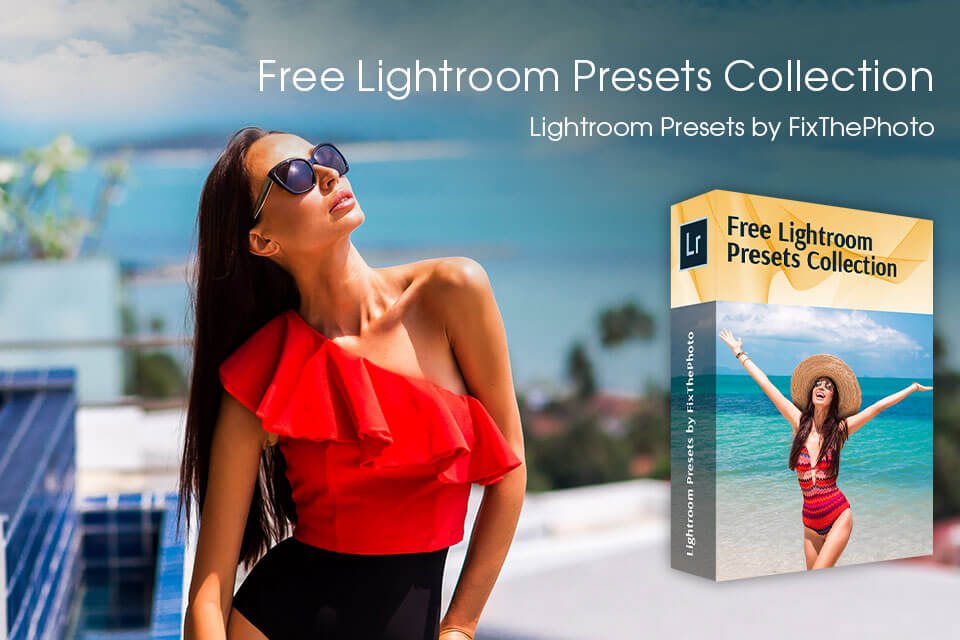
Although all tools described in the DoYouTravel presets review are not free, you can achieve similar results without paying a dime if you use these free alternatives developed by FixThePhoto.
They are perfect for city, portrait, and travel photos. These free alternatives tweak colors, correct the white balance, enhance lighting and textures. Thanks to it, your pics will look like they were taken by a professional.