
India Earl presets are suited for wedding, engagement, portrait and travel shooting. If you like those film and boho photo effects, check out my review of all presets she offers and download several free tools inspired by India Earl.
You can download 3 collections of India Earl presets for Adobe Lightroom: Honey, Light Leak and Solis presets. The Honey bundle consists of 9 presets, 2 custom brushes and mobile presets. Her presets hit on the golden shades of honey, softening the whites, adding punchy colors and deep shadows. The pack costs $200.
The Solis presets help focus on the subject, make distractions less noticeable, and amplify already present natural lighting. The Light Leak excels at mimicking a classic look of film’s light leaks.

Number of Presets: 32
Use the light leaks to hide distractions, focus on the subject, and add classic film touches to your images. These presets are great for photographers who want to imbue pictures with soft, subtle, and natural touches, as well as those who want to add an editorial film vibe to their images with vibrant, and unique leaks.
In total there are 32 presets distributed in 3 collections – a Classic Pack, Golden Pack, and Black & White Pack. Using any preset from the packs, you will get beautiful soft tones, lifelike colors.
There are also Solis light leak brushes in the bundle for more creative tweaks! Compatible with Lightroom (desktop & mobile). Those, who don’t know how to add presets to Adobe Lightroom, can take advantage of the detailed guide included in the pack.

Using this instrument, you can create a soft and nostalgic film look with warm browns & soft white highlights. This preset works perfectly on portrait photos. It allows skin tones to pop out by means of desaturating other hues. This will ensure that nothing distracts the viewer from the model.

This preset gives that incredible clean and light turquoise shade to images, especially to the sky. Shades get a reddish-brown tint, while yellow and green hues get toned down a bit.
Such color correction allows you to set a contrast between the illuminated and shaded hues. I recommend it for outdoor photos taken in bright light. If you want all colors in images to look flawless, address professional retouchers.

This type of India Earl presets serves to create an old-school seasoned look with faded contrast. It desaturates all colors lowering the black point and reducing highlights.
Keep that in mind because if your photo is on the darker side, you might prefer to adjust that before using the preset. The skin tones remain warm and I especially adore the somewhat somber background in this test image.

This preset make the tone more saturated, which is great if you are after that punchy look in moody skies, broad daylight, or want to bring out mountains! It will save the warm shades and skin’s natural look, somewhat desaturating other excessive tones.
This is the most versatile India Earl preset that works great in a variety of situations. I recommend it for the photos with water background as in the example above.

This preset touches up many settings for an aesthetically pleasing result in one click. It cuts off some of the darkest shades and brightest highlights, plus brings up some hues, saturation, and brightness.
This Indi Earl preset lifts colder colors, making green the most vivid of them all. Looks nice on engagement photography.

The preset enhances blue and orange shades that go together well thus balancing out the colors of the whole image. It gives great results in images with shaded or colder backgrounds.
But be careful, this is another one of India Earl presets that can overwork the image, especially if it’s already cold. It touches the white balance and can bring too much blue in it.

This is a perfect preset to improve images taken with a built-in camera flash turned off. Applying it, you will get the feeling of a disposable camera. This is a great option for vacation selfies that adds sun rays and golden hues to your images.
Colors become really pop and nothing remains dull in the shot. It is just the thing for summer shots with ice cream or your besties, they will be filled with warm light with blues and yellows strongly leaning towards teal and orange.

Separate whites and highlights in images by dint of this preset. Thus, you can show more details and dimension. You will notice the greens getting deeper and matted hues appearing.
The skin will receive a slight red tint combined with orange. Expect the shadows to get darker and highlights, instead, lighter.

You can apply this preset if you have a photo with cold tones prevailing. It will gently highlight transitions between cold composition and warm skin tones. The best choice for lifestyle and urban photographers. Blue highlights get toned down, skin hues get saturated instead. If lighting was hard or dim, tone up the exposure for a better effect.

Price: $89
Number of Presets: 25
Cooperating with Looks Like Film, the retoucher managed to convert real lens flares and creamy glass effects into brush presets. Use them to give your pictures a unique finishing and make your work stand out.
The Solis set includes 25 creative sun, flare & glass effect brush presets and an additional plug-in for Lightroom. To enjoy the full potential of India Earl presets, get Lightroom and install LLFx plug-in.
India Earl presets are designed for Lightroom Classic 7.5 or higher, Camera RAW 10.5+. The collection also included an installation guide.
With these presets, you will gain access to online tutorials that work through editing shots with light, which are really helpful. India Earl education video lets you see her way of thinking to help set right camera settings. The tutorials are available at any time, so you can go back to them whenever you feel the need.
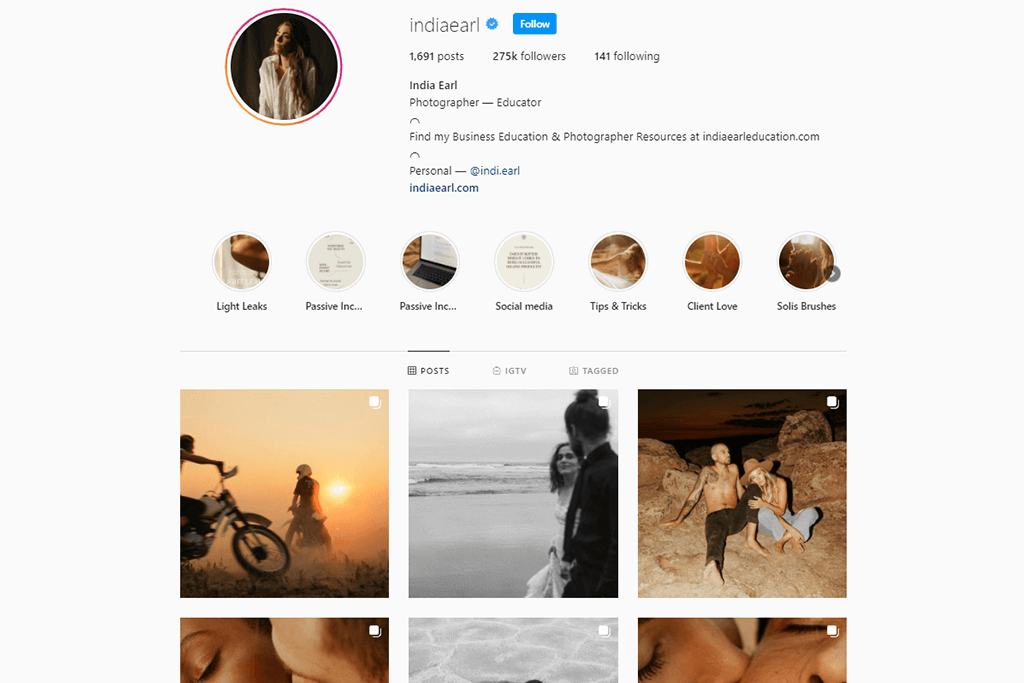
Username: @indiaearl
Genre: wedding, engagement, portrait and travel
Followers: 275K
To see how presets work and learn about new collections by India Earl, you need to visit her page on Instagram. There, you can also find detailed info about other products, e.g., camera straps. Anyone can purchase a comfortable and functional camera harness available in two designs in accordance with the number of cameras.
All photo comes with a short backstage story, so people can better understand what changes were made. You can also check comments to learn more details about photographer’s style.
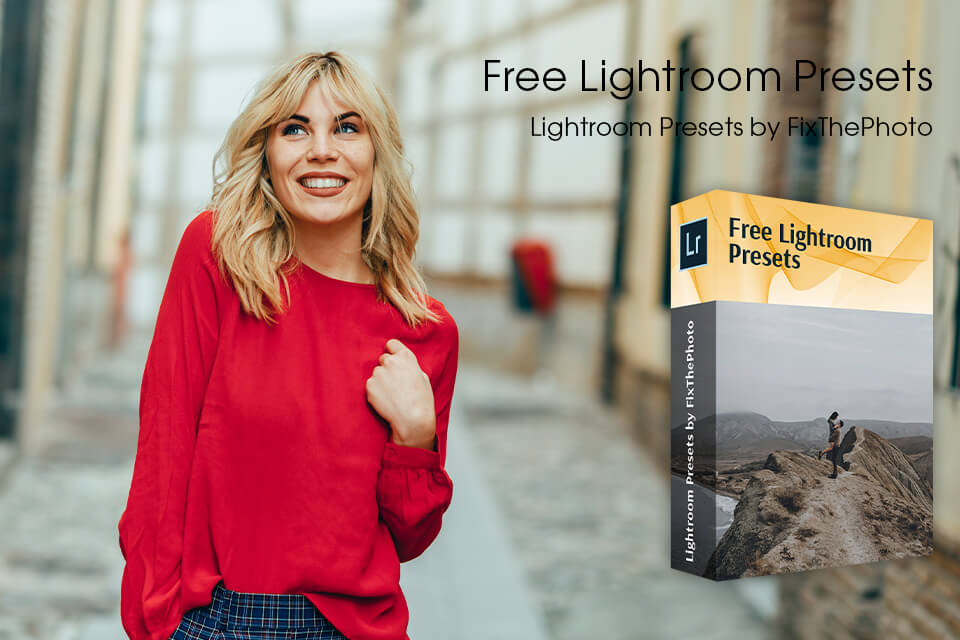
If you want to get the same soft tones and a warm atmosphere in your photos, make use of our free presets. They are compatible with various Lightroom versions, including 4-6, CC, Classic, and Mobile. You can use these tools to edit RAW and JPG shots.