
If you’re interested in Phil Chester presets because you like photos with a desaturated film look, then you came to the right place. Phil Chester did an incredible job creating these filters that are ideal for wedding photographers who want to produce pictures with relatively dim, warm colors.
All Phil Chester presets are compatible with Lightroom, Photoshop and Lightroom Mobile. Use them to enhance RAW and JPEG images on Windows and macOS. By the way, I recommend you to download Lightroom for free to edit photos professionally and perform deep color correction without paying for a monthly subscription that costs $10.

Number of presets included: 15
The Editorial Pack of filters allows you to enhance your images while maintaining their natural look. It offers an extensive spectrum of undertones that provide the photographers with a great variety of style choices for refining skin color.
If you’d like to improve underexposed shots and emphasize the shadow details, these presets are what you need. Not only do they increase contrast, but also add a strong red tint that makes the skin tone a hundred times more beautiful. I suggest applying the presets to images with objects made of interesting materials, such as paper, wood, or leather. The collection is a perfect choice for all main photography types, like portraits, landscapes, event shots.

Price: $75
Number of presets included: 12
The photos processed by these Phil Chester presets acquire a clean, analog film look. Some filters from these bundle can give your photos a timeless feel. Other presets allow processing pictures applying analog toning to them, and emphasizing the beautiful skin tones.
Whenever you struggle to adjust the white balance properly and the colors seem off, you can deal with this issue by applying the effects from PS Pack. These options also come in handy when you have a lot of green or orange shades in your portrait photography or other images and need to make them look more realistic. Lastly, these filters help smoothen the skin color and highlight the darker areas of the photo, while the brighter zones get spiced up with a tender glow.
If you want to process each shade in a photo but do not want to spend time mastering complex techniques, contact FixThePhoto professionals. They will perform various manipulations with images and provide you with the perfect result in the shortest time possible.

Number of presets included: 6
If you’re a portrait photographer and want all your shots to look beautiful and special, check out this option. Signature Pack of stunning Phil Chester Lightroom presets can reduce the color saturation while drawing more attention to the model’s skin. This way you’ll be certain your subjects will truly shine.
You can use these filters for editing your images to achieve the effect of aesthetic photography. This bundle contains 4 color and 2 black-and-white filters. The package allows emphasizing a clean and simple skin tone to achieve a consistent look.
Price: $75
Number of LUTs included: 8
Once he managed to create plugins for Adobe Lr, Phil Chester decided to develop a collection of Look Up Tables for moviemakers. He created customizable filters aimed at improving skin color while staying true to a more conservative, timeless video editing style and saving you a ton of time on color grading.
Even though you can apply these products to any footage that needs skin tone enhancement, they are more preferable for the videos that were recorded in proper natural lighting conditions. The LUTs have proven to work with most first-class cameras as you can see in the preview clip above.

Given that Phil mainly does wedding and portraits shoots, here’s a list of equipment that he uses constantly:
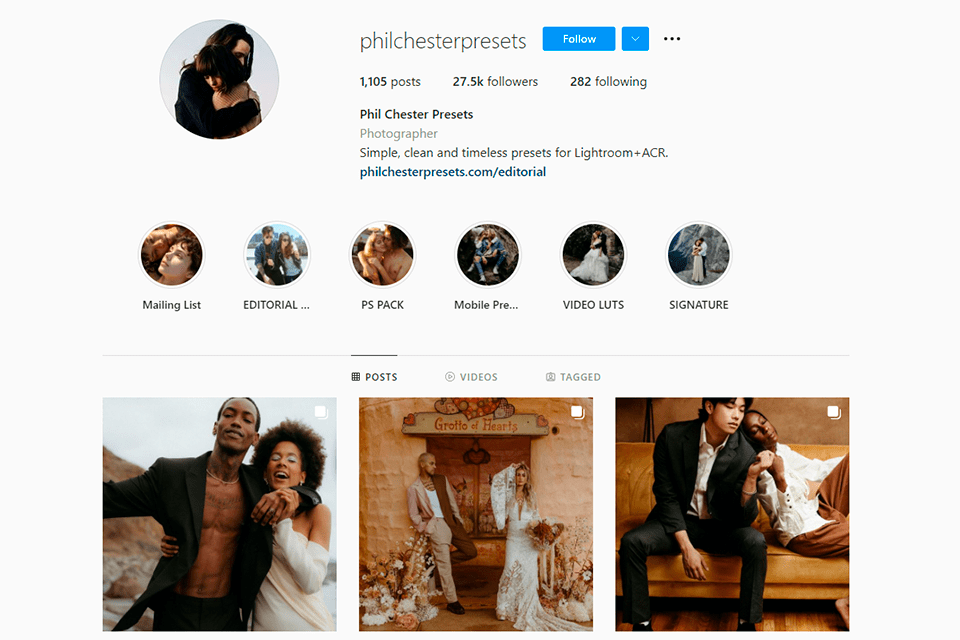
Username: @philchesterpresets
Genre: portrait, travel, fashion, wedding photography
Followers: 27.5K
If you are fond of Phil Chester presets, subscribe to their Instagram account that has 27.5K followers. Check its feed to learn how to use filters to add a film feel to your pictures.
You can analyze the author's photo editing style as all the images were enhanced with Phil’s presets. These warm tones are suitable for travel photography, lifestyle photography and fashion photography.
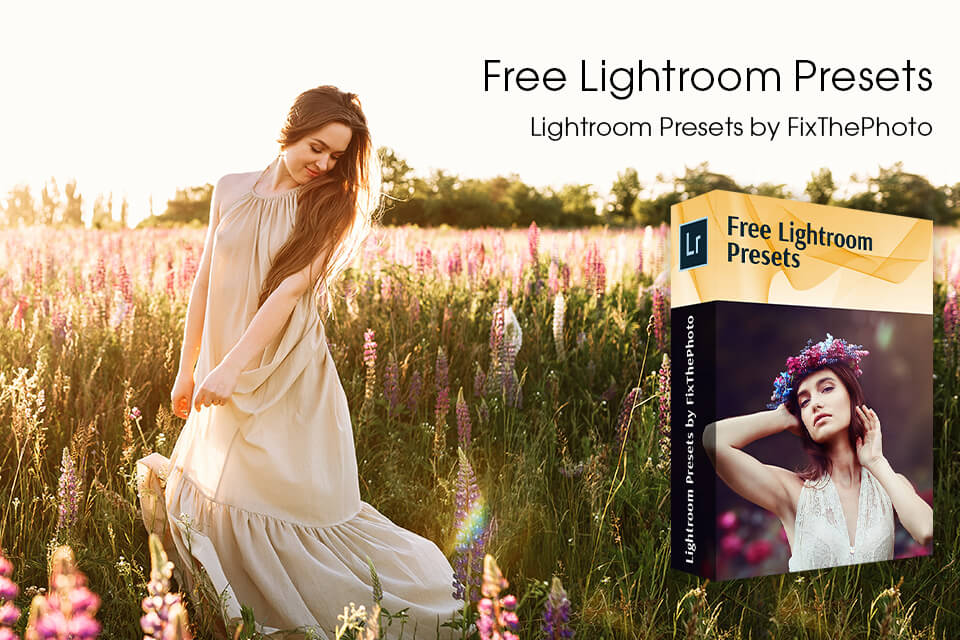
If you want your images to have a warm and atmospheric look, try using these filters. They are worthy alternatives to Phil Chester Lightroom presets. By applying these effects, you can make your shots warmer and achieve a perfect balance of light and shadow. To enhance photos, you might also need to learn how to install presets on Mac & Windows. However, you need to pay attention to the fact that every shot has its peculiarities. To achieve the desired result, you will probably need to customize a filter.