
Using Dawn Charles presets, you can easily give your photos a special atmosphere with creamy tones prevailing. These filters will make images lighter, shift reds to a creamy side, give contrasts a bold look, and highlight the main concept in a gentle manner.
If you’re a wedding photographer, read more about DC presets. I have also listed free filters that resemble Dawn Charles presets at the end of the article.
There are 4 packs with presets for Adobe Lightroom and Camera Raw on the official DC website. You can also find mobile presets for Lightroom mobile app there. Such effects are best suited for still-life shots and wedding photos, romantic images and engagement pictures.

Includes: 8 presets
If you need to improve the pictures taken in the studio or in low light conditions, then this package of photography presets will be a great option. These filters increase the brightness, make a pleasant skin tone, and add warm colors to your images.
Thanks to these presets, there appears a red-orange hue in photos, making them more beautiful. The set consists of 2 black-n-white filters and 6 color presets. An editing guide is also included.
After studying the tutorial, you can edit like Dawn Charles. She shares her tricks on how she applies filters. In addition, she shows how to cope with possible difficulties, how to work with brushes to enhance an image, correct skin color, adjust green tones, etc.

Includes: 8 presets
This bundle is a great option for improving your landscape, forest, and beach photos. If you need to add some romantic touches to your images, then these filters with soft tones and pale green shades will come in handy.
Few pink shades will give an image an original look. This set is great for enhancing images of nature but you can try to apply it to urban photos. Buying this collection, you get 2 black and white presets, 6 color ones, and a tutorial to enhance pictures like a professional.

Includes: 8 presets
Price: $99
Presets included in this bundle complement images with natural colors, make greens brighter, and add golden tones to the sky. You can also apply them to get pure whites and rich blacks. Photographers like such filters because they slightly raise contrast without degrading a realistic look.
There are 6 color presets, 2 B&W presets, and a detailed guide in the collection. If your images have lots of brown and orange tones, you can use the presets to highlight them. Such color tweaks are suitable for many genres – from wedding and romantic to lifestyle.

Includes: 8 presets
Price: $99
This is a universal pack of Dawn Charles Lightroom presets. You can rely on them every time you need to improve wedding, travel, and engagement shots.
The collection appeals to users with clean whites and natural skin tones. Another highlight is a beautiful grain that gives your photos a cinematic vibe. You can apply such filters to make shots lighter and accentuate details. If you don’t feel like making all changes on your own, you can order professional editing services.

Includes: 8 presets
If you want to put an accent on natural tones in your pictures or remove yellowness from white elements, make use of this collection of Dawn Charles presets. They also drag blacks to the inkier side, make skies creamy, and add earthy touches to greens.
In total, there are 6 color presets and 2 B&W filters for Lr Mobile. You will probably notice that this bundle resembles Desktop Pack One, but with a focus on mobile users.

Includes: 8 presets
Price: $59
Photos that display the sweetest moments of our life deserve special gentle processing. Using these instruments, you can achieve such an outcome. The package is designed with cinematic aesthetics in mind, complementing shots with muted highlights, slight grain, teal blues, and a touch of warmth. You can also play with adjustments and spruce up your photos with vintage flair.
The bundle consists of 6 color presets and 2 black and white filters optimized for Lightroom Mobile. The app is accessible without a subscription. The presets resemble those available in the Desktop Pack Two, but the latter are designed for Lightroom desktop version.

Includes: 8 presets
Price: $59
If you want to preserve lifelike colors in a picture but slightly jazz it up with golden hues, you should examine this set of Dawn Charles Lightroom presets in more detail. They are also suitable for improving portrait photos, as the model’s skin acquires a warmer tone, while light colors become clean and fresh.
There are 6 color filters and 2 Back&White tools. You can use them for editing on the go in Lightroom Mobile. The collection was developed on the basis of the Desktop Pack Three.

Includes: 12 presets
Price: $59
If you want to edit your shots in a quick way using Lightroom Mobile, don’t waste time and download this pack of presets. They are designed for “natural and true-to-life edits”, complementing your photos with vivid greens, golden skin tones, and dreamy blues.
Opting for this bundle, you receive 10 top-notch color presets, 2 B&W filters, an installation guide, and a tutorial. Make sure you know how to install Lightroom Mobile DNG presets and get down to work.

Includes: 12 presets
Price: $59
Those in love with retro, film-like color gamut will definitely marvel at this package. Applying any of 10 color presets, you will give your shots a vintage atmosphere and muted greens. There are also 2 black and white presets for admirers of monochrome photo processing. All tools are created for Lr Mobile.

Includes: 12 presets
Price: $59
Giving your photos a nostalgic vibe is simple if you have such presets in your toolset. They make tones muted and scatter grains across a whole picture, without spoiling its initial appeal. This works best for portraits taken in natural light, as well as travel and romantic studio images.
Dawn Charles has conducted over 100 wedding photo sessions and sold more than 17K digital products. She belongs to the list of the World Top100 wedding photographers. With many years of experience under her belt and lots of secrets to share with aspiring colleagues, she decided to start her own academy for photographers – Rise Photo Academy.
People studying at the academy learn how to reach and attract clients, take images and edit them like a pro, organize a working process, and promote business, using different means. Besides, they get access to a growing source of practical, educational content and can become a part of a team of creatives willing to share their techniques and knowledge.
Besides, this Instagram photographer has created several courses. The Posing Course consists of 10 parts that cover live shoots, studio chats, Q&A, and prompt cards. Thus, students get a complete understanding of the posing part and how to direct models.
The Editing Course is devoted to image processing in Lightroom. You will master basic and pro-level tools, learn how to make custom presets, and develop your unique editing style.
People, who want to grasp how to manage tasks, build systems, organize files, speed up workflow, and develop a reliable backup structure, should take advantage of the Workflow & Backup Course.
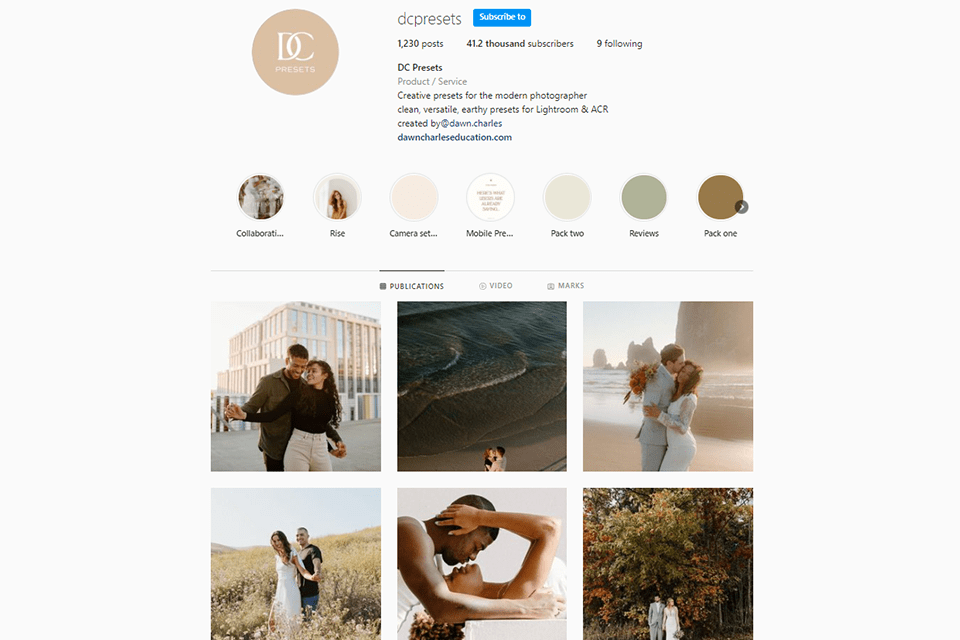
Username: @dcpresets
Genre: wedding, couple
Followers: 41.2K
Dawn Charles has an Instagram account, where all info is related to presets. At the moment, more than 40 thousand people have signed up for her page. Dawn Charles Instagram account is a great example of using her presets, which add film effect and depth to photos. If Dawn interests you as a photographer, you can study her style there.
Definitely. Though both types share the same style, mobile presets are specifically developed for Lr mobile version and are best suited for editing JPEG shots.
Desktop presets work smoothly in Lightroom and Adobe Camera Raw. As for mobile presets, you need to use them in Lightroom mobile app.