| App | Free trial | Platforms | Intuitive | Best For |
|---|---|---|---|---|
|
✔️ |
Windows, macOS, Linux |
★★★★☆
|
Everyone
|
|
|
✔️ |
Windows, macOS |
★★★★☆
|
Various movie producers |
|
|
✔️ |
Windows |
★★★★☆
|
Dynamic motion graphics |
|
|
✔️ |
Windows, macOS, Linux |
★★★☆☆
|
Visual effects studios
|
|
|
✔️ |
Windows, macOS, Linux |
★★★☆☆
|
Dynamic environments
|
|
|
✔️ |
Windows, macOS |
★★★☆☆
|
Artists and designers
|
|
|
✔️ |
Windows, macOS
|
★★★★★
|
Cartoons, banners, and games
|
|
|
✔️ |
Windows, macOS
|
★★★☆☆
|
Digital sculpting and character modeling
|
|
|
✔️ |
Windows, macOS |
★★★★☆
|
Architectural modeling |
|
|
✔️ |
Windows, macOS |
★★★★★
|
Game development and design
|
|
|
✔️ |
Android |
★★★★☆
|
Mobile devices
|
Moreover, Autodesk Maya is rather hard to use and I wanted a more intuitive and comprehensive tool for my work. From my colleagues, I learned that other options come with all the features I’m interested in or provide specialized toolkits aimed at individual aspects of 3D modeling and animation.
Platforms: Windows, macOS, Linux
Best for: Everyone
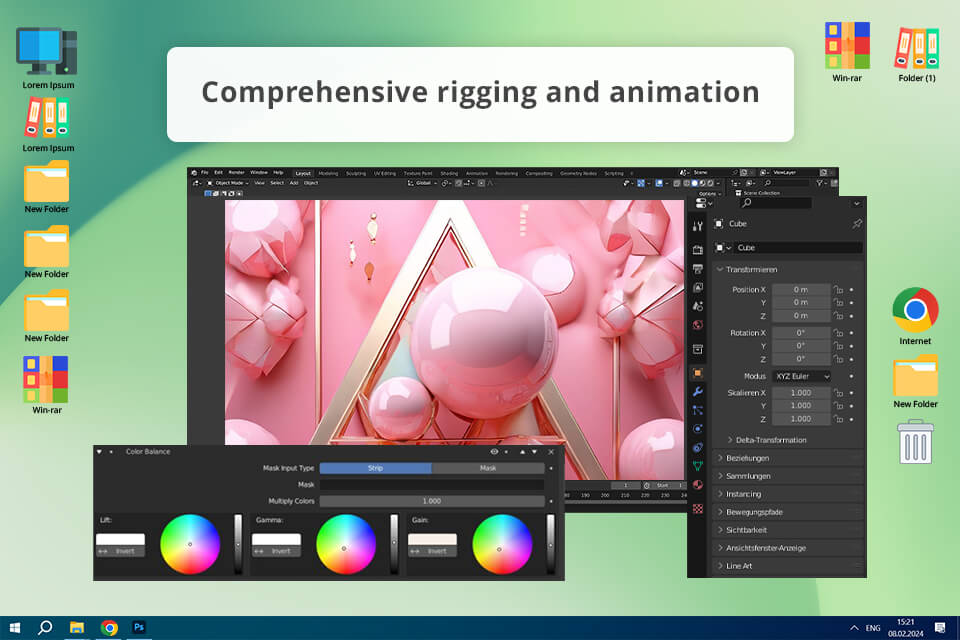
The first thing I noticed when I juxtaposed Blender vs Maya is how simple to use the former is. In terms of animation, Blender’s rigging functionality is nearly on par with Maya’s, although the latter is admittedly more efficient at tackling complex projects. However, Blender is perfect for the kind of freelance jobs I get, which usually involve gaming assets and architectural visualizations.
Its modeling features allow me to achieve the desired results quickly, particularly when I use a modifier like the Boolean tool or Subdivision Surface. I was also blown away by the Eevee real-time renderer available in this Autodesk Maya free alternative since it allows me to conveniently generate previews and final renders with terrific speed, which is especially useful for architectural walkthroughs and environmental lighting in games.
However, Maya’s Arnold renderer is a bit more powerful compared to Blender’s Cycles. Still, this solution offers a more powerful feature set than any other free Blender alternative.
What I like about Blender:
Pricing: Free
Platforms: Windows, macOS
Best for: Various movie producers
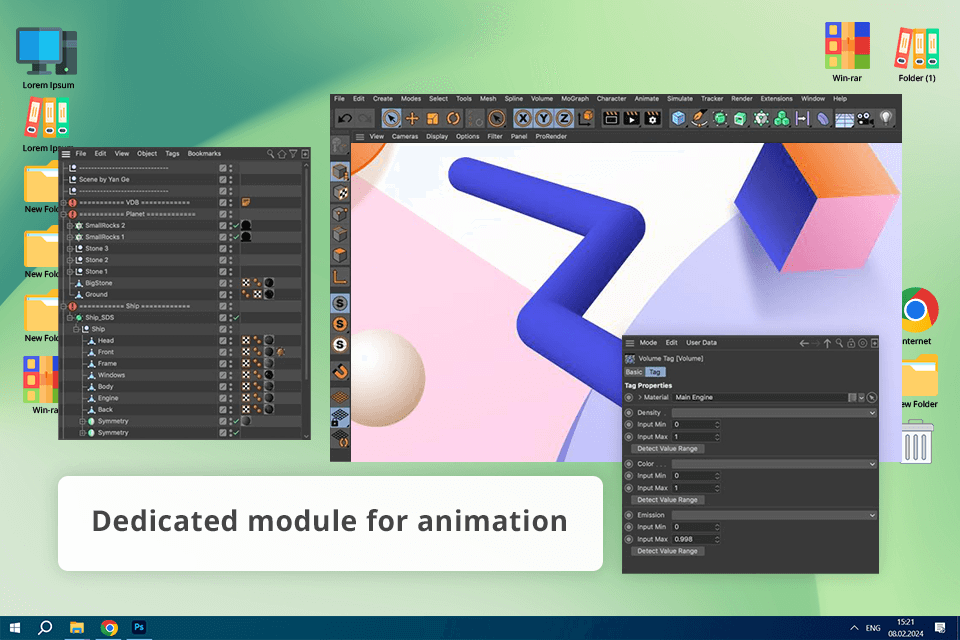
I was instantly impressed by how well suited Cinema 4D is for creating motion graphics. I use its MoGraph toolkit to quickly design procedural animations, including ones featuring groups of objects or animated patterns. If you pit Cinema 4D vs Maya, you’ll notice that the latter can’t keep up with MoGraph in terms of user-friendliness and efficiency for this type of project.
Cinema 4D is also a respectable choice for making 3D models, but Maya’s feature set is more advanced, particularly if you need to sculpt intricate models. Another important benefit for me is integration with After Effects, which was sorely lacking in Maya and nearly all other Cinema 4D alternatives.
I also enjoyed the integrated renderer, which is very fast, but I was even more impressed by how seamlessly Cinema 4D can be integrated with third-party engines like Redshift and Octane. I employed them when creating architectural visualizations that required premium-quality, realistic renders. The editing and rendering speeds here are significantly higher than Maya’s.
What I like about Cinema 4D:
Pricing: Monthly subscription $94.00/mo, yearly subscription $59.91/mo.
Platforms: Windows
Best for: Dynamic motion graphics
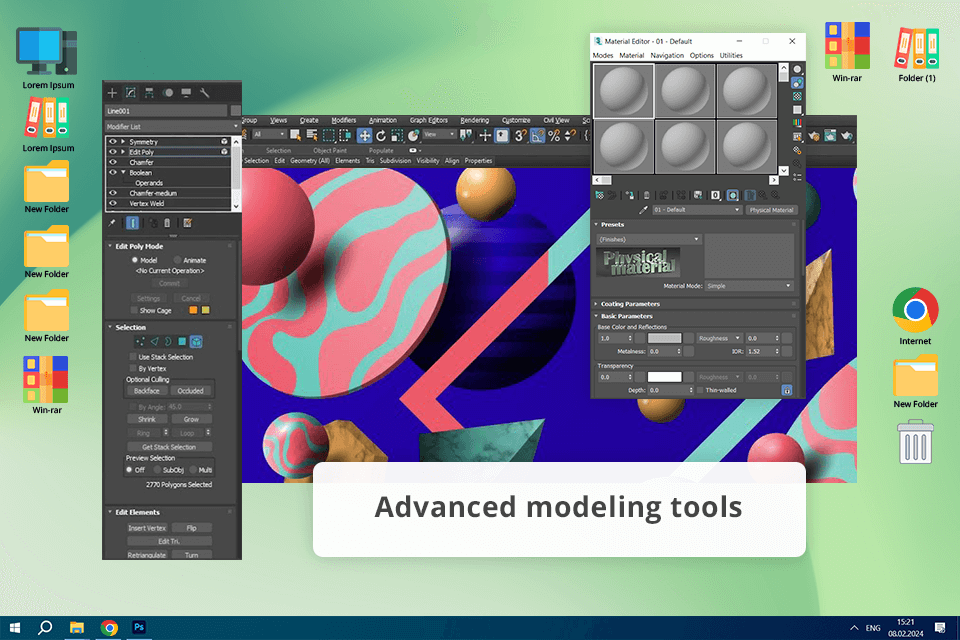
If you’re tired of dealing with various Autodesk Maya open source alternatives that are too difficult to learn and you’re mainly working on architectural visualization and hard surface projects, then 3ds Max should be right up your alley. I especially like its modifier stack that allows me to layer several effects, perform non-destructive editing, and make any adjustments I see fit without undoing my previous actions.
I was impressed by the provided rendering speed and quality, especially when utilizing the available V-Ray integration that does wonders for creating realistic visualizations. On the topic of integrations, 3ds Max supports an enormous number of plugins, which makes it suitable a huge variety of projects.
However, if you pit 3ds Max vs Maya, you’ll quickly see that the former is noticeably inferior when it comes to animations. Even though it has solid animation features, Autodesk Maya is still far better at animating, rigging, and adding motion to characters and intricate objects.
What I like about 3ds Max:
Pricing: $235/mo
Platforms: Windows, macOS, Linux
Best for: Visual effects studios
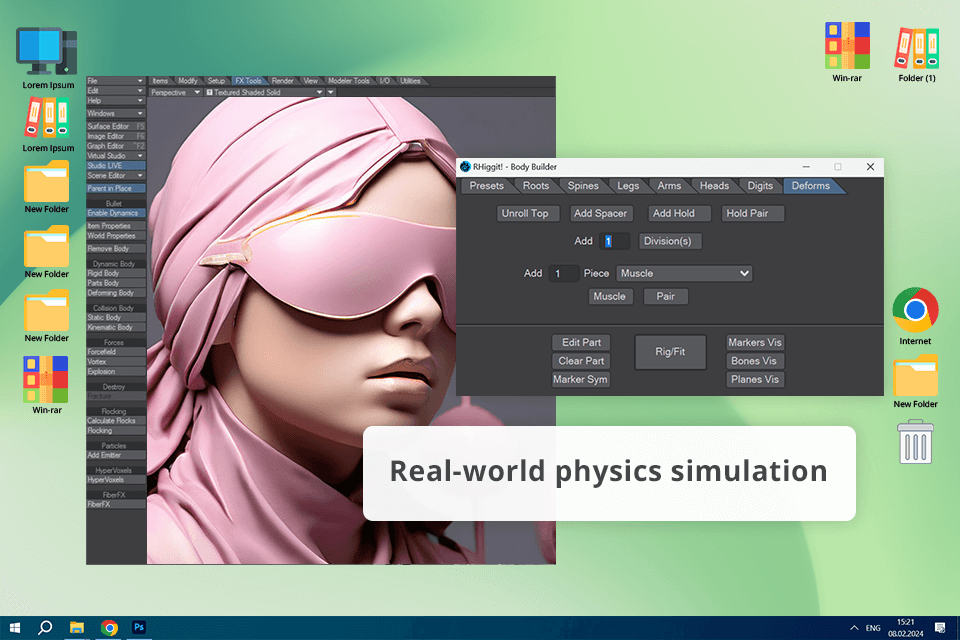
LightWave 3D offers a streamlined dual-app setup, allowing you to use the Modeler framework for creating 3D models and Layout for animating, rendering, and other similar tasks. I was impressed by the fast performance of this polygonal and 3D modeling software. It allows me to jump in, extrude, bevel, and tweak my geometry without messing around with convoluted parameters. Moreover, its first-party renderer produces high-quality images and it’s also easier than Maya.
I appreciate its Particle and Dynamics system. I was creating a project that included several basic particle effects, dust, and sand in a desert environment, and this lighting design software processed them perfectly. LightWave 3D simplifies the task of setting up and simulating dynamics without demanding the complex technical procedures present in Maya.
That said, even though this software is fantastic for handling modeling and rendering projects, it falls short of Maya when it comes to character animation.
What I like about LightWave 3D:
Pricing: From $995/year
Platforms: Windows, macOS, Linux
Best for: Dynamic environments
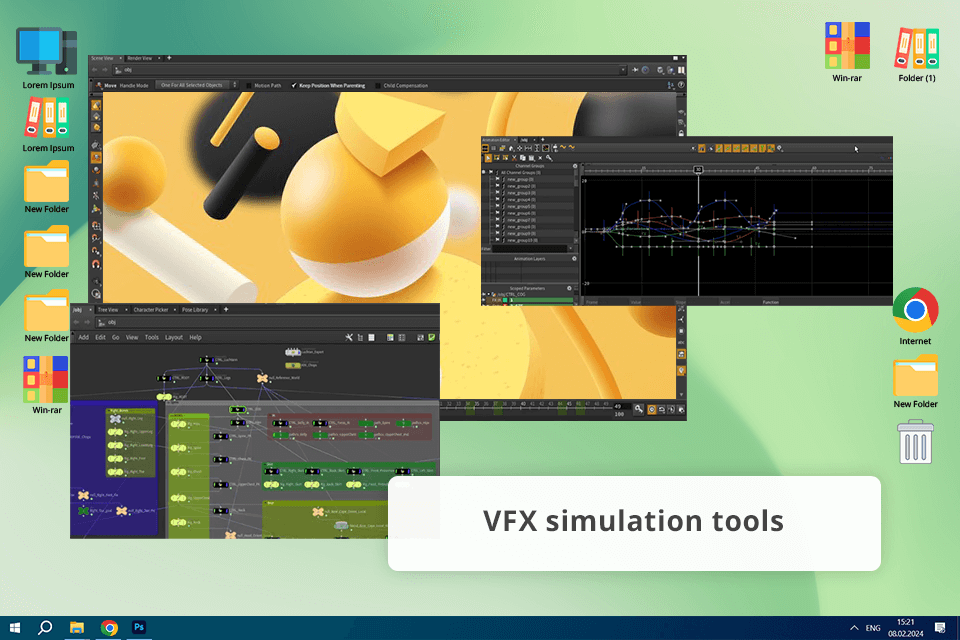
Houdini is the perfect Autodesk Maya alternative if you need to design intricate effects like fire, smoke, water, or destruction. The first time I employed this motion capture software, I was creating a cinematic animated scene that depicted a crumbling structure, and I was impressed by how more flexible Houdini’s node-based workflow is compared to Maya.
When I was creating an ocean simulation, the provided FLIP fluids feature allowed me to fine-tune the behavior of the water and enjoy significantly more realistic scenery than I could in Maya. I also appreciate Houdini’s capability to create procedurally generated environments. When I was creating an expansive sci-fi landscape, I could generate vast expanses of planetary terrain and advanced structures easily.
Houdini is quite difficult to learn and master, meaning I wouldn’t call it the best 3D modeling software for beginners and it’s also not as robust at modeling and animating characters as some of the alternatives featured on this list.
What I like about Houdini:
Pricing: From $1,995
Platforms: Windows, macOS
Best for: Artists and designers
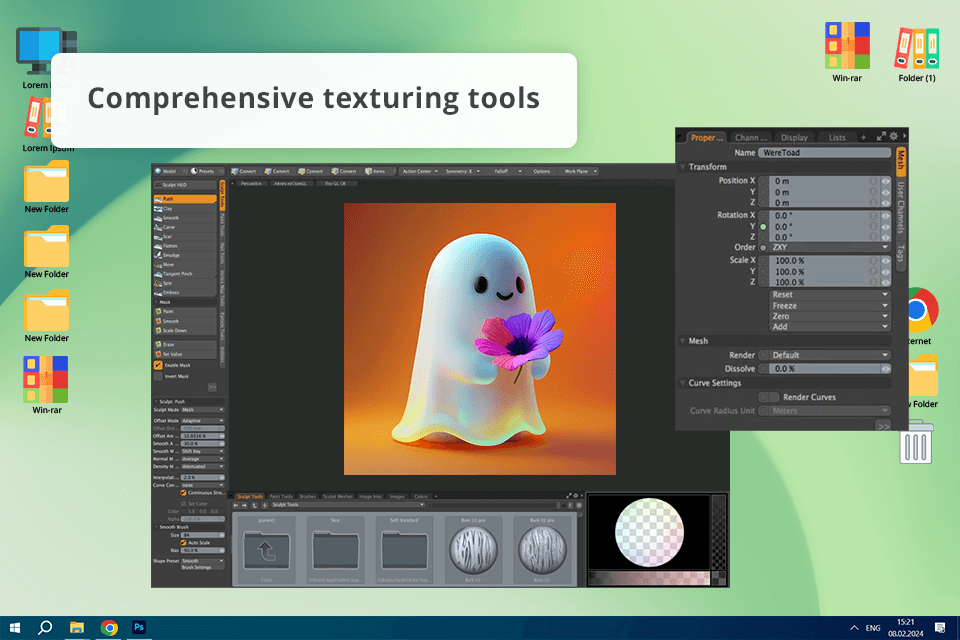
I really enjoyed employing Modo for modeling workflows, as its polygonal modeling features turned out to be very easy to use. I’m also a fan of its subdivision modeling functionality, which comes in handy when I’m performing hard surface modeling for gaming assets like cars or different types of vehicles.
I also noticed how efficient Modo is at texturing. Its painting and sculpting features simplify the task of making models more detailed, while its UV mapping functionality is noticeably more intuitive than Maya’s. Unwrapping elaborate models in Maya is a tedious, time-consuming process, but this 3D painting software makes it a lot faster and more pleasant.
However, there are certain aspects about Modo as a free animation software that I didn’t like. Its animation toolset feels lackluster compared to Maya’s and its keyframing workflow is also less efficient when handling large-scale animations. I can’t imagine using Modo for elaborate, long animations, but it can tackle basic, short animations quite well.
What I like about Modo:
Pricing: Free trial, monthly subscription $62.00/mo, yearly subscription $485/year
Platforms: Windows, macOS
Best for: Cartoons, banners, and games
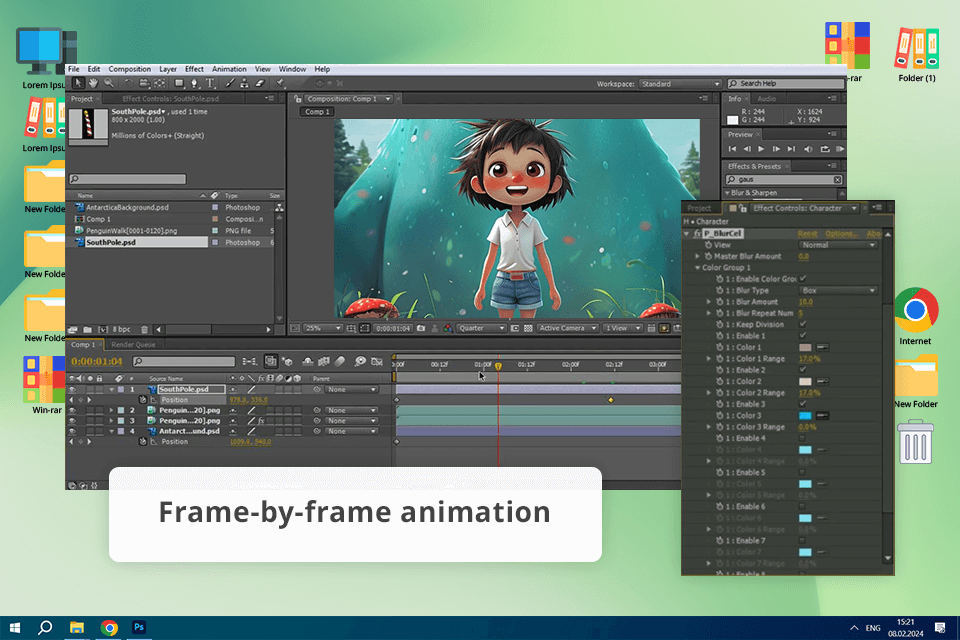
Adobe Animate became my ultimate alternative to Autodesk Maya whenever I needed to create 2D, web, or cartoon-stylized animations. While it can’t replace Maya for handling 3D projects, its 2D functionality impressed me with its speed and simplicity, especially compared to other complex Adobe Animate alternatives.
I particularly appreciated the ability to integrate this tool with other Adobe software. When I’m creating a project that deals with both graphic design and animation, I can conveniently switch between Illustrator and Animate without skipping a beat.
I also like the provided timeline and symbol-based animation, which make it easy to repurpose elements, which came in handy for some of my digital marketing projects that required multiple versions of a single animation. The export options are also pleasantly diverse, making it easy to believe that Animate is the best HTML5 animation software out there, as it allows me to export my projects in the format best suited for my web animations.
What I like about Adobe Animate:
Pricing: You can try Adobe Animate for free, after which you can buy Adobe Animate starting at $22.99/month.
Platforms: Windows, macOS
Best for: Digital sculpting and character modeling
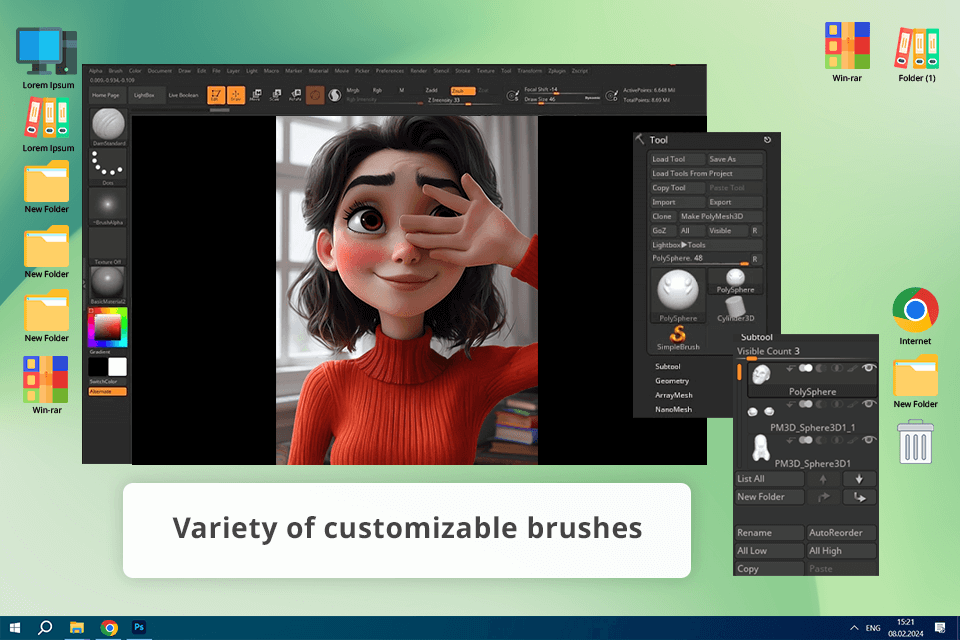
ZBrush pleasantly surprised me with its organic modeling capabilities, especially when it comes to character creation. Unlike Maya and its classic understanding of 3D modeling, this 3D sculpting software – makes you feel like you’re creating an object out of real clay.
This is all possible thanks to Dynamesh technology, which constantly remeshes the model as I’m sculpting it, which is very convenient when I'm still in the process of imagining the exact shape of my model. This allows for receiving incredibly detailed results. I can sculpt millions of polygons without putting a heavy load on my PC due to the unique geometry processing adopted by this CGI animation software.
However, even though ZBrush is impeccable when it comes to sculpting and detailing, it doesn’t have the robust animation toolset included in Maya.
What I like about ZBrush:
Pricing: Free trial, from $895
Platforms: Windows, macOS
Best for: Architectural modeling
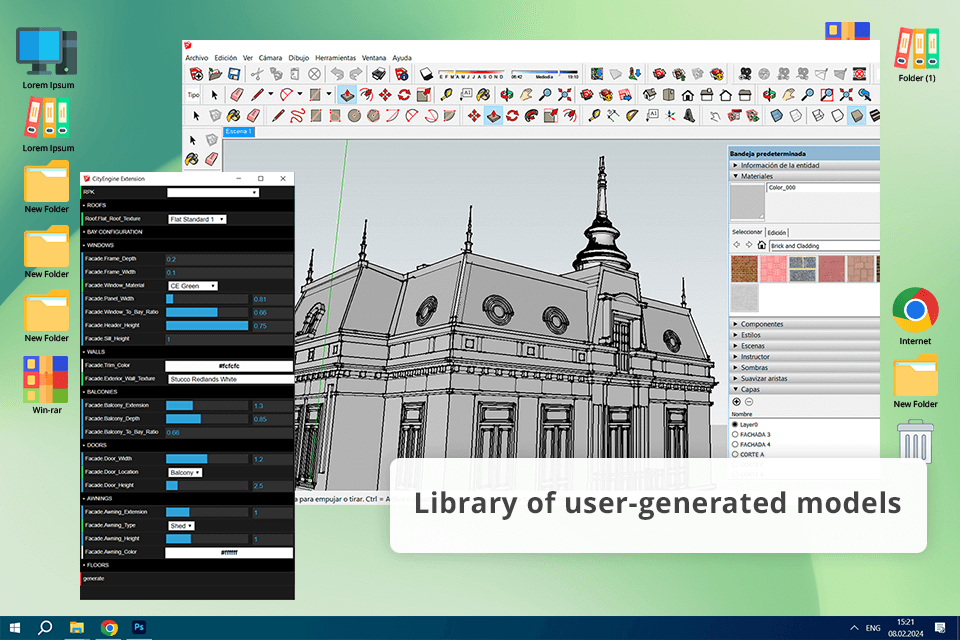
SketchUp is among the most user-friendly alternatives to Autodesk Maya, particularly when working on architectural visualizations that demand streamlined, highly accurate designs. I created multiple structure designs and the available layout tools make it a lot easier to achieve the exact dimensions and geometry I need compared to other SketchUp alternatives I tried.
The push-pull feature, which lets me conveniently extrude surfaces by dragging them, has proven to be incredibly valuable. It's a very basic idea, but its implementation has done wonders for simplifying the process of creating 3D shapes, which is a lot more difficult to do in Maya.
I’ve also greatly benefited from the 3D Warehouse feature included in this interior design software, which allows me to get premade models for nearly any purpose, including furniture, vehicles, and even entire buildings. This asset library has saved me a ton of time. However, SketchUp is inferior to Maya when it comes to the level of detail of the 3D models and rendering quality.
What I like about SketchUp:
Pricing: Free version, from $299/year
Platforms: Windows, macOS
Best for: Game development and design
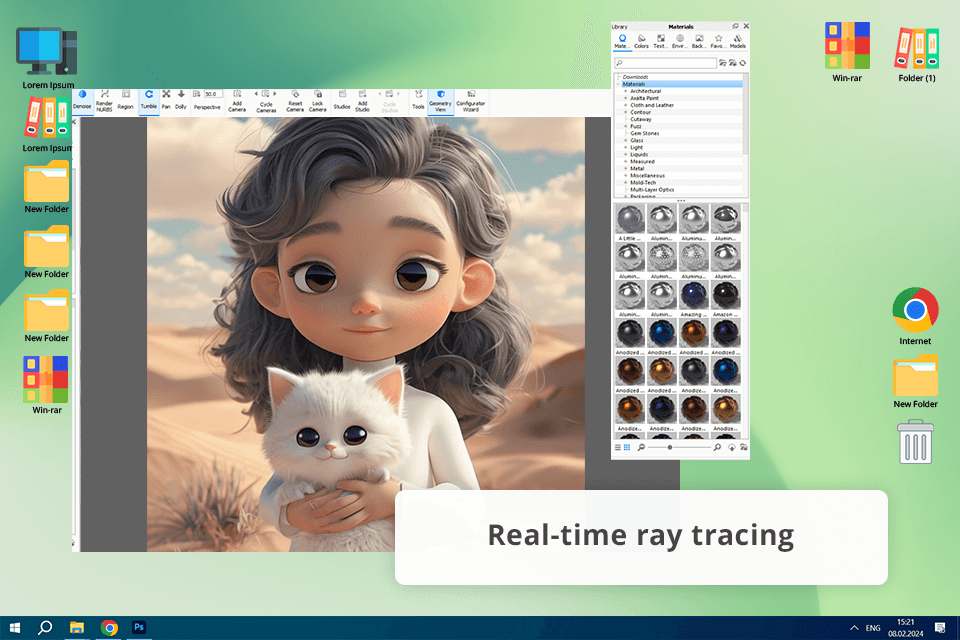
KeyShot is another tool that impressed me with its rendering speed and quality. In contrast to Maya, this video game animation software lets me drag and drop materials and view the changes in real time. I immediately see how my render is going to look. Additionally, I appreciate the user-friendliness of its material editor.
That said, even though KeyShot offers intuitive controls and fantastic speed, it lacks many of the features present in Maya that are required for creating elaborate animations or visual effects. I also miss the in-depth lighting parameters offered by Maya and several other KeyShot alternatives.
However, if your needs are limited to product rendering and vehicle visualizations, Keyshot has you covered. I employed it for projects that required me to present a product in the most appealing way possible, including packaging design and client presentations.
What I like about Keyshot:
Pricing: Free trial, from $1,188/year
Platforms: Android
Best for: Mobile devices
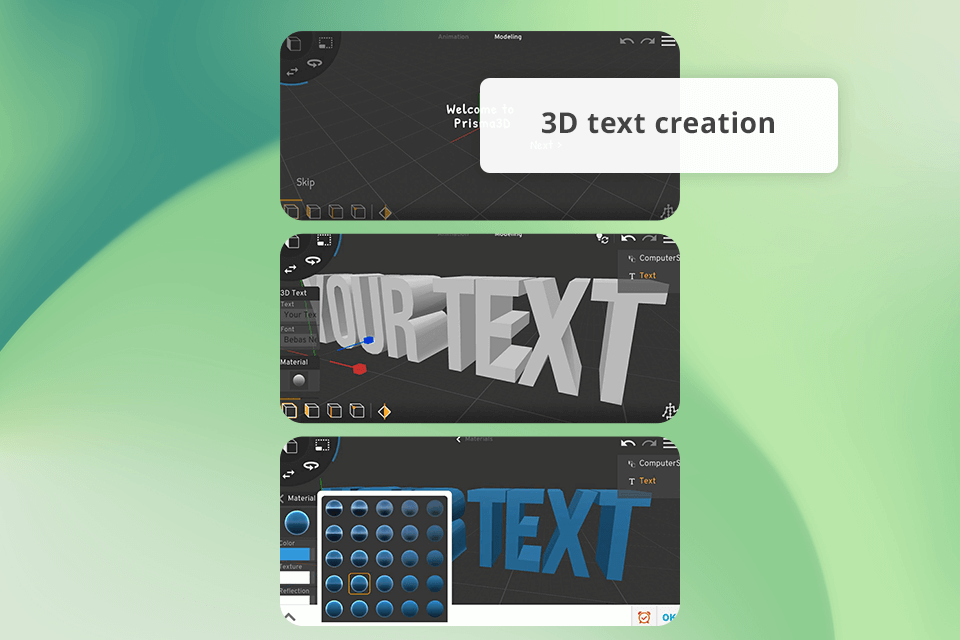
Despite being the best Autodesk Maya alternative on Android, Prisma3D is still significantly inferior to Maya and other character creation software. However, it still impressed me with how it streamlined the process of creating 3D models on the fly. It lets me easily create simple shapes and models in a matter of minutes. Prisma3D's touchscreen controls make it incredibly simple to scale, rotate, and rearrange 3D objects.
The provided animation functionality is also very limited compared to Maya. It allows me to employ keyframes to make basic animations as long as they don’t involve complex models. The rendering speeds are also solid for a mobile app, but the results can’t match the level of realism achievable in Maya.
What I like about Prisma3D:
Pricing: Free, in-app purchases