
It may be necessary to use a photo editing software for beginners to help you reach your goals, whether you want to delete an undesired person, change the color correction, increase the saturation, or add some filters.
Moreover, some of these beginner editors allow you to organize, edit, and share photos seamlessly. With a range of editing tools at your disposal, you can enhance your images without any hassle.
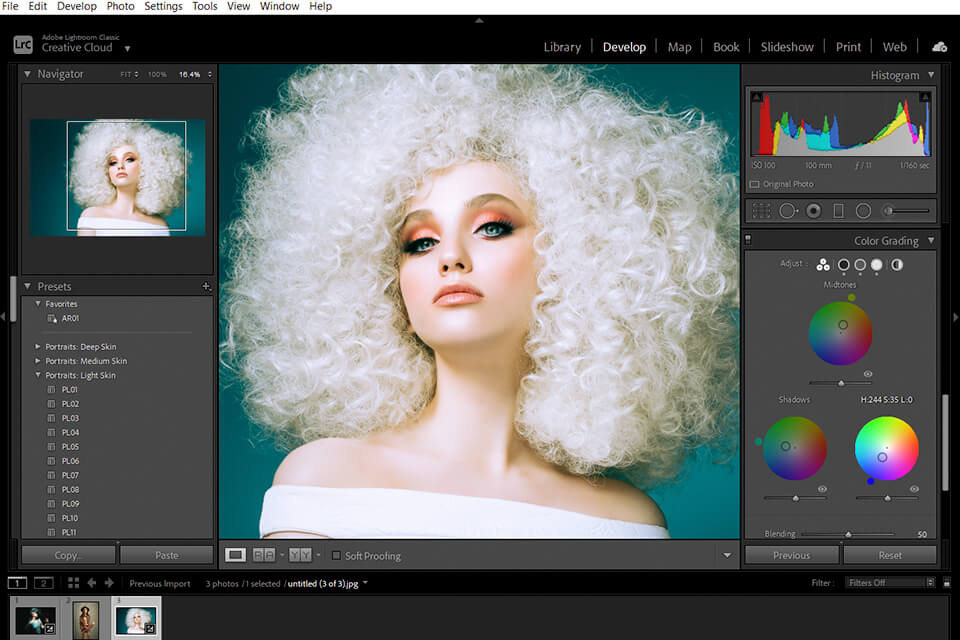
Adobe Lightroom is a powerful tool with a wide range of features. One of the standout features is its batch processing capability, which allows you to apply edits to multiple photos at once, saving you a ton of time. The exclusive filters available in Lightroom can give your photos a unique and professional look.
Another major advantage is that Lightroom is non-destructive. This means that your original photo files are untouched, and you can always revert to them if needed. Plus, you can save your edits as presets, making it easy to apply the same adjustments to future photos.
Now, let's talk about a unique feature of Lightroom called Adobe Sensei. This artificial intelligence-based search and recognition system can quickly find specific images based on their content, without the need for manual keyword tagging.
Moving on to pricing, Lightroom photo editor for beginners is free to download but requires a subscription for full functionality. The subscription plans start at $9.99/mo, and they include storage options up to 1TB. You may also discover two safe, virus-free solutions to obtain how to get Adobe Lightroom for free.
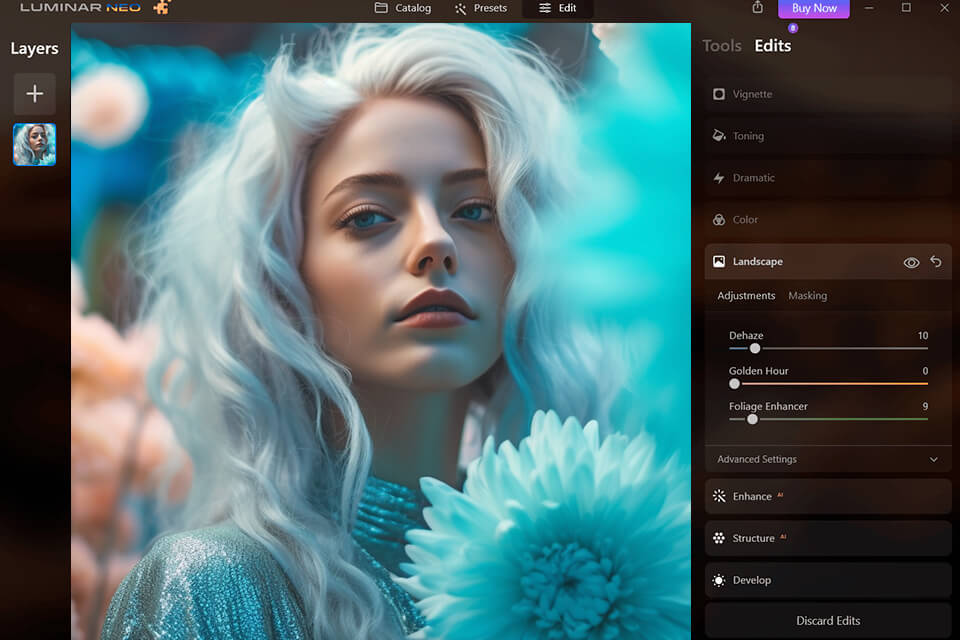
One of the great things about Luminar Neo is its intuitive design. It's super beginner-friendly, so if you're just starting out with photo editing, this software will feel comfortable and easy to use. It has a bunch of quick-edit tools that allow you to enhance your images with just a few clicks.
Plus, it's equipped with powerful AI Luminar Neo features that can create impressive effects with minimal effort. For example, the Sky Replacement AI makes it a breeze to swap out a sky in your photo for another one.
Being one of the best beginner photo editing software, Luminar Neo has everything you need to enhance your photos, from basic adjustments like exposure and color temperature, to more advanced tools like the channel mixer for precise color correction.
You also have access to an extensive collection of presets that can help you achieve specific looks quickly. And if you like to create HDR images, Luminar Neo has got you covered.
Luminar Neo offers a 30-day free trial, which is a fantastic way to test it out and see if it fits your needs. If you decide to continue using the software after the trial, you can purchase a full license (starting at $4.96 per month).
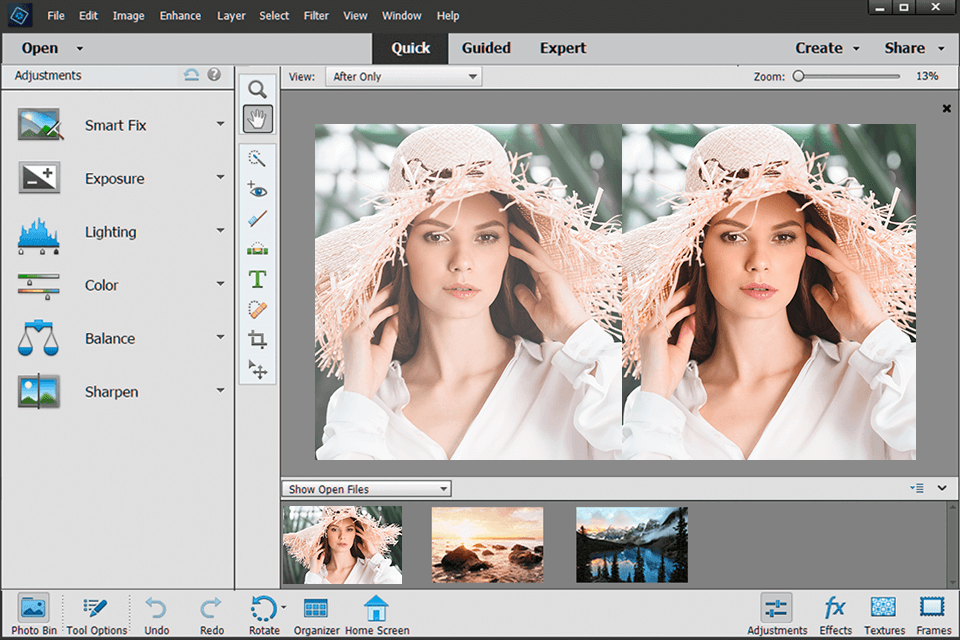
One of the best things about Photoshop Elements is its guided editing modes. These modes walk you through various edits step by step, making it super easy to transform a color image into black and white or create a Warhol-style pop art portrait in just a few clicks. It's perfect for beginners who may not be familiar with all the editing tools.
It offers basic tools for making changes to your photos, as well as advanced options like haze removal, spotless horizons, and more. This beginner photo editing software even has built-in templates for creating calendars, greeting cards, and collages, making it a versatile tool for all your creative projects.
Another advantage is the ability to create animated GIFs from still photographs. This feature is not only fun for sharing your images online, but can also be useful for creating tutorial videos.
In terms of cost, Photoshop Elements is less expensive than the full version of Photoshop. If you don't want to sign up for a monthly membership, you may buy it for a one-time cost of $69.99.
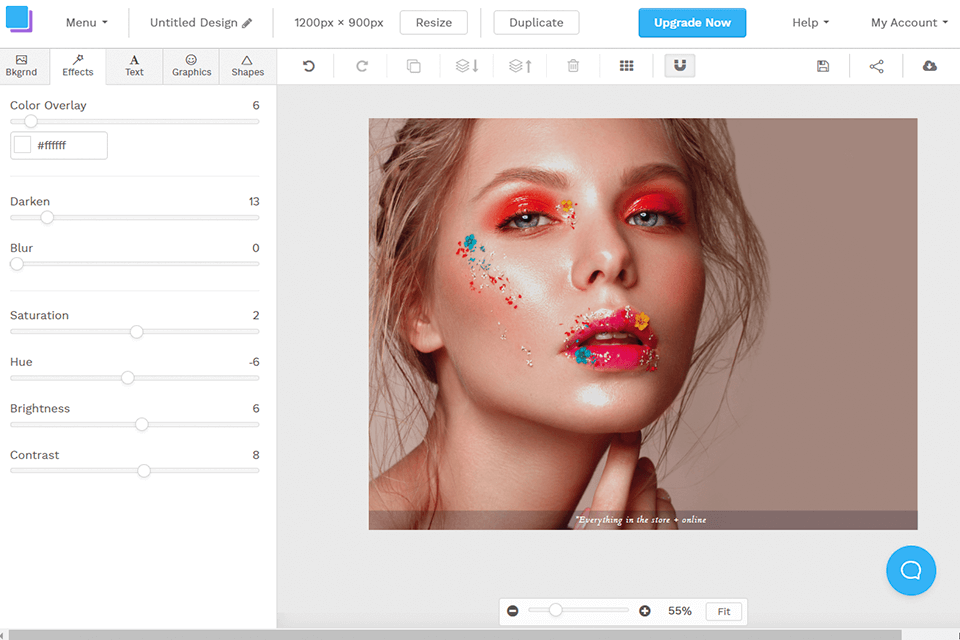
Snappa is incredibly user-friendly, making it easy for even novice photographers or designers to create stunning graphics. The downloadable tutorials also help you get started quickly, so you don't have to spend hours figuring out how to use the software.
AS one of the easiest photo editing software, it has an ability to remove background images with just one click. This is a huge time-saver and allows you to easily create beautiful collages. The software also offers a wide variety of fonts and effects, giving you endless options to enhance your images.
Another advantage of this batch photo editor is its resizable graphics. This feature allows you to adapt your content to different platforms and screen sizes effortlessly. So, whether you're designing for social media or a website, Snappa has got you covered.
In terms of pricing, Snappa offers different plans to suit your needs (from $10/mo). It's not the cheapest option out there, but it does provide good value for the features it offers. And if you're unsure, there's a free version available.
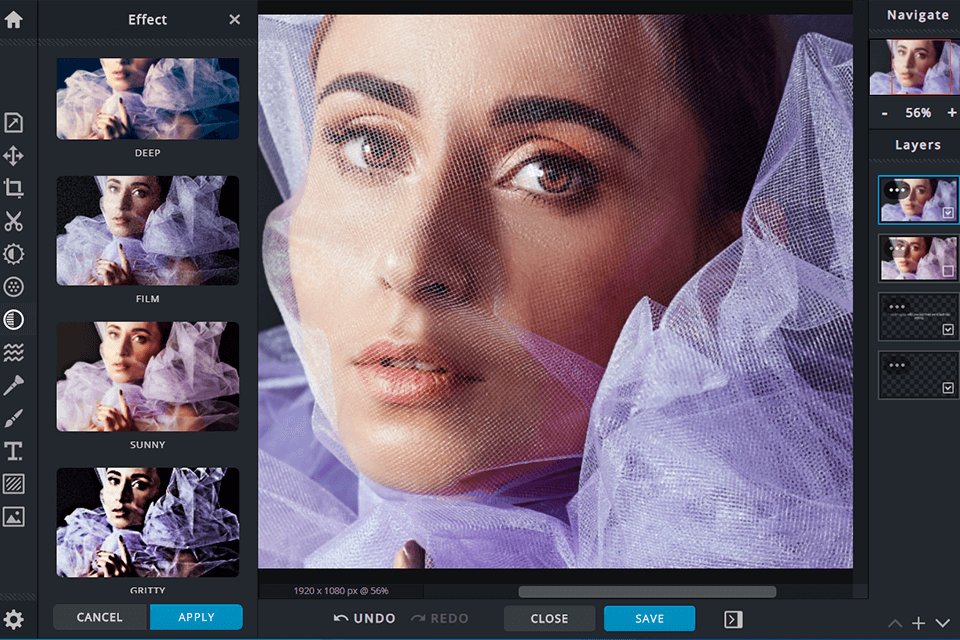
Pixlr is an online photo editor, which means you can access it from any web browser. This is super convenient because you don't need to download any bulky software, and it doesn't take up much memory or storage space on your device.
This photo editor for beginners offers a wide range of options for designers, photographers, and even social media influencers. You can quickly upload images from your computer or directly from your Facebook account. It provides various effects, filters, borders, and stickers to enhance your photos.
You can also make adjustments to brightness, contrast, and saturation. The retouching feature is great for removing unwanted objects, and it can even fix those pesky red eyes caused by bad lighting.
Pixlr offers a free plan, but be aware that it comes with ads that can slow down the app. If you want to remove the ads, you can upgrade to a paid plan (from $1.99/mo).
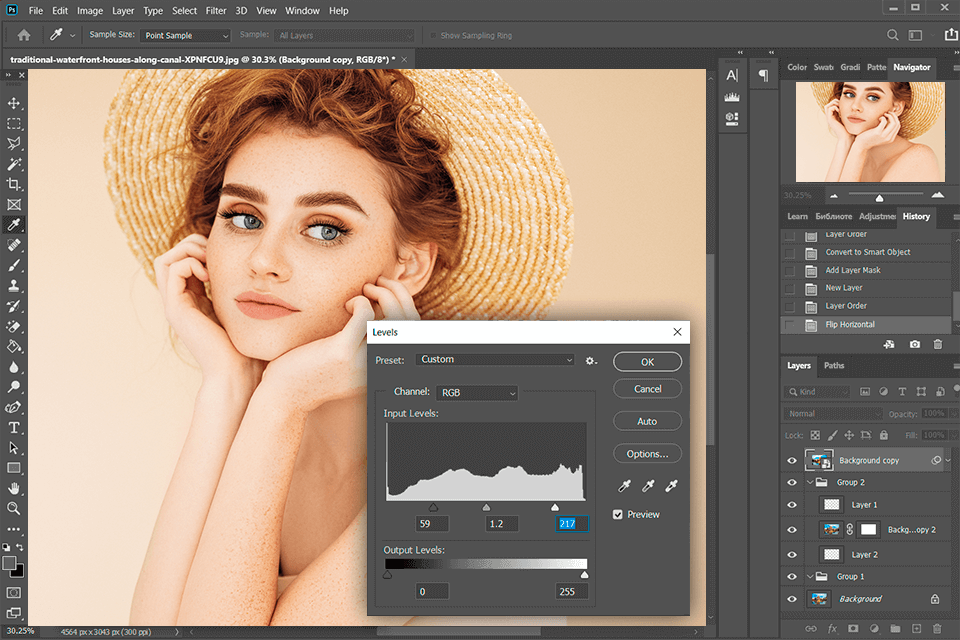
Adobe Photoshop is incredibly comprehensive when it comes to editing photos. It offers a wide range of features and tools that allow you to do virtually anything to a photograph. You can customize and adjust images to your own preferences, making it more versatile than most other photo editors for beginners out there.
The organizational tools in Photoshop are also top-notch, making it easy to navigate through the different functions.
As for the latest updates, Adobe has been continuously improving Photoshop with each version. Features like the Object Selection tool, touch and stylus support, and Artboards for working on multiple designs have been added to enhance the user experience.
Now, let's touch on pricing. Adobe Photoshop does come with a relatively high price tag (from $20.99/mo) compared to other photo editing software for PC. However, the functionality it offers far exceeds the cost.
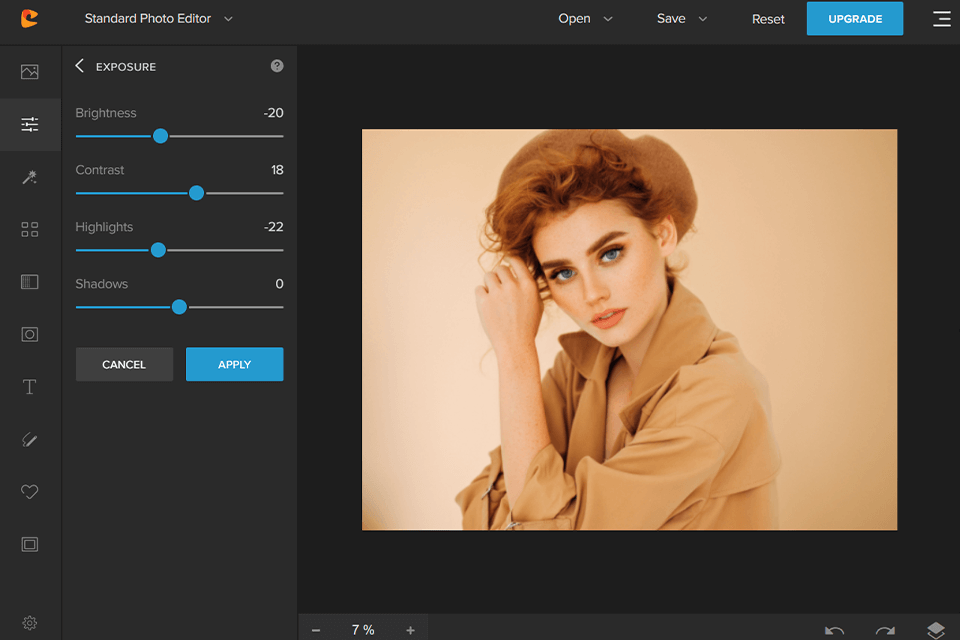
Colorcinch has an impressive set of image and text editing options. As one of the best photo editing software for beginners, it also supports layers and blend models. You can use a huge built-in library of filters and effects, as well as access stock photos. If you are on a budget, you can use Colorcinch without paying a dime.
With it, you can crop, resize and rotate your images, adjust exposure, brightness, contrast, highlights, and shadows. This service allows you to tweak colors by making them more vibrant, remove blur, add a vignette effect. You can adjust the settings with the help of sliders.
If you don’t know how to use some tools, read on-screen tips. You can also hide them if you already know how to use a specific tool. To enhance your images and make them more attention-grabbing, use filters, effects, and masks from the integrated library.
While the free version offers a lot of great features, some of the more advanced effects and assets are only available with the premium subscription ($8.99/mo). So, keep that in mind if you're looking for the full experience.
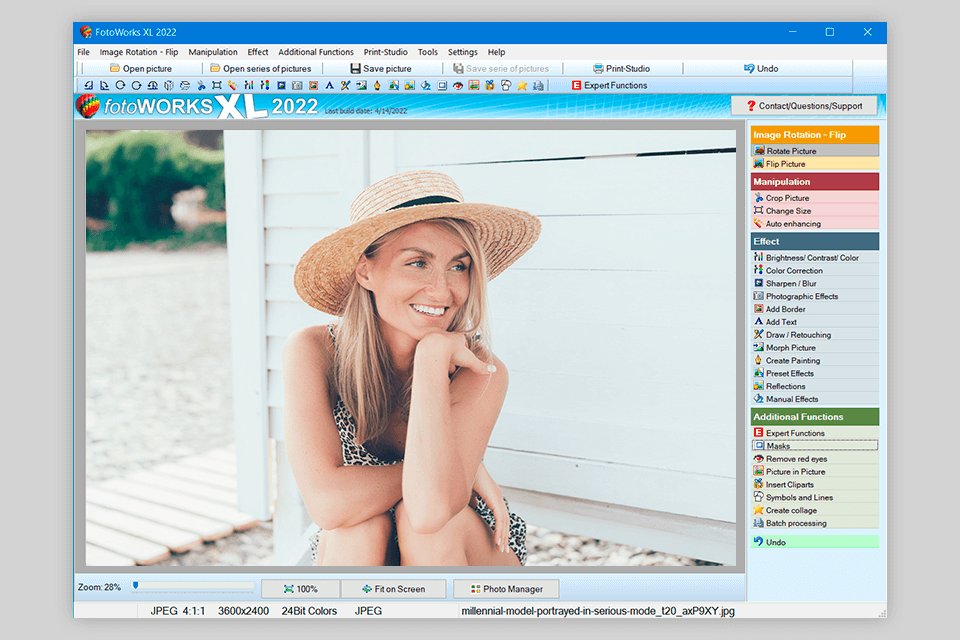
FotoWorks XL photo editor for beginners has a user-friendly interface and wide range of features. Here, you can open images one by one or instantly display a whole series. If needed, users can rotate, flip, and crop pictures.
Besides, the program provides basic editing tools for adjusting brightness, contrast, correcting colors, making images sharper or burring some parts. It is also possible to resize photos, prepare them for print, as well as launch auto enhancement. The library of effects includes really interesting options.
In addition to artistic effects, you can make good use of masks, as well as add borders and text, and draw or morph a photo. If you are dealing with a portrait image, you may need to remove a red-eye effect. For other types of photos, there are a picture-in-picture effects and clip art options.
In terms of pricing, it's quite affordable ($29.95/lifetime), making it accessible for beginners who don't want to break the bank.
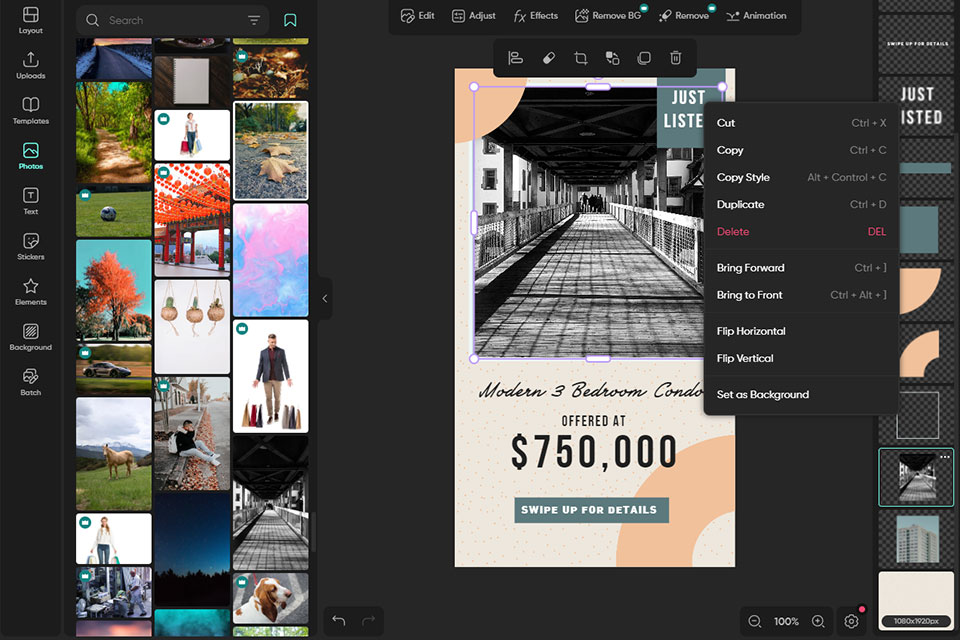
Picsart is the world's largest platform of AI-powered tools to equip all people for professional-quality image and video improvement. Ease of use and speed is key, while exclusive and customizable fonts, color gradients, backgrounds, and stickers deliver the freedom to create engaging content without a design school degree.
Start from a library of pre-made templates, and gain access to a creator community of free-to-edit inspiration to reinvent, reuse, and export for all your marketing team's needs.
Another great aspect of this AI photo editor is its availability on both desktop and mobile devices. The mobile app is incredibly feature-rich, offering hundreds of templates and fonts to choose from. You can create collages, add animated GIFs, and adjust color, contrast, brightness, saturation, and hue.
As for pricing, Picsart photo editing software for beginners offers different subscription plans (from $5/mo), allowing you to choose the one that suits your needs.
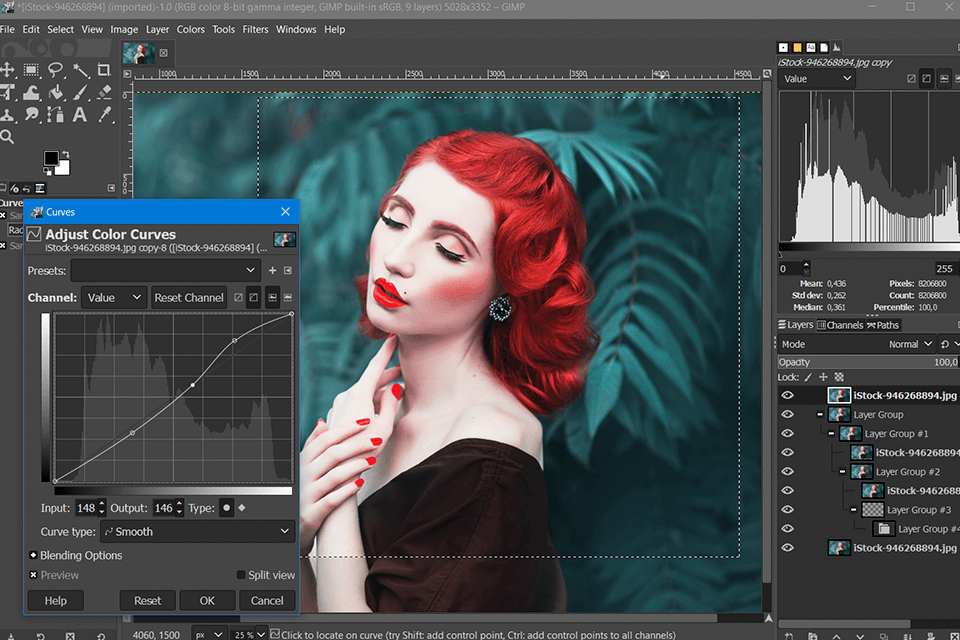
GIMP is completely free and open source photo editing software for beginners, which is a huge plus. It's available for Linux, macOS, and Windows, so no matter what operating system you use, you're covered. GIMP offers a wide range of tools for cropping, rotating, and straightening pictures, as well as correcting white balance.
It also has some great retouching tools, including a cloning tool and a healing tool. One of the standout features of GIMP is its ability to work with layers, which allows for more advanced edits and greater control over your images. It also supports 3rd party plugins, so you can enhance its functionality even further.
GIMP also includes masks, which are super handy for hiding or revealing certain aspects of an image. It has all the basic editing tools you would expect, like cropping, straightening, resizing, and recoloring. Plus, it offers a selection of brushes for creating different shapes and textures.
As for pricing, GIMP is absolutely free. You can download it from their website and start editing your photos without spending a dime.
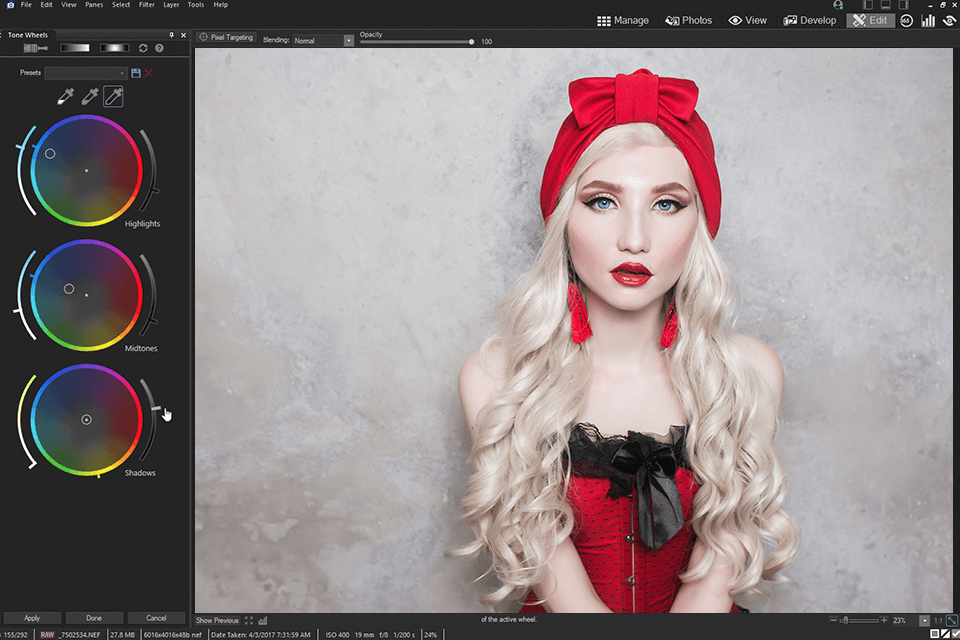
ACDSee Ultimate is a great alternative to Lightroom and Photoshop. To say for sure, it's like 2 photo editors in one software. Tools ACDSee Pro takes the workflow and settings similar to Lightroom, and layers editing, filters and photo effects from Photoshop.
The image editor interface is flexible, but it can be a bit suppressing. It is possible to show any taste panels and pull them out of the main window and arrange them the way you like. You can also choose any background color using the color palette.
Using this photo editing software for beginners, you will notice powerful options in Photoshop style, including layer changes, text, filter effects, brushes, geometry changes, and many others. Now, your editing can also be automated after you save them as Actions.
When it comes to pricing, it also has a one-time payment model ($69.95), which is great for those who prefer that over subscription-based pricing (from $8.90/mo).
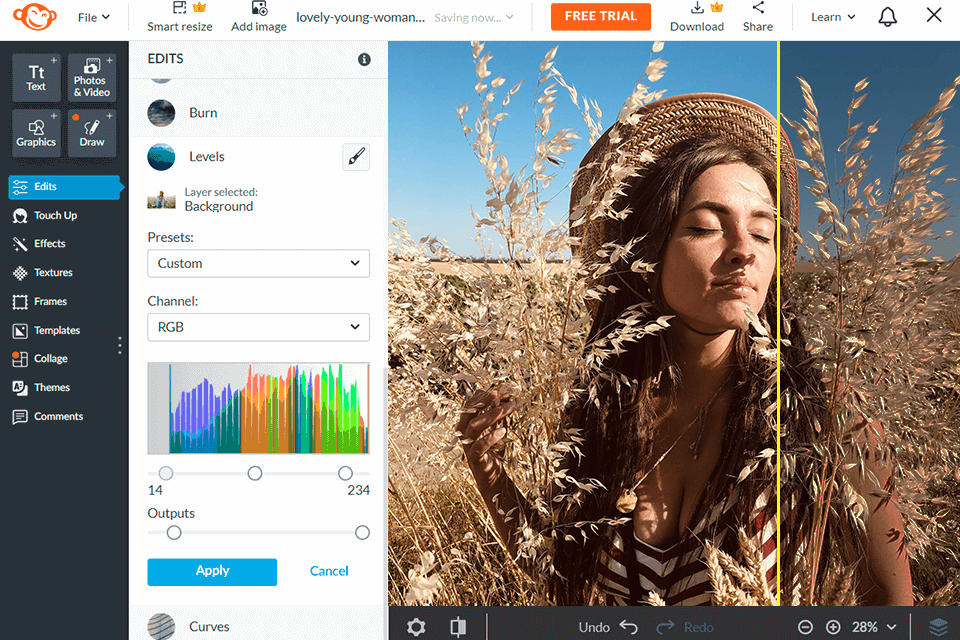
PicMonkey offers a solid set of photo editing and graphic design tools, making it a great option for beginners. It provides a wide variety of fonts, styles, textures, and frames to enhance your images. You can start with a blank canvas or choose from your existing photos stored on your computer, Facebook, or other online storage platforms.
One of the standout features of PicMonkey easiest photo editing software is its extensive library of customizable templates. These templates can really help you create professional-looking designs in no time. Whether you're editing photos or designing graphics, PicMonkey has got you covered.
The user interface is simple and clean, making it easy for beginners to navigate and understand the software. Each tab in the program has a description, giving you an idea of what each function does. If you ever get stuck, PicMonkey also provides additional information and tutorials on their website.
In terms of pricing, PicMonkey offers a 7-day free trial, which is great for beginners. However, if you want access to all the features and increase your productivity, you'll need to go for one of their paid plans (from $72.00/year).
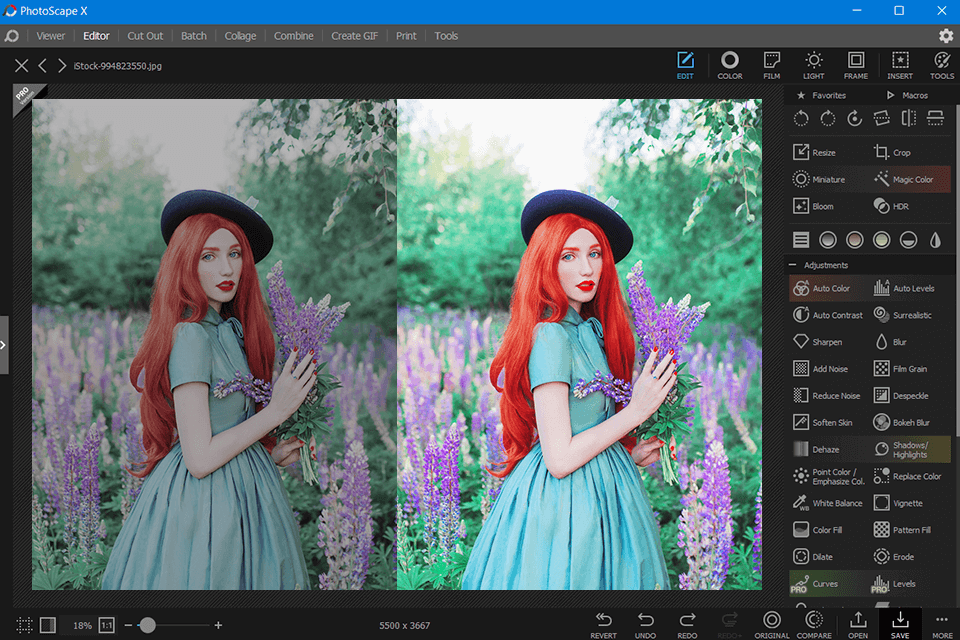
One of the biggest perks of PhotoScape X is that it's completely free to use. You don't have to worry about spending any money to access its impressive variety of tools. It offers an image viewer, batch editing function, and even a built-in screen capture tool.
This photo editing software for beginners is organized into different tabs, making it easy to navigate and find the specific function you need. It also provides a range of adjustment tools, such as brightening, color adjusting, and even gamma-highlighting.
The interface of PhotoScape X is straightforward and intuitive. When you open the program, you'll see a grid displaying different sections of the tools.
Now, let's talk about the pricing. The best part about PhotoScape X is that it's completely free. You don't have to worry about any hidden costs or subscriptions. But it has a Pro version, which costs $39.99.
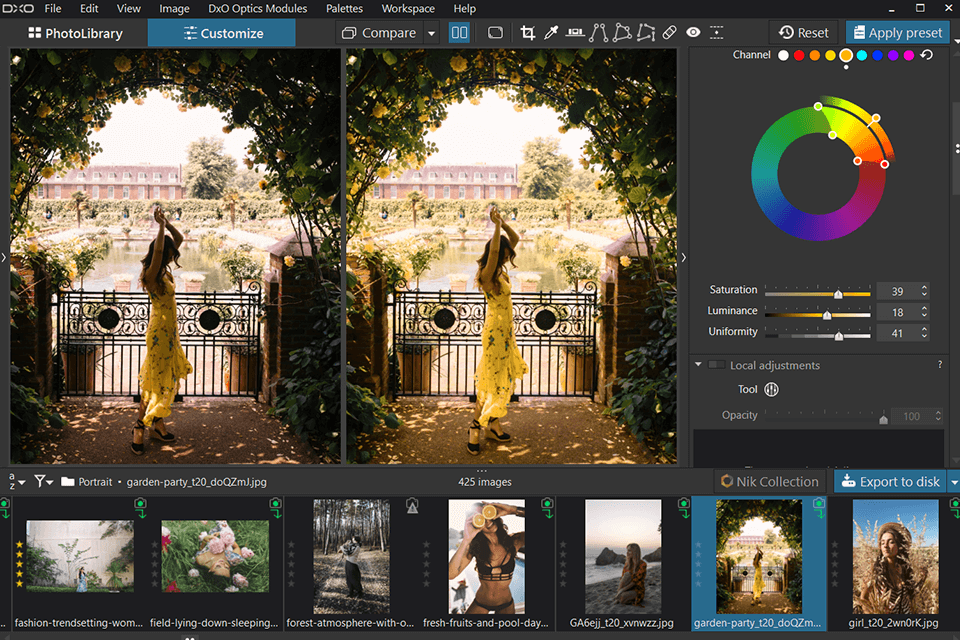
DxO PhotoLab is one of the most dynamic automatic photo editors. It has promoted itself with its auto correction of the lens and camera image, noise reduction, simple and handy menu, advanced settings and other features.
It has got a friendly and simple enough interface, but it seems to be the only advantage of the program because tools number is as limited as possible. For basic and simple photo retouching it can be quite enough, but the application will not be able to withstand Photoshop.
However, this photo editing software for beginners has some priorities over others. This is an excellent autocorrection effect based on the camera and lens characteristics, which is done in just two clicks.
It’s a fact that the best photo editing software for beginners has a very good noise reduction tools with a huge amount of additional settings.
To discuss the price, you don't need a subscription to use DxO PhotoLab. You can buy it outright, starting at around $219 for PhotoLab 6 Elite.
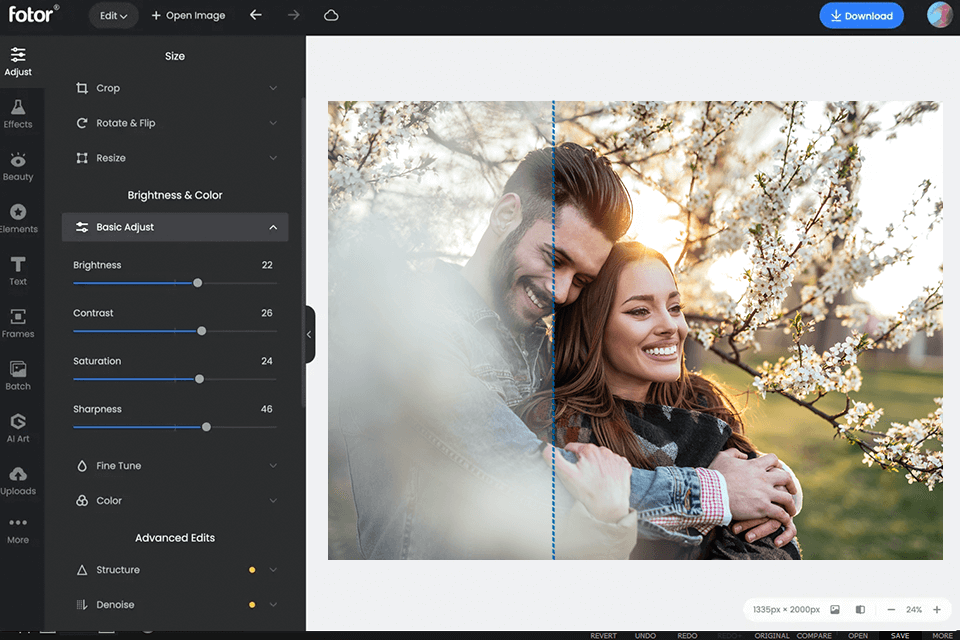
First off, I have to say that Fotor is incredibly easy to use photo editing software for beginners. Whether you're on your desktop or mobile device, the interface is intuitive and user-friendly. It's perfect for those blurry images that need a quick fix. With just a few clicks, Fotor's AI technology can instantly clear up your photos and make them look sharp and vibrant.
Another impressive feature is the Object Removal tool. Using AI technology, Fotor can effortlessly remove unwanted objects and backgrounds from your photos. This can really come in handy when you want to clean up your images and make them look more professional.
The color correction tools are also worth mentioning. They can really make your images pop by removing noise, adjusting brightness and contrast, and boosting colors. Plus, the automatic face detection feature allows you to retouch photos of people, removing blemishes and imperfections.
This photo editing app provides a variety of subscription plans for different price points. The most expensive account, the Pro ($39.99), offers access to all premium features and limitless cloud storage.