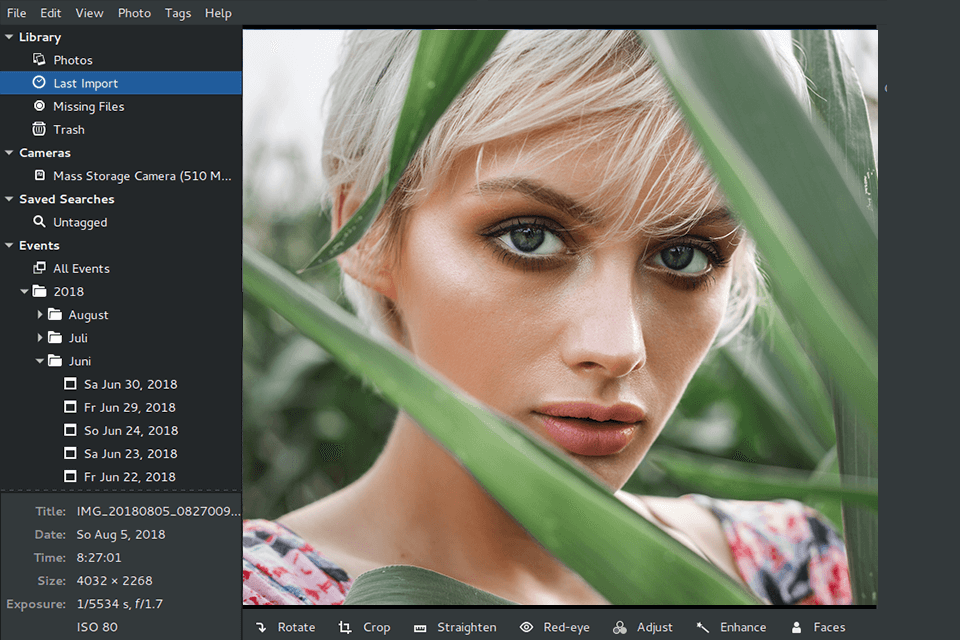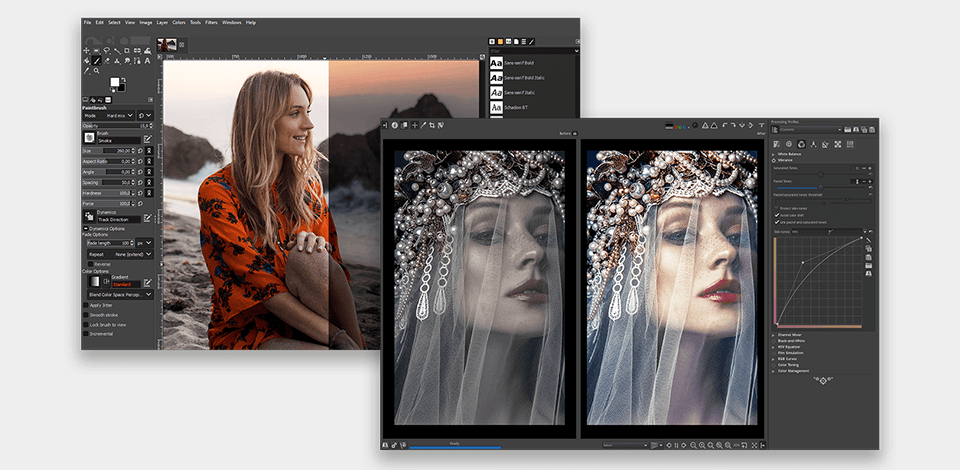
When using an open source photo editor, you can change its interface by adding and removing modules and plugins. This allows you to use the already existing code to create new program versions, correct errors and, possibly, improve the program’s photo editing features. Such programs are suitable for those who don’t want to overpay for licensed software released by famous companies and are looking for a tool with a customizable interface.
Among the key advantages of such photo editors are manual elimination of bugs or errors (any user can adjust and correct the program’s bugs/flaws without waiting for the official updates) and additional functions (open source software allows a user to change or add missing elements, use various image editing tools, and functions). Besides, such programs are usually completely free.
However, there are some shortcomings as well. Open-source programs aren’t always safe. Be aware of viruses, because photo editors’ competitors can add viruses to the program, which, in the long run, can lead to problems with your computer. To avoid this, download the programs exclusively from the official websites.
If you want to get professionally edited images without spending nights in front of your laptop, outsource your photo retouching to FixThePhoto experts. Fast, affordable, and high-quality photo retouching is guaranteed.
Verdict: GIMP is one of the best open source photo editors. It is often considered to be a free Photoshop alternative, which explains a huge variety of GIMP vs Photoshop comparisons. It can be used on Linux, macOS and Windows. You can use GIMP for creating and processing photos and digital graphics, such as logos or drawings. With it, you can resize your photos, tweak colors, blend images using layers, remove some elements, convert graphic files.
It comes with color correction and image retouching tools. Besides, you can use it to add text and work with layers. GIMP is a completely free software that has an interface and tools similar to Photoshop. You can use its Photoshop-like brushes, which makes it easier to work with masks and layers.
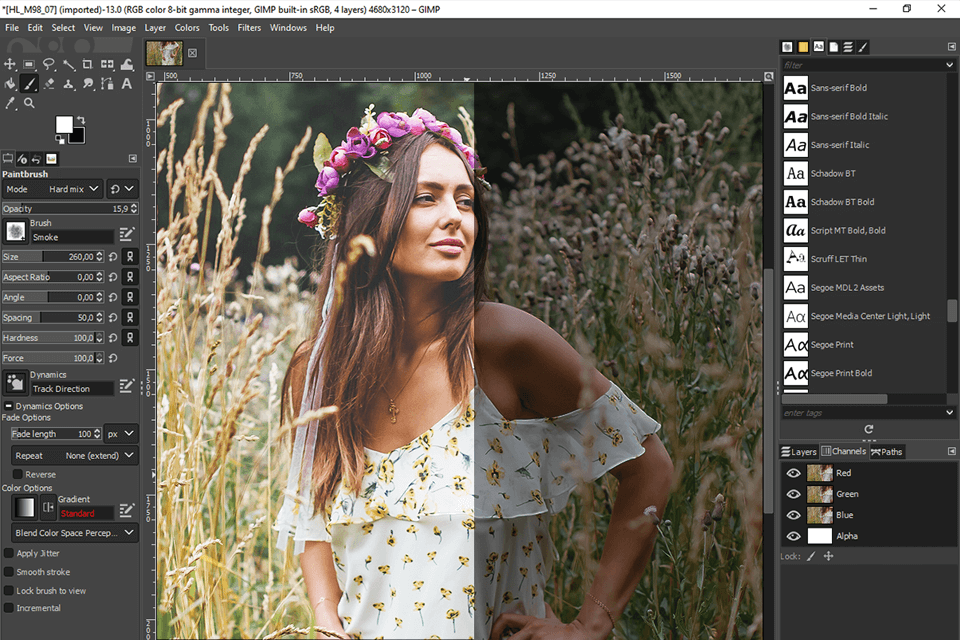
Verdict: Luminar is a program designed for images management and editing. It is popular because of its auto sky replacement feature, a set of portrait and skin enhancement tools. The software may be used as a replacement for Lightroom and Adobe’s creative cloud monthly subscription.
With the help of this photo editing software, users process millions of images daily. Thanks to it, the program improves its functionality and provides users with the most suitable filters and effects. Such innovative technologies as Sky AI, Face AI, Body AI and others allow you to achieve the highest image quality when you use Luminar for processing your images.
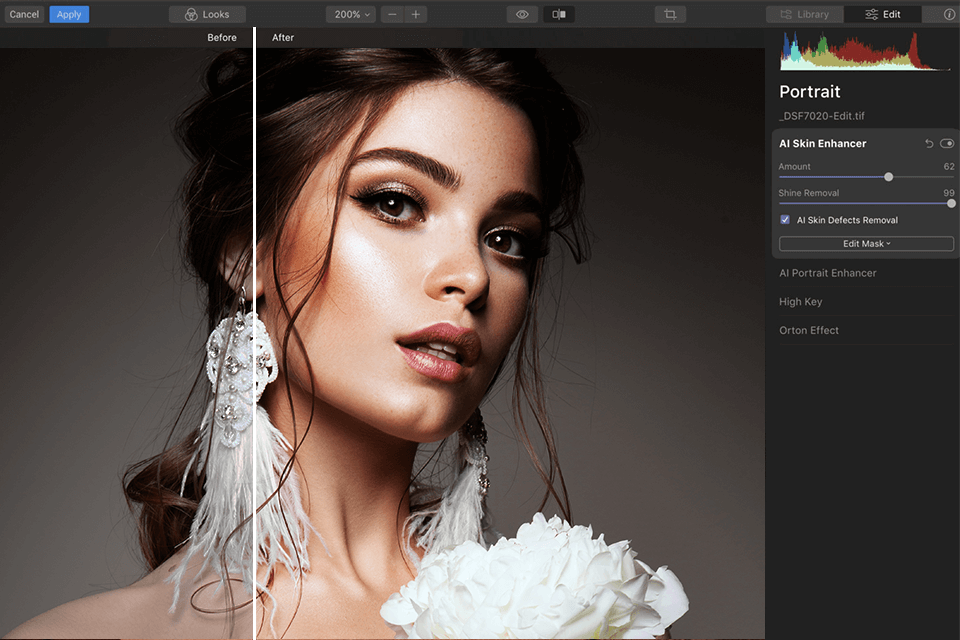
Verdict: RawTherapee is a software designed for photo management and basic image editing. This is an open source photo editor with weaker functions and tools similar to Adobe Photoshop and Lightroom.
Unlike other similar software, it supports RAW files. There are many tools for color correction, reducing noise, rotating, adjusting exposure, enhancing or reducing shadows and light, regulating tone settings, vignetting, processing EXIF-data, cropping, adjusting white balance, etc. You can use a batch mode if you need to work with many pictures at once.
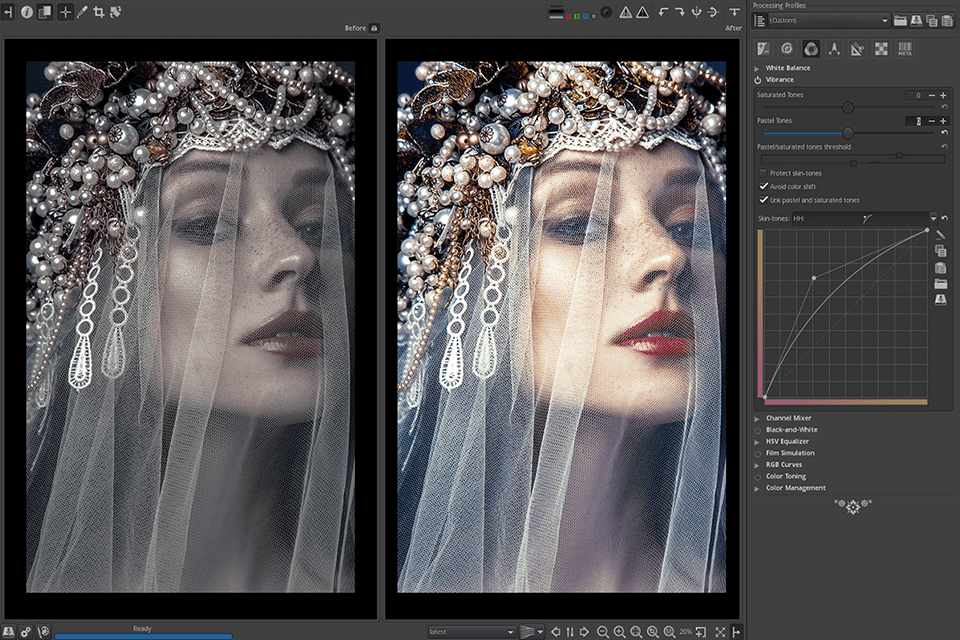
Verdict: DigiKam is a powerful photo manager, organizer and open source image software that was created for Linux but is also available for Windows and Mac. You can import images in various ways, organize them into albums, view and search in your collection by location, time, tags, and people. This alternative to Lightroom also runs under Windows 7. With it, you can experiment with different tools: create panoramas and calendars, export selected images and share them online.
DigiKam allows you to find images by name or tag. The search option helps you find images that are similar to others. Although the program is designed to manage your images more than to retouch them, in some cases, it has more useful functions than the specialized programs.
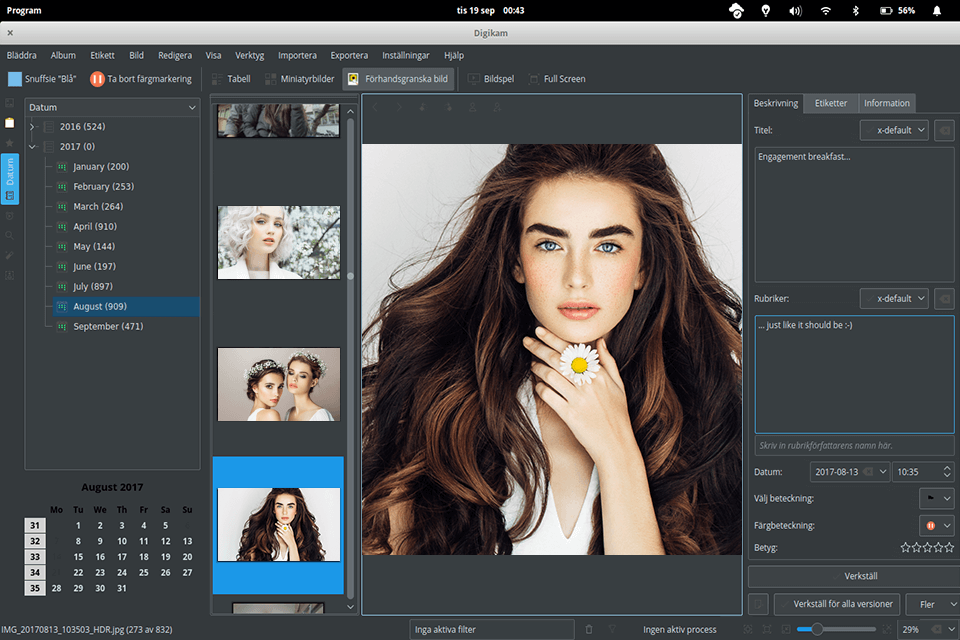
Verdict: Paint.Net is a raster graphics editor for Windows, which also functions as an efficient free photo organizing software. It has a very simple interface with logically arranged tools. The most pleasant feature is that you don’t need a powerful PC configuration to use this open source image editor.
Paint.Net is a free solution from Microsoft designed for Windows users. Keep in mind that Paint and Paint.Net are different programs with different tools and functions, so do not mix them up. Paint.Net has a great number of drawing tools for basic image retouching. You can use high-quality brushes to eliminate minor defects, for example, pimples or unnecessary photo elements. In general, Paint.Net is a universal editor for beginning photographers or amateurs who need to find a software with basic photo enhancement functions. However, its interface looks a bit outdated.
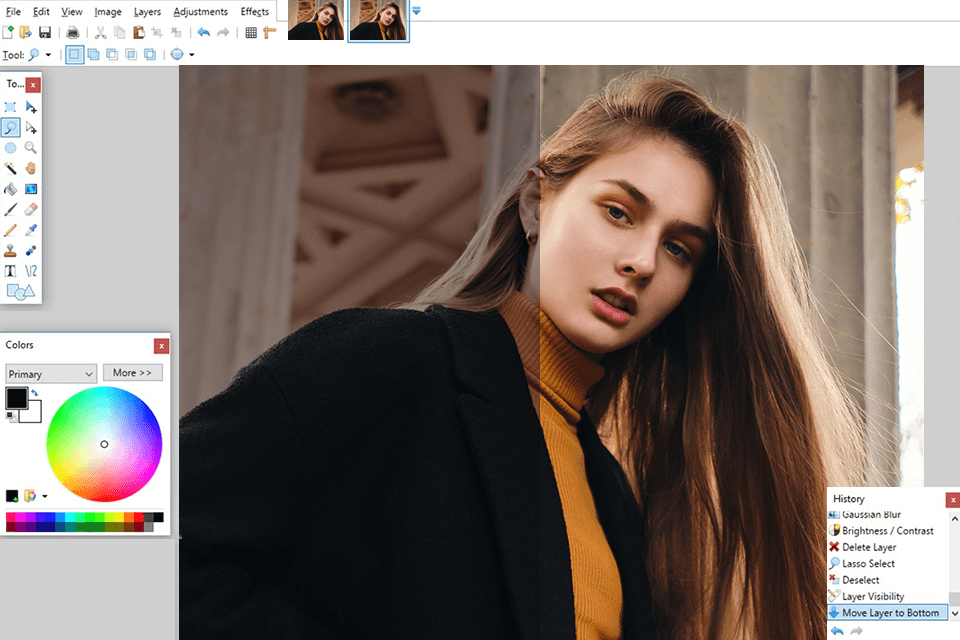
Verdict: Pixen is a simple and convenient open source image software for beginners. It is one of the best alternatives to Paint.Net, with almost the same set of tools and an emphasis on drawing. Actually, this photo editor doesn’t have as many functions as GIMP.
You can use Pixen to perform basic image retouching, adjust shadows, exposure, and add text, but there are no pro-level tools available in top-tier photo sharpening software. What I did not like about the editor is its working speed and the lack of a 16-bit color channel.
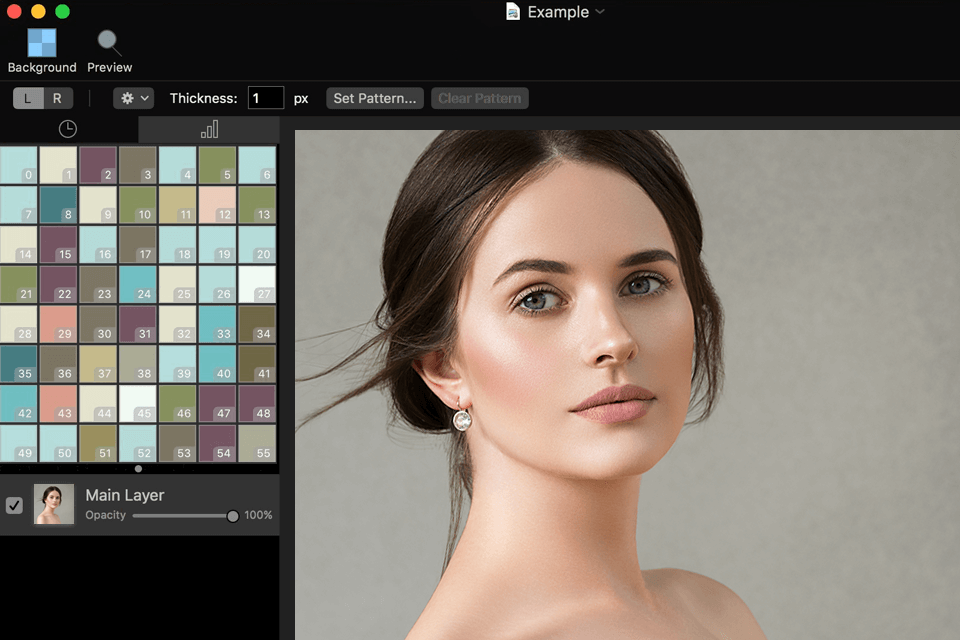
Verdict: Inkscape is an open source photo enhancer for creating vector illustrations. It is similar to Adobe Illustrator. Vector graphics are not based on a grid of pixels like raster graphics used in GIMP and Photoshop. Instead, vector graphics consist of lines and polygons arranged in a shape. Inkscape is a free vector graphics editor for creating both artistic and technical illustrations.
People often use this software to design logos and banners and generally do any tasks related to vector graphics. You can scale and visualize them with different resolutions without quality loss. Inkscape supports Scalable Vector Graphics standard, as well as a complete set of tools for converting, complex tasks and high-resolution rendering. The only disadvantage is that it has a limited number of color correction tools.
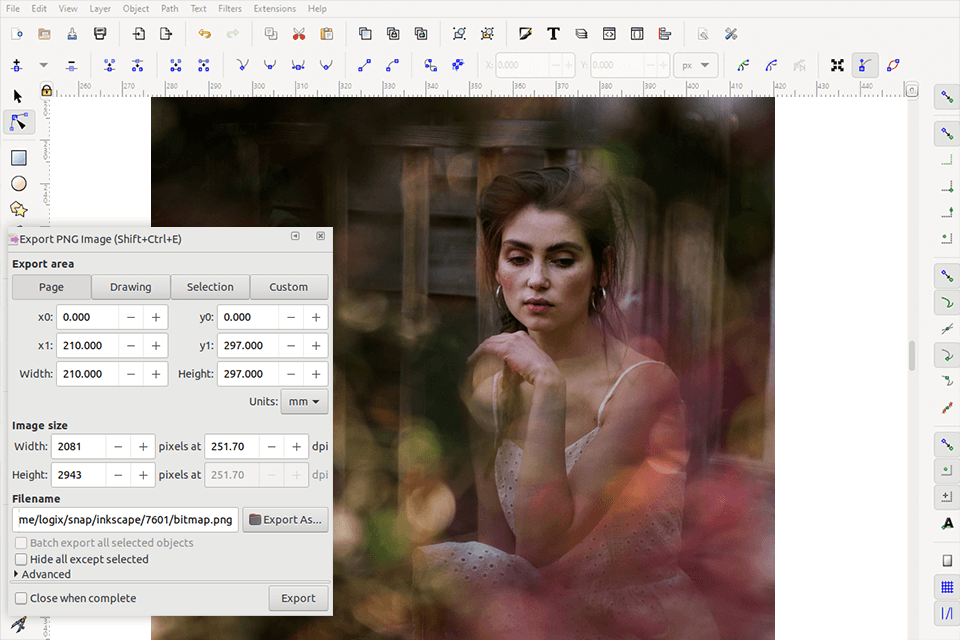
Verdict: Krita is a powerful automatic photo editor, a drawing software, and an app for basic image retouching. It has a user-friendly interface that supports both raster and vector images. You can work with layers, different transformation tools, masks, HDR, and other options. Krita is a powerful painting program that you can download and use absolutely for free.
Krita has a particularly rich set of drawing tools that imitate color mixing and brush pressure, which makes it especially suitable for educative illustrations. In general, Krita is something in between GIMP and Paint.Net.

Verdict: Darktable is a free, open source image editor that comes with a variety of photo processing tools. You can use it to adjust contrast, brightness, sharpness and saturation. Besides, it allows you to change the exposure and white balance, fix overexposed areas and rotate your photos. This photo editing software comes with a range of other features as well.
This photo editing software for beginners has a well-thought-out UI, which allows you to add new modules for speeding up your workflow. You can use it for performing basic tasks, such as framing, exposure adjustment, and unwanted object removal. Besides, it comes with advanced options, such as the Low-Light Vision module. If you are looking for a convenient software for processing your photos like a pro, this is a perfect solution for your needs.
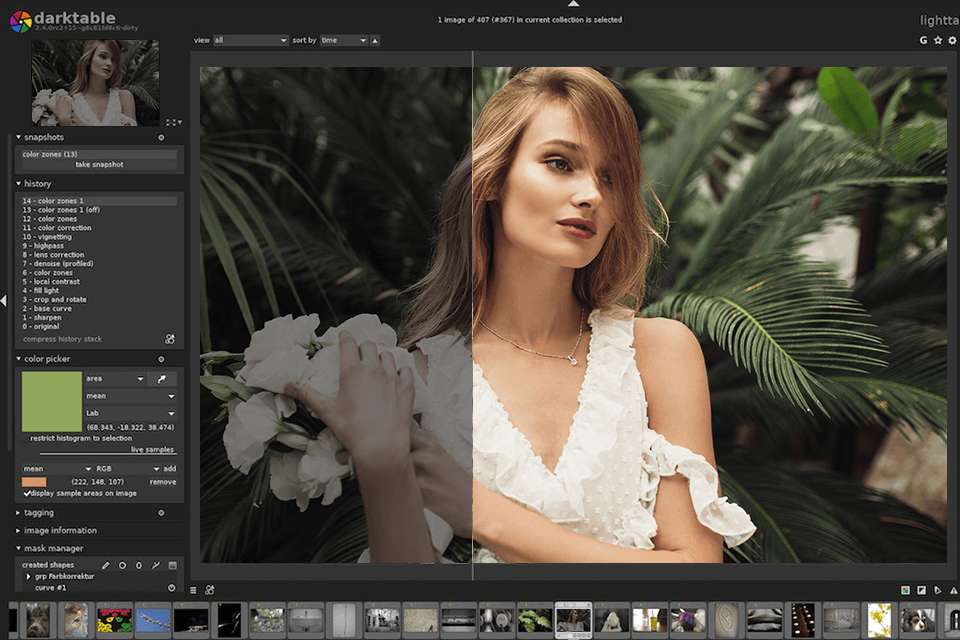
Verdict: LightZone allows you to edit and manage RAW images. Using this program, you can easily improve photos, eliminate defects, perform basic color correction, adjust white balance, blur some areas, increase sharpness, remove traces of dust on the lens, and reduce noise, which often appears when shooting with a high sensitivity rate.
Instead of using layers as other photo editors do, LightZone prompts a user to create a stack of the necessary tools (chain/set of tools). While processing photos, you can rearrange, reconfigure, activate or delete every tool in the set. This software is a great alternative to color correction services.

Verdict: Shotwell is handy photo catalog software. This open source photo editor has a very simple interface and basic image retouching tools. Shotwell integrates with different platforms and comes with features that make it easier to manage a collection of photos.
Shotwell allows you to create catalogs and navigate through collections of images. It supports grouping by time and tags, comes with import and photo conversion tools, supports basic image processing (rotation, red-eye removal, exposure adjustment, color optimization), and allows you to publish edited photos on social networks, such as Facebook, Flickr and Picasa. However, because of its weak functionality, Shotwell can’t fully replace any other program on this list.