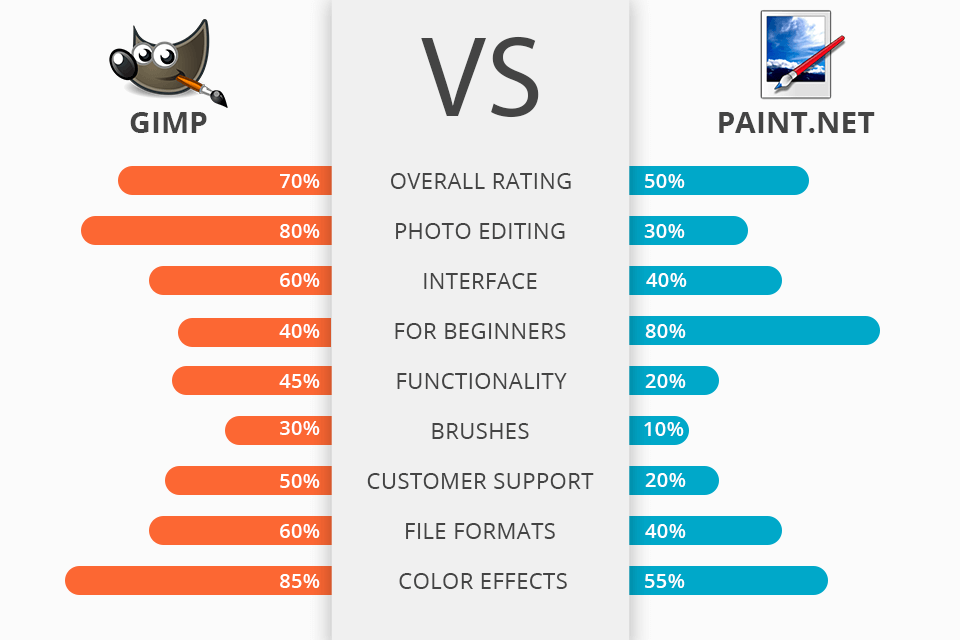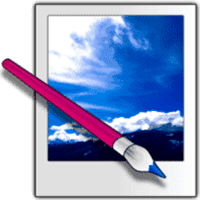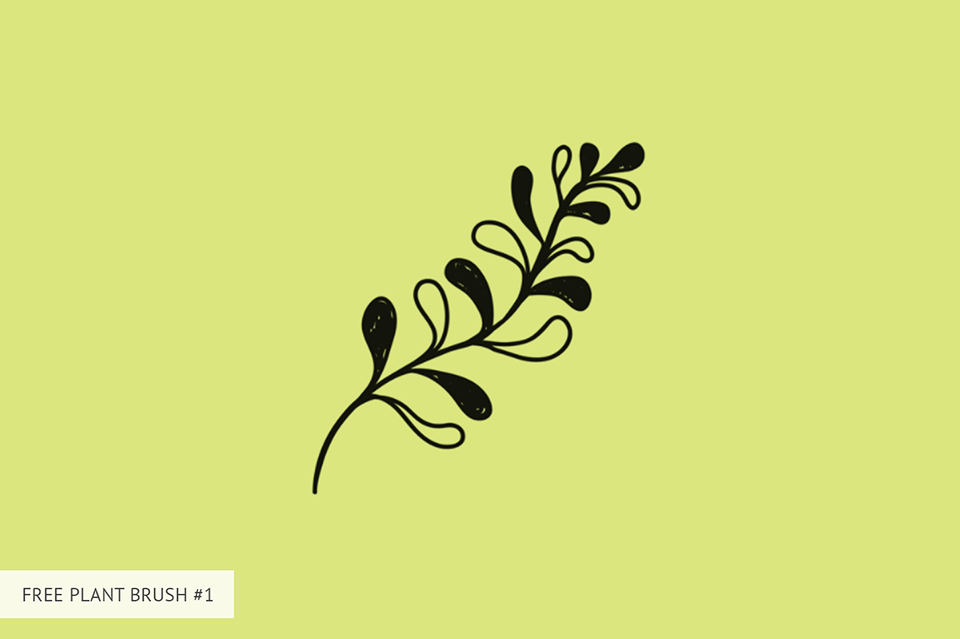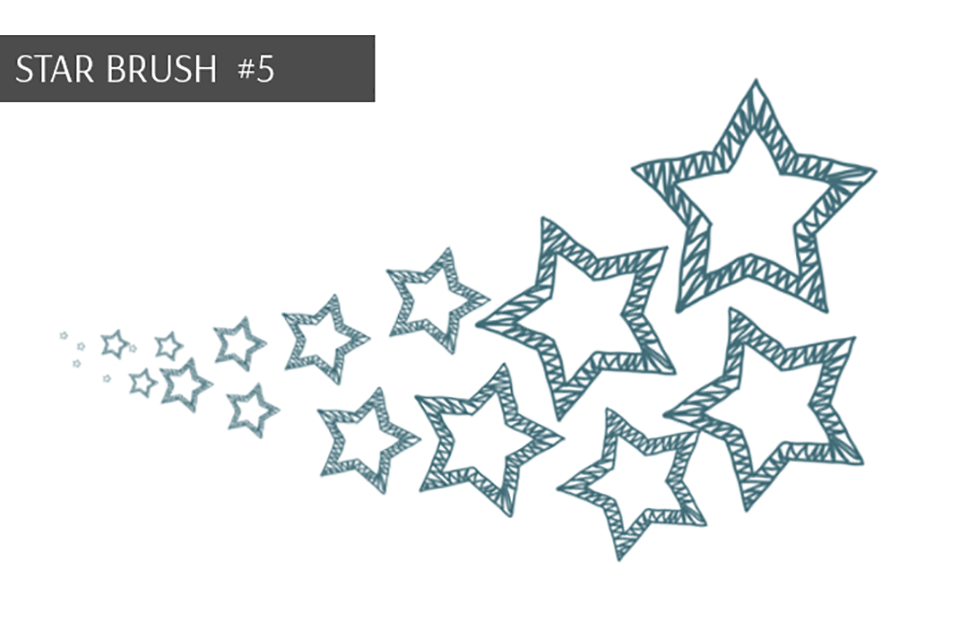GIMP or Paint.NET: which is the best pixel art software?
Paint.NET is a basic and free raster graphics editor with support for layers and unlimited undo.
In its turn, GIMP is considered to be one of the best Photoshop alternatives. You may correct colors, edit images and create basic designs.
What Is Paint.NET?
Paint.NET ‒ is a photo editor used to create images from scratch and edit photos. This software enables to enhance images without quality loss. The program attracts the users with its convenience and the possibility to customize an interface according to your likes and requirements.
This software may be called a simplified one since it doesn’t have user brushes and other modern tools. It turns out that it is hardly suitable for professional shooters and designers.
The program belongs to the category of shareware. It is understood that you may buy it in Microsoft Store in case you want to thank the developers.
Paint.NET: Strengths and Weaknesses
Many useful functions and effects. The program allows the users to apply a wide range of brushes, effects, and functions to work with layers. In such a way, this software regularly appears in the lists of the best programs for image editing.
Convenient to create images from scratch. It should be mentioned that Paint.NET was initially created to develop simple images from scratch. Although it is used for advanced photo editing today, it is still convenient to create images.
History Tab. The program features a special History Tab. It saves all basic operations with images and provides an opportunity to take several steps back if you need to.
Layers support. Paint.NET supports layers. You may create an empty layer as well as a copy of the current document. Import of the external file as a separate layer is also available.
Possibility to work with several images. The editor enables to work with several images simultaneously. You cannot minimize or change the work window size of the current document. They all are shown as miniatures on the right edge of the tool panel. If the work window size doesn’t allow placing all these tools, a new button calling for the list of the open images appears.
Not supported by all OS. No, Paint.NET is not suitable for those who work on a PC with Mac OS and Linux. The program is available only for Windows users.
File export is not the best one. You cannot save raw photographs. This software has its own format for saving images ‒ pdn. Moreover, users are offered to save files in GIF, JPEG, etc. It turns out that if the app doesn’t allow you to perform some retouching functions, it is impossible to transfer the image to some other program.
What Is GIMP?
GIMP is a free program with an open source code developed for image editing and design. It gained wide popularity among designers and retouchers not only because it shouldn’t be paid for but also it offers great editing possibilities not available for the majority of photo editors.
Users are provided with hundreds of tools to enhance photographs. Also, GIMP may be launched even on weak computers and will work as effectively as on the latest gadgets.
GIMP: Strengths and Weaknesses
A great number of plug-ins. The thing that GIMP features an open code allows the users to create various plug-ins. You may also download them for free expanding program features. An essential advantage is the support of Ps plug-ins. It enables to create more qualitative and advanced images.
May be used to create images from scratch. GIMP is perfectly suitable to create images from scratch that is why it is often used by artists.
Reads any file format. GIMP may read almost any image format, raw files and PSD (Photoshop), in particular. Essentially that such support is a one-sided one ‒ a program GIMP (XCF) file can’t be opened in Photoshop.
Customizable interface. If a standard program interface is not suitable for you, it may be adjusted as you like. All windows, boxes, etc. may be moved to a convenient place.
Adjustable brushes. Like in Photoshop, you may adjust GIMP brushes. It enables to correct their application results according to users’ requirements.
No customer support. A free program can’t provide the users with technical support from developers. It turns out that in case any problems occur, you will have to solve them on your own ‒ look for solutions on the forums or even try to work with a code.
Animation functions are not the best ones. According to users, limited animation possibilities are one of the biggest nuances concerning GIMP performance. There are a few tools for it so you have to use some other software for such purposes.
Absence of unification. The program looks differently on various operating systems. It complicates the work for those who use several personal computers with different operating systems.
GIMP vs Paint.NET: Price
Both apps are completely free. That is why we don’t consider a financial aspect while choosing between them. However, speaking about GIMP vs Paint.NET opposition, we should mention that GIMP also offers a free code that makes it even more open.
GIMP vs Paint.NET – Who Wins?
So, what to choose ‒ GIMP vs Paint? Both programs belong to the best utilities to work with images. However, a great weakness of Paint.NET is limited platforms since, unlike GIMP, it is not available for Mac OS and Linux fans. In such a way, Paint.NET is not suitable for many users.
Moreover, GIMP can edit raw files. It is often an essential feature for many users so it is also a GIMP’s advantage in comparison with Paint.
Speaking about Paint.NET, it offers customer’s support that helps beginners adapt faster. Anyway, GIMP compensates it with intuitive UI.
In general, despite all useful features Paint.NET offers, in the battle called GIMP versus Paint.NET, GIMP clearly wins. However, you shouldn’t refuse to work with Paint.NET since this program also has great potential and may be useful for image editors and retouchers.
Freebies
Here are several useful freebies for image editing in both programs. They will make these processes easier and more pleasant for you.
Hand Drawn Plant Brushes
These brushes are a discovery for those who like creating images from scratch or designing interesting prints. Using them, you may easily add hand-drawn plants creating original pictures.
Airy Clouds Brushes
No clouds in the sky and your photo appeared to be not exactly you expected to? Well, Airy Clouds brushes will easily correct this defect. Having applied them, you may add light clouds to the image making it more saturated.
Sparkling Stars Brushes
These brushes are helpful for those who like working with prints. They add drawn stars to the image creating bright and holiday mood.