As a graphic designer at Fixthephoto for almost 5 years, I deal with different visual project types like brochures, magazines, and business cards every day. While with VistaCreate, I managed to cope with my daily workflow at first, I found its functionality a bit restrictive as my projects became more sophisticated.
The customization and collaboration features were lacking for my growing needs. Besides, I was not happy with the free version, as it only provided limited access to design assets. The price of a package starts from $10/mo.
I was looking for a VistaCreate alternative that awarded overall control over design assets, greater real-time collaboration, and advanced editing functionality. This is why I decided to start my search for graphic design software like Adobe InDesign, Adobe Express, Canva, and Fotor, which are fitted with professional features I might require.
★★★★★ (5/5)
Generates flexible layouts
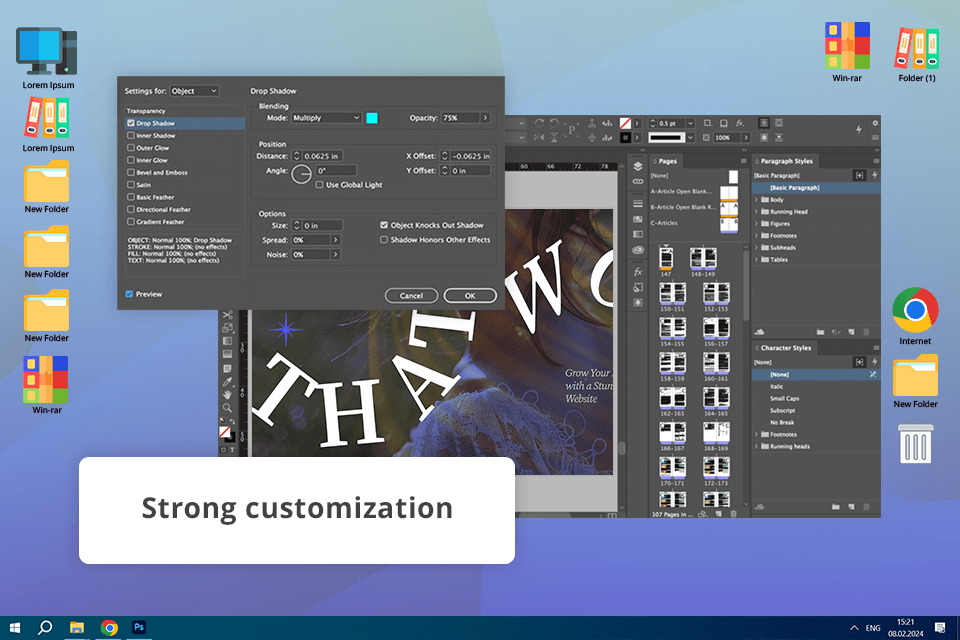
Price: 7-day free trial or from $22.99/mo.
Compatibility: Windows, macOS
InDesign attracted me with a range of handy features for creating documents, namely CMYK support, bleed settings, and high-resolution outputs. This option is an absolute fit for users who often deal with large documents with many pages, and appreciate such options as master pages, stylesheets, and automatic page numbering.
While VistaCreate has a lower price, InDesign offers depth and customization, which are crucial for professionals.
The winning aspects of InDesign for me are its flexibility, professional output, and integration with Adobe software like Photoshop and Illustrator. Both Adobe InDesign and VistaCreate come with multiple templates for a quick start of the project creation process.
Right in the app, you can find high-quality templates from Adobe Stock. The result is a fully customizable layout for creating different docs like business cards and brochures, which I can easily tweak to meet my needs and wishes.
As for me, the highlight of this tool is the Adjust Layout feature, which adapts the design assets based on the changes I make in the doc, saving time on revisions.
★★★★☆ (4.5/5)
Saves drafts in real time
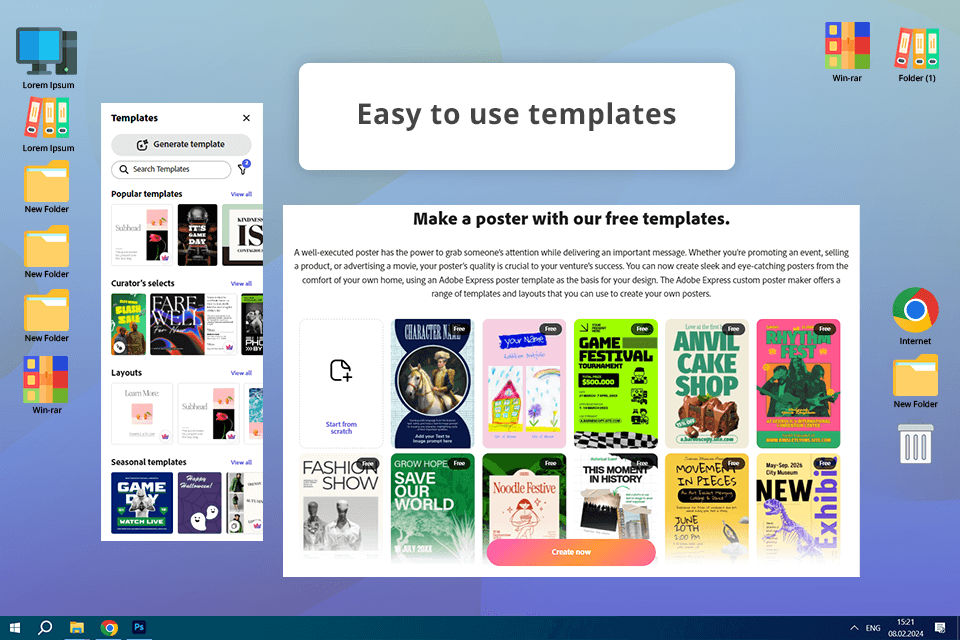
Price: Free (basic editing tools and limited assets) or from $9.99/mo.
Compatibility: Web, iOS, Android
Adobe Express is a popular VistaCreate alternative, attracting users with its ability to integrate with Adobe products like Photoshop, which makes it a more suitable solution for pros.
Thanks to the tool’s advanced functionality like the AI-fueled background deletion feature, I enjoyed having more control over the creative process. Moreover, its export options are more versatile for different formats if compared to the ones offered by VistaCreate.
When comparing Adobe Express vs VistaCreate, I found out that both platforms are intuitive and have multiple templates and easy-to-use tools. They offer a drag-and-drop interface and provide access to stock images, fonts, and enable real-time collaboration.
For example, when creating social media graphics with Adobe Express, I managed to create eye-grabbing and polished posts thanks to amazing effects and advanced typography. As for print-ready templates for business cards and brochures, they are more varied in Adobe Express than VistaCreate.
★★★★☆ (4/5)
Lifelike mockups
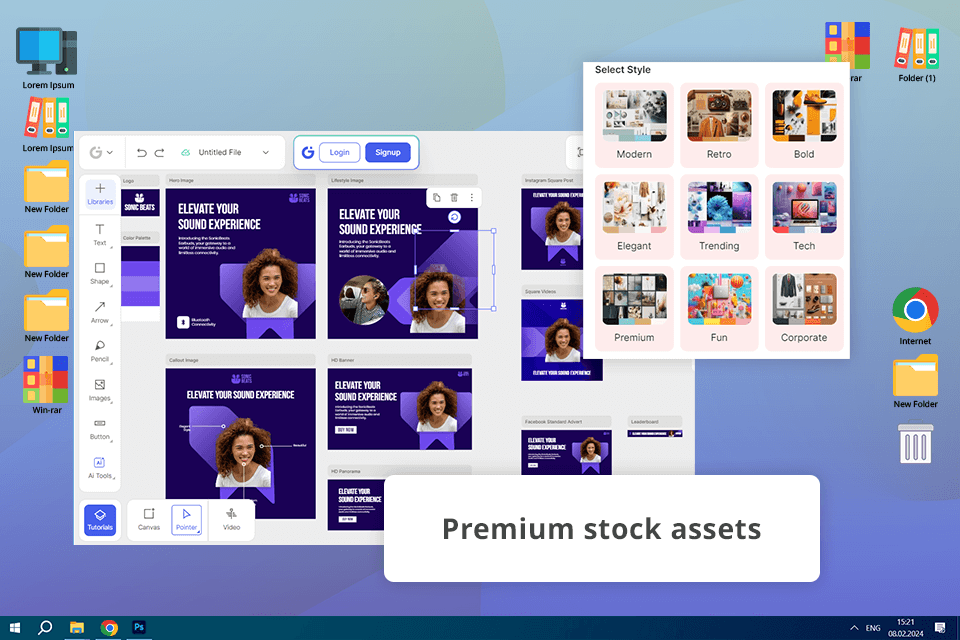
Price: 7-day free trial or from $6/mo.
Compatibility: Web
VistaCreate is an optimal choice for fast and simple designs, but Glorify outshines the competitor when it comes to multiple design assets for a campaign. With this solution, it is easy to manage graphic design, video content, and collaborative brainstorming, so I can stay consistent and efficient during the whole workflow.
Both Glorify and VistaCreate are intuitive infographic makers, with which users can create amazing designs quickly. They offer multiple templates. Glorify comes with video editing and graphic design tools, as well as an online whiteboard, which makes it an ideal solution for developing long-term creative projects.
When working with teammates, I took advantage of the platform’s user-friendly collaborative features to make edits and share feedback without the need to download any additional tools.
★★★★☆ (4/5)
Real-time collaboration
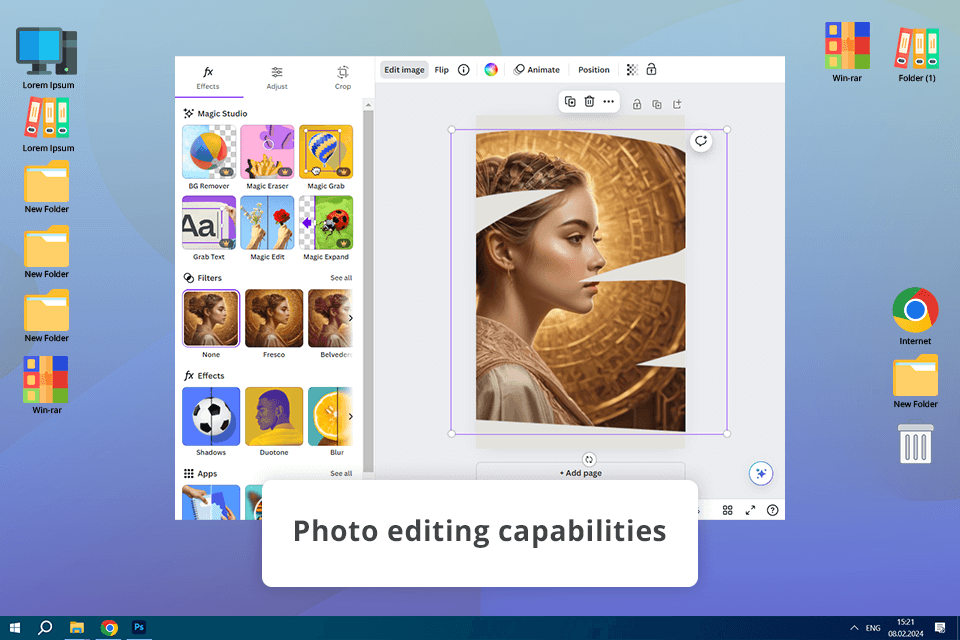
Price: Free or from $15/mo.
Compatibility: Web, Android, iOS
While VistaCreate is a better option for creating shapes and masks for photos, Canva is definitely a more functional solution. Unlike its competitor, Canva offers many handy options like a whiteboard for brainstorming, a chart maker, a basic website builder, and a document editor.
Both platforms are suitable for creating various designs like presentations, social media graphics, digital art, videos, presentations, posters, YouTube thumbnails, etc. They also have the functionality of a booklet creator. All these designs are easy to create thanks to a rich selection of templates and royalty-free images offered by the platform.
Canva is a fully-featured photo editor that supports batch editing mode. Having multiple photo filters in its collection, the platform is available as a mobile application. Canva’s team collaboration features are a considerable plus for group projects where feedback and contributions from many specialists are required.
★★★★☆ (4/5)
High-resolution output
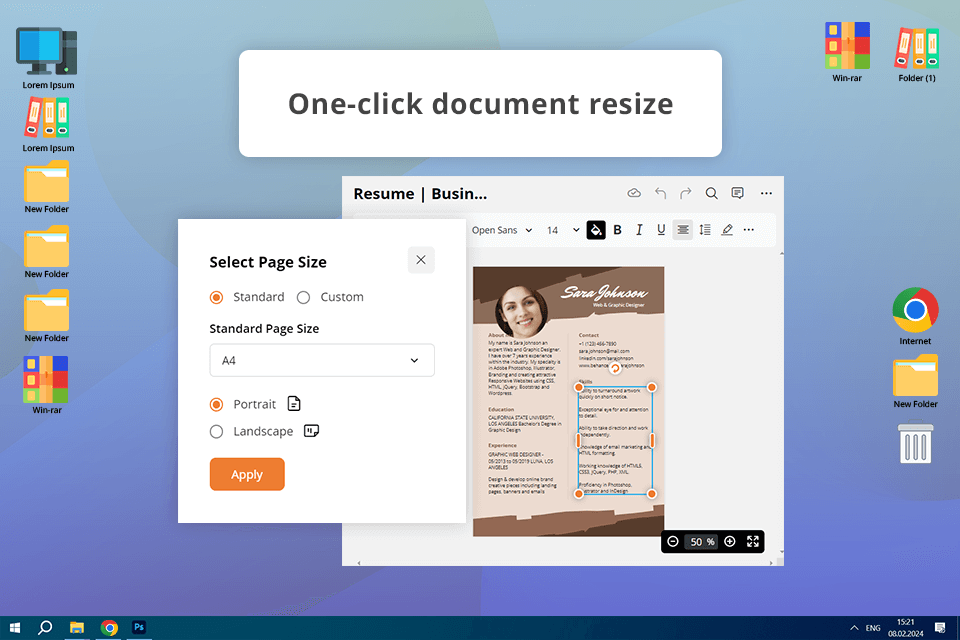
Price: Free (up to 5 documents) or from $7.5/mo.
Compatibility: Web
As for me, DocHippo is the best VistaCreate alternative for customizing and refining templates. Its design assets like illustrations, stickers, and stock pics are to every taste and provide creative freedom. The storage space and collaboration features promote teamwork and simplify the management of multiple projects.
With the built-in photo editor, I can easily adjust pics to fit them into shapes and blend them with other design elements. This photo editing software for PC supports multiple download formats including JPG, PNG, PDF, MP4, and GIF, while VistaCreate’s export options are more restricted.
I would say that VistaCreate is still a better solution for quick, one-off designs, but DocHipo appeals with its document design tools and sharing options.
★★★★☆ (4/5)
Intelligent filters & effects
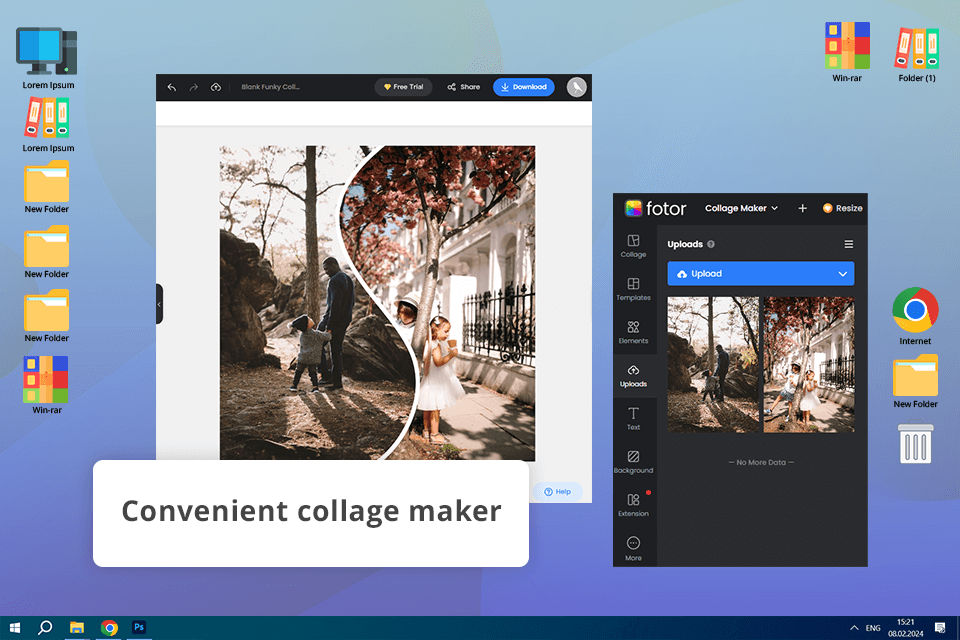
Price: Free (ads, no pro features) or from $3.33/mo
Compatibility: Web, Windows, macOS, Android, iOS
At first, Fotor functioned solely as a photo editor, and now it is a full-fledged graphic design tool, which is more oriented to photo manipulation compared to VistaCreate, which is more focused on graphic design. Both Fotor and VistaCreate have intuitive interfaces, so even novices can create amazing designs without much prior experience.
Fotor offers a diverse range of templates to generate a clean, professional-looking design quickly. However, VistaCreate is still better for developing complex design projects where you need various graphic elements and customization options.
Fotor also comes with AI-powered options like background removal, photo retouching, and image enhancement for improving the quality of pics effortlessly.
★★★★☆ (4/5)
Basic animation features
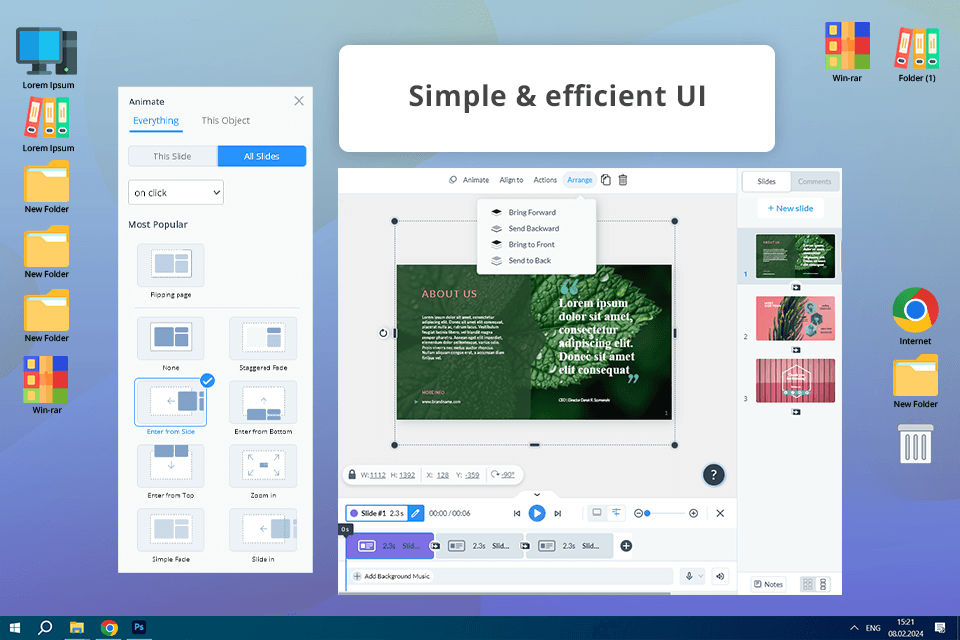
Price: Free (with watermark) or from $12.25/mo.
Compatibility: Web, Windows, macOS, Android, iOS
For me, Visme outperforms the competitor with the ability to create data-driven content like presentations, infographics, and documents with charts, graphs, and similar assets. This platform is an ideal fit for making business presentations and reports.
While VistaCreate is more focused on creating marketing material and graphics for social media pages, which makes it an optimal choice for quick designs.
Visme comes with an extensive variety of stunning templates for social media graphics, presentations, flyers, etc. And like VistaCreate, the platform allows customizing templates by changing colors, fonts, and images.
These flyers software are equipped with drag-and-drop editors, which simplify the design process. In my opinion, Visme has more advanced collaboration features for leaving comments, distributing tasks, and smoothing team workflow.
★★★★☆ (4/5)
Uses layers for editing
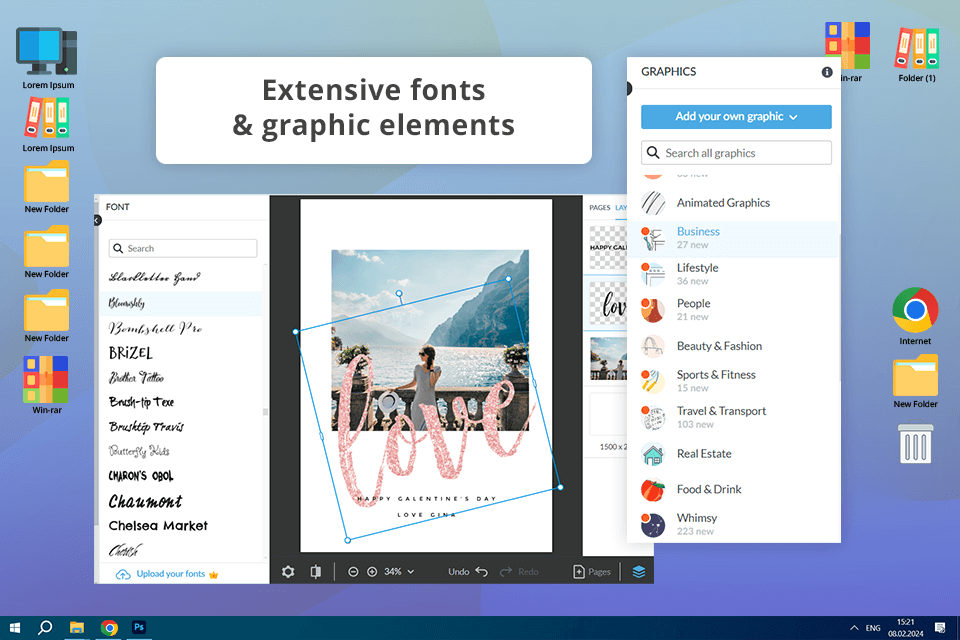
Price: 7-day free trial or from $7.99/mo
Compatibility: Web, Windows, macOS, Android, iOS
Comparing PicMonkey to VistaCreate, I realize that both platforms are user-friendly and have a wide variety of templates, which are easy to customize. Both platforms support collaboration and boast extensive editing toolkit, but I notice PicMonkey is better at photo editing, whereas VistaCreate is more suitable for creating graphics and visuals from scratch.
PicMonkey's advanced editing tools, like retouching and creative filters, also is a bonus for me. While VistaCreate is more reasonably priced and offers animation capabilities, I prefer PicMonkey's because of its superior layer control and stylish fonts for making unique designs. Besides, the platform stands out with its creative filters and effects.
★★★★☆ (4/5)
Supports multiple languages
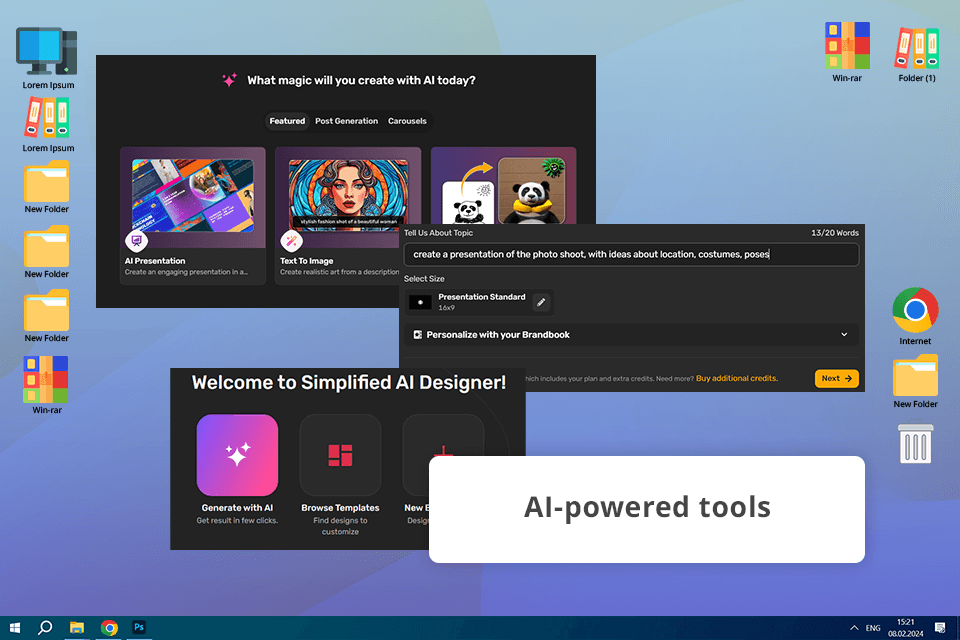
Price: Free (5 AI designs) or from $24/mo
Compatibility: Web
Simplifies is user-friendly and cost-effective, which makes it one of the most attractive VistaCreate alternatives. Its quick AI-generated suggestions optimize the design process, increasing its efficiency. The availability of such extra features as copywriting and long-form content creation is a pleasant bonus for users who need to handle more than just design tasks.
In contrast, VistaCreate attracts with its versatility and advanced editing toolkit, and an excellent library of premium assets. Both tools are powerful and extremely helpful when it comes to the creation of graphics, animations, GIFs, and videos. Simplified can be also used as a thumbnail maker.
★★★★☆ (4/5)
Reliable & versatile tool

Price: 14-day free trial or from $25/mo.
Compatibility: Web
Abyssale has an embedded editor with advanced functionality and intuitive UI, which simplifies the generation and editing of the designs. The creation of ad banners, social media images, and email marketing visuals becomes a no-brainer. It is possible to export the animated templates in different formats including .MP4, HTML5, or GIFs.
In contrast, VistaCreate shines with its versatility and ample selection of assets. Whereas Abbysale offers a greater range of customization options than the competitor. I can spruce up the design with background colors, shapes, logos, images, text, CTAs, etc. Moreover, Abyssale integrates with more than 100 third-party tools like Zapier, Airtable, Shopify, and stock photography site like Unsplash.
★★★★☆ (4/5)
Fast and lightweight
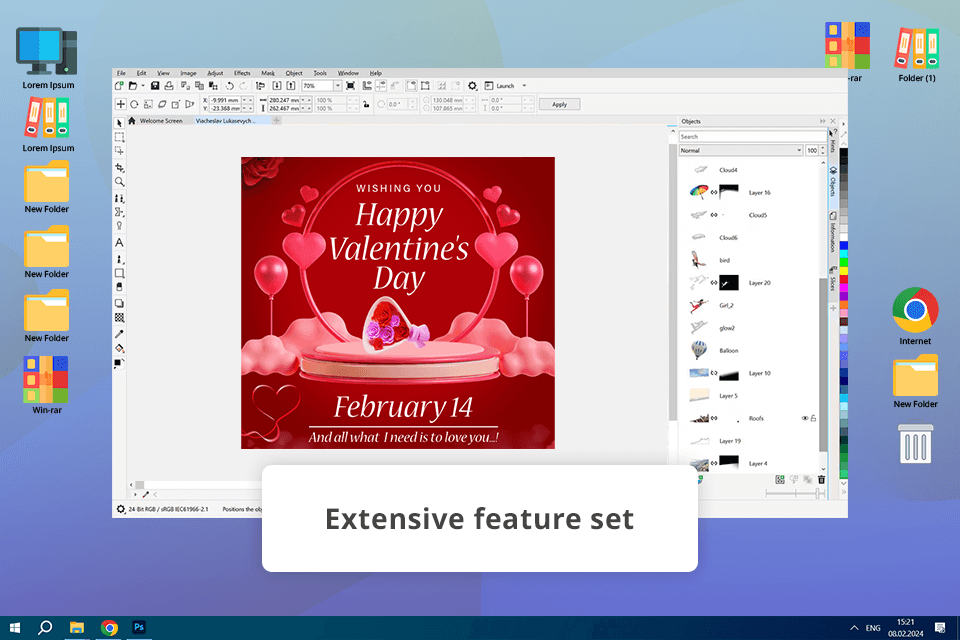
Price: 15-days free trial or from $36.58/mo.
Compatibility: Windows, macOS
CorelDRAW is a pro-level vector graphics software, which has intricate typography options and multiple advanced features. This is a perfect option for those who need comprehensive control over the design process.
On the other hand, VistaCreate is a more straightforward tool that comes with plenty of pre-designed templates.
The learning curve of CorelDRAW is steeper, as its toolkit is more complex. Both platforms have customization features, so users are free to tweak the designs according to their liking. Another winning aspect of CorelDRAW is its compatibility with multiple file formats like AI, EPS, PDF, and more, so it is a stunning option for working with various design projects and sharing files with others.
✔️ Design focus. Decide on the content you would like to create with the tool: social media graphics, presentations, infographics, or general graphic design.
✔️ Team collaboration. Define whether such features as shared projects, real-time collaboration, or project management are important for you.
✔️ Customization. The ability to customize the design is crucial for many users. So, the tool should allow for adjusting templates, fonts, and layout.
✔️ Templates. Check the range of templates and their quality. Some platforms are better at creating social media graphics, whereas others are more suitable for infographics or presentations.
✔️ Ease of use. User-friendly UI and drag-and-drop functionality are other aspects to look for. A complicated tool is not the best choice for quick results.
✔️ Design tools. Check the platform’s design capabilities photo editing, vector graphics, and advanced design features.
✔️ Mobile access. The selected tool should come with a mobile application, especially if you work on the go.
✔️ File formats & quality for downloading designs. Consider the quality and the available file formats for exporting the design. Pay attention to the fact that a free plan can apply watermarks or alter the downloaded design somehow.
✔️ Try before you buy. Take advantage of free trials or free versions to try out the platform’s functionality and decide if the tool can satisfy your needs before making a purchase.