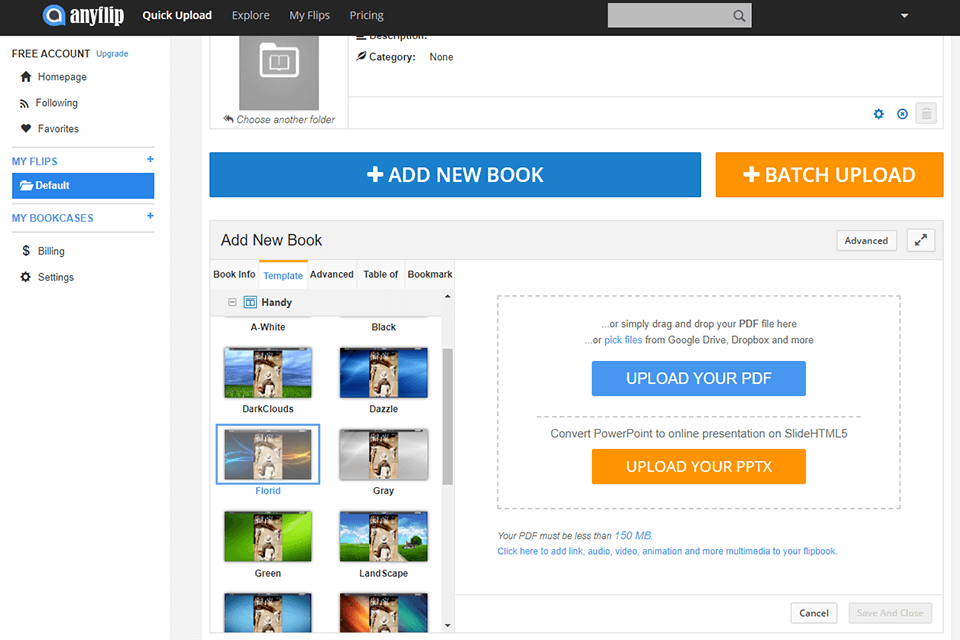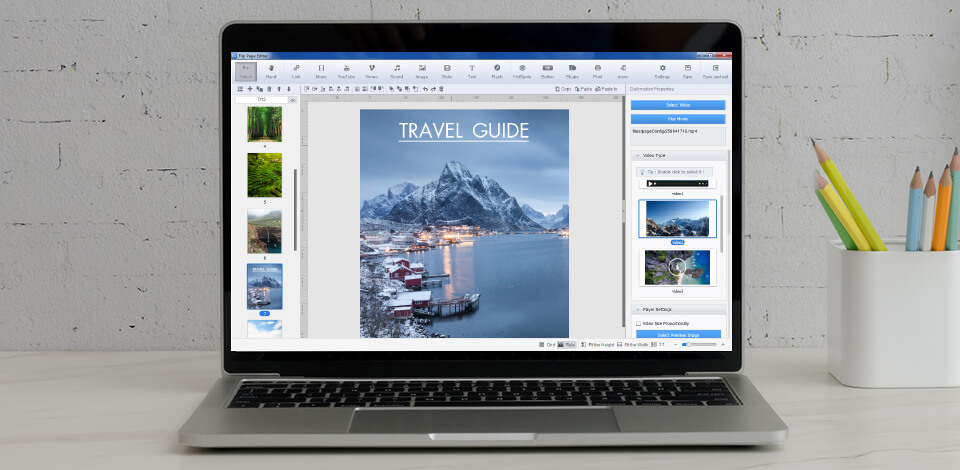
If you want to design and produce booklets yourself without spending much money, time and effort, try to use free booklet creator software. These programs will come in handy for those who need a multi-page booklet for further printing or distribution in digital.
This review includes desktop and online programs for producing digital and printed booklets of any size. You should select a program that can meet all your requirements and is easy to master.
Here you can learn about the most popular booklet makers for various operating systems and cloud-based options with free booklet templates, master pages, and design components.
Verdict: Adobe Express is designed for inexperienced users who can take advantage of templates for producing eye-catching booklets in a matter of minutes. One of the advantages of this tool is that it offers built-in image adjustment options that allow deleting the backdrop from photos, for example. Users can also change the item’s opacity, trim or mask it with a shape, and even refine an element with original effects like blur, etc.
This is truly popular flyer software, with multipage support for performing more complex tasks. To create booklets, you need to use layers to overlap objects and relocate them the way they want. This booklet creator appeals to users with professional templates, as well as numerous options for working with text. Moreover, it allows you to access your Creative Cloud collection and use the suite’s collaboration and sharing options.

Verdict: Flipsnack is probably the best free booklet creator if you are looking for a simple program to make magazines, books, and booklets. It is fitted with an array of tools for making a pixel-perfect design without trouble. Besides, the developers offer handy guides and instructions on how to organize and align page components with great precision. I like that the program allows choosing several graphic elements and editing them as a group.
The page panel in the right part of the screen contains features for altering the page order or performing related tasks. You can choose several pages, and reorder them in a drag&drop manner. Besides, you can add or remove some pages from your design. The library of free booklet templates includes designs on various topics like clothes, travel, and more.
The program can also serve as a free PDF editor and even a converter. Pre-designed booklets can be exported as PDF, HTML5, GIF, and Video. You can integrate it into your web resource or use it as a portfolio for your potential customers. The ready-made designs can be shared on social media platforms, sent as an attachment via email, or printed out.
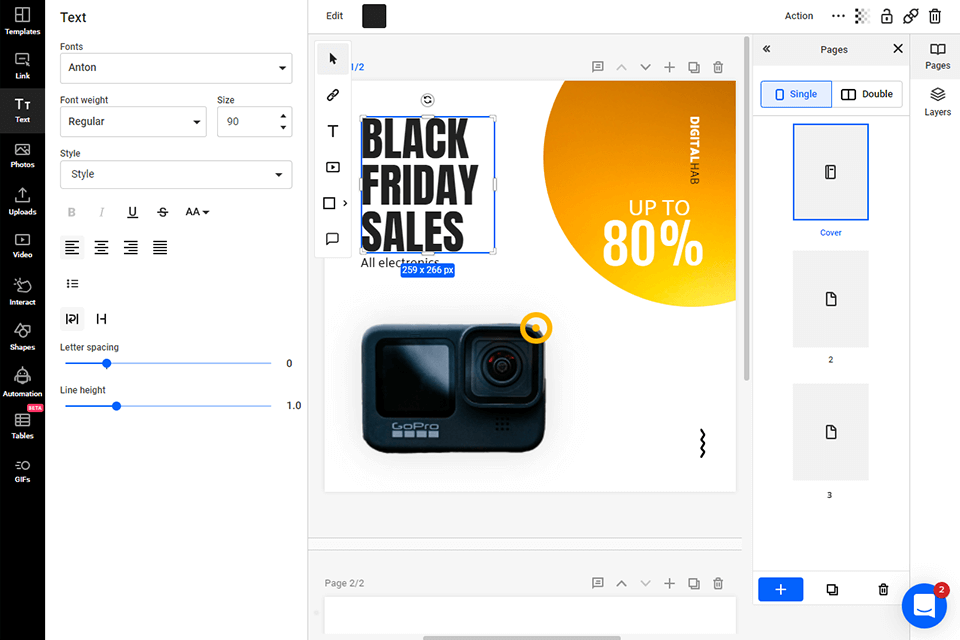
Verdict: VistaCreate digital booklet creator, previously called Crello, is intuitive free graphic design software, which allows you to create different visual content. It offers numerous booklet templates that accelerate a pamphlet or brochure creation process. Your booklet can contain images, logos, and fonts as well as incorporate graphic elements from the program’s library.
Being easy to master, it is a great option for inexperienced designers. The program allows removing the backdrop or adding text or fonts to your project. The paid version is aimed at professionals and it provides access to an even broader gallery of images and booklet templates.
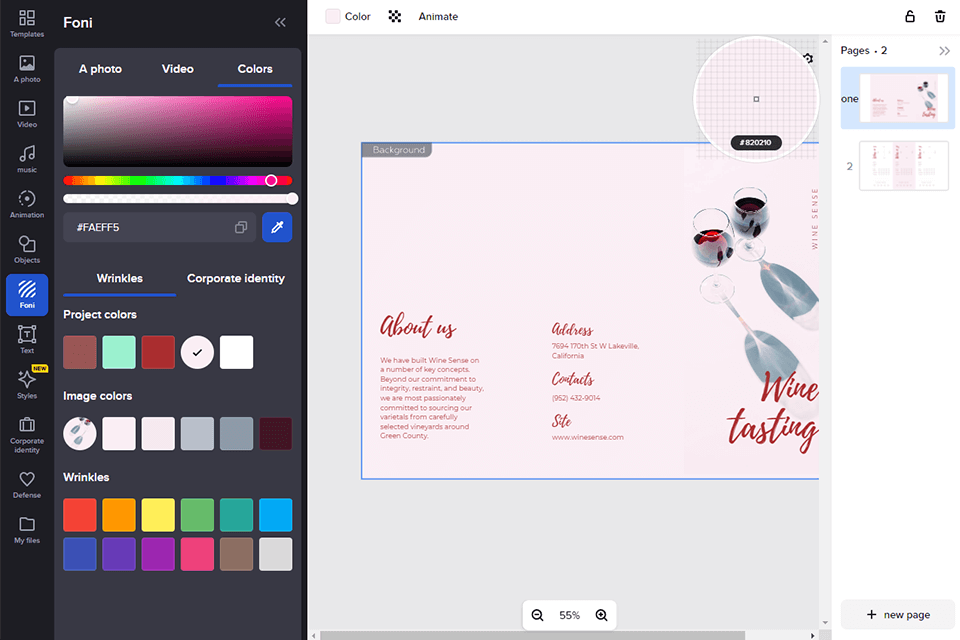
Verdict: Lucidpress is desktop publishing software and a design platform for producing marketing stuff. It also functions as a Free booklet maker with a myriad of templates and pictures for a streamlined workflow. Thanks to the drag-n-drop functionality, you can generate content with ease.
You don’t need to install extensions or other apps to create original designs. The program provides creators with an extensive selection of customized templates, design and editing options, and a stunning font collection that can be extended. Besides, you can incorporate any video into your digital booklet.
Licidpress is a go-to design & brand templating platform for creators with no previous experience, who want to produce and share marketing materials. Lockable templates make it possible to protect a brand while working on a project with other team members.
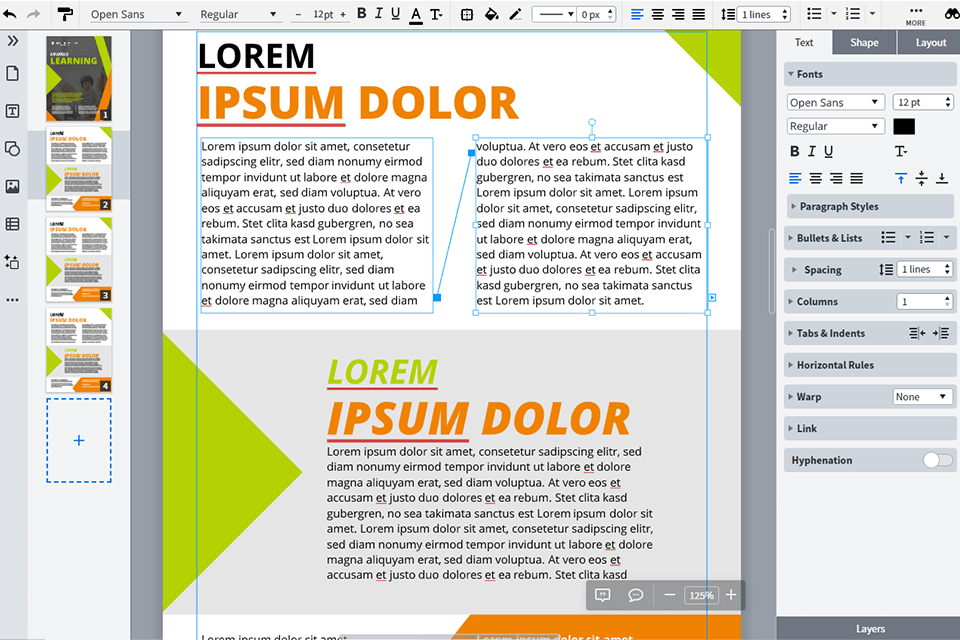
Verdict: Canva is considered by many designers as the best free booklet creator due to its extensive functionality. The program allows you to design social media graphics, presentations, posters, as well as booklets. Navigate a huge collection of ready-made templates and create multi-page publications.
This online platform allows managing your visual materials and generate stunning booklets in a short time. Besides, looking through the library, you can get inspired for new projects. For instance, you can customize your design by including different templates and layouts to achieve original compositions.
Thanks to straightforward interface, you won’t experience difficulties creating brochures from the ground up. You don't need to scroll through hundreds of pages to find the right template. Set your search by key topics, or write a word booklet and view only the options you need. Examine a huge collection of fonts, logos, and stunning pictures before getting down to work. All these assets are available in a free version. In case, you prefer to use Microsoft Office, make sure to learn how to create a booklet in Word in a few steps.
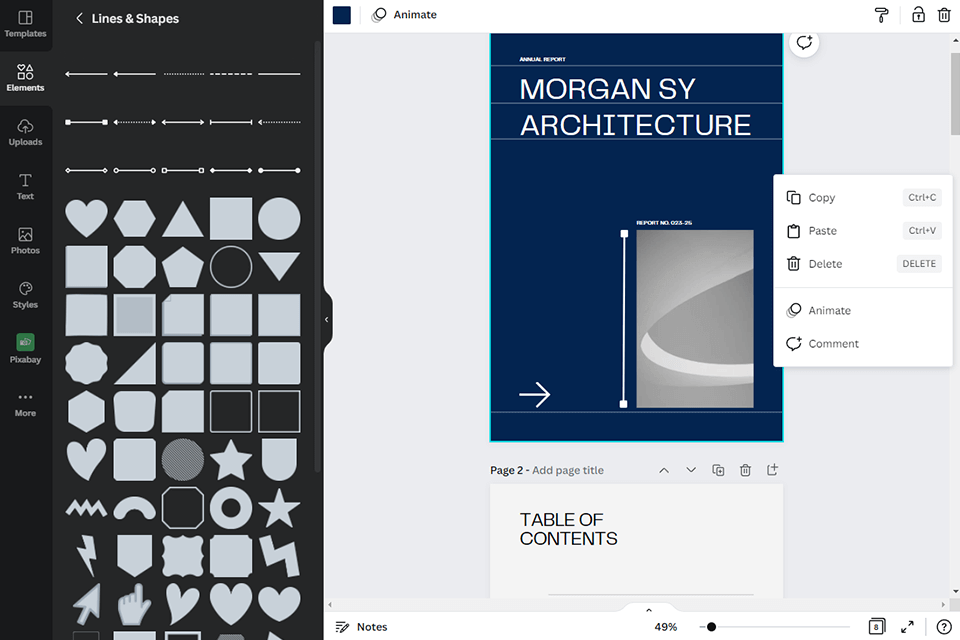
Verdict: Product Sheets by Plytix are PDF templates for many different purposes. For instance, you can download ready-to-use price sheets, line sheets, sell sheets, product catalogs, and other materials to inform potential buyers about your products.
After downloading a suitable template, you can change it the way you want or add it to a presentation straight away. Manipulating these PDF files is very easy and you can save your money, while still presenting your products in a proper way.
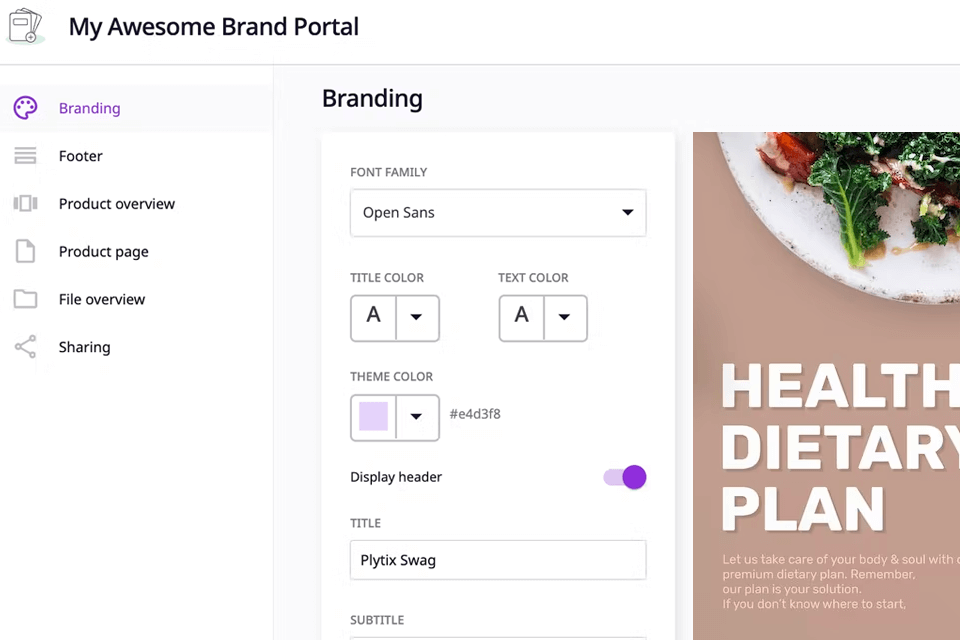
Verdict: Drawtify Designer is an online booklet creator for those who are looking for a fully-featured and highly functional tool. It is compatible with various OS and features an HTML5 interface. Drawtify Designer has an extensive toolkit that includes options for working with vector graphics, layout, photo editing, and typography.
Although this booklet maker is basic, it contains multiple professional templates. The program can also function as a free PDF reader, so you can upload the existing document and customize it using available features.
What’s more, you can use plug-ins to design barcodes or build charts. For the original project, head to the section with stock images and vector templates. The variety of free features is amazing, and designers can browse and select from numerous free brochure templates.
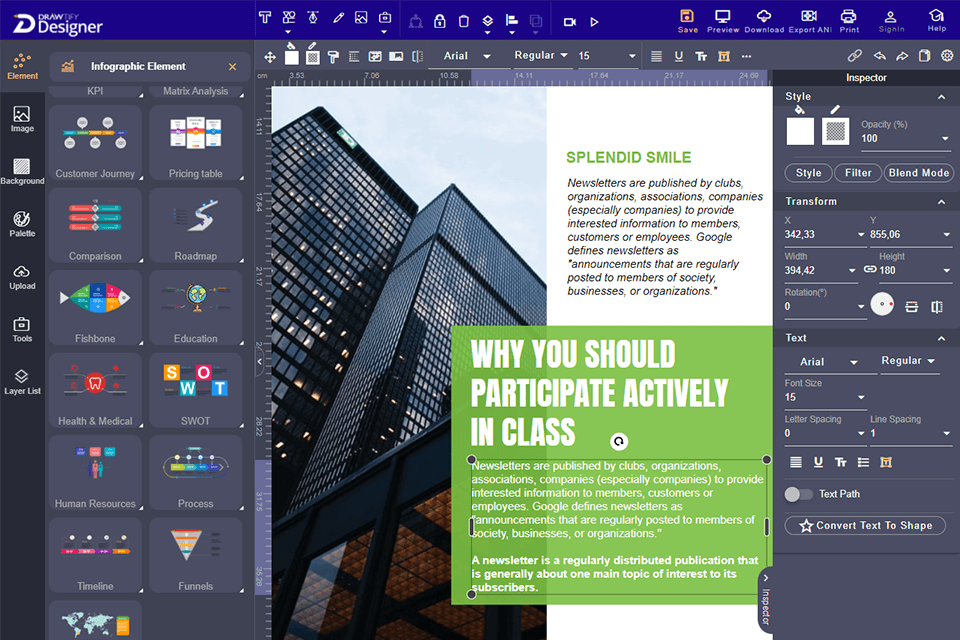
Verdict: ImageStation is a PDF booklet creator for Windows. You can use a demo version for an unlimited period but you have to put up with restrictions. You can generate brochures from PDF files as well as a set of images. To produce a custom booklet from your files automatically, find a Booklet button on the interface and click on it. Keep in mind that customize all its components to your liking.
Use the File button to upload a PDF file. Thus, the program will extract the first twenty pages of a document as images and will add them to UI. All these pages can be viewed, rotated, edited, etc. The Settings option lets you modify brightness, RGB, and other image parameters.
To make a booklet from pictures, simply upload individual files or a whole folder. The program can work with images in JPEG, TIFF, and PNG formats. You should also keep in mind that the program only allows importing up to 20 pictures to produce a booklet. In the toolset, you can also see Find Barcode and Divide The File Into Two.
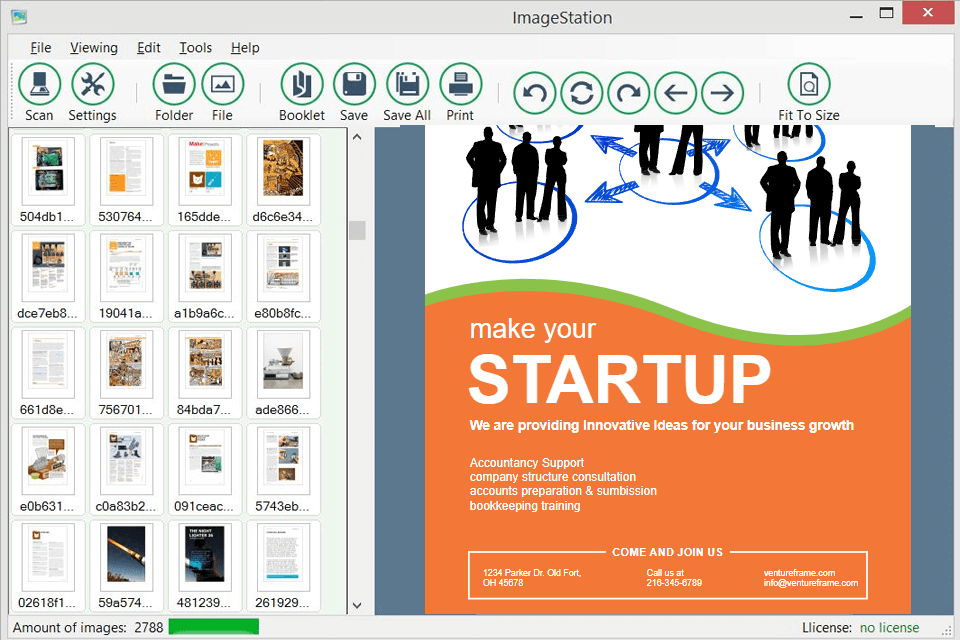
Verdict: Bookbinder is a free portable booklet builder that allows adjusting printer preferences like paper size and printer type. It was created not just for design, but also for preparing booklets for print. The program allows importing an existing PDF and all the data related to the file like name, the number of pages, etc. You can choose from the available options like standard paperback, large format paperback, full paper size, or set your custom size.
The program allows configuring the page to stretch or to width or keep proportion. It also offers the Add Flyleaf option and can gauge pages inches, millimeters, or points. Define the output configurations and click Generate Document button. The resulted booklet PDF will be exported to the dedicated folder.
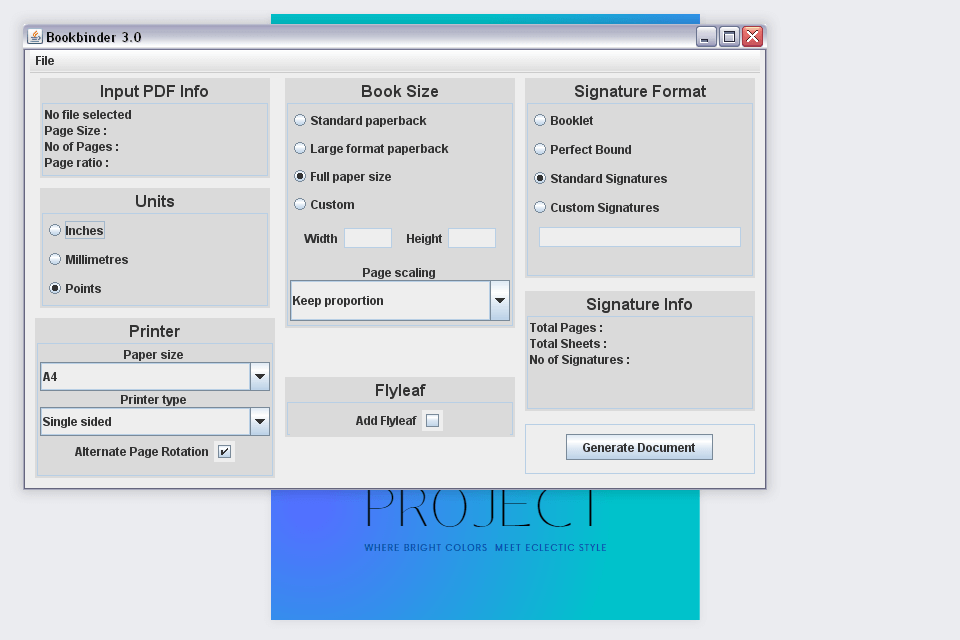
Verdict: Regarded by many designers as the best free booklet creator, AnyFlip is a digital publishing platform that allows converting your PDFs or pictures into online flipbooks. This way you can create brochures for a digital world quickly and easily. It is possible to add pictures and text, and make basic transformations.
A user-friendly interface shows a page-by-page preview of the future booklet so that you can have a general idea of the future product. Besides, the process of sharing the finished design on social media platforms is fast and easy. For email marketing, AnyFlip lets you send the URL of the digital publications to your clients to present your products or services.