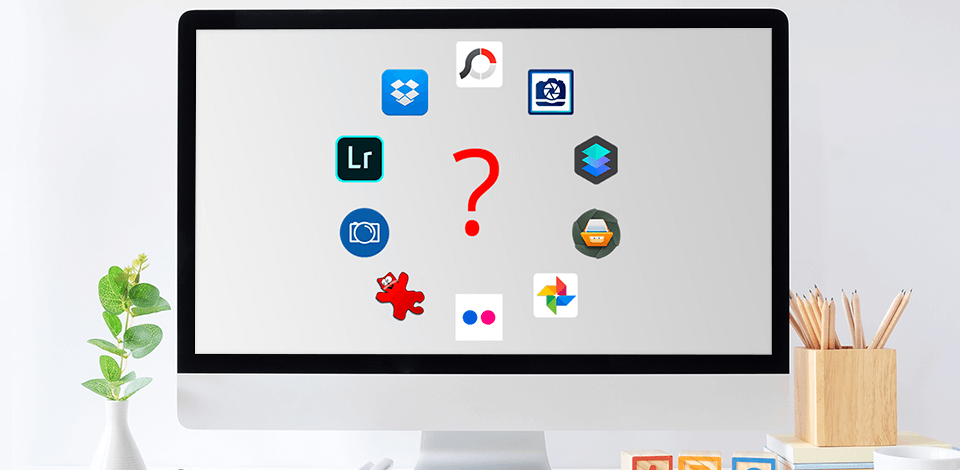
Picasa software was widely used some time ago but Google Photos service has replaced it. If you miss Picasa and its capabilities, you can find a worthy Picasa alternative among 10 options below.
Many users liked Picasa for its ability to organize and manage picture content effectively. Besides, people choose Picasa for basic picture editing. All the apps I’ve picked offer practically identical capabilities, features and toolsets.
Picasa is a cross-platform application meant for viewing, editing and organizing picture files. Among its benefits are straightforward interface, excellent storage capabilities, and options for sharing.
Lightroom belongs to one of the best Picasa alternatives due to its Digital Asset Management Library (DAM). It enables users to import pictures with the possibility to save and organize them later. In this way, users are capable of categorizing pictures according to their preferences.

Main Adobe Lightroom CC Features:
A picture storage option makes it possible to pick the percentage of content that has be to saved right in PC’s memory and which part has to be located in the cloud.
As soon as a user has imported the pictures in this photo album software, they are saved in the general folder “All Photos” by default. In this folder, pictures may be organized into Albums. Within each album, the user has an opportunity to create folders, turning it all into some sort of hierarchy.
All the familiar picture post-processing operations, such as rotating, cropping, applying light and color correction, adding presets and effects, may be performed within Lightroom.
Google Photos is notable for unrestricted free cloud picture backup, decent searching capabilities, and a potent picture editing toolset.
Once the user places photos and videos in the storage, the automatic saving by date comes next. Besides, the service applies face recognition, relying on the user’s contact list from Google+ and geo-location of the device.

Main Google Photos Features:
Google Photos offers three storage options: High Quality, Original Quality and Express. This subdivision gives it extra points in Lightroom vs Google Photos competition.
With the High Quality option, users are capable of backing up an unrestricted number of pictures from their devices up to 16MP each or videos at up to 1080p resolution to their Google Photos cloud accounts.
The Original Quality option is pretty self-explanatory. It is aimed at preserving the original quality, megapixels, and resolution of the uploaded pictures and videos exceeding the limits of the High Quality option. But the majority of devices have a top limit of cloud storage for the Original Quality option.
The Express option will be compressing pictures only to 3MP by default before they are uploaded to Google Photos. The resolution of videos will be decreased to basic 480p.
This digital asset management software for photographers allows to reduce the amount of mobile data used by the application to 5MB, 10MB or 30MB.
Dropbox is a well-known cloud storage system meant for storing files, saving space, sharing pictures and videos. The backup is performed automatically, so users don’t have to be concerned about losing their valuable files. Dropbox guarantees quick and simple restoring and recovering should the user encounter mistakes or issues.

Main Dropbox Features:
The service stands out with its automatic backup of camera photos found on the PC or mobile device. Dropbox will be storing all the pictures and albums according to the data, backing them up, as well as helping the user locate them when necessary.
In case the user mistakenly erases the files from the system, it is possible to bring them back within 30 days.
To become the user of Flickr, you only need to sign up for an account.
The service makes it possible to store 1000 pictures free of charge without any restrictions related to size. The uploaded pictures may be added to themed albums and collections for the purpose of the organization. To effortlessly locate the necessary file, simply assign the titles and tags beforehand.

Main Flickr Features:
Flickr doesn’t only please users with remarkable storage capabilities but also offers standard picture editing manipulations, like tweaking contrast and brightness, eliminating red-eye, and basic picture retouching.
Flickr is also notable for its Camera Roll. It enables users to sort pictures by date and time of upload along with 60 content types, like animals, nature, people, etc. for convenient organization. The categorizer assigns tags visible to the user, and it is possible to remove the tag if it isn’t properly categorized.
PhotoScape is one of the best free photo organizing software for managing visual content. It lets users create GIF animated files, draw digitally, apply filters and effects.
Even though the software is distributed only in English or Korean, users have an opportunity to download a language package with numerous languages and pick the proper one for their needs.

Main Photoscape Features:
Besides, this software belongs to the list of the best batch photo editors. It allows for performing color correction, cropping, cutting, and adding filters to several pics at once.
Phototheca is called the best photo catalog software for Windows. The software is characterized by wonderful options for organization, enabling users to export pictures, store them into folders, assign tags, make smart searchers, and more.

Main Phototheca Features:
This software like Picasa makes it possible to create shared folders. The user stores picture and video files in the folder and then opens access to it for particular people. They gain the ability to modify files, write comments and descriptions, edit data.
The searching capabilities of Phototheca are on point as well. Tags, names, geo-location data, descriptions, and metadata details help speed up the searching process.
Before users store their pictures, they have an opportunity to edit pictures by means of the dedicated toolset. Cropping, rotating, cutting, applying effects and standard color correction is possible.

Main Irfan View Features:
The software supports batch editing as well. To perform it, select the thumbnails of the necessary pictures and pick tools for all of them simultaneously.
If you are ready to get past the slightly out-of-date interface, you will definitely enjoy the software’s swift operation and the options for managing big files (more than 25MB).
Photobucket is an attention-worthy Picasa alternative and is one of the best unlimited photo storage sites. Without paying anything, you will be able to store 250 picture files. In case you need to manage more, be ready to pay $5.99 monthly. It is a reasonable price for the program that takes security measures seriously.

Main Photobucket Features:
Photobucket is referred to as one of the safest services for managing visual content. It applies 256 Bit RSA encryption that preserves the privacy of the account and doesn’t let Internet users access it. You have an opportunity to choose who will see your files and who will not.
Share the files, Private Albums included, by sending the link to the necessary people.
Photobucket’s picture editing toolset will surely please many users. Eliminate red-eye, sharpen and crop pictures, add colors, apply effects, and more.
Luminar 4 is one of the newcomers on the market of software for managing and organizing picture files. It boasts the most up-to-date feature-set to store and edit visual content, like masking, layered editing, LUT mapping, as well as an effective toolset to help users bring their pictures to perfection.

Main Luminar 4 Features:
With this Picasa alternative, especially its layer-based non-destructive option, it won’t be a problem to perform advanced picture post-production. Luminar 4 is meant not only for standard edits – its capabilities resemble the mighty Photoshop. Using AI Sky Replacement, it is possible to replace the sky background and give your pictures an entirely new look.
Besides, Luminar 4 offers unrestricted storage where users can store their pictures and create folders. In case the user changes the folders and their contents on the hard drive, these changes will be saved at Luminar 4 by default.
ACDSee Photo Studio is one more Picasa alternative, pleasing users with excellent managing and storing capabilities. Thanks to the possibility to assign tags, geo-tags, index file categories, scores and labels, as well as the Face Detection option, users will locate the necessary files in no time.

Main ACDSee Photo Studio Features:
ACDSee guarantees great convenience when it comes to storing files due to visually appealing colorful tags and labels. The pictures are saved in the JPEG format by default. But it is possible to convert them into any other desired format.
This software is layered, granting the user the ability to perform non-destructive editing, tweak colors and effects, create and apply presets, manipulate the size of pictures, and work with other picture editing features.
With the Face Detection option, the program recognizes faces that look similar and creates a specific folder for quick access.
ACDSee offers synchronization with the mobile phone via the Cloud connectivity along with the OneDrive and Dropbox integration. In this way, the content will be at your disposal regardless of where you are, letting you share and edit files.