ImageRanger
Verdict: I work as a family photographer and frequently use ImageRanger. Today, Thanks to its understandable and powerful features, managing and editing multiple photos is a breeze. For example, I recently sorted through 500 pictures from my last photoshoot in just 30 minutes.
This photo organizing software stands out from the crowd with its facial recognition feature, instantly sorting pictures by family members. Plus, with the batch processing tool, it is easy to apply particular edits and tags to every image in one go. Thanks to these tools, I have the entire session neatly organized, polished, and ready for the client’s review way quicker than when using old-school methods.
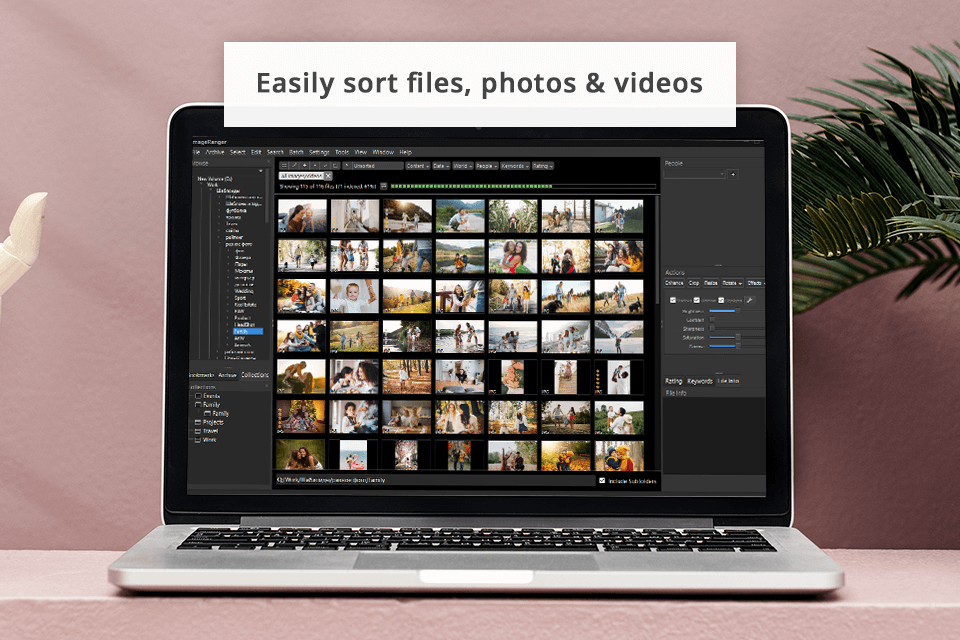
ImageRanger is cutting-edge software indispensable for organizing my media collection. This digital asset management system integrates seamless asset categorization, a centralized asset library, meticulous metadata administration, and unified search and filtering functions on a single platform.
This tool is just right for small and medium-sized companies that manage their own digital images. It's likely to cater to the needs of professional photo studios, media and design firms, architecture companies, online stores, and IT firms.
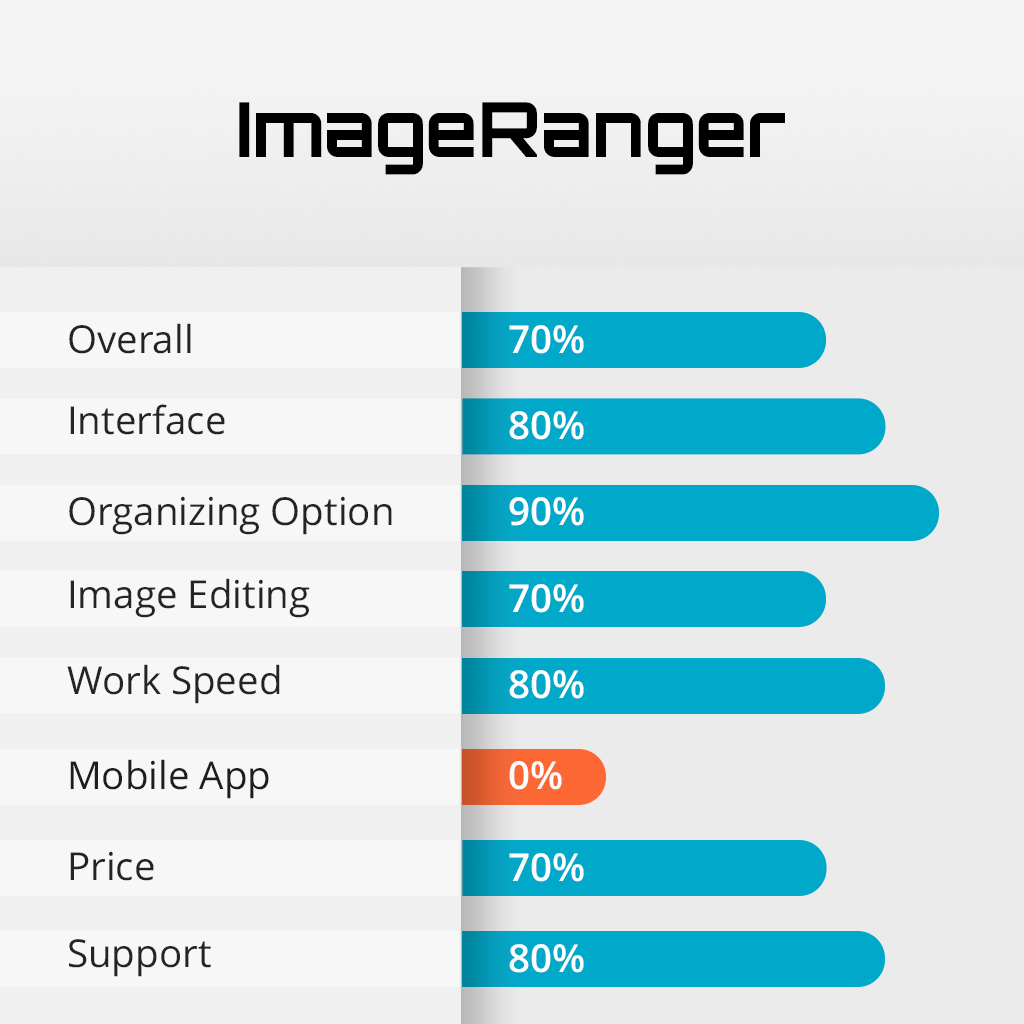
ImageRanger attracts users with its flexibility and compatibility with different systems. This is a huge benefit compared to other programs that limit my choices to their systems only. Instead, it integrates with my current file setup, so my new folder organization works with all the apps I prefer to use.
First, I visited the official ImageRanger website. It has an intuitive layout and streamlined navigation, so it is possible to find the download section very promptly. I choose the Mac version to prevent any compatibility issues with my OS.
I spent about 10 minutes to download and install ImageRanger. Next, I launched this photo management software for Mac and followed the prompts to finish the setup process.
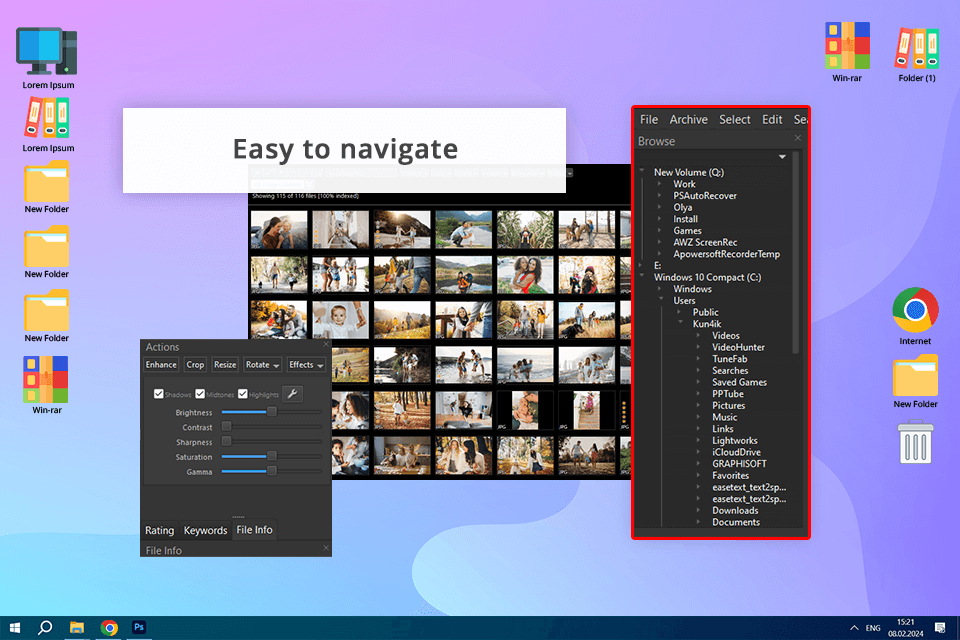
I started by importing my photo collection. The software handles the task perfectly. ImageRanger can analyze my whole digital collection and organize both photos and videos in one. The main dashboard is nicely structured, so it is very easy to navigate through my photos, editing tools, and search options.
For example, in a recent project with over 500 high-quality photos from a family photoshoot, I was so happy that this program had modern browsing and organizing features. Thanks to the left-side folder structure, it was super intuitive to navigate through my folders. Besides, with the thumbnail previews, I can have a quick look at all my images.
In this digital asset management software for photographers, it is possible to look for photos using different criteria. For instance, you can launch the search by dates, locations, keywords, ratings, and even metadata. I also appreciate the possibility to arrange slideshows manually and filter by content, faces, and ratings. These features are very useful when I deal with multiple files.
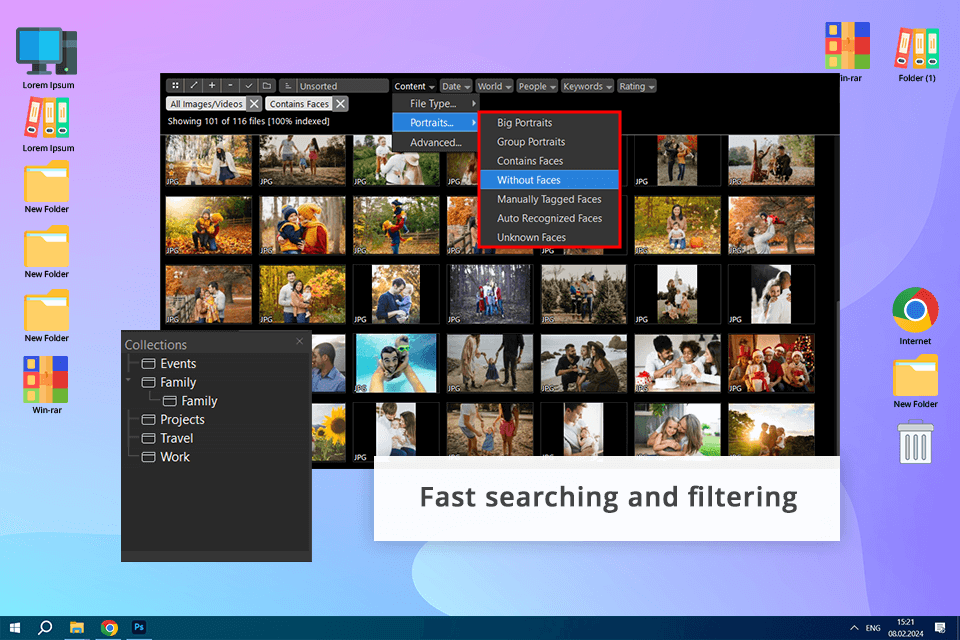
The Search tool deserves special mention in this ImageRanger Pro Edition review. Using it, I can quickly find both scanned documents and photos, whether they're high-quality or not. There is also a built-in image search engine that “goes through” all the image details (like EXIF, IPTC, or XMP) to collect important info such as when and where the picture was taken. If I need more precise data, feel free to GPS location settings, such as how close they are to specific map points.
I just finished a family picnic photo session with over 300 pictures. The family asked for photos taken during the golden hour, especially those candid moments with children playing. As I initially reviewed the photos, I tagged them with keywords like "playing," "kids," and "candid." To find exactly what they wanted, I used these tags and promptly received the images my clients were interested in.
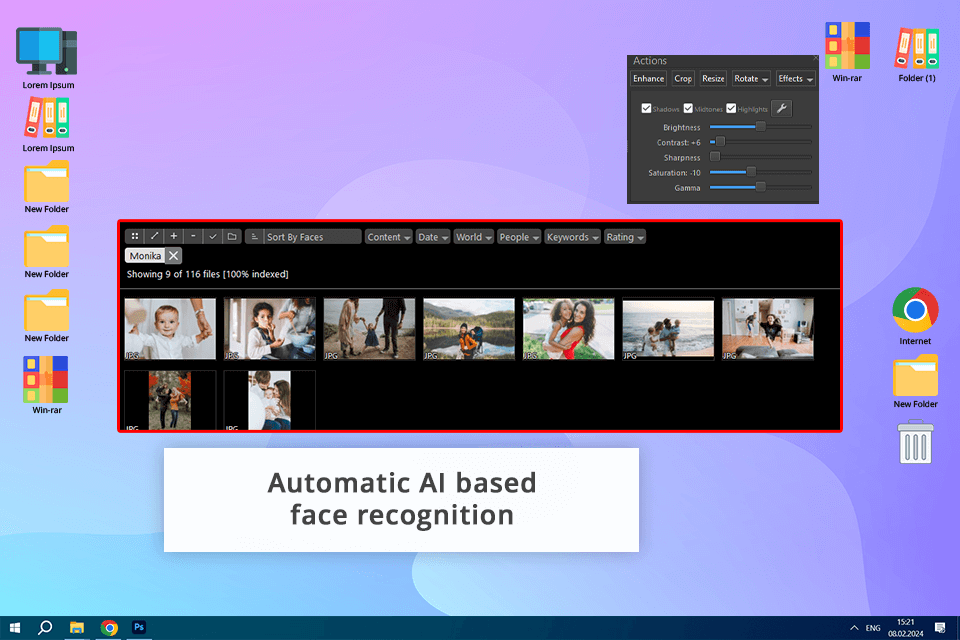
ImageRanger uses AI to find faces in pictures, thus, simplify their sorting and organizing. I can add tags to faces in photos and find other pictures of the same people without any problems. The tags for faces are saved directly in the image's EXIF metadata.
While creating a big family album, I greatly relied on the face recognition function in this Artificial Intelligence software. With it, I managed to organize photos by each family member rather fast. It accurately recognizes faces and allows making special collections for each person. So, the generated album was beautiful and meaningful.
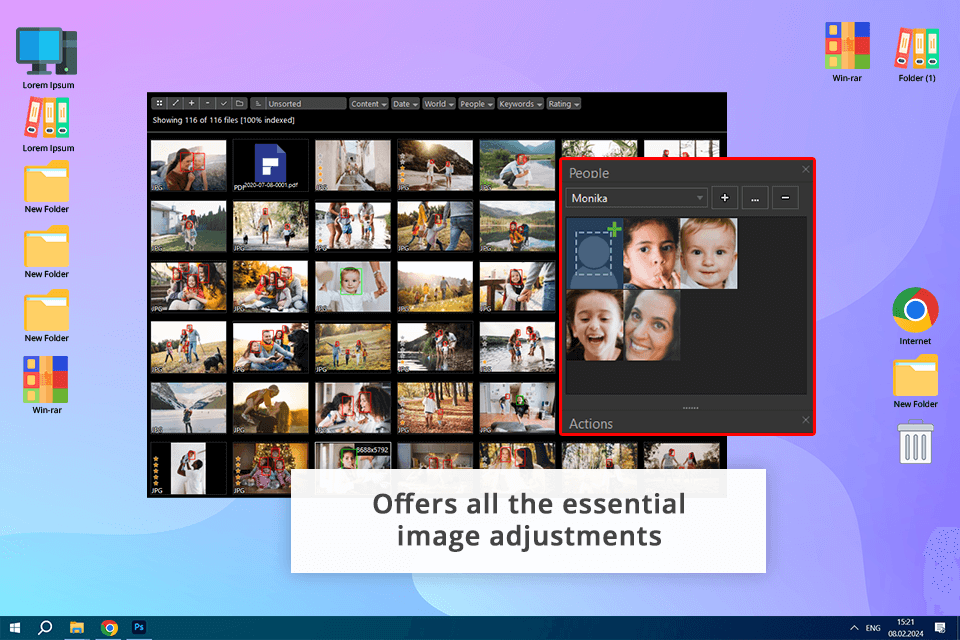
I really like that I can work on many pictures at once without having to open and edit each one separately. ImageRanger has all the necessary tools for adjusting images, like brightness, contrast, sharpness, saturation, gamma correction, cropping, resizing, adding vignettes, and sepia effects.
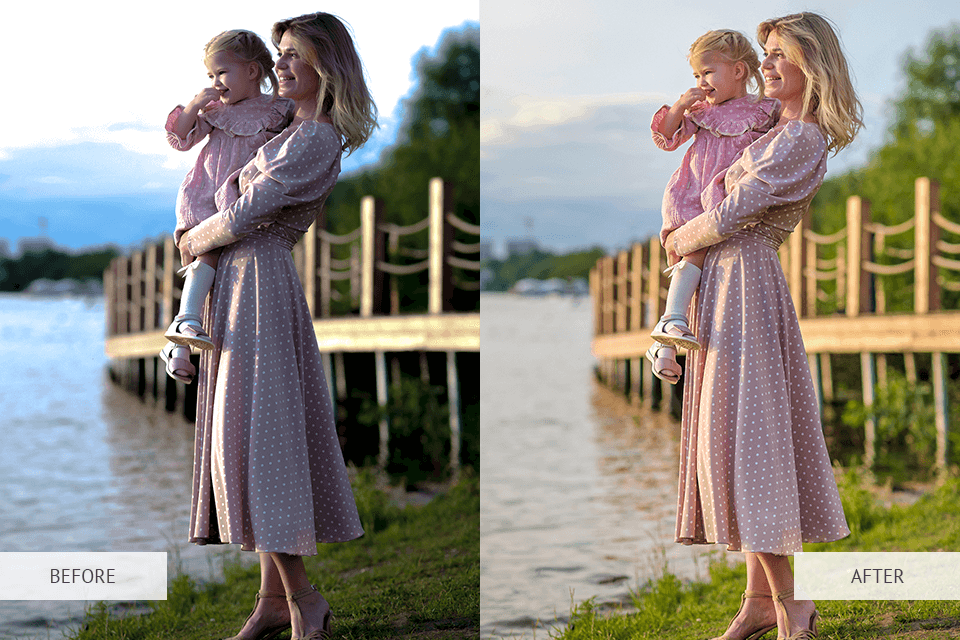
During a recent extended family photo session, I took more than 200 photos and they all required simple adjustments. I selected all the pictures from the shoot and used the Auto Enhance feature to correct them. This batch photo editor automatically fixes brightness and contrast in all photos.
After several short sessions, I used ImageRanger to analyze my photo collection. The software promptly found and marked duplicate files. Therefore, it was very easy for me to delete unnecessary images. Now, my workflow has become more efficient and I can save only the best photos without having to manually sort through a bunch of pictures.
With ImageRanger, organizing and sorting folders has become so much easier. I can choose a main storage location for my files and import them whenever needed. This asset management software automatically arranges photos into organized folders based on their file type, when they were taken, and where they were captured.
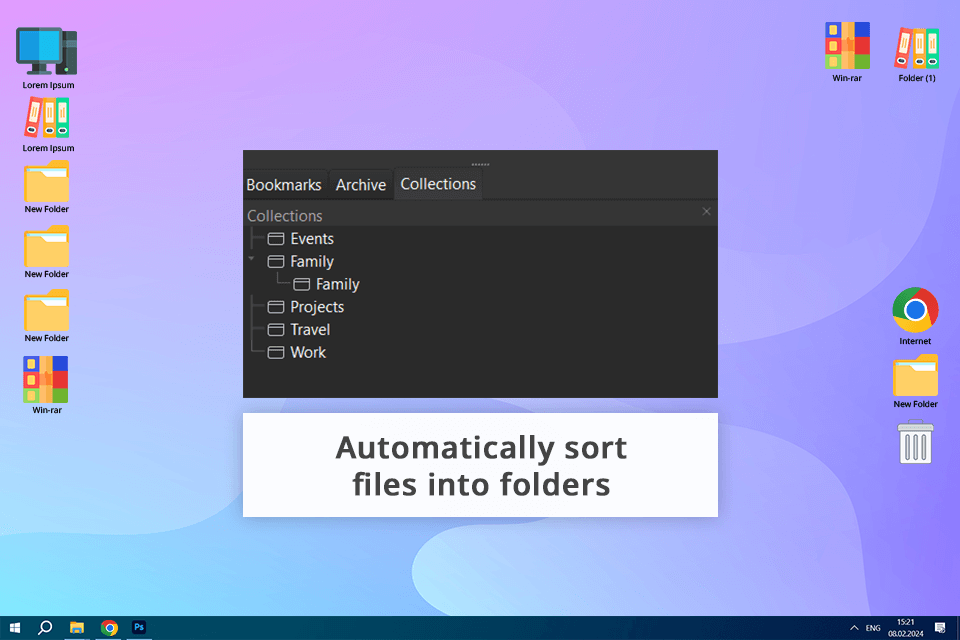
Thanks to this feature, I can forget about boring copying and pasting. I need to make just 3 clicks to move files. Moreover, the folders are automatically organized based on my preferences. For example, I uploaded pictures from several family photo sessions and ImageRanger neatly sorted my photos into different folders by their dates and location.
Moreover, I can adjust the storage location and handle multiple storage spots for extra convenience. I love this possibility because now I can complete photo arrangements quicker.
I used ImageRanger to sort out all our family photos from the past year stored on my NAS. Later, I was able to find and use these photos on my laptop. Therefore, it is a no-brainer task to manage my files promptly and have them within easy reach.
I compared different options and I eventually chose the ImageRanger Pro Edition for $89. This version offers advanced features, which I need in my photography work. For instance, I frequently use RAW file viewing, the feature of sharing with multiple users who can access NAS or storage devices, and modern tools for tagging and rating files.
If you need basic features, you can get the ImageRanger Home Edition for $45. It includes tools for recognizing faces, tagging, sorting, and filtering. It has everything you need to manage your personal photo collection effortlessly.
Regardless of the version you choose, you can enjoy lifetime use and one year of free updates. Thus, you'll always have access to new features and improvements as they are released.