Commander One
Verdict: After testing Commander One, I can confidently say that this software is among the best file managers for Mac available on the market, as it lets you conveniently handle all your data with minimum effort. This tool lets you manage files with the help of 2 panels, a useful file search system, archive support, Root Access functionality, and an integrated Terminal.
Additionally, Commander One provides the ability to not only control local data but also the files you keep on cloud platforms and remote servers. It’s a fantastic option if you’re interested in expanding the toolset of Finder and want unlimited control over all your files.

It should be mentioned right off the bat that Commander One supports Big Sur as well as “macFUSE 4" while offering an improved Dark Mode and performance stability. All of those factors combined make this software a fantastic alternative for the default Finder.

If this software wasn’t loaded with handy features that can be of use to the average person interested in a file management utility, Commander One wouldn’t be nearly as popular as it is.
Not only does this software offer a broad range of features, but their quality is also top-notch, which is even more important than their number. That said, there are still many features that have to be discussed so let's get to it.
A key feature of the Commander One file manager is the dual-pane mode that ensures you can conveniently copy and transfer files between different folders. It’s a fantastic solution for users that enjoy multitasking instead of relying on the standard boring routine. Moreover, such functionality makes it possible to handle multiple files and folders with minimum effort.
This software also offers different color themes for people who like to customize their applications to their liking and have the colors convey their taste. The fonts are adjustable as well, which makes it even easier to ensure you enjoy the visual appearance of this file manager.
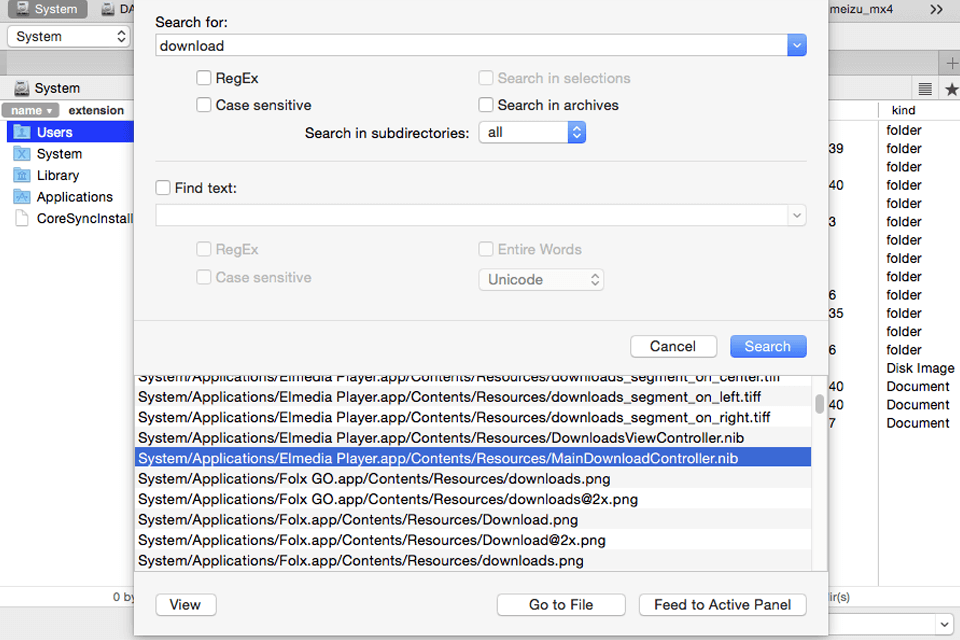
This photo organizer will ensure you have no problems finding a specific file, as this solution is equipped with a convenient file search system that can even access compressed data. The search algorithm is case-sensitive and relies on standard expressions for delivering accurate results.
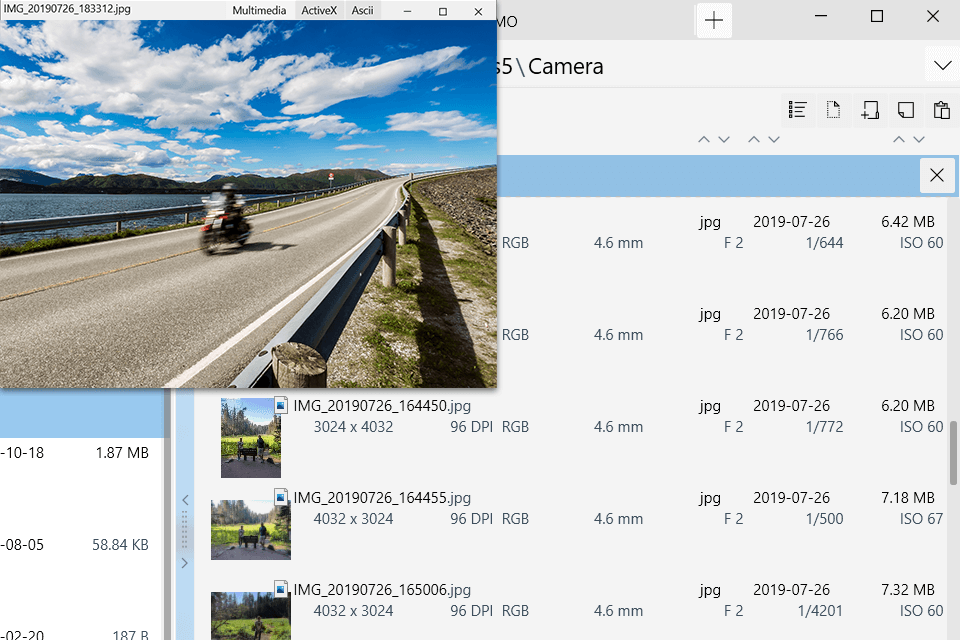
If you’re constantly handling a large number of files and folders, then keeping track of all of them can be quite problematic and time-consuming, particularly since there’s no way to preview them. That issue is easily solved with this photo catalog software which allows you to preview files and ensure the management process is as convenient as possible.
Root access support is an extremely valuable addition for anyone who knows how to take advantage of it. It’s particularly beneficial for developers who are used to working with different coding and programming software. Root access is also useful for beta testing different applications to ensure simple users enjoy a smooth, seamless experience.
The newest edition of Commander One lets you pair various cloud storages with your Mac PC. You can use it to conveniently access and control remote servers from a single solution as easily as if you were handling local files. Other than FTP connections, this software is compatible with all leading platforms like Dropbox, Google Drive, OneDrive, Amazon S3, FTP, WebDAV, OpenStack, Box, and Backblaze.
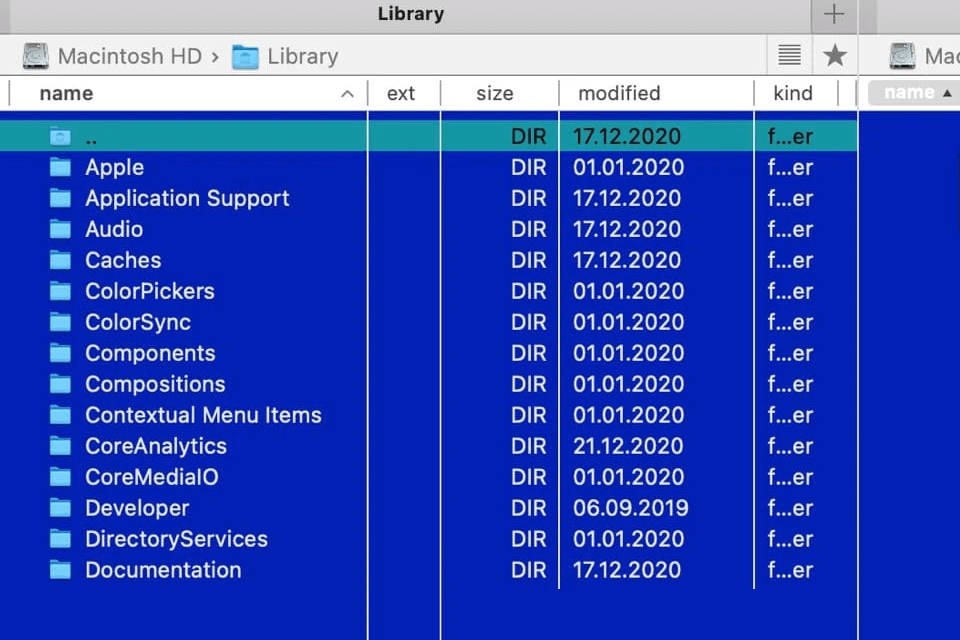
You can employ this Mac app to view all the hidden files in your system, rename all files and folders, access local and network drives, and much more. Commander One also provides a Brief Mode that lets you view and manage several files and folders at the same time.
To make your job even more convenient, this software provides an integrated Terminal emulator that is packed with all the necessary features and doesn’t require you to constantly switch between the two applications. Lastly, the offered selection of color themes will ensure you can tweak Commander One’s appearance to your liking in a matter of minutes.
Commander One has a free 15-day trial period, after which you’ll have to purchase a license to access all the premium functionality. It allows you to pick between a PRO edition Personal license for $29.99 per Mac and a Team license for $99.99 per 5 Mac devices.
Note: That said, if you aren’t interested in the premium functions, you can continue using this software for free while taking advantage of multiple panels for managing files and being able to create personalized hotkeys.