
Are you searching for a free MP4 editor and can’t find a worthy option that doesn’t require you to pay anything? Luckily for you, I have compiled a list of the best 11 free MP4 editors capable of cropping and rotating videos, applying filters and effects to turn a clip into a real masterpiece.
MP4 belongs to the most widespread formats produced by the major part of devices that film footage, like a camera, smartphone and drone. That’s why you may be inclined to find the best free MP4 editor for quick editing of MP4 clips or software to convert AVI to MP4 for further editing.
Verdict: Movavi Plus is a straightforward MP4 movie editor that is compatible with Mac and Windows OS. It works not only with MP4 but with other popular video formats as well, like AVI, MOV, WMV, etc.
The video editing capabilities of Movavi Plus are rather extensive. Cropping and rotating clips, applying numerous transitions, effects and filters, adding stickers and music – all of that is possible within Movavi Plus to create an outstanding clip.
Once you are done editing the video, feel free to preview it, modify the resolution, export it in one of the numerous formats, and share it directly to YouTube.
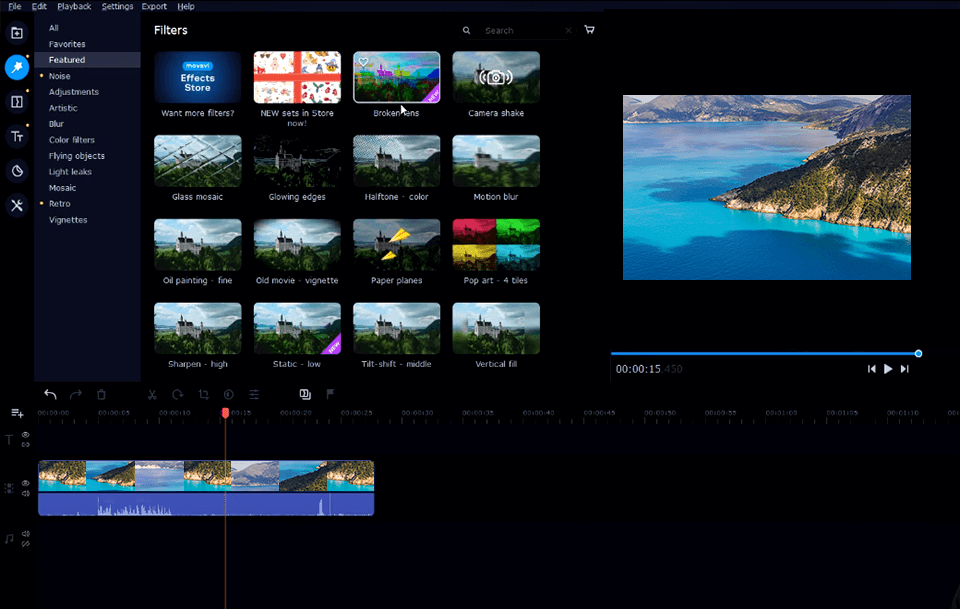
Verdict: VSDC is a free video editing software for YouTube. It is compatible with such video formats as MP4, AVI, MKV, MPG, WMV, FLV and more.
This MP4 editor is notable for an array of visual and audio effects that may be applied to clips. In case you don’t know much about editing videos, VSDC presents “Instagram-like filters” to speed up the process of enhancing footage.
Once the video is finished, it is possible to pick the suitable outputs for multiple devices, like a smartphone or a gaming console. Remember that you can always address the FixThePhoto video editing service.
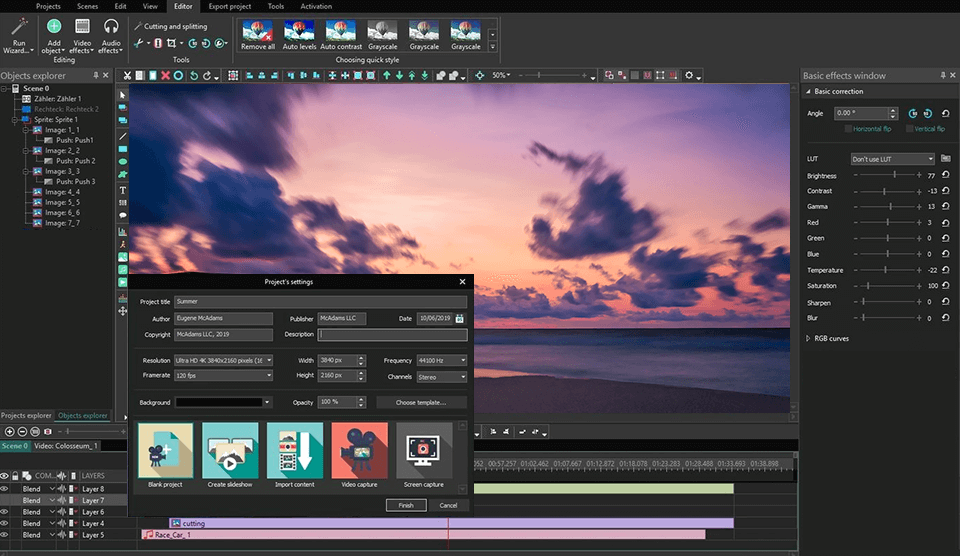
Verdict: Filmora is a reliable MP4 edit software. It won’t cause any problems with importing and exporting files.
Filmora enables users to upload video files for editing effortlessly. It is possible to crop fragments, cut videos, merge and crop MP4 files, extract audio from video for further editing, add background music, transitions and titles, etc.
Moreover, Filmora free video editor offers the user a vast array of special effects, including filters, overlays, picture-in-picture effects, animation, and more. Users have an opportunity to save the finished project in the desired resolution, burn it to a CD, or convert it to any format compatible with their mobile device.
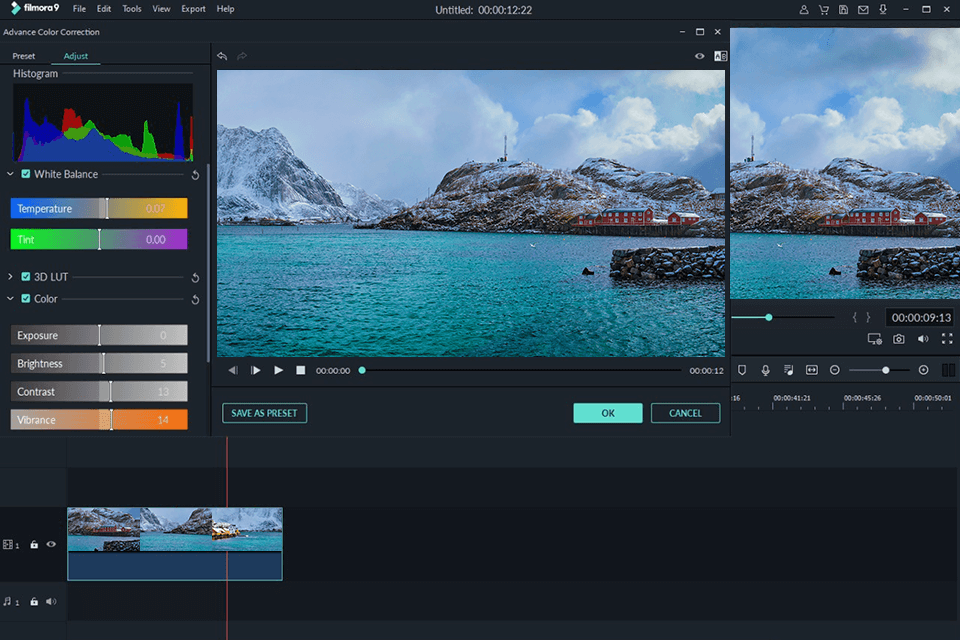
Verdict: In comparison with other MP4 editing software, ShotCut is a straightforward and convenient video editor. It pleases users with an extensive number of capabilities and tools to help them edit and enhance their favorite MP4 clips.
The prominent capabilities of ShotCut are balancing, color correction, grading, darkening, rotations, and various types of transitions. All that is more than enough to create reviews and advertising clips, as well as editing home footage.
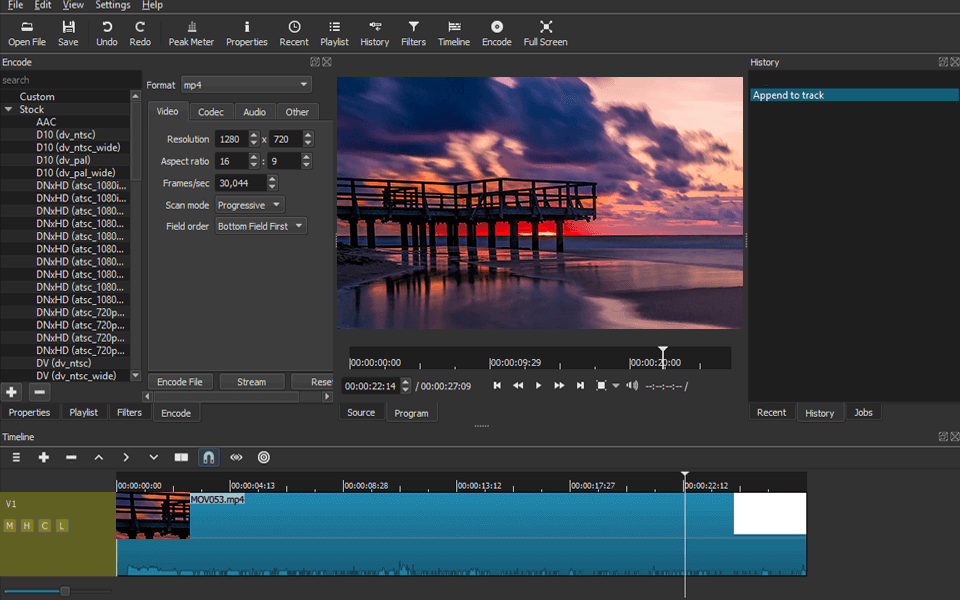
Verdict: FXhome by Artlist is robust MP4 editor software. It offers full 2D and 3D compositions to play MP4 files, as well as over 400 effects and presets to enhance videos.
Besides, it is possible to get an unrestricted number of tracks and transitions for the scenes, and even free video tutorials and projects to start with.
Besides, FXhome by Artlist enables users to perform a vast range of operations on MP4 clips, including all currently existing standard ones – video cropping, cutting, merging, changing proportions, rotating at an angle, color correction, applying video and audio effects.
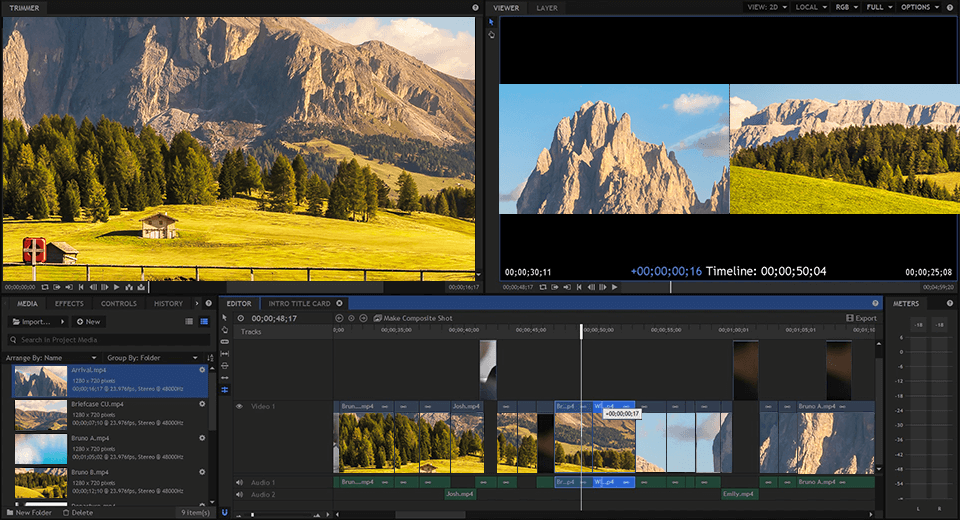
Verdict: iMovie is free drone video editing software created for macOS and iOS devices by Apple. Even though it is free of charge, iMovie isn’t going to apply any undesired watermarks with logos.
It is often praised for the support for numerous audio and video tracks, the ability to add effects/transitions and work with 4K resolution, as well as the presence of pre-set trailers and themes. This MP4 editor Mac is compatible with the following formats: MPEG, MOV, AVCHD, DV and HDV.
Moreover, iMovie boasts a straightforward interface that enables users to edit clips at the increased speed. The entire process comes down to importing the footage from the device, arranging it on the timeline, adding titles and audio to the desired part, applying effects, and previewing the end result. When you are satisfied with the final video, export it for iOS or web use in a single click. Many features resemble those in Filmora, whichis the main basis for Filmora vs Movavi rivalry.
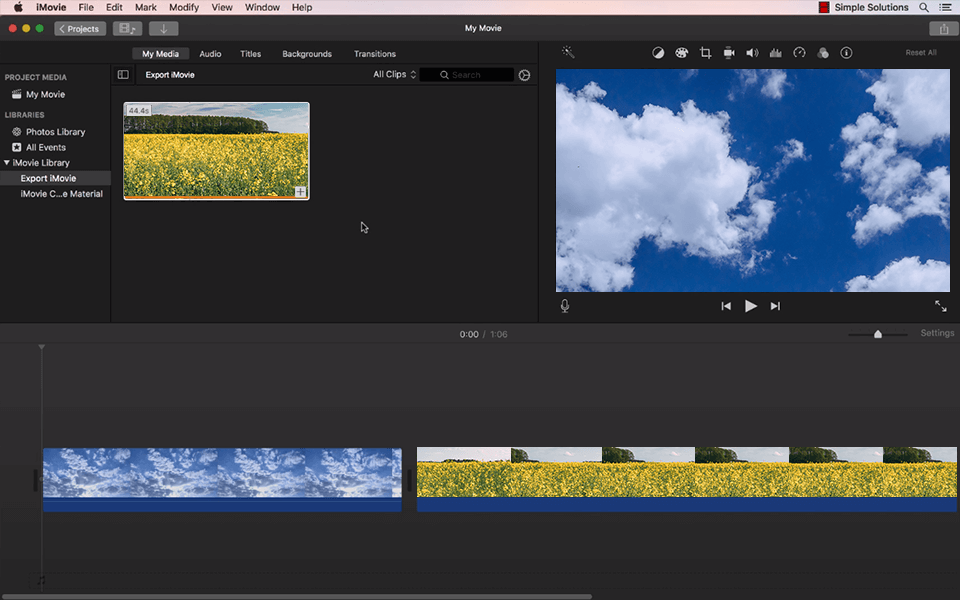
Verdict: Freemake is a beginner-friendly free video converter and free MP4 editor Windows 10. It enables users to convert over 500 formats into different types of videos to their liking.
Similar to other best MP4 free editing software, Freemake offers a cutter for splicing, merging and rotating videos. The resulting clip may be integrated into a variety of websites, YouTube included.
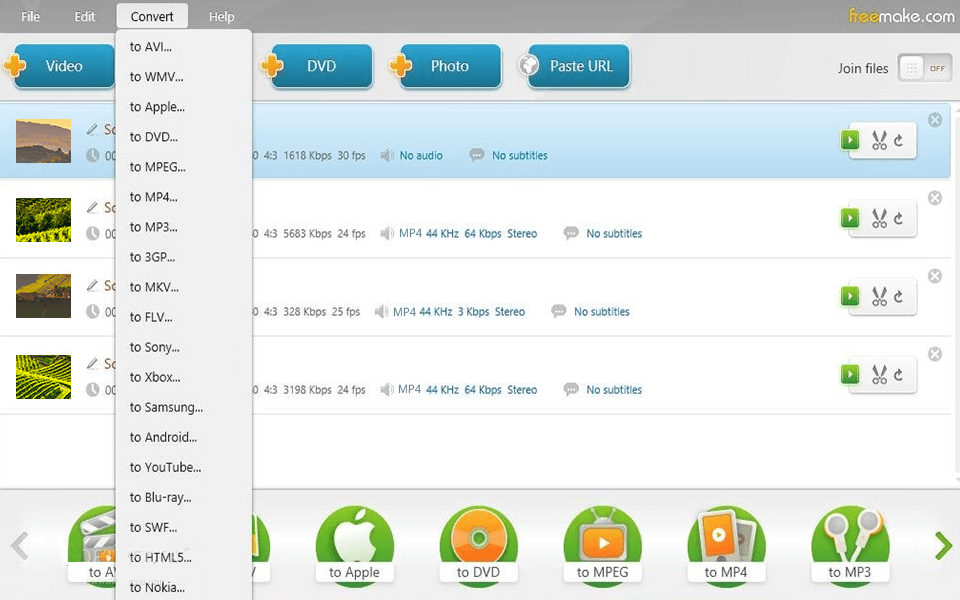
Verdict: OpenShot is a free MP4 editor that guarantees remarkable results when it comes to dealing with MP4 files. Since it is capable of modifying videos in 4K resolution, it is perfect for anyone who requires an advanced template.
The latest version of this MP4 editor free presents unique video editing options, like the ability to add capital letter templates. Subtitles can also be embedded when necessary.
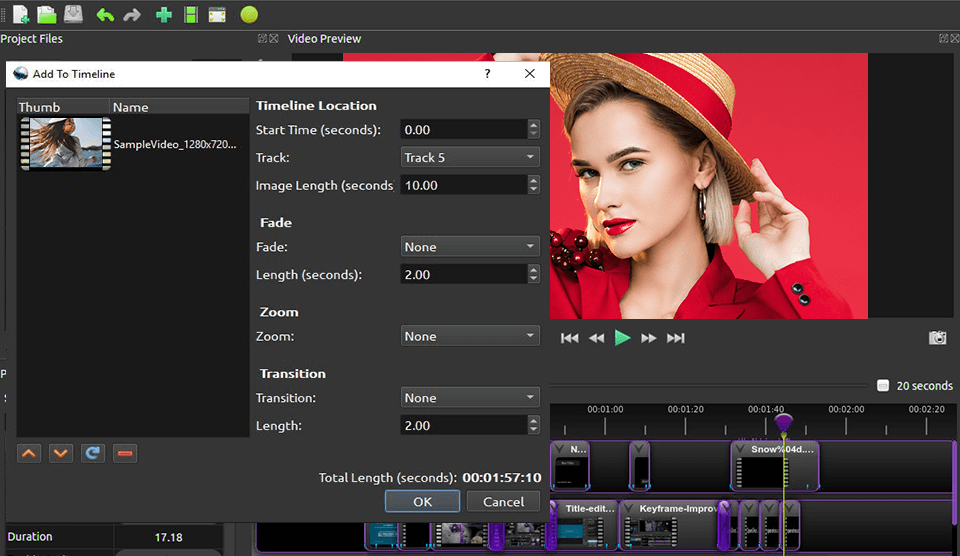
Verdict: DaVinci Resolve is one of the best free video editing software, which is equally suitable for novices and qualified users. It is capable of cutting, rotating, changing fragments, eliminating excessive parts, overlaying one or even several audio tracks when dealing with MP4 files.
Besides, DaVinci Resolve is admired for the ability to import clips and projects from other free MP4 video editor products, perform transcoding, convert footage and audio transferred from iPods, GoPros and similar devices.
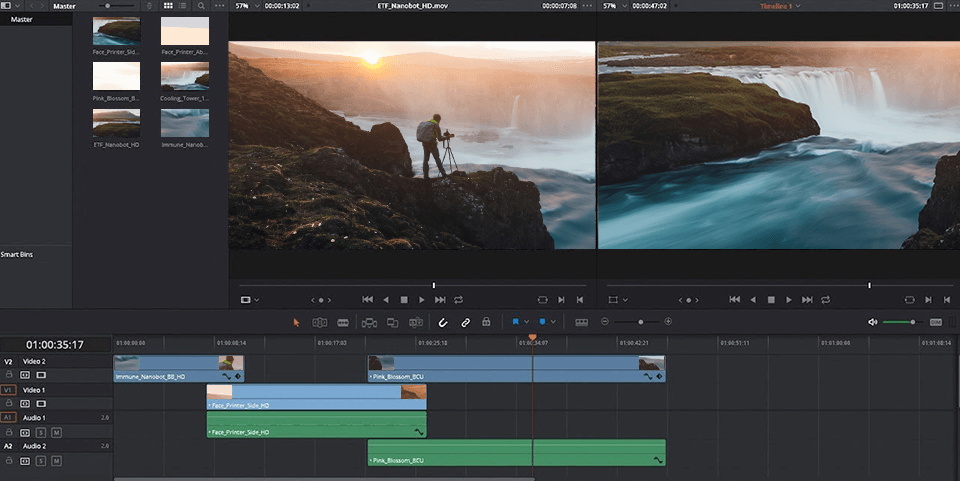
Verdict: Lightworks is a free MP4 editor that is notable for being on the market for over 25 years. Besides, it boasts the compatibility with Windows, Mac OS X and Linux.
The developers state that their video editor is widely used in the filmmaking industry, contributing to the creation of such prominent movies as Pulp Fiction, The Wolf of Wall Street and more.
The vast array of supported video formats is also worth mentioning. Lightworks is undoubtedly a go-to software for corporate video editing.
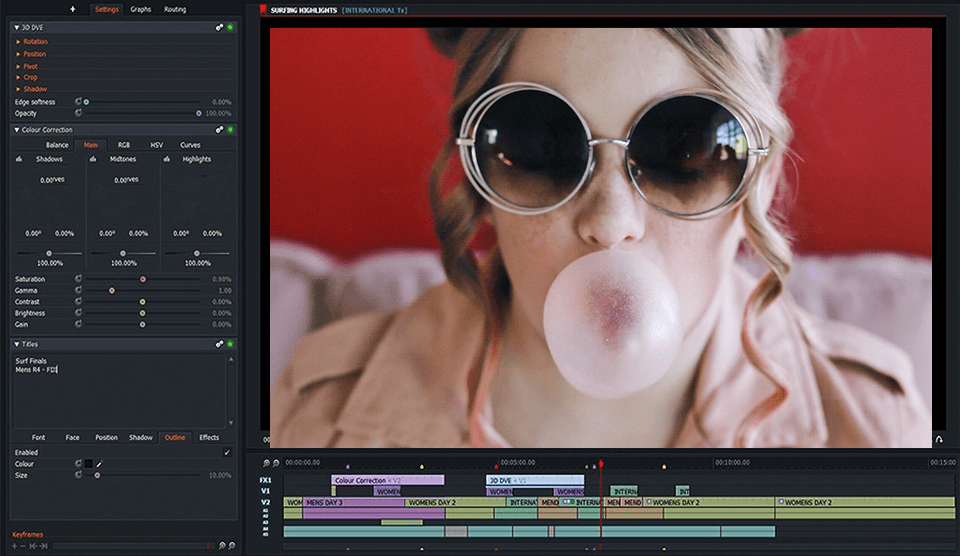
Verdict: Clipchamp is a decent MP4 editor free online. For proper operation, it requires the updated version of Google Chrome. Among the capabilities of Clipchamp are splitter, cropping and merging, mirroring and flipping of clips, adding text, titles and supers, applying transitions and filters.
The recording of voiceovers right in the video editor won’t be a problem. Adding custom audio files is possible as well. Once you are finished with the clip, it may be exported to the needed resolution, even HD.
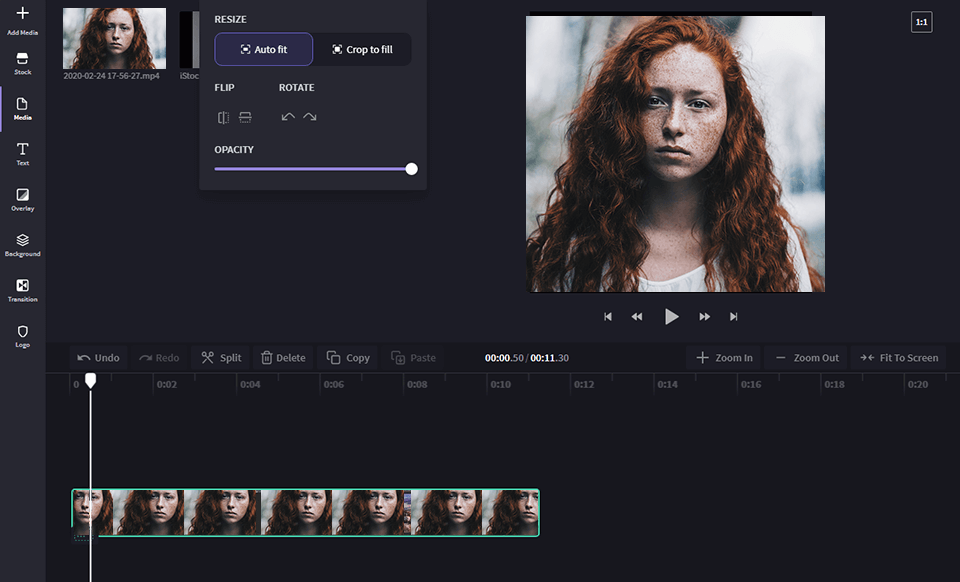
Advanced MP4 editors often offer features like green screen/chroma key, color correction, video stabilization, 3D effects, motion tracking, and more. These features provide extensive creative options for users who want to take their video editing skills to the next level.
Yes, MP4 editors often include tools for enhancing video quality, such as sharpening, denoising, color grading, and adjusting brightness/contrast. These features allow users to improve the visual appeal and overall quality of their videos.
Yes, many MP4 editors provide options for compressing or converting MP4 files to different formats, resolutions, or bitrates. This can be helpful for reducing file sizes or optimizing videos for specific platforms or devices.