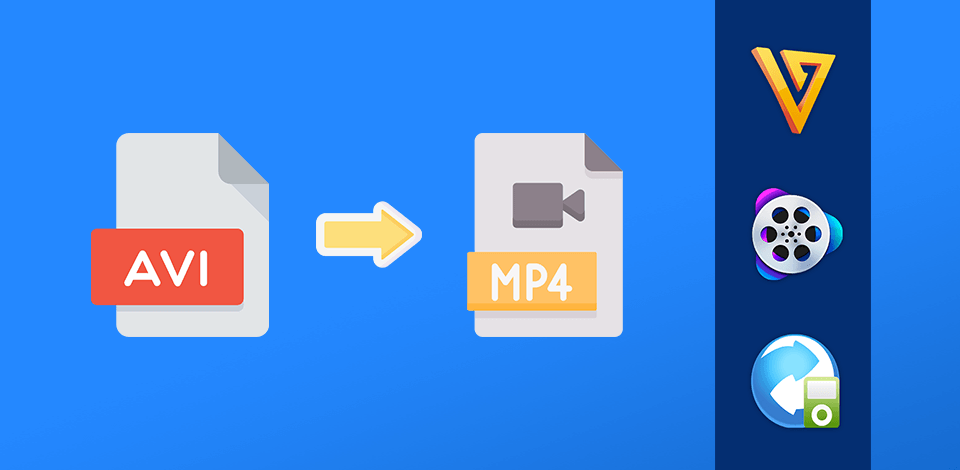
If your video player doesn’t support AVI format, you might need to convert your files into MP4. To find the best AVI to MP4 converter, make sure to read this article to learn more about how to resize your videos and save them in a format supported by your tablet or smartphone.
While you won’t face any difficulties when playing AVI files on Windows-based devices, such videos take up too much space on your hard drive.
There are several ways to convert AVI into MP4 online. All of them are quite easy and can help you solve this task without any hassle. I have compiled the list of the best free video converters that will help you quickly convert AVI into MP4.
You won’t face any difficulties when using these options. Here, you will find advanced converters that can be installed on desktop computers and great online converters that can be used for saving AVI files in MP4 format.
Verdict: Adobe Express is a great tool to turn your AVI content into MP4 videos for free. I like the possibility to adjust the length of a video immediately after you add it to the converter. Set the desired parameters of a new clip by moving the handlebars.
Plus, you can remove sound from the output file using the Mute option. One of the advantages of this converter is that it allows working with long videos - up to one hour. What's more, you can download your AVI as a new MP4 video at a high speed.

Verdict: VideoProc can be deservedly called the best AVI to MP4 converter as it supports over 70 formats, such as AVI, MOV, MP3, MP4 and many others.
This software comes with various preset profiles that have been organized by categories so that users could quickly find the one they need. Besides 4K, VideoProc also supports 8K resolution, which is a rare feature for such converters.
You won’t face any difficulties when trying to figure out how to use the interface, as all the formats are divided into categories. A user just needs to pick a tool and then click on the gear icon near it to open a corresponding window. You can merge different clips or split them into parts, trim any sections of your footage, perform fisheye correction and use other options to enhance your video.

Verdict: Any Video Converter is believed to be one of the most useful free YouTube to MP3 converters available today, as it has many other features besides options for converting files from AVI to MP4. If you want to download YouTube content to watch it offline later, you can save videos in a format supported by your laptop, tablet or smartphone.
This software is perfect for downloading converted videos from Vimeo, Facebook, Metacafe and other similar services. Another nice advantage is that it lets you rip audio tracks from CDs and DVDs.
Just like other similar services that allow you to convert .AVI to .MP4 free of charge, this software is quite helpful when you need to quickly edit your videos.

Verdict: While you can use this software for free AVI to MP4 conversion, it supports many other formats besides these two. It is equally good at converting files from your hard drive to any supported format and downloading online videos from YouTube and similar platforms.
Thanks to simple-to-use video editing tools that allow you to trim your footage, add subtitles and convert files into DVDs, it can quickly cope with just any conversion task that you might need to solve.
When you install Freemake Video Converter for the first time, some features will be blocked at first.

Verdict: Many users consider Wondershare Video Converter to be one of the best video converters for Windows thanks to its advanced functionality.
It even has a free trial version, however, it comes with a limited number of features. For instance, you can convert only one-third of a clip at a low speed. The trial version doesn’t allow burning files to discs. The options that let users download and record videos are unavailable as well.
Wondershare UniConverter has an easy-to-navigate interface and includes a set of extra options besides the ones that let you convert files. Here, you will find some impressive video editing features as well, which makes it perfect for newbies and more experienced users alike.
Verdict: HandBrake is a handy solution for converting videos that supports almost all available formats and codecs, which allows users to quickly save AVI files to MP4.
This open-source software runs under all popular operating systems. The developers released HandBrake for Mac several years ago. Recently, they created a version for Windows-based devices as well. The main advantage of this free software is that it comes without any annoying ads and doesn’t offer users to install other programs.
With this software, you can work with different media files saved in such popular formats as MPEG, MP4, MP3, M4V and MOV, among many others. Regardless of the device you are using, you can find a suitable preset.

Verdict: DVDFab Video Converter is one of the most impressive options on this list, as it supports many widely used formats and allows you to convert audio files so that they could be played on smartphones and other devices.
This AVI converter is extremely quick, it can also batch-process backup copies in no time. Besides, DVDFab Video Converter enables users to create several profiles and can detect similar video titles.

Verdict: Even if you use only the free version, you can still enjoy high conversion speeds, decent output quality and 4K support. Similarly to other services, the DivX converter supports an impressive choice of formats, such as MP3, MOV, MP4, AVI, etc.
What makes it different from other free options is its advanced functionality. You will easily figure out how to use its various features. However, keep in mind that unless you pay for upgrades, the number of supported formats will be restricted.
If you feel that the functionality of the free version is too limited to your liking, you can pay for some extra features. For instance, by using Cloud Connect, you can save your content on popular cloud services, such as Google Drive or Dropbox.

Verdict: The Movavi developers created a simple solution for anyone who wants to find a speedy converter to save AVI videos in MP4 format without any file size restrictions. Besides, Movavi lets you convert an unlimited number of videos.
Another key advantage is that it can convert AVI to MP4 without losing quality, even when it comes to converting 4K videos. While AVI files take up much space on a hard drive, Movavi optimizes the size of your files while converting them into MP4 videos.
Some people prefer using it only for converting AVI files to MP4, but this program comes with extra video editing options that can be found in Movavi Video Editor.
By using them, you can enhance your clip in different ways. When you are satisfied with a result, you can proceed by converting a clip to any supported format.

Verdict: Aiseesoft boasts a set of unique features that make it stand out among all other options on this list. This fast AVI to MP4 converter comes with a wide variety of optimized presets, so you can choose any option that you like most.
Some of them are optimized for converting files into MP4 format to enable you to watch your clips on various devices, such as iOS and Android tablets, smartphones, TV-sets, gaming consoles, etc.
Aiseesoft is considered to be one of the best RAW file converters, as it doesn’t load your PC while running. The conversion speeds largely depend on the input file size. You can easily find any feature you need, as this software has a simple learning curve and comes with a well-thought-out user interface.

Verdict: It’s one of the easiest-to-use options for those who need to convert AVI clips to MP4 format. While it might lack some advanced features, it can still deliver impressive results.
You can use this video converter AVI to MP4 offline after installing it on your device. Free HD Video Converter Factory comes with a great choice of options for converting videos of different formats.
Besides, it has a set of editing features, allows you to resize and merge several videos. Another key advantage is that it enables you to download clips from YouTube and other similar platforms. You need just to copy and paste a link to a clip and then save it in any supported format.
While you shouldn’t expect instant results, you will easily figure out how to use all the available options thanks to the intuitive user interface.

Verdict: With Online Convert, you won’t need to worry that you won’t be able to watch a new movie on your device, as you can easily convert it to any supported format.
This service can quickly convert AVI, MOV, MKV, FLV, 3GP files to MP4. You need just to drag and drop a clip to the corresponding window or paste a link and wait until the conversion is complete.
There is no need to install any software, as you can use this best AVI to MP4 converter online. For better convenience, it’s possible to download converted videos or save them to one of the supported cloud services.
Files are converted pretty quickly and output videos are of high quality. Besides, this service boasts such extra options as converting subtitled clips or Powerpoint presentations to MP4 and other formats.

Verdict: If you don’t have much time and want to find an online AVI converter for Mac, Windows and other OS that allows you to convert movies into MP4 files, take a closer look at this option. Since this service supports various formats, it’s also suitable for avid book readers and those who work with archives and Excel files.
You will be impressed with the conversion speed that makes it stand out among other online converters. This service has two options for converting AVI to MP4.
It’s possible to upload a video stored on your device or copy and paste a link to a clip that has been already uploaded to one of the popular online platforms. Once the process is done, you can save a file to your device.
